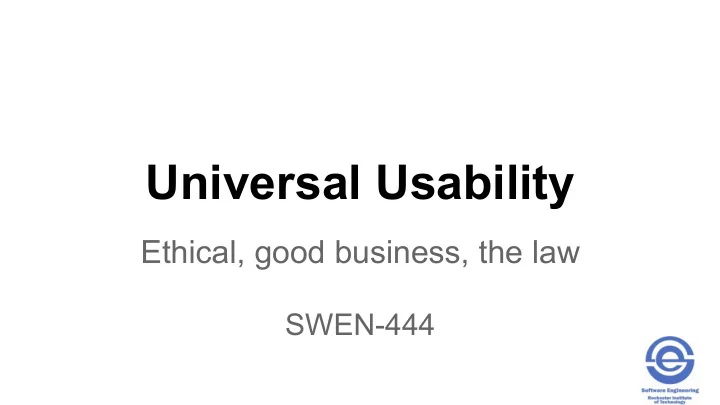
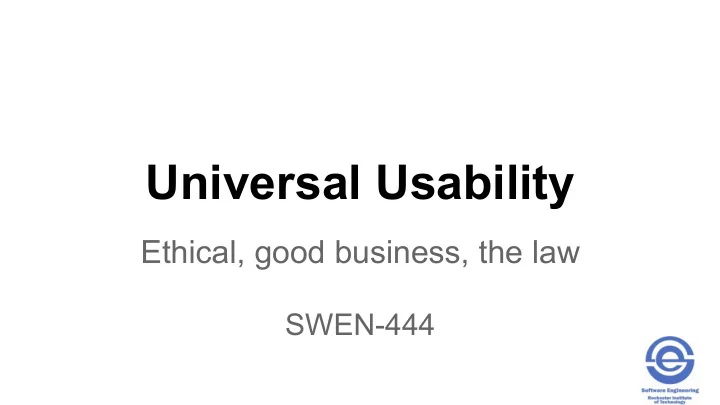
Universal Usability Ethical, good business, the law SWEN-444
Topics • Universal usability and software ethics • Visually impaired • Deaf and hard of hearing • Dexterity and mobility impairments • Section 508 – the law
Universal Usability – a Case of Software Ethics “Universal usability can be defined as having more than 90% of all households as successful users of information and communications services at least once a week.” -Ben Schneiderman “In a fair society, all individuals would have equal opportunity to participate in, or benefit from, the use of computer resources regardless of race, sex, religion, age, disability, national origin or other such similar factors.” —ACM Code of Ethics
Universal Usability for the Web “The power of the Web is in its universality. Access by everyone regardless of disability is an essential aspect.” Tim Berners-Lee, W3C Director and inventor of the World Wide Web The UN Convention on the Rights of Persons with Disabilities recognizes access to information and communications technologies, including the Web, as a basic human right.
Challenges • Technology variety • User diversity • The digital divide http://www.internetlivestats.com/internet-users /
User Diversity: Accommodate Different Users Disabilities Skills Visual, auditory, motor, Computer newbie to cognitive Profile hacker Disabling conditions Knowledge Culture Mobility, injury, noise, Domain novice to expert Western, Eastern, sunlight developing, … Personality Introvert versus extrovert Income Thinking vs. feeling Impoverished to Risk aversion Age wealthy Locus of control Gender Planful vs. playful Race Literacy Ethnicity Fluent to illiterate National Origin Multiple languages Personal anecdotes of examples, good and bad? Avoid lowest common denominator design – less useful to mainstream users, limits innovation
Design for Universal Usability • Equitable • Adaptable – configuration and usage patterns • Simple, intuitive, minimalist design • Metaphors and mental models • Perceptible information • Error prevention and tolerance • Low physical effort • Size and space for approach and use • Evolutionary learning via help and tutorials • …
Constraints, Solutions, Innovation • Technology variety • Innovate to exploit new technology but …. • Make interfaces more adaptable and malleable • E.g., use plug-ins, sense screen size and other device capabilities, factor network performance • User diversity • Profile sub-categories of users to understand diverse needs; e.g. kids versus seniors • Segment and accessorize the design accordingly • E.g., provide baseline and accelerated options, auto localization, disability accessibility Try Windows – Control Panel -> Ease of Access Center
W3C Accessibility Design Guidelines • Web Content Accessibility Guidelines (WCAG) http://www.w3.org/WAI/intro/wcag • “explain how to make web content more accessible to people with disabilities”; principles … • Perceivable objects and content • Operable objects and navigation • Understandable content and interactive operation • Robust – reliably interpretable by assistive technologies • Accessible Rich Internet Applications (ARIA) http://www.w3.org/WAI/intro/aria • Guidelines for how to make dynamic web app functionality available to assistive technologies
Accessible Web Design Approaches • Keyboard & Navigation • Alternate Text • Never Rely on Color- • Table Headings Coding Only • Forms • Readability Level of • Meaningful Link Text Text • Captions and • Cognitive Disabilities Transcripts • Conforming to • Other File Formats Standards • Using Headings for • Site Maps, Site Search Semantic Structure
Accessibility • Situational disabilities – temporary conditions of the person or their environment that effectively cause impairment • Driving a car • Walking down the street • Noisy event • Sun glare • Physical disabilities • Visually impaired • Deaf and hard of hearing • Dexterity and mobility impairments
Visually Impaired • Visual impairments - low vision, color blindness, and total blindness • Tunnel vision, cataracts, peripheral visual field restrictions and loss of visual acuity. • Some visual impairments may cause difficulty seeing in low light levels, problems judging speed and distance, or painful irritation in bright light. • Only about 4% of people who have visual impairments are totally blind.
Visually Impaired • Research shows that most partially sighted people are able to read clear large print comfortably. • Large print size - 14 point or above • So a simple way to increase accessibility to the visually impaired. • When print is not suitable, Braille or voice is an option. • The actual number of fluent Braille users is small (less than 10% of the blind) • But it is a useful medium and can also be used by deaf blind people.
Visually Impaired: Assistive Technology • Screen enlargers/magnifiers • Screen readers are software programs that present graphics and text as speech. • Talking / large print word processors • Speech/Voice recognition systems to give commands and enter data using voice. • Refreshable Braille displays provide Braille output of information represented on the computer screen one line at a time. • Braille embossers transfer computer generated text into embossed Braille output.
Visually Impaired: Assistive Technology Screen enlarger Braille display Braille embosser
Experience It • Browse the list of accessibility related links under Accessibility Resources in myCourses • Try the distraction and dyslexia simulations • What did you learn? • Note: this is just a sampling of web accessibility design resources
Deaf and Hard of Hearing • Hearing difficulties range from slight hearing loss to deafness • Hearing impaired might be able to hear some sound, but might not be able to distinguish words • People born profoundly deaf may have difficulty in acquiring a clear understanding of spoken and written language • Many hearing impaired people can lip read to some extent • Requires concentration and is tiring over long periods. • More popular with people who lost hearing later in life, or who have some residual hearing. • Sign Language is a common communication method
Deaf and Hard of Hearing • Hearing aids are often used in addition to other forms of communication • Hearing aids amplify all sounds, including background noise, and may not be suitable in some circumstances • Technology considerations: • Communicate information visually, e.g., … § Flash when beep occurs § Video sign language • Sound amplification § Adjust sound options and volume • Translate speech to text • Research – ASL to and from speech using gesture recognition technology (e.g., Microsoft’s Kinect)
Dexterity and Mobility Impairments • Difficult to use a standard keyboard, mouse, or other peripherals • Individuals experience pain, discomfort, loss of feeling • Individuals may also have a reduced range of physical movement or complete loss of physical capability • In their fingers, hands, wrists, or arms, • Difficulties / impairments can be caused by a wide range of common illnesses and accidents such as carpal tunnel, arthritis, stroke, cerebral palsy, Parkinson's disease, multiple sclerosis, loss of limbs or digits, and spinal cord injuries, among others • Can be stable, degenerative or intermittent, depending on the cause • Manual dexterity impairments result in the loss of fine control of movement, affecting typing and the use of the mouse/peripherals
Dexterity Impairments: Assistive Technology • Keyboards may be altered to make typing with the fingers easier, or can be adapted to be used by a (head) pointer. • Voice/Speech recognition systems • Allow people to give commands and enter data using their voice • On-screen keyboard programs • Provide an image of a standard or modified keyboard on the computer screen. • The user selects the keys with a mouse, touch screen, trackball, joystick, switch, or electronic pointing device. • Keyboard filters • Include typing aids, such as word prediction utilities • These products reduce the required number of keystrokes. • Touch screens • Devices placed on the computer monitor (or built into it) that allow direct selection or activation of the computer by touching the screen. • Alternative input devices • including alternative keyboards, electronic pointing devices, sip-and-puff systems, wands and sticks, joysticks and trackballs
A Word About Ergonomics • “Ergonomics is the study of designing equipment and devices that fit the human body, its movements, and its cognitive abilities … two goals of health and productivity… relevant in the design of such things as safe furniture and easy-to- use interfaces”
Section 508 • Section 508 is an amendment to the United States Workforce Rehabilitation Act of 1973 • Mandates that all electronic and information technology developed, procured, maintained, or used by the federal government be accessible to people with disabilities • Good accessibility design guidelines in general
Recommend
More recommend