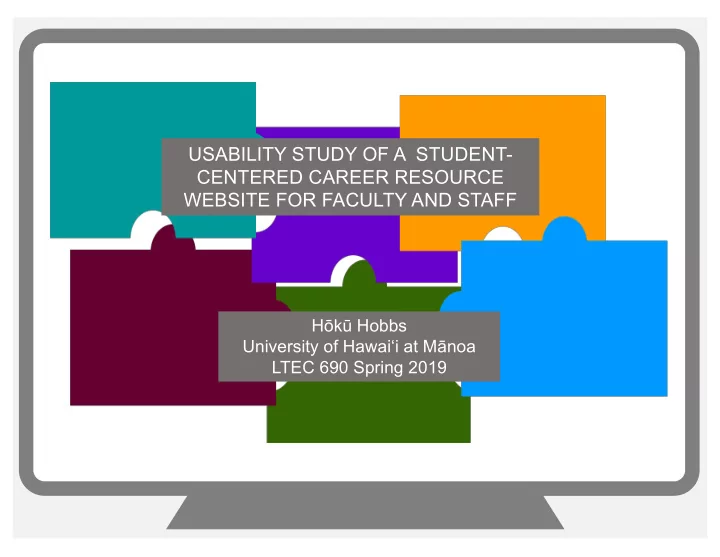
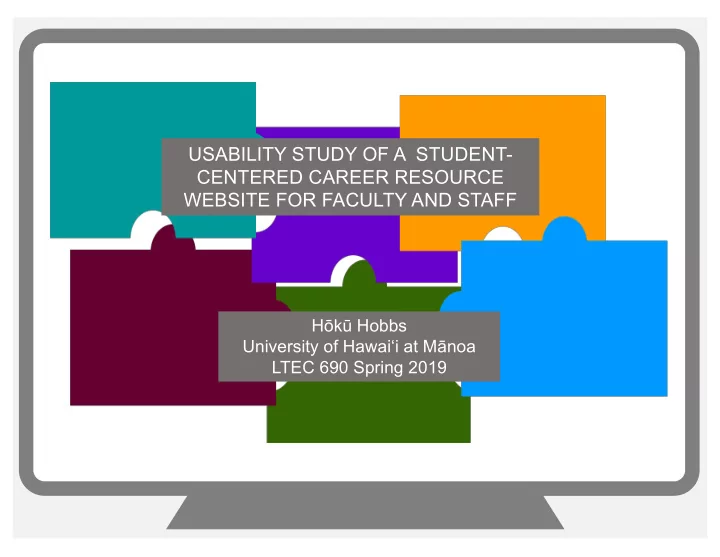
USABILITY STUDY OF A STUDENT- CENTERED CAREER RESOURCE WEBSITE FOR FACULTY AND STAFF Hōkū Hobbs University of Hawaiʻi at Mānoa LTEC 690 Spring 2019
Introduction
Introduction Hōkū Hobbs Background 3 rd year LTEC Master’s Student • • Recreation Management • Quality Assurance • Education
Introduction Topic Purpose Statement The purpose of this usability study was to evaluate a resource website of self- assessment tools and career related resources for UHMC faculty and staff who actively assist students in career exploration, planning and decision-making
Introduction Do you remember being asked the question… What do you want to be when you grow up?
Introduction Select the participant option Audience Poll located on the Zoom navigation bar. If it is hidden move your mouse toward the bottom of the screen. Select YES or NO
Introduction Statement of the Problem Faculty and staff at the University of Hawai`i Maui College (UHMC) are confronted with the challenges students face of college life and careers • Career committee team formed • Faculty and staff from diverse academic and professional backgrounds. • Resource: Google Drive, email, and bi- monthly meetings. ---------------- • A resource website created • Help reorganize access to career-related resources and material • Infuse technology-based training and development
Literature Review
Literature Review GOALS 1. Career Exploration Planning GO • Educating college students T T E E S S X X E E P P R R E E E E R R T T N N I I E E I I N N around career development C C E E should involve multiple stakeholders (Stebleton & Diamond, CAR CAREER 2018) • Connection to educators having V V A A S S L L L L U U L L E E I I K K S S a positive influence on the S S educational and career ambitions of students EDUCATION ED
Literature Review 2. Technology & Professional Development • Recruiting and training of faculty committed to activities will create a collegiate environment that will have a dramatic impact on student learning (Umbach & Wawrzynski, 2005) • Increased use of technological applications in education, infusing technology into recruitment strategies helps generate faculty and staff interest
Literature Review 3. Usability Testing X • The usability field has matured significantly in both the academic world and product development practice (van Kujik, Christiaans, Kanis & van Eijk, 2007) • Usability testing is an important element to producing and maintaining consistent computer- based training and learning
Literature Review 4. Accessibility • Web accessibility is one of the most significant aspects of modern web development • Accessibility guidelines and best practices need to be integrated into regular content lifecycle to provide a user experience that allows people to achieve their goals (Ng, 2017)
Methodology
Methodology Research Questions 1. Are the learners able to use ? the website efficiently and easily to complete basic and complex tasks while navigating within and between site modules? 2. How are the tools and resources provided to learners able to further assist student career exploration?
Methodology Content Analysis Styles and strategies to engage learner participation: • Videos • Graphics • Text • Links • Resources
Methodology Domains of Learning Cognitive • Familiarity • Followed Direction • Range of Technical Skills Affective • Enthusiasm • Awareness • Motivated to Share • Passion (Student Success beyond academia)
Methodology Recruitment and Participants • Target audience: Current and prospective UHMC faculty, staff, and career committee members • Recruitment: Email and in person. With 9 participants • Text message (Time & Location): Third round participants, due to testing modifications. • Testing done in person, using Google Screencastify
Methodology Evaluation Instruments:
Methodology Evaluation Instruments continued…
Methodology Usability Protocol Task – ( Krugs facilitator script) • Pre Task : Figure out by browsing through the homepage what the website is about • Task 1 : Locate information about different types of self- assessments tools • Task 2 : Locate information about career exploration resources • Task 3 : Click on self-assessment tools • Task 4 : Access information about the STRONG Interest Inventory assessment
Methodology Usability Protocol Task- continued… • Task 5 : Find further information about MBTI assessment result readings • Task 6 : Access internship information • Task 7 : Find information about the difference between an internship and volunteering • Task 8 : Find information about obtaining or remaining current in assessment and certification • Task 9 : Where to go to share ideas and obtain feedback from colleagues
Methodology Usability Rating Scale Catastrophic Severity of problems: Molich, Jeffries and Dumas (2007) recommended scale Serious • Delayed user briefly • Delayed user significantly but eventually allowed user to Minor complete task • Prevented user from completing task No Issues Additional components • N/A: No issues • Task completion in seconds
Methodology Usability Measurement Based on Nielsen’s Usability Testing Method • Task unevenly performed • Identify acceptable task time • 0-10 seconds: No issues • 11-21 seconds: Minor • 21-160 seconds: Serious • 160 +: Catastrophic
Results
Results Pre-survey Demographic UHMC Association Age 22% 11% 33% 22% 45% 45% 22% 0-12 months 2-5 years 18-29 30-39 40-49 50 and above 6-10 years More than 10 years
Results Pre-survey Demographic (continued…) Computer Proficiency Internet Confidence 80 50 44.4 66.7 45 70 40 60 33.3 35 50 30 22.2 40 25 20 30 22.2 15 11.1 20 11.1 10 10 5 0 0 0 0 0 Advanced beginner Proficient Advanced beginner Proficient Novice Competent Expert Novice Competent Expert
Results Pre-survey Demographic (continued…) Internet Access Type Internet Activity 120 120 100 100 100 100 100 100 77.8 80 66.7 80 55.6 60 44.4 44.4 60 40 40 20 0 20 0 g s k a h t l : i n r w r a n i c e 0 d o e r m i h e p W e a m t N E p M e O n Desktop/Laptop Mobile: Tablet, o s i h e a l a S R t i r c computer iPad, e o t S n E Smartphone
Results Task Time: Average Rounds 1, 2, & 3 60 50 44.4 Time in Seconds 40 38.08 30 27 23.11 20 14.88 10.09 8.9 10 7.41 5.52 5.23 4.44 4 1.66 3.88 1.33 2.78 1.22 1.24 0.94 0.62 0 Pre Task Task 1 Task 2 Task 3 Task 4 Task 5 Task 6 Task 7 Task 8 Task 9 Average Standard Deviation
Results Severity of Problems Rating Scale 9 8 7 6 # of Participants 5 4 3 2 1 0 Pre Task Task 1 Task 2 Task 3 Task 4 Task 5 Task 6 Task 7 Task 8 Task 9 Minor Serious Catastrophic No Issues
Results User Experience: Design Layout Section Section Section Characteristics Average Average Average Round 1 Round 2 Round 3 Website is visually appealing Text is clearly written 4.95 4.75 4.75 (=↓) Images are interesting and relatable to topic Organization of information is clear 1= strongly disagree; 2= somewhat disagree, 3= somewhat agree; 4= agree, 5= strongly agree
Results User Experience: Navigation Section Section Section Characteristics Average Average Average Round 1 Round 2 Round 3 Main Navigation is easily identifiable Navigation labels are clear and concise 4.26 4.53 4.93 (↑) Number of buttons/links are reasonable Links are consistent and easy to identify Site search is easy to access 1= strongly disagree; 2= somewhat disagree, 3= somewhat agree; 4= agree, 5= strongly agree
Results User Experience: Ease of Use Section Section Section Characteristics Average Average Average Round 1 Round 2 Round 3 Website is user-friendly 5.0 4.66 5.0 (=↑) Website has a clean and simple presentation 1= strongly disagree; 2= somewhat disagree, 3= somewhat agree; 4= agree, 5= strongly agree
Results User Experience: Effectiveness Section Section Section Characteristics Average Average Average Round 1 Round 2 Round 3 Information on the website is useful It is easy to find information on the web I felt comfortable navigating website 4.8 4.26 5.0 (↑) I would use information on the website in my class/workshop/one-on-one sessions Website is effective in providing instructions strategies to learners with disabilities 1= strongly disagree; 2= somewhat disagree, 3= somewhat agree; 4= agree, 5= strongly agree
Results User Experience: Study Participation Section Section Section Characteristics Average Average Average Round 1 Round 2 Round 3 Instructions and guidelines for participating in the usability 5.0 4.67 4.66 (↓) testing were clear 1= strongly disagree; 2= somewhat disagree, 3= somewhat agree; 4= agree, 5= strongly agree
Recommend
More recommend