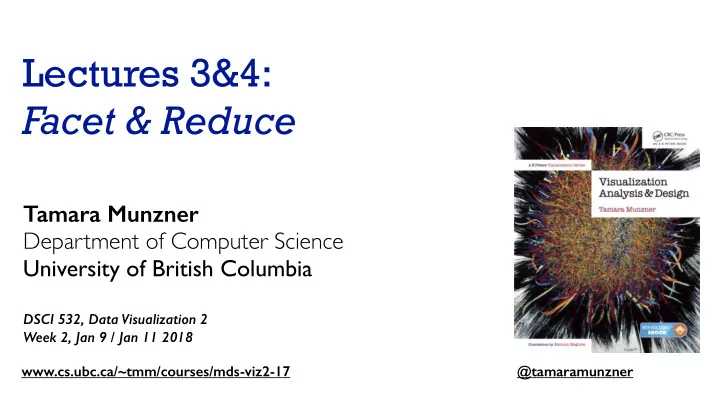
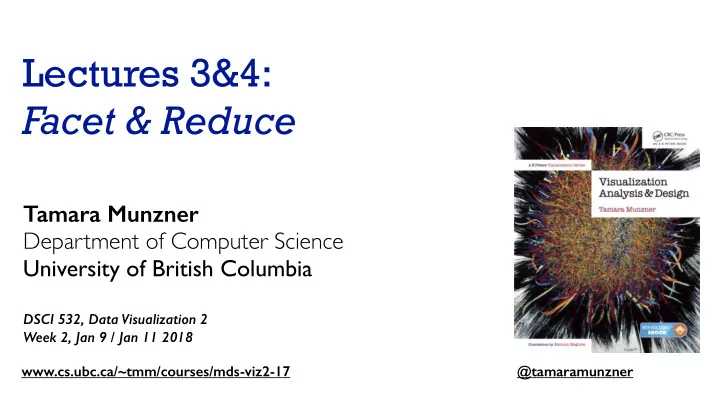
Lectures 3&4: Facet & Reduce Tamara Munzner Department of Computer Science University of British Columbia DSCI 532, Data Visualization 2 Week 2, Jan 9 / Jan 11 2018 www.cs.ubc.ca/~tmm/courses/mds-viz2-17 @tamaramunzner
Facet Into Multiple Views 2
Facet Juxtapose Partition Superimpose 3
Juxtapose and coordinate views Share Encoding: Same/Di fg erent Linked Highlighting Share Data: All/Subset/None Share Navigation 4
System: Cerebral Idiom: Small multiples • encoding: same • data: none shared –different attributes for node colors –(same network layout) • navigation: shared [Cerebral: Visualizing Multiple Experimental Conditions on a Graph with Biological Context. Barsky, Munzner, Gardy, and Kincaid. IEEE Trans. Visualization and Computer Graphics (Proc. InfoVis 2008) 14:6 (2008), 1253–1260.] 5
Coordinate views: Design choice interaction All Subset None Overview/ Same Redundant Detail Small Multiples Multiform, No Linkage Overview/ Multiform Detail • why juxtapose views? –benefits: eyes vs memory • lower cognitive load to move eyes between 2 views than remembering previous state with single changing view –costs: display area, 2 views side by side each have only half the area of one view 6
Why not animation? • disparate frames and regions: comparison difficult –vs contiguous frames –vs small region –vs coherent motion of group • safe special case –animated transitions 7
Eyes beat memory • principle: external cognition vs. internal memory –easy to compare by moving eyes between side-by-side views –harder to compare visible item to memory of what you saw • implications for animation –great for choreographed storytelling –great for transitions between two states –poor for many states with changes everywhere • consider small multiples instead literal abstract animation small multiples show time with time show time with space 8
Change blindness • if attention is directed elsewhere, even drastic changes not noticeable –door experiment • change blindness demos –mask in between images 9
Idiom: Linked highlighting System: EDV • see how regions contiguous in one view are distributed within another –powerful and pervasive interaction idiom • encoding: different –multiform • data: all shared • aka: brushing and linking [Visual Exploration of Large Structured Datasets. Wills. Proc. New Techniques and Trends in Statistics (NTTS), pp. 237–246. IOS Press, 1995.] 10
Linked views • unidirectional vs bidirectional linking http://www.ralphstraumann.ch/projects/swiss-population-cartogram/ http://peterbeshai.com/linked-highlighting-react-d3-reflux/ 11
Linked views: Multidirectional linking System: Buckets http://buckets.peterbeshai.com/ https://medium.com/@pbesh/linked-highlighting-with-react-d3-js-and-reflux-16e9c0b2210b 12
System: Google Maps Idiom: Overview-detail views • encoding: same • data: subset shared • navigation: shared –bidirectional linking • differences –viewpoint –(size) • special case: [A Review of Overview+Detail, Zooming, and Focus+Context Interfaces. Cockburn, Karlson, and Bederson. ACM Computing Surveys 41:1 (2008), birds-eye map 1–31.] 13
Idiom: Overview-detail navigation • encoding: same • data: subset shared • navigation: shared –unidirectional linking –select in small overview –change extent in large detail view https://www.highcharts.com/ demo/dynamic-master-detail https://bl.ocks.org/mbostock/34f08d5e11952a80609169b7917d4172 14
System: Improvise • investigate power of multiple views –pushing limits on view count, interaction complexity –how many is ok? • open research question –reorderable lists • easy lookup • useful when linked to other encodings [Building Highly-Coordinated Visualizations In Improvise. Weaver. Proc. IEEE Symp. Information Visualization (InfoVis), pp. 159–166, 2004.] 15
Partition into views • how to divide data between views Partition into Side-by-Side Views –split into regions by attributes –encodes association between items using spatial proximity –order of splits has major implications for what patterns are visible • no strict dividing line –view: big/detailed • contiguous region in which visually encoded data is shown on the display –glyph: small/iconic • object with internal structure that arises from multiple marks 16
Partitioning: List alignment • single bar chart with grouped bars • small-multiple bar charts –split by state into regions –split by age into regions • complex glyph within each region showing all • one chart per region ages –compare: easy within age, harder –compare: easy within state, hard across ages across states 11.0 11 65 Years and Over 45 to 64 Years 5 10.0 25 to 44 Years 0 18 to 24 Years 11 9.0 14 to 17 Years 5 5 to 13 Years 0 8.0 Under 5 Years 11 5 7.0 0 6.0 11 5 5.0 0 11 4.0 5 0 3.0 11 5 2.0 0 11 1.0 5 0.0 0 17 CA TK NY FL IL PA CA TK NY FL IL PA
Partitioning: Recursive subdivision System: HIVE • split by neighborhood • then by type • then time –years as rows –months as columns • color by price • neighborhood patterns –where it’s expensive –where you pay much more for detached type [Configuring Hierarchical Layouts to Address Research Questions. Slingsby, Dykes, and Wood. IEEE Transactions on Visualization and Computer Graphics 18 (Proc. InfoVis 2009) 15:6 (2009), 977–984.]
Partitioning: Recursive subdivision System: HIVE • switch order of splits –type then neighborhood • switch color –by price variation • type patterns –within specific type, which neighborhoods inconsistent [Configuring Hierarchical Layouts to Address Research Questions. Slingsby, Dykes, and Wood. IEEE Transactions on Visualization and Computer Graphics 19 (Proc. InfoVis 2009) 15:6 (2009), 977–984.]
Partitioning: Recursive subdivision System: HIVE • different encoding for second-level regions –choropleth maps [Configuring Hierarchical Layouts to Address Research Questions. Slingsby, Dykes, and Wood. IEEE Transactions on Visualization and Computer Graphics 20 (Proc. InfoVis 2009) 15:6 (2009), 977–984.]
Partitioning: Recursive subdivision System: HIVE • size regions by sale counts –not uniformly • result: treemap [Configuring Hierarchical Layouts to Address Research Questions. Slingsby, Dykes, and Wood. IEEE Transactions on Visualization and Computer Graphics 21 (Proc. InfoVis 2009) 15:6 (2009), 977–984.]
Superimpose layers • layer : set of objects spread out over region –each set is visually distinguishable group –extent: whole view Superimpose Layers • design choices –how many layers, how to distinguish? • encode with different, nonoverlapping channels • two layers achieveable, three with careful design –small static set, or dynamic from many possible? 22
Static visual layering • foreground layer: roads –hue, size distinguishing main from minor –high luminance contrast from background • background layer: regions –desaturated colors for water, parks, land areas • user can selectively focus attention • “get it right in black and white” –check luminance contrast with greyscale view [Get it right in black and white. Stone. 2010. http://www.stonesc.com/wordpress/2010/03/get-it-right-in-black-and-white] 23
Superimposing limits CPU utilization over time 100 • few layers, but many lines 80 60 –up to a few dozen 40 20 –but not hundreds 0 05:00 05:30 06:00 06:30 07:00 07:30 08:00 • superimpose vs juxtapose: empirical study 100 –superimposed for local, multiple for global 80 60 –tasks 40 20 • local: maximum, global: slope, discrimination 0 05:00 05:30 06:00 06:30 07:00 07:30 08:00 –same screen space for all multiples vs single 100 superimposed 80 60 40 20 [Graphical Perception of Multiple Time Series. 0 Javed, McDonnel, and Elmqvist. IEEE Transactions 05:00 05:30 06:00 06:30 07:00 07:30 08:00 on Visualization and Computer Graphics (Proc. IEEE InfoVis 2010) 16:6 (2010), 927–934.] 24
Idiom: Trellis plots • superimpose within same frame –color code by year • partitioning –split by site, rows are wheat varieties • main-effects ordering –derive value of median for group, use to order –order rows within view by variety median –order views themselves by site median 25
Dynamic visual layering • interactive based on selection • one-hop neighbour highlighting demos: click vs hover (lightweight) http://mbostock.github.io/d3/talk/20111116/airports.html http://mariandoerk.de/edgemaps/demo/ 26
Recommend
More recommend