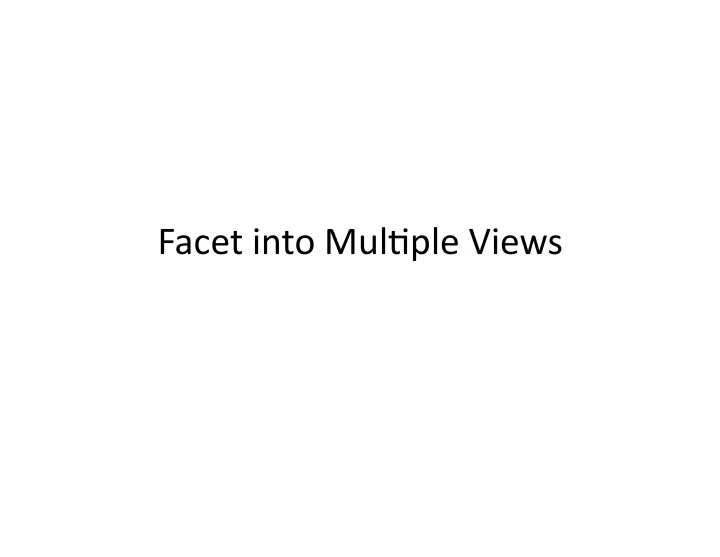
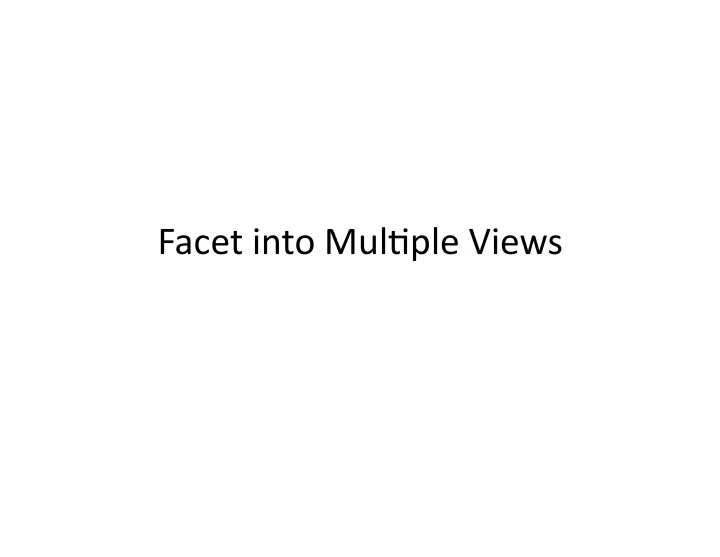
Facet ¡into ¡Mul-ple ¡Views ¡ ¡
Facet ¡ ¡ • Facet ¡= ¡Split ¡ • For ¡data ¡sets ¡of ¡mul-ple ¡a8ributes, ¡-me-‑varying, ¡and ¡ high ¡complexity ¡ ¡ • Main ¡issues: ¡how ¡to ¡coordinate ¡different ¡views ¡ – Visual ¡encoding; ¡data; ¡naviga-on ¡ ¡
Juxtapose ¡ ¡ • Juxtapose: ¡showing ¡different ¡views ¡of ¡data ¡side ¡by ¡side ¡ ¡ – Mul-form: ¡use ¡different ¡visual ¡encoding ¡for ¡the ¡same ¡data ¡ ¡ – Small ¡mul-ples: ¡same ¡visual ¡encoding ¡for ¡par--oned ¡data ¡ ¡ – The ¡views ¡need ¡to ¡be ¡linked ¡together ¡ ¡ – Main ¡cost: ¡smaller ¡display ¡area ¡ ¡
Linked ¡Highligh-ng ¡ ¡ ¡ • Interac-vity ¡is ¡the ¡key ¡ ¡ Select ¡high ¡salary ¡players ¡ ¡ Select ¡low ¡put ¡outs ¡players ¡
Share ¡Data: ¡All/Subset/None ¡ • How ¡are ¡data ¡are ¡shared ¡between ¡two ¡views ¡ – Share ¡data: ¡both ¡view ¡show ¡all ¡data ¡ ¡ • Common ¡with ¡mul-form ¡systems ¡ ¡ – Overview-‑detail: ¡one ¡view ¡show ¡a ¡subset ¡of ¡what ¡ is ¡in ¡the ¡other ¡view ¡ ¡ • Can ¡show ¡different ¡viewpoints ¡of ¡the ¡same ¡data, ¡e.g. ¡ Bird’s-‑eye ¡maps ¡ ¡ – Small ¡mul-ples: ¡the ¡views ¡show ¡different ¡ par--ons ¡of ¡the ¡data ¡ ¡
Bird’s ¡Eye ¡View ¡ ¡ Shared ¡Data ¡and ¡Synchroniza-on ¡ ¡ Google ¡Map ¡
Small ¡Mul-ples ¡ ¡ • Same ¡visual ¡encoding ¡(thus ¡comparison ¡is ¡ easier), ¡different ¡data ¡par--ons ¡ • OXen ¡aligned ¡into ¡a ¡list ¡or ¡matrix ¡ ¡ • Making ¡different ¡par--ons ¡of ¡data ¡ simultaneously ¡visible ¡ ¡ • OXen ¡use ¡as ¡an ¡alterna-ve ¡to ¡anima-ons ¡ • Smaller ¡screen ¡real ¡estate ¡is ¡a ¡weakness ¡ ¡
Small ¡Mul-ples ¡ ¡
Example ¡ ¡
Superimpose ¡Layers ¡ ¡ • Combine ¡mul-ple ¡layers ¡of ¡drawings ¡on ¡top ¡of ¡ each ¡other ¡in ¡a ¡single ¡composited ¡view ¡ ¡ • The ¡objects ¡in ¡each ¡layer ¡should ¡be ¡a ¡visually ¡ dis-nguishable ¡group ¡ ¡ • Design ¡choices: ¡ ¡ – how ¡many ¡layers? ¡ ¡ – How ¡are ¡layers ¡visually ¡dis-nguishable ¡from ¡each ¡ other ¡ ¡ – Sta-c ¡or ¡dynamic ¡layers? ¡ ¡ – How ¡to ¡par--on ¡objects ¡into ¡layers ¡ ¡
Visually ¡Dis-nguishable ¡Layers ¡ ¡ • Use ¡non-‑overlapping ¡range ¡of ¡visual ¡channels ¡ ¡ • The ¡number ¡of ¡layers ¡that ¡can ¡be ¡used ¡is ¡ typically ¡very ¡small ¡ ¡ – Two: ¡foreground ¡and ¡background ¡ ¡ – Three ¡layers ¡require ¡careful ¡design, ¡and ¡more ¡than ¡ three ¡layers ¡is ¡possible ¡only ¡each ¡layers ¡contain ¡ very ¡li8le ¡ ¡
Sta-c ¡Layers ¡ ¡ • All ¡layers ¡are ¡visible ¡simultaneously ¡ ¡ Okay ¡ Difficult ¡
Sta-c ¡Layers ¡ ¡ • Cartographic ¡Layering ¡ ¡
Superimpose ¡vs. ¡Juxtapose ¡ • Tradeoffs ¡between ¡less ¡ver-cal ¡space ¡(juxtapose) ¡but ¡less ¡ visual ¡clu8er ¡and ¡more ¡ver-cal ¡space ¡(superimpose) ¡ ¡ • Superimpose ¡is ¡be8er ¡for ¡local ¡value ¡comparison ¡and ¡ juxtapose ¡is ¡be8er ¡for ¡tasks ¡that ¡require ¡larger ¡visual ¡span ¡ ¡
Dynamic ¡Layering ¡ ¡ • Foreground ¡layer ¡is ¡constructed ¡interac-vely ¡ ¡
Recommend
More recommend