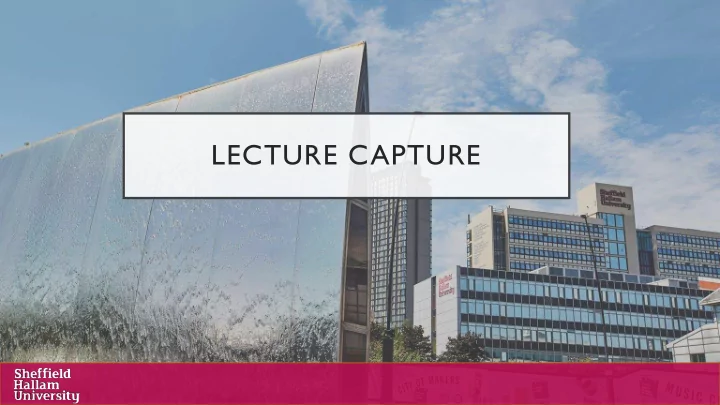
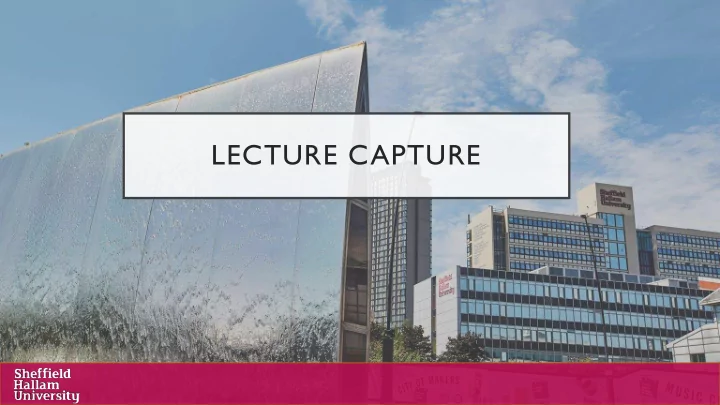
LECTURE CAPTURE
The process of recording taught sessions and publishing them for students to replay after the class At Sheffield Hallam, we mean a recording of WHAT IS LECTURE materials displayed on screen and the accompanying CAPTURE? narrative i.e. slides and audio, using a variety of solutions, software, and hardware. Supported by the Students' Union, endorsed by Board of Governors and approved by Shaping Futures, Building A Great University Boards and the University Gold Group, a governance group established in response to Covid-19.
Fulfilling demand and meeting expectations: - create an effective digital learning environment, supporting in-class instruction - students are increasingly expecting and demanding online resources including lecture capture WHY? - 75% of UK universities already provide the technology - supporting our flexible delivery from Autumn 2020 Enhancing learning: A compelling educational reason is that it has been shown to enhance the learning of some specific groups of students, including, but not limited to, disabled students, students with work and caring commitments, international students and commuter students. Students from these groups make up a significant proportion of those studying at Hallam. Read more about the literature on lecture capture.
Helping students to succeed and keep up: Allows students to replay teaching so they can carefully review the material they need to succeed or did not understand, view sessions they cannot attend, or revisit sessions they need for background or revision purposes. Teaching staff can identify the most watched sections of their taught sessions and provide support to students /groups of WHY? students in areas where they may be struggling with the content. Widening accessibility: Simple for students to use and view via a variety of devices – providing a wider range of easily accessible choices for all students Increased engagement in teaching sessions: Frees students from focussing on writing notes at speed to enable them to actively take part - a benefit to all but a real benefit for those with English as a second language and students with certain disabilities who may need longer to understand the spoken material or to write up notes
Available at Home and on Campus Panopto can be used for recording and playback off-campus and at desk and in teaching rooms on campus. This means it gives lots of flexibility for staff and students and only needs to be learned once. Simplifies Recording and Publishing Recordings can be securely and automatically published to students on specified modules through Blackboard. Once you've finished recording you can leave it to be published automatically or hold it so that you can edit as needed. WHY Integration with other Software WHY Integrates with existing software used across the University such as PANOPTO? PANOPTO? Zoom. Improved Accessibility Panopto will automatically create subtitles for both recorded videos and live streams. Students can search for content based on subtitles, slide text or speakers notes. Encourages Engagement Quizzes and polls can be added to live streams and recordings to help students test their understanding. Lecturers can analyse the results to better understand individual and cohort learning.
Engaging staff and students in its development Learning from experience: Many staff or students will have experience of Lecture Capture or recording sessions. We are keen to have this experience feed into the development of our policy, Code of Practice and subsequent implementation plan. APPROACH Code of Practice (CoP): We have defined and a clear code of practice and associated supporting documentation (policy, staff guide, student guide). We will work collaboratively with staff and students to ensure these remain current and appropriate for Sheffield Hallam. Holistic approach: We will consider other associated projects being delivered across the university to ensure we complement activity.
Phased implementation: - software installation to allow all staff to access Panopto off campus and on campus, supporting flexible working WHEN? - physical installation into teaching rooms in preparation for a return to campus teaching, when Covid-19 guidelines allow - integrated with other university systems, such as Blackboard, to automate as much of the process as possible
OVERVIEW OF DEVELOPMENT & IMPLEMENTATION PLAN April May June July August September October Procurement process including tender and signing of contract Development & consultation on Code of Practice Assessment of hardware & software Installation, configuration of platform backend, including testing Staff development/training & communications. Development of support materials for staff and students Formal launch of software Installation of kit on campus TBC subject to government advice re: Covid 19 and access to campus
LECTURE CAPTURE SUMMARY Available online September 2020 with a phased implementation onto campus when Covid-19 guidance allows Support staff with flexible delivery and student engagement with learning Proven to enhance learning Particularly beneficial for international, commuter, and disabled students and students with work and caring commitments Widens accessibility Available to both staff and students Developed with staff, students and Hallam Students' Union
HOW TO GET INVOLVED We would like to involve colleagues in developing our work: • Book onto our session at Course Leader Fest • We will be arranging Academic and Student focus groups • Complete our Code of Practice questionnaire • Read more about Panopto eam: lecturecapture@shu.ac.uk • Contact the Project T
Recommend
More recommend