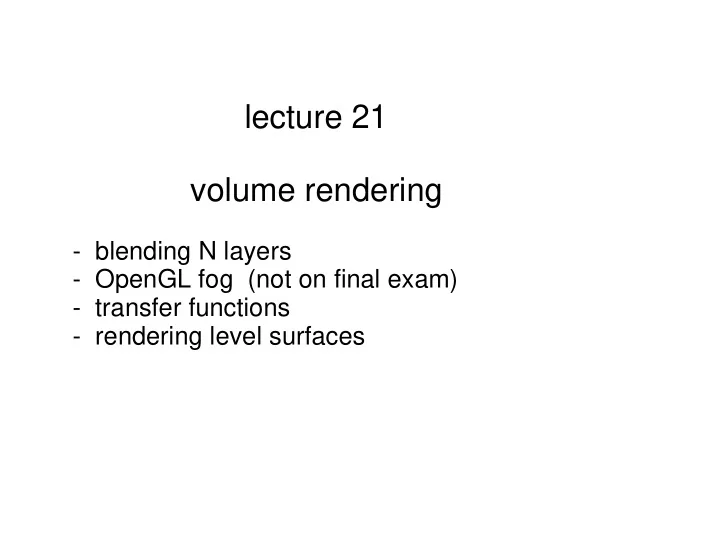
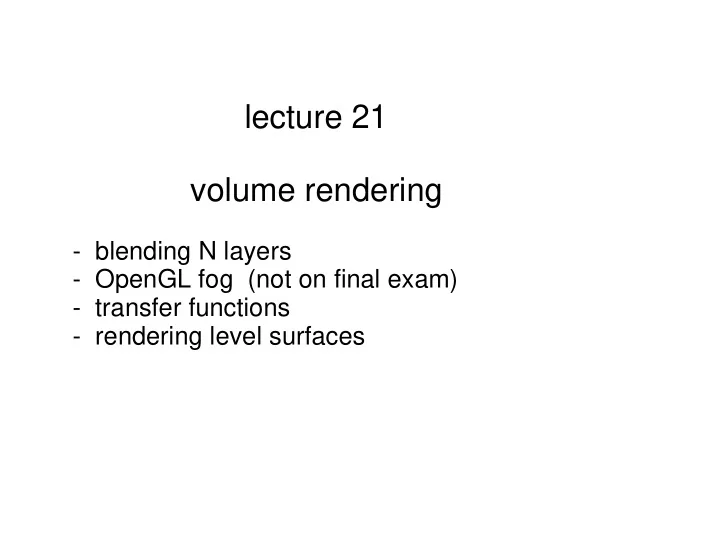
lecture 21 volume rendering - blending N layers - OpenGL fog (not on final exam) - transfer functions - rendering level surfaces
- 3D objects Clouds, fire, smoke, fog, and dust are difficult to model with vertices and polygons. Volumetric models assume that light is emitted, absorbed, and scattered by a large number of particles. - Visualization of 3D data - medical imaging - seismic data for oil and gas exporation - distribution of temperature or density over a space - ...
Visualization of 3D data: Is there an alternative to N x 2D slices ?
Volume rendering -- how to display "scalar field" ? Two general approaches: - integrating density along rays to the camera - displaying "level surfaces" ("iso-surfaces") Hybrid approaches possible too...
http://www.cg.tuwien.ac.at/research/publications/2008/bruckner-2008-IIV/image-orig.jpg
Computer Science Questions: How to select surfaces from 3D data and render them ? Costs ? (Tradeoffs: computation time and space, user effort) Non- Computer Science Questions: Which surfaces to show and which to hide ? (class and instance specific ) What properties to give the surfaces... (perception issues) -- to illustrate their shape ? - to illustrate their spatial arrangement ? - to make a pretty picture ?
3D data = N x 2D images Assume each layer is an RGBA image.
Recall "F over B" model from last lecture Let (r,g,b, R, G, B Blend pixels as follows: If F rgb , B rgb are pre-multiplied by then ( F over B ) rgb = F rgb + (1 - F ) B rgb
Suppose we are given N layers, L(i) for i = 1 to N. We want to compute: L(1) over L(2) over L(3) over L(4) over .... L(N) We will derive a formula for computing it from front to back: ( ... (L(1) over L(2)) over L(3) ) ... over L(N)
Let's first examine the opacity ( ) channel.
Opacity of k layers Start with an empty pixel. Define 0 = 0. Fill a fraction 1 , leaving 1- 1 empty. Fill a fraction 2 of the empty part, leaving (1- 1 )(1- 2 ) empty. : Fill a fraction k of the empty part, leaving (1- 1 )(1- 2 ) ... (1- k ) empty. Q: How much of the original pixel gets (incrementally) filled in step k ? A : k (1 - j ) k (1- 1 )(1- 2 ) ... (1- k-1 ) =
Q: What is the accumulated opacity of N layers ? k (1 - j ) 0 = 0 . A: recall e.g. N = 3
(Pre-multiplied) rgb The pre-multiplied rgb image of the N layers is a weighted sum of the N non-premultiplied RGB images. The k-th weight is the incremental opacity of the k-th layer. Thus, (L(1) over L(2) over L(3) over L(4) over .... L(N) ) rgb (R k, G k, B k ) k (1 - j ) =
[ASIDE: Analogy: conditional probability] Suppose we can play a game where we flip some unfair coin up to N times. For the k-flip, the probability of it coming up heads is k . If a flip comes up heads, we get a payoff of R k and the game ends. If a flip comes up tails, we get to flip again (until a max of N flips). Q: What is the expected value (average over many games) of the payoff ? R k k (1 - j ) A: i.e. Each term in the sum is the payoff on the k-th flip, weighted by the conditional probability that you get a payoff on the k-th flip, given that you didn't get a head in the first k-1 flips.
lecture 21 volume rendering - blending N layers - OpenGL fog (not on final exam) - transfer functions - rendering level surfaces
OpenGL Fog OpenGL 1.x provides a special case that we have uniform fog + opaque rendered surface. Here are a few simple examples. http://content.gpwiki.org/index.php/OpenGL:Tutorials:Tutorial http://www.videotutorialsrock.com/opengl_tutorial/fog/video.ph _Framework:Light_and_Fog p
fogdepth
OpenGL Fog blending formula depends on fogdepth (next two slides) is the rendered value for the visible surface e.g. Blinn-Phong.
OpenGL Fog (details) glFogfv(GL_FOG_COLOR, fogColor); // I^fog_RGB glFogf(GL_FOG_DENSITY, 0.35); // How Dense Will The Fog Be ? glFogf(GL_FOG_START, 1.0) // Fog Start Depth glFogf(GL_FOG_END, 5.0) // Fog End Depth glEnable(GL_FOG); glFogi(GL_FOG_MODE, fogMode); // Fog Mode 1 - fogdepth if fogMode = GL_LINEAR fogdepth *GL_FOG_DENSITY if fogMode = GL_EXP fogdepth * GL_FOG_DENSITY if fogMode = GL_EXP2
Derivation of fog formula fogdepth * GL_FOG_DENSITY if fogMode = GL_EXP fogdepth The other two cases are just to give the user more flexibility .
The contribution of N layers of fog is: (L(1) over L(2) over L(3) over L(4) over .... L(N) ) rgb (R k, G k, B k ) k (1 - j ) = Assume j is small for all j and recall 0 = 0. Then, the fraction that passes through layer j is: and so
Assume the fog density is uniform so j is constant for all j > 0. Then, Then If fog color is also constant, then the contribution of the fog alone is: (L(1) over L(2) over L(3) over L(4) over .... L(N) ) rgb
To simplify the sum, use the fact that GL_FOG_DENSITY and plug into the previous slide. Finally, since we get:
lecture 21 volume rendering - blending N layers - OpenGL fog - transfer functions - rendering level surfaces
Recall the general model of N layers with RGBA in each layer. Where do the RGBA values come from ? There are several possibilities. - emission/absorption - texture mapping - rendering with light and material
Emission/absorption model When I discussed the Blinn-Phong model in OpenGL, I said that RGB color of surfaces was the sum of three components: DIFFUSE, SPECULAR, AMBIENT. There is a fourth component called GL_EMISSION. This component is independent of any lighting. It is added to the other three components. Normally if one uses Blinn-Phong then one doesn't include an emission component and similarly if one uses an emission component then one doesn't include the other three components. For blending N layers, one could be to use an emission component for the RGB colors. The alpha would account for "absorption"
3D Texture Mapping Consider a 3D scalar texture or a 3D RGBA texture. The texture coordinates for indexing into the RGBA values are (s, t, p, q). This allows us to perform perspective mappings -- i.e. a class of deformations -- on the textures. Similar idea as homographies but now 4D rather than 3D, so more general. You can think of the 3D texture coordinates as (s, t, p, 1).
You can define texture coordinates on the corners of a cube. If you define a planar slice through the cube, OpenGL will interpolate the texture coordinates for you. Plane slices are sometimes referred to as "proxy geometry".
"Tri-linear" interpolation (see Exercises) The intersection of a ray with the plane slices typically will not occur exactly at the grid points where the data is defined.
Transfer Function In many applications such as in medical imaging, we have scalar data values (not RGBA) defined over a 3D volume e.g. cube. Usually the data values are normalized to [0, 1]. We need to define a "transfer function" which maps data values to RGBA values. This is typically implemented using a "lookup table". A transfer function can be represented as a 1D texture, i.e. it maps data values in [0, 1] to RGBA values. Note transfer function domain says nothing about position.
Transfer function Editing There is no 'right way' to define a transfer function for a given 3D data set. It is an interactive process. https://www.youtube.com/watch?v=dmh-8nKSzTc See ~1:30-1:40 where they add skin. Choose control points and set opacity (classification) and RGB (shading), and interpolate.
lecture 21 volume rendering - blending N layers - OpenGL fog - transfer functions - rendering level surfaces (iso-surfaces)
e.g. Levoy 1988 and others in same year [This particular paper has been cited over 3000 times.] air-skin interface Artifacts are scattering from dental fillings skin-bone interface https://graphics.stanford.edu/papers/volume-cga88/
Rendering Level Surfaces (sketch only) Volume rendering methods do not compute polygonal representations of these surfaces ("geometric primitives"). Rather, they assign "surface normals" to all the points within the 3D volume and then compute the RGB color using Blinn- Phong or some other model. Thus, we need need to define a surface normal and a material at each point in the volume (plus a lighting model). We can define the material using a transfer function. But what about the normal?
Define a surface normal at (x,y,z) by the 3D gradient of data value f(x,y,z).
The boundary between two regions A and B with data values a and b, respectively, is characterized by a large gradient of f, and by data values f in some range.
Recommend
More recommend