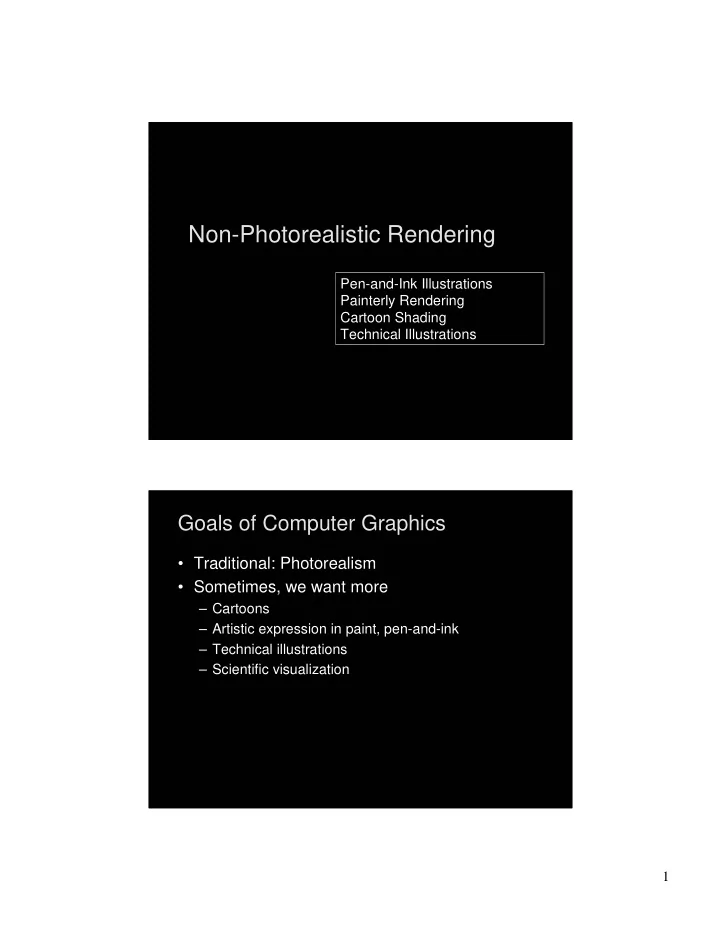
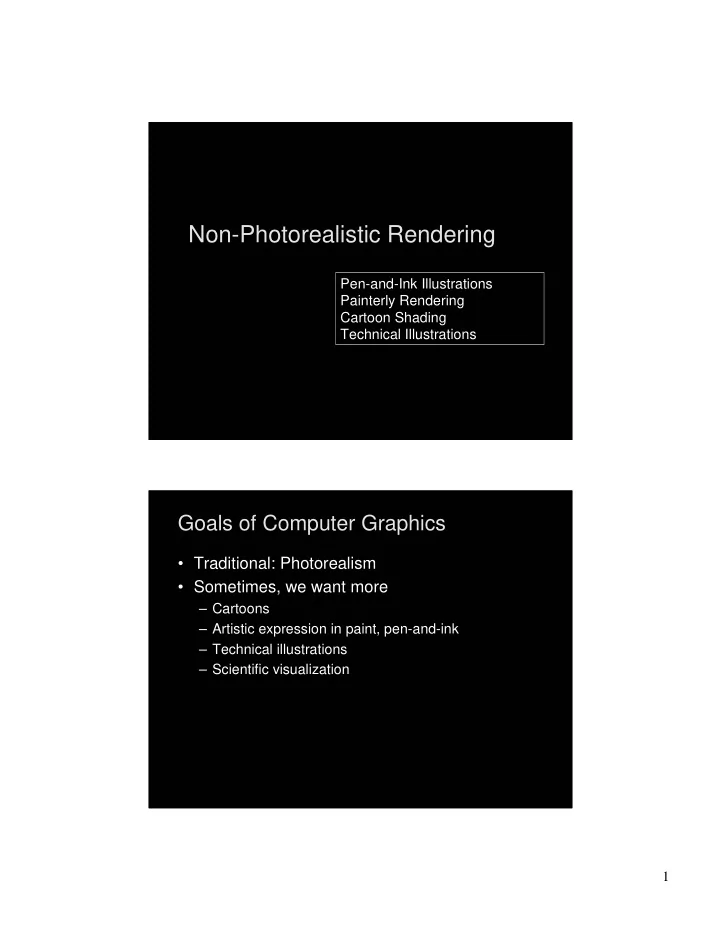
Non-Photorealistic Rendering Non-Photorealistic Rendering Pen-and-Ink Illustrations Pen-and-Ink Illustrations Painterly Rendering Painterly Rendering Cartoon Shading Cartoon Shading Technical Illustrations Technical Illustrations Goals of Computer Graphics Goals of Computer Graphics • Traditional: Photorealism • Sometimes, we want more – Cartoons – Artistic expression in paint, pen-and-ink – Technical illustrations – Scientific visualization 1
Non-Photorealistic Rendering Non-Photorealistic Rendering “A means of creating imagery that does not aspire - Stuart Green to realism” Cassidy Curtis 1998 David Gainey Some NPR Categories Some NPR Categories • Pen-and-Ink illustration – Techniques: cross-hatching, outlines, line art,etc. • Painterly rendering – Styles: impressionist, expressionist, pointilist, etc. • Cartoons – Effects: cartoon shading, distortion, etc. • Technical illustrations – Characteristics: Matte shading, edge lines, etc. • Scientific visualization – Methods: splatting, line drawing etc. 2
Outline Outline • Pen-and-Ink Illustrations • Painterly Rendering • Cartoon Shading • Technical Illustrations Pen-and-Ink Illustrations Pen-and-Ink Illustrations • Strokes – Curved lines of varying thickness and density • Texture – Character conveyed by collection of strokes • Tone – Perceived gray level across image or segment • Outline – Boundary lines that disambiguate structure 3
Pen-and-Ink Example Pen-and-Ink Example Winkenbach and Salesin 1994 Rendering Polygonal Surfaces Rendering Polygonal Surfaces 3D Model Lighting Camera Visible Polygons How much 3D We will collect a information do we reference image here Procedural preserve? to indicate desired tone Stroke Texture (lightness or darkness) at each pixel Stroke Clipping Outline Drawing 4
Drawing Strokes Drawing Strokes • Stroke generated by moving along straight path • Stroke perturbed by – Waviness function (straightness) – Pressure function (thickness) Tone vs. Texture? Tone vs. Texture? Winkenbach and Salesin 1994 5
Answer: Prioritized Stroke Textures Answer: Prioritized Stroke Textures • Technique for limiting human intervention • Collection of strokes with associated priority • When rendering – First draw highest priority only – If too light, draw next highest priority, etc. – Stop if proper tone is achieved • Procedural stroke textures • Support scaling Stroke Texture Operations Stroke Texture Operations Scaling Changing Viewing Direction (Anisotropic) 6
Indication Indication • Selective addition of detail • Difficult to automate • User places detail segments interactively Indication Example Indication Example Bold strokes indicate detail segments Without indication With indication 7
Outlines Outlines • Boundary or interior outlines • Accented outlines for shadowing and relief • Dependence on viewing direction • Suggest shadow direction Rendering Parametric Surfaces Rendering Parametric Surfaces • Stroke orientation and density – Place strokes along isoparameter lines – Choose density for desired tone – tone = width / spacing v u 8
Stroke Width Stroke Width • Adjust stroke width retain uniform tone Winkenbach and Salesin 1996 Parametric Surface Example Parametric Surface Example Constant-density Longer smoother Update reflection hatching strokes for glass coefficient Smooth shading Environment with single light mapping Standard rendering techniques are still important! 9
Parametric Surface Example Parametric Surface Example Winkenbach and Salesin 1996 Orientable Textures Orientable Textures • What if we don’t have a 3D model of the scene? • Inputs – Grayscale image to specify desired tone – Direction field – Stroke character • Output – Stroke shaded image Note that strokes are now Salisbury et al. 1997 b-splines 10
Orientable Stroke Texture Example Orientable Stroke Texture Example Salisbury et al. 1997 Rendering Strokes in Real-time Rendering Strokes in Real-time • Back to 3D models, with a focus on real-time results Markosian et al. 1997 (video) WYSIWYG NPR .. Kalnins et al. 2002 (dvd) 11
Way beyond pen and ink .. Way beyond pen and ink .. Strokes can be 3D geometry Strokes can be 3D geometry [Kowalski et al., SIGGRAPH 99] [Kowalski et al., SIGGRAPH 99] Art-Based Rendering of Fur, Grass and Trees Art-Based Rendering of Fur, Grass and Trees [Kowalski et al., SIGGRAPH 99] [Kowalski et al., SIGGRAPH 99] 12
Outline Outline • Pen-and-Ink Illustrations • Painterly Rendering • Cartoon Shading • Technical Illustrations Painterly Rendering Painterly Rendering • From strokes to brush strokes ... • Automatic painting – User provides input image or 3D model – User specifies painting parameters – Computer generates all strokes • Physical simulation – Computer simulates media • Subject to controversy 13
Automatic Painting Example Automatic Painting Example Hertzmann 1998 Automatic Painting from Images Automatic Painting from Images • Start from color image: no 3D information • Paint in resolution-based layers – Blur to current resolution – Select brush based on current resolution – Find area of largest error compared to real image – Place stroke – Increase resolution and repeat • Layers are painted coarse-to-fine • Styles controled by parameters 14
Layered Painting Layered Painting Adding detail Blurring with smaller strokes Brush Strokes Brush Strokes • Start at point of maximal error – Calculate difference between original image and image painted so far • Direction perpendicular to gradient – Stroke tends to follow equally shaded area – Create stroke as a b-spline with a given color and thickness • Stopping criteria – Difference between brush color and original image color exceeds threshold – Maximal stroke length reached 15
Longer, Curved Brush Strokes Longer, Curved Brush Strokes Painting Styles Painting Styles • Style determined by parameters – Approximation threshold (resemblance to source) – Brush sizes – Curvature filter (limit or exaggerate curvature) – Blur factor (more blur for “impressionistic” image) – Minimum and maximum stroke lengths (very short strokes for “pointillist”) – Opacity (low opacity for a wash like effect) – Grid size – Color jitter • Encapsulate parameter settings as style 16
Some Styles Some Styles • “Impressionist” – No random color, 4 · stroke length · 16 – Brush sizes 8, 4, 2; approximation threshold 100 • “Expressionist” – Random factor 0.5, 10 · stroke length · 16 – Brush sizes 8, 4, 2; approximation threshold 50 • “Pointilist” – Random factor ~0.75, 0 · stroke length · 0 – Brush sizes 4, 2; approximation threshold 100 • Not convincing to artists Style Examples Style Examples 17
Physical Simulation Example Physical Simulation Example Curtis et al. 1997, Computer Generated Watercolor Computer-Generated Watercolor Computer-Generated Watercolor • Complex physical phenomena for artistic effect • Build simple approximations • Paper generation as random height field • Simulated effects 18
Fluid Simulation Fluid Simulation • Use water velocity, viscosity, drag, pressure, pigment concentration, paper gradient • Paper saturation and capacity Interactive Painting Interactive Painting ���������� Simulation in progress Finished painting 19
Outline Outline • Pen-and-Ink Illustrations • Painterly Rendering • Cartoon Shading • Technical Illustrations Cartoon Shading Cartoon Shading • Shading model in 2D cartoon – Use material color and shadow color – Present lighting cues, shape, and context • Stylistic • Used in many animated movies • Developing real-time techniques for games 20
Cartoon Shading as Texture Map Cartoon Shading as Texture Map • Apply shading as 1D texture map Carl Marshall 2000 u=N·L Shading Variations Shading Variations Flat shading Shadow Shadow + highlight 21
Outline Outline • Pen-and-Ink Illustrations • Painterly Rendering • Cartoon Shading • Technical Illustrations Technical Illustrations Technical Illustrations • Level of abstraction – Accent important 3D properties Ruppel 1995 – Dimish or eliminate extraneous details • Do not represent reality Photo 22
Conventions in Technical Illustrations Conventions in Technical Illustrations • Black edge lines • Cool to warm shading colors • Single light source; shadows rarely used Technical Illustration Example Technical Illustration Example Metal shading Tone shading Phong shading (anisotropic) Edge lines (cool to warm shift) As in toon shading, paramter Gooch et al. 1998 (n . l) determines choice of color 23
Scientific Visualization Scientific Visualization – Effective visualization of large, multidimensional datasets Turk & Banks, “Image-Guided Streamline Placement,” SIGGRAPH 96 ���������� ���������� • How to evaluate/define? • Smart graphics – design from user’s perspective – with data? – HCI, AI, Perceptual studies • Artistic graphics – beyond imitating – a way to create art work – how to assess? 24
Recommend
More recommend