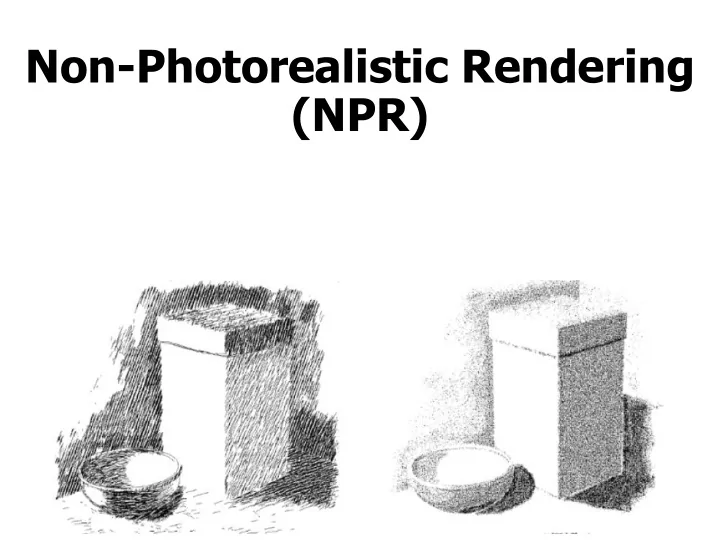
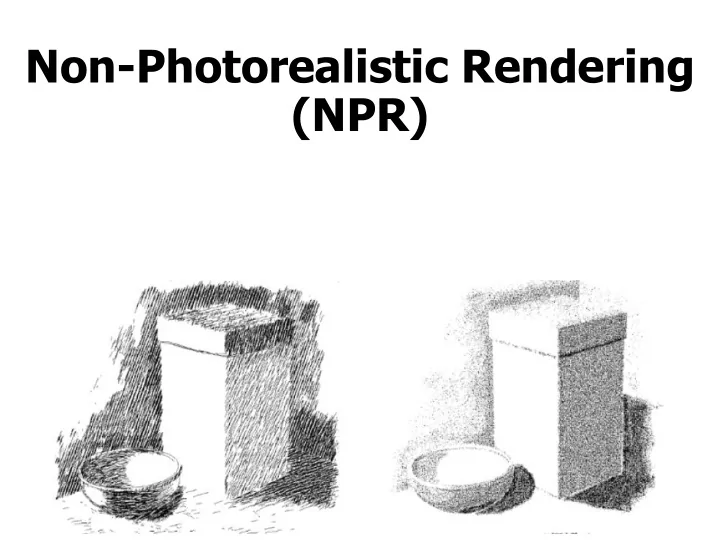
Non-Photorealistic Rendering (NPR)
Non-photorealistic Rendering Most computer graphics work strives for photorealism Other types of depiction can be more expressive or artistic
NPR – Technical Illustration • Illustrate important features
NPR – Painterly Rendering • Make it look like being created using brush strokes and paint
NPR – Sketchy Rendering • Make it look like being created with pencil sketch
Shape Abstraction by Lines • Boundary Lines • Silhouette Lines • Creases • Material Edges
Shape Abstractions by Lines • Various line styles can be used
Shape Abstraction by Shading Regular OpenGL Gouraud Shading Tone Shading
Shape Abstraction by Shading • More effective when combined with lines
Shape Abstraction by Textures
Shape Abstraction by Textures
Feature Line Detection • Image space method – analyze the rendered images • Object space method – analyze the mesh
Image Space Method • Analyze the depth buffer – look for depth discontinuity using edge detector
Image Space Method • Analyze the Normal Map – convert surface normal (x,y,z) to (R,G,B) and then detect the color discontinuity
Image Space Method • Better result can be obtained if both edges are combined
Edge Detector • Discontinuity in depth map or normal map can be detected using edge detector Ix(x,y) = I(x,y) x Sx; Iy(x,y) = I(x,y) x Sy 2 2 IM = sqrt ( Ix(x,y) + Iy(x,y) ) Get edge by thresholding IM
Image Space Method Problem • For a folded piece of a paper, the edge cannot be detected
Object Space Method • Mainly used to detect silhouettes and creases • Silhouettes: edges that connect front and back faces • Creases: A discontinuity on an otherwise smooth edges
Silhouette • For a smooth surface, a silhouette can be defined as: • N. (X-E) = 0 ; N: normal, X: silhouette point; E: camera
Software Method • Detect Silhouettes from all triangle edges • For each vertex, evaluate: • d = n. (x-e) / |n|*|(x-e)| • s = + if d >0; else – • Find s = 0 along face edges
Software Method
Hardware Method • Use OpenGL to draw silhouette edges (no explicit search) • Pseudo code (a three pass method) draw shaded front faces draw front faces in line mode, set stencil draw back farces in line mode at where stencil was set; decrementing stencil
Hardware Method • Reduce to 2 pass by push the backface forward (z bias) visible backface Eye Angle dependent front back Use glPolygonOffset
Issues of the Previous Method • Non-uniform z resolution needs to be taken care of – translate by k*z; • K: a scaling factor, z: the polygon distance • The width of the line width will depend on the orientation of the back-facing polygon and front-facing polygon • Raskar and Cohen – fatten the back-facing polygons
Raskar and Cohen’s Fix • The back-facing polygon edge is pushed outwards By Offset = K * z/V.Nb Nb v F B B F The distance to push only depends on the orientation of back-facing polygon
Raskar and Cohen’s Fix • In fact, each of the polygon edges needs to be pushed by a different amount: z*sin( a )/V.Nb; where cos( a ) = v.e, e is the polygon edge vector
Charcoal Effect • Tessellate the polygon to smaller pieces • Also fatten front- facing polygons with 0<N.V<0.1 • Assign color I = (1+V.N)/3
Illustration Example
Line Weight • Some possible choices: • Single line weight used throughout the image • Two line weights, with heavier describing the outer edges (boundary and silhouette) • Various light weight along a single line, emphasizing perspective effect (heavy lines in the foreground, tapering toward the farther part of the object)
Line Weight
Line Color • Attempt to incorporate shading • Interior lines can be drawn in white, simulating highlight
Tone Shading • The standard Phong Shading model is not always satisfactory Problems in regions where N.L < 0 -Only Ambient Colors are seen -Difficult to deduce shapes -Object outlines cannot be seen
Two ad hoc Solutions • Hand-tuned ambient color • Just highlights and edge lines Ambient is only a constant Not enough surface detail
Effective Shading Model Needed • Shading Model is insufficient • Lost shape information • Especially in the areas of subtle curvature (small claws above) • Not automatic, lots of hand-tuning
Tone Shading Goals • To include shading in an image with back edge lines and white highlights visible • Use a compressed dynamic range for shading • Use color visually distinct from black and white
Reduce Dynamic Range • One way to compress dynamic color range is to use colors of different tones • Add gray to a color to generate different tones Unnatural color Lack of luminance difference
Create Undertone • To further differentiate different surface orientations, we can use cool to warm color undertones • Cool colors – blue, violet, green • Warm colors – red, orange, yellow warm cold
Test Your Perception Which color (yellow or blue) seems closer?
Test Your Perception What about now?
Blend Tone and Undertone • Add warm-to-cool undertone to a red object
Use Warm-to-cool Undertone • We can modify the diffuse Phong Lighting Model ( Blend cool and warm color ) I = (1 + L.N)/2 * K cool +(1- (1+L.N/2)) * K warm The Light vector should be place in perpendicular to the gaze direction (usually place at up and to the right)
Tone Shading Equation • K cool = K blue + a Kd (undertone and tone) • K warm = K yellow + b Kd (undertone and tone) K blue = (0,0,b) b in [0,1] K yellow = ( g , g ,0) g in [0,1] a and b are user-specified parameters Kd is the object diffuse color
Recommend
More recommend