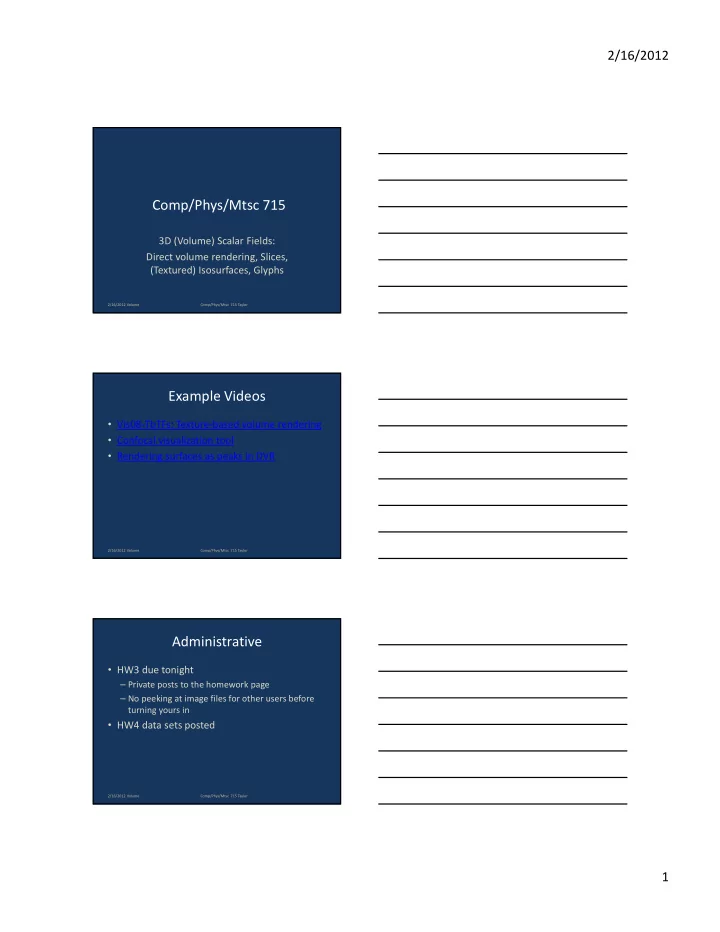
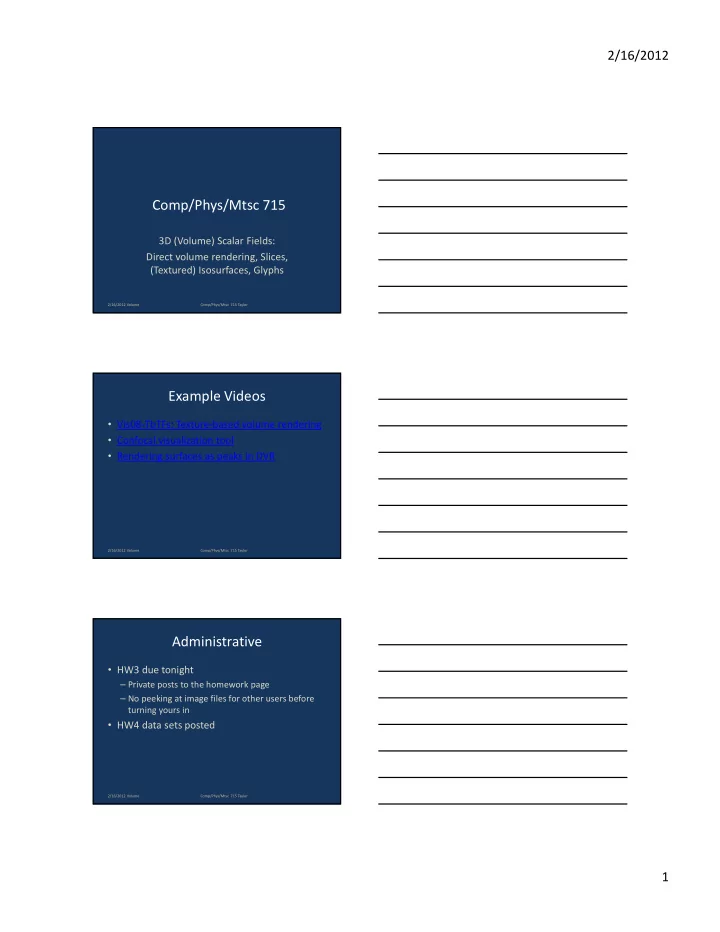
2/16/2012 Comp/Phys/Mtsc 715 3D (Volume) Scalar Fields: Direct volume rendering, Slices, (Textured) Isosurfaces, Glyphs 2/16/2012 Volume Comp/Phys/Mtsc 715 Taylor Example Videos • Vis08-TbTFs: Texture-based volume rendering • Confocal visualization tool • Rendering surfaces as peaks in DVR 2/16/2012 Volume Comp/Phys/Mtsc 715 Taylor Administrative • HW3 due tonight – Private posts to the homework page – No peeking at image files for other users before turning yours in • HW4 data sets posted 2/16/2012 Volume Comp/Phys/Mtsc 715 Taylor 1
2/16/2012 2/16/2012 Volume Comp/Phys/Mtsc 715 Taylor Overview • List of techniques – Appropriateness discussion for each – Implementation description for some • Importance of stereo and motion • Two examples 2/16/2012 Volume Comp/Phys/Mtsc 715 Taylor List of Techniques • Displaying surfaces in the volume – Cutting planes (perhaps animated) – Isovalue surfaces • Making translucent surfaces perceptible • Direct Volume Rendering – X-ray, Maximum Intensity Projection (MIP) – “Surface-extracting” transfer functions • Shading, shadows • Color for segmentation • Glyphs 2/16/2012 Volume Comp/Phys/Mtsc 715 Taylor 2
2/16/2012 Cutting Planes • One or more slices through the volume • Along grid axes or arbitrary axes • May be set in context of the 3D data • Apply 2D visualization techniques – Relative benefits of 2D mappings apply – Height mapping? 2/16/2012 Volume Comp/Phys/Mtsc 715 Taylor Cutting Plane Characteristics • Strengths – Same as strengths of 2D techniques in the planes they display data – Enable measurements along important axes – Enable display of interval/ratio fields – Can show fuzzy boundaries at surfaces they cross • Weaknesses – Show miniscule subset of the data – Do not indicate 3D shape of non-symmetric objects • or surprising asymmetries in supposedly-symmetric objects – Either occlude each other or require transparency 2/16/2012 Volume Comp/Phys/Mtsc 715 Taylor Isovalue surfaces and other Extracted surfaces • Produce 2D surface in 3D… – By following an iso-density contour at a threshold, or – Based on the surface of an object in the volume, or – By seeking ridge of maximum (valley of minimum), or – Using blood-vessel extraction software, or … • Apply 2D visualization techniques on the surfaces – Not height mapping. Why? – Only isoluminant colormaps. Why? Pure Transparency Hides 2/16/2012 Volume Surface Shape Comp/Phys/Mtsc 715 Taylor 3
2/16/2012 Translucent Isosurfaces Pure Transparency Hides 2/16/2012 Volume Comp/Phys/Mtsc 715 Taylor Surface Shape Translucent & Opaque Surface • Kevin Mongomery, Visualization 1998. Here, transparent surface is less important (only setting the frame) and is low-frequency and symmetric. 2/16/2012 Volume Comp/Phys/Mtsc 715 Taylor Isosurface + Spherical Surface Rainbow color map 2/16/2012 Volume Comp/Phys/Mtsc 715 Taylor never optimal 4
2/16/2012 Ambient Occlusion Opacity Mapping • David Borland (RENCI) 2/16/2012 Volume Comp/Phys/Mtsc 715 Taylor AOOM + Props + Backface • David Borland (RENCI) 2/16/2012 Volume Comp/Phys/Mtsc 715 Taylor Exploded Views • Bruckner and Gröller, Vis 2006 bruckner.avi • 2/16/2012 Volume Comp/Phys/Mtsc 715 Taylor 5
2/16/2012 Medical Illustration Inspired • Correa et al., Vis 2006 2/16/2012 Volume Comp/Phys/Mtsc 715 Taylor Extracted Surface Characteristics • Strengths – Same as strengths of 2D techniques on surfaces – Enable display of interval/ratio fields – Indicate 3D shape of even non-symmetric objects – Perception of 2D surfaces in 3D is what visual system is tuned for • Weaknesses – Cannot show fuzzy boundaries very well – Can emphasize noise in any case and artifact if not at useful level – Show miniscule subset of the data • this is a strength if it is the relevant subset – Either occlude each other or require transparency 2/16/2012 Volume Comp/Phys/Mtsc 715 Taylor Making Translucent Perceptible • Add textured features – Replace translucent surface with opaque bands – Add strokes of opaque texture to the surface – Add patterns of opaque texture to the surface • Add motion – Animation of the object – User-controlled viewpoint or object orientation change • Add stereo – Stereo + head-tracking is much better than the sum of the parts 2/16/2012 Volume Comp/Phys/Mtsc 715 Taylor 6
2/16/2012 Basket Weave • Calculate contour lines at cross-sections parallel to coordinate planes • Draw opaque bands • Example from SIGGRAPH Education Workshop in 1988 2/16/2012 Volume Comp/Phys/Mtsc 715 Taylor 1D curves in 3D Unlit lines and high 2/16/2012 Volume Comp/Phys/Mtsc 715 Taylor density 0D Points in 3D Lit spheres, not lit surface elements 2/16/2012 Volume Comp/Phys/Mtsc 715 Taylor 7
2/16/2012 Curvature-Directed Strokes 2/16/2012 Volume Comp/Phys/Mtsc 715 Taylor Even-tessellation texture 2/16/2012 Volume Comp/Phys/Mtsc 715 Taylor Spotted Tumor Surfaces • David Borland, Chris Weigle, Russ Gayle – Based on data-driven spots, early draft 2/16/2012 Volume Comp/Phys/Mtsc 715 Taylor 8
2/16/2012 Animation, Motion, and Stereo • Adding additional depth cues helps greatly – Stereo + Head-tracking is the most effective – Use torsion-pendulum rocking for animation 2/16/2012 Volume Comp/Phys/Mtsc 715 Taylor 2/16/2012 Volume Comp/Phys/Mtsc 715 Taylor Direct Volume Rendering Terms • Voxel – Volume Element – Basic unit of volume data • Interpolation – Trilinear common, others possible • Compositing – “Over” operator – Transfer function (later) • Gradient – Direction of greatest change (see next slide) 2/16/2012 Volume Comp/Phys/Mtsc 715 Taylor 9
2/16/2012 Gradient: Derived vector field • ∇ f(x,y,z) = [d/dx, d/dy, d/dz] ≈ [ (f(x+1,y,z) – f(x-1,y,z))/2, similar for y, similar for z ] 2/16/2012 Volume Comp/Phys/Mtsc 715 Taylor Direct Volume Rendering (DVR) Ray • Basic Idea: D 3 D 0 D 1 D 2 – Integrate through volume • “Every voxel contributes to the image” • No intermediate geometry extraction (faster) • More flexible than isosurfaces – May be X-ray-like – May be surface-like – Results depend on the transfer function (see next) 2/16/2012 Volume Comp/Phys/Mtsc 715 Taylor Transfer Function • Maps from scalar value to opacity Opacity Opacity Scalar value Scalar value 2/16/2012 Volume Comp/Phys/Mtsc 715 Taylor 10
2/16/2012 Transfer Function • Opacity and color maps may differ Color Opacity Intensity Scalar value Scalar value 2/16/2012 Volume Comp/Phys/Mtsc 715 Taylor Transfer Function • Different colors, same opacity Color Color Intensity Intensity Scalar value Scalar value 2/16/2012 Volume Comp/Phys/Mtsc 715 Taylor Common Mixing Ray D 3 Functions D 0 D 1 D 2 • Maximum Intensity Projection (MIP) Value = max(D 0 , D 1 , D 2 , D 3 ) • X-ray-like (inverse of density attenuation) Value = clamp(sum(D 0 , D 1 , D 2 , D 3 )) • Composite (back-to-front, no color) Value(i) = D i + (Value(i+1) * (1-D i )) ( over operator) 2/16/2012 Volume Comp/Phys/Mtsc 715 Taylor 11
2/16/2012 Setting Transfer Function is Hard Chris Johnson Utah SCI 2/19/2008 3D Scalar Visualization in the Sciences UNC-CH C/P/M 715, 2/16/2012 Volume Comp/Phys/Mtsc 715 Taylor fields Taylor/Quammen, SP08 Physically-based Transfer Functions Chris Johnson Utah SCI 2/19/2008 3D Scalar Visualization in the Sciences UNC-CH C/P/M 715, 2/16/2012 Volume Comp/Phys/Mtsc 715 Taylor fields Taylor/Quammen, SP08 Setting Transfer Function is Unintuitive Expected? Result! Chris Johnson 2/19/2008 3D Scalar Visualization in the Sciences UNC-CH C/P/M 715, Utah SCI 2/16/2012 Volume Comp/Phys/Mtsc 715 Taylor fields Taylor/Quammen, SP08 12
2/16/2012 Picking 3D transfer functions • Kniss, Kindlmann, Hansen; Vis 2001, “Interactive Volume Rendering Using Multi-Dimensional transfer Functions and Direct Manipulation Widgets” Pick on slice Picking transfer function in 3D space 2/16/2012 Volume Comp/Phys/Mtsc 715 Taylor Demonstration of Kniss Transfer Function Generator 2/16/2012 Volume Comp/Phys/Mtsc 715 Taylor Occlusion Spectrum • Carlos Correa, VisWeek • Occlusion spectrum for volume rendering 2/16/2012 Volume Comp/Phys/Mtsc 715 Taylor 13
2/16/2012 More Transfer-Function Design • Vis 2006: viddivx.avi (Salama) – 2D transfer function design • Divx: Relation-aware volume rendering • Volume transfer function generation 2/16/2012 Volume Comp/Phys/Mtsc 715 Taylor WYSIWYG Volume Visualization • Guo, Mao, Yuan; TVCG 2011 – Brushing in volume determines visible voxels there – Statistics on brushed voxels + clusters � features – Tunes transfer function to produce desired effect 2/16/2012 Volume Comp/Phys/Mtsc 715 Taylor Direct Volume Rendering: How Is it Done? • Image (eye-screen) order – Ray Casting • Object (volume being displayed) order – Splatting – Texture-mapping 2/16/2012 Volume Comp/Phys/Mtsc 715 Taylor 14
2/16/2012 Ray Casting “over” Chris Johnson 2/16/2012 Volume Comp/Phys/Mtsc 715 Taylor Utah SCI Splatting (Westover) • Render image one voxel at a time: – Apply transfer function – Determine image extent of voxel – Composite 2/16/2012 Volume Comp/Phys/Mtsc 715 Taylor Texture-mapping Chris Johnson 2/19/2008 3D Scalar Visualization in the Sciences UNC-CH C/P/M 715, Utah SCI 2/16/2012 Volume Comp/Phys/Mtsc 715 Taylor fields Taylor/Quammen, SP08 15
Recommend
More recommend