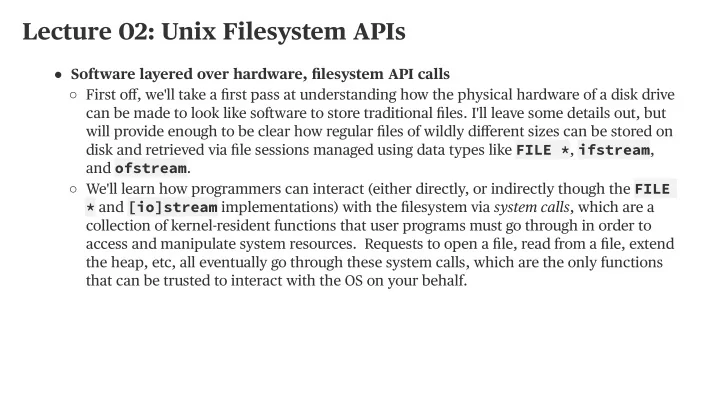
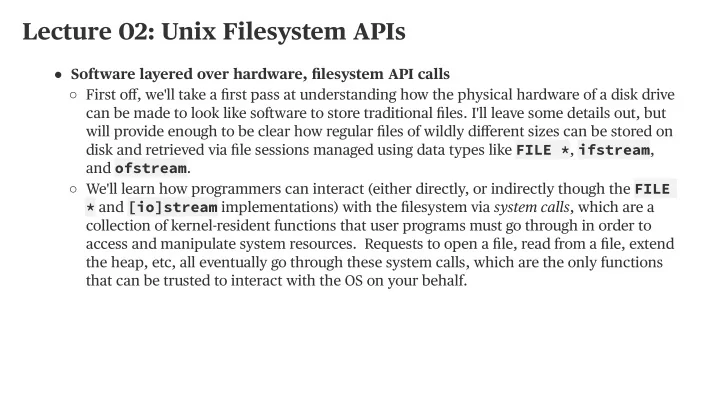
Lecture 02: Unix Filesystem APIs ● Software layered over hardware, filesystem API calls ○ First off, we'll take a first pass at understanding how the physical hardware of a disk drive can be made to look like software to store traditional files. I'll leave some details out, but will provide enough to be clear how regular files of wildly different sizes can be stored on disk and retrieved via file sessions managed using data types like FILE * , ifstream , and ofstream . ○ We'll learn how programmers can interact (either directly, or indirectly though the FILE * and [ io ] stream implementations) with the filesystem via system calls , which are a collection of kernel-resident functions that user programs must go through in order to access and manipulate system resources. Requests to open a file, read from a file, extend the heap, etc, all eventually go through these system calls, which are the only functions that can be trusted to interact with the OS on your behalf.
Lecture 02: Unix Filesystem APIs ● Today's lecture examples reside within / usr / class / cs 110 / lecture - examples / filesystems . ○ The / usr / class / cs 110 / lecture - examples directory is a git repository that will be updated with additional examples as the quarter progresses. ○ To get started, type git clone / usr / class / cs 110 / lecture - examples . at the command prompt to create a local copy of the master. ○ Each time I mention there are new examples, descend into your local copy and type git pull . Doing so will update your local copy to match whatever the master has become.
Lecture 02: Implementing copy to emulate cp ● Implementation of copy ○ The implementation of copy (designed to mimic the behavior of cp ) illustrates how to use open , read , write , and close . It also introduces the notion of a file descriptor. ○ man pages exist for all of these functions (e.g. man 2 open , man 2 read , etc.) ○ Full implementation of our own copy , with exhaustive error checking, is right here . ○ Simplified implementation, sans error checking, is on the next slide.
Lecture 02: Implementing copy to emulate cp int main ( int argc , char * argv []) { int fdin = open ( argv [ 1 ] , O _ RDONLY ) ; int fdout = open ( argv [ 2 ] , O _ WRONLY | O _ CREAT | O _ EXCL , 0644 ) ; char buffer [ 1024 ] ; while ( true ) { ssize _ t bytesRead = read ( fdin , buffer , sizeof ( buffer )) ; if ( bytesRead == 0 ) break ; size _ t bytesWritten = 0; while ( bytesWritten < bytesRead ) { bytesWritten += write ( fdout , buffer + bytesWritten , bytesRead - bytesWritten ) ; } } close ( fdin ) ; close ( fdout ) return 0; }
Lecture 02: Implementing copy to emulate cp ● Pros and cons of file descriptors over FILE pointers and C++ iostream s ○ The file descriptor abstraction provides direct, low-level access to a stream of data without the fuss of data structures or objects. It certainly can't be slower, and depending on what you're doing, it may even be faster. ○ FILE pointers and C++ iostream s work well when you know you're interacting with standard output, standard input, and local files. ■ They are less useful when the stream of bytes is associated with a network connection. ■ FILE pointers and C++ iostream s assume they can rewind and move the file pointer back and forth freely, but that's not the case with file descriptors linked to network connections. ○ File descriptors, however, do work with read and write and little else used in this course. C FILE pointers and C++ streams, on the other hand, provide automatic buffering and more elaborate formatting options.
Lecture 02: Implementing t to emulate tee ● Overview of tee ○ The tee builtin copies everything from standard input to standard output, making zero or more extra copies in the named files supplied as user program arguments. For example, if the file contains 27 bytes—the 26 letters of the English alphabet followed by a newline character—then the following would print the alphabet to standard output and to three files named one . txt , two . txt , and three . txt . myth 60 $ cat alphabet . txt | . / tee one . txt two . txt three . txt abcdefghijklmnopqrstuvwxyz myth 60 $ cat one . txt abcdefghijklmnopqrstuvwxyz myth 60 $ cat two . txt abcdefghijklmnopqrstuvwxyz myth 60 $ diff one . txt two . txt myth 60 $ diff one . txt three . txt myth 60 $
Lecture 02: Implementing t to emulate tee ● Overview of tee (continued) ○ If the file vowels . txt contains the five vowels and the newline character, and tee is invoked as follows, one . txt would be rewritten to contain only the English vowels, but two . txt and three . txt would be left alone. myth 60 $ more vowels . txt | . / tee one . txt aeiou myth 60 $ more one . txt aeiou myth 60 $ more two . txt abcdefghijklmnopqrstuvwxyz myth 60 $ ○ Full implementation of our own t executable, with error checking, is right here . ○ Implementation replicates much of what copy . c does, but it illustrates how you can use low-level I/O to manage many sessions with multiple files. The implementation inlined across the next two slides omits error checking.
Lecture 02: Implementing t to emulate tee int main ( int argc , char * argv []) { int fds [ argc ] ; fds [ 0 ] = STDOUT _ FILENO ; for ( size _ t i = 1; i < argc ; i ++) fds [ i ] = open ( argv [ i ] , O _ WRONLY | O _ CREAT | O _ TRUNC , 0644 ) ; char buffer [ 2048 ] ; while ( true ) { ssize _ t numRead = read ( STDIN _ FILENO , buffer , sizeof ( buffer )) ; if ( numRead == 0 ) break ; for ( size _ t i = 0; i < argc ; i ++) writeall ( fds [ i ] , buffer , numRead ) ; } for ( size _ t i = 1; i < argc ; i ++) close ( fds [ i ]) ; return 0; }
Lecture 02: Implementing t to emulate tee static void writeall ( int fd , const char buffer [] , size _ t len ) { size _ t numWritten = 0; while ( numWritten < len ) { numWritten += write ( fd , buffer + numWritten , len - numWritten ) ; } } ● Features: ○ Note that argc incidentally provides a count on the number of descriptors that we write to. That's why we declare an int array (or rather, a file descriptor array) of length argc . ○ STDIN _ FILENO is a built-in constant for the number 0, which is the descriptor normally attached to standard input. STDOUT _ FILENO is a constant for the number 1, which is the default descriptor bound to standard output. ○ I assume all system calls succeed. I'm not being lazy, I promise. I'm just trying to keep the examples as clear and compact as possible. The official copies of the working programs up on the myth machines include real error checking.
Lecture 02: Using stat and lstat ● stat and lstat are functions— system calls , actually—that populate a struct stat with information about some named file (e.g. a regular file, a directory, a symbolic link, etc). ○ The prototypes of the two are presented below: int stat ( const char * pathname , struct stat * st ) ; int lstat ( const char * pathname , struct stat * st ) ; ○ stat and lstat operate exactly the same way, except when the named file is a link, stat returns information about the file the link references, and lstat returns information about the link itself. ○ man pages exist for both of these functions (e.g. man 2 stat , man 2 lstat , etc.)
Lecture 02: Using stat and lstat ● The struct stat contains the following fields ( source ) struct stat { dev _ t st _ dev ; // ID of device containing file ino _ t st _ ino ; // file serial number mode _ t st _ mode ; // mode of file // many other fields ( file size , creation and modified times , etc ) } ; ○ The st _ mode field—which is the only one we'll really pay much attention to—isn't so much a single value as it is a collection of bits encoding multiple pieces of information about file type and permissions. ○ A collection of bit masks and macros can be used to extract information from the st _ mode field. ○ The next two examples illustrate how the stat and lstat functions can be used to navigate and otherwise manipulate a tree of files within the file system.
Lecture 02: Implementing search to emulate find ● search is our own imitation of the find builtin. ○ Compare the outputs of the following to be clear how search is supposed to work. ○ In each of the two test runs below, an executable—one builtin, and one we'll implement together—is invoked to find all files named stdio . h in / usr / include or within any descendant subdirectories. ■ We'll implement the core of search.c over the next few slides. myth 60 $ find / usr / include - name stdio . h - print / usr / include / stdio . h / usr / include / x 86_64- linux - gnu / bits / stdio . h / usr / include / c ++/ 5 / tr 1 / stdio . h / usr / include / bsd / stdio . h myth 60 $ . / search / usr / include stdio . h / usr / include / stdio . h / usr / include / x 86_64- linux - gnu / bits / stdio . h / usr / include / c ++/ 5 / tr 1 / stdio . h / usr / include / bsd / stdio . h myth 60 $
Lecture 02: Implementing search to emulate find ● The following main relies on listMatches , which we'll implement a little later. ○ The full program of interest, complete with error checking we don't present here, is online right here . int main ( int argc , char * argv []) { assert ( argc == 3 ) ; const char * directory = argv [ 1 ] ; struct stat st ; lstat ( directory , & st ) ; assert ( S _ ISDIR ( st . st _ mode )) ; size _ t length = strlen ( directory ) ; if ( length > kMaxPath ) return 0; // assume kMaxPath is some # define const char * pattern = argv [ 2 ] ; char path [ kMaxPath + 1 ] ; strcpy ( path , directory ) ; // buffer overflow impossible listMatches ( path , length , pattern ) ; return 0; }
Recommend
More recommend