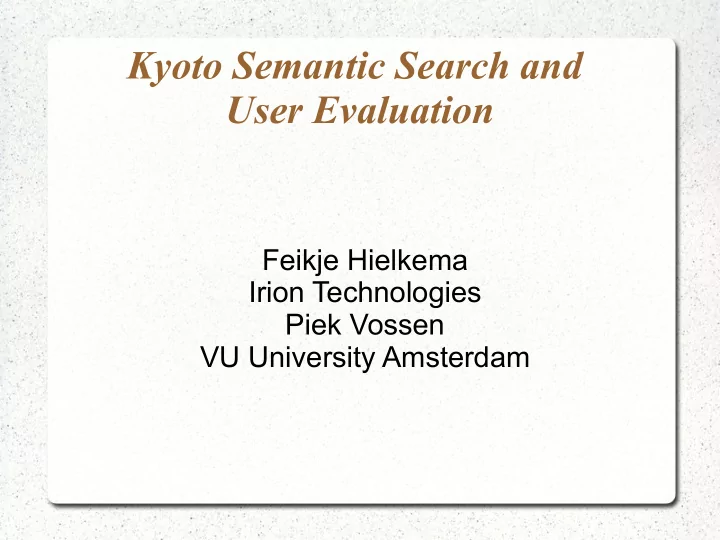
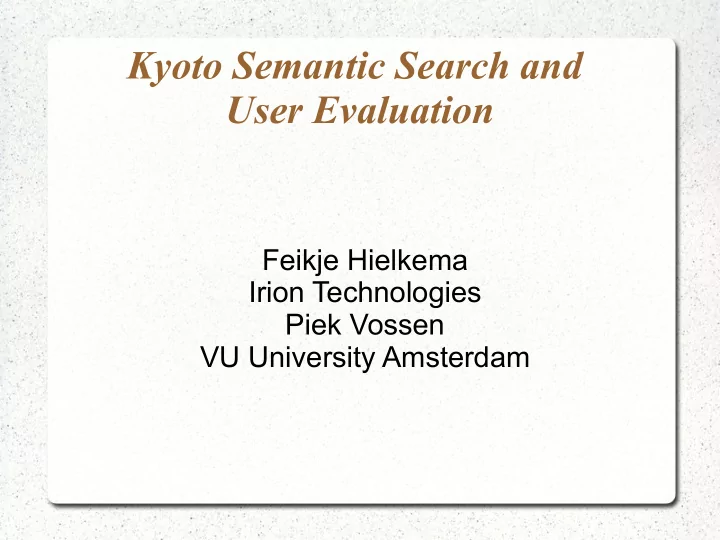
Kyoto Semantic Search and User Evaluation Feikje Hielkema Irion Technologies Piek Vossen VU University Amsterdam
Contents ● Introduction ● From text-based to conceptual search: the three Kyoto search systems ● Comparing search methods through evaluation ● Discussion & Conclusion
Introduction ● Aims: – Develop a search system that provides access to valuable information across languages, cultures and media, through deep semantic analysis of textual information. – Evaluate the system in terms of usability and usefulness in comparison to simpler and more familiar text-based search systems.
From Text-based to Conceptual Search ● Kyoto has developed three search systems: – The Baseline: its text-based results are presented as a list with snippets and a relevance score. – Semantic Search, which finds results with Baseline, but extracts approximation of facts from the search results and provides different views (e.g. map and table). – Conceptual Search, which finds results from indexed facts through matching concepts, and presents them as facts with different views.
The Baseline System ● Based on the TwentyOne Search system developed by Irion Technologies. ● Phrase matching based on: – The proportion of query words that are included in the phrase; – The degree to which the query words match the phrase words; – Using synonyms, fuzzy matching, compound and multiword inclusion.
The Baseline System ● Results are presented in a list, with snippet and relevance score. ● Supports cross-lingual search for English, Dutch, Spanish, Basque, Italian, German & Japanese. ● Demonstration.
Semantic Search System ● Identical phrase matching (using the same TwentyOne Search software); ● The system uses the KAF-files to extract properties, quantities, locations and dates from the context of these phrases; – Locations & dates are marked in the KAF during NER-extraction; – Properties, quantities and location types (e.g. moor, coast) are extracted using word lists.
Semantic Search System ● These 'facts' are presented in a Simile Exhibit (http://www.simile-widgets.org/exhibit/) – Includes three different views: table, tiles & Google map; – Results can be filtered and sorted by their various facets (i.e. property, location, date) . ● Demonstration
Conceptual Search ● Analyses the textual query to a set of concepts; ● Searches in the collection of facts extracted by Kybots (see 'Mining events and facts in Kyoto', German Rigau and Aitor Soroa, tomorrow); ● Extracts all facts with these concepts; ● Orders them by the strength and number of matches; ● Displays the results in a Simile Exhibit.
Example of indexed fact: <event eid="e40" lemma="unpolluted" pos="G" target="t2261" synset="eng-30- 01907711-a" rank="1.0"> <role rid="r44" event="e40" target="t2255" lemma="water" pos="N" rtype="patient" synset="eng-30-14845743-n" rank="0.244333"/> <role rid="r45" event="e40" target="t2260" lemma="largely" pos="A" rtype="state-of" synset="eng-30-00006105-r" rank="0.516245"/> <place countryCode="US" countryName="United States" name="Atlantic" fname="populated place" latitude="41.4036007" longitude="-95.0138776"> <span id="t2200"/> </place> <dateInfo dateIso="1999" lemma="1999"> <span id="t778"/> </dateInfo> </event>
Analysing the Search Term ● Using a term database, the system identifies a set of concepts by lemma and pos-tags; – habitat of king penguins → habitat-n + king_penguin-n. ● These are disambiguated and expanded by the Word Sense Disambiguation by Evocation service to a set of synset-ids; – Each synset has a confidence score. ● These synsets are expanded, using Wordnet, with their hypernyms. – The further removed the hypernym from the synset, the lower its confidence score.
Indexing the Kybot Facts ● Facts are indexed by: – Lemma; – Synset ID; – Synset ID of hypernyms. ● Facts are indexed with: – Lemma's & synset IDs, with confidence value; – Reference to page in original document, and context sentence; – Locations & dates, for presentation on map.
Retrieving Kybot Facts ● Retrieve all facts which: – Have a synset which matches a synset or hypernym from the analysed query; – Have a hypernym which matches a synset from the analysed query. – Have a lemma which matches a query lemma. ● Order them by relevance score: – The sum of the score of all matches between query & fact; – The score of each match is the product of its synset's confidence values.
Conceptual Search ● The Conceptual Search System thus matches concepts, rather than phrases, and presents facts, rather than snippets. ● Demonstration
Comparing Search Methods through Evaluation ● In the course of their work, users search for answers to complex questions. – E.g. What is the impact of declining bee populations on agricultural productivity? ● Which tool supports this task best - Text-based or Concept-based? ● We have compared the three Kyoto-tools in a task-based experiment. – Each tool searches in the same database; – Baseline and Semantic Search search identically; – Semantic and Conceptual Search present identically.
Evaluation - Methodology ● 20 subjects: – 4 environmental professionals at ECNC, 6 students of environmental sciences and 10 students of various Arts disciplines at the VU. ● Answer 6 high-level questions with each tool. – Open questions, answers must be phrased in text; – Answers are lists, and must be found in different documents to be complete. ● Feedback was gathered using the System Usability Scale (Brooke, J. ,1996), and a comparative questionnaire at the end of the experiment.
SUS Questionare 1. I think that I would like to use this system frequently 2. I found the system unnecessarily complex 3. I thought the system was easy to use 4. I think that I would need the support of a technical person to be able to use this system 5. I found the various functions in this system were well integrated 6. I thought there was too much inconsistency in this system 7. I would imagine that most people would learn to use this system very quickly 8. I found the system very cumbersome to use 9. I felt very confident using the system 10. I needed to learn a lot of things before I could get going with this system
Evaluation - Methodology ● We measured: – Time needed per question; – Number of searches per tool (=6 questions); – Number of documents viewed per tool; – Number of correct answers: ● Strict form: incomplete or partially correct = incorrect; ● Lax form: incomplete or partially correct = correct. –
Evaluation - Methodology ● Each subject used each tool, and answered three different sets of questions; – The order and combination of tools and question sets were varied to avoid training effects; – Each question must be answered in 10 min. ● Before receiving a question set, each subject worked through a one-page introduction to the next tool. ● The experiment lasted between 3 and 4 hours.
Evaluation - Hypothesis ● Null hypothesis: subjects will find equally accurate with each tool, using the same number of search terms, viewing the same number of documents in the same length of time. ● Research hypothesis: Subjects will be more complete in the answers found using the Conceptual Search system than in the other two, using less searches and viewing less documents.
Benchmark Text-based facts Conceptual ANOVA Bonferroni Search post-hoc test (1&2; 1&3; 2&3) Evaluation - Results Time per μ = 405, μ = 450, σ = 65 Μ = 482, .070; .033; .148 question σ = 125 σ = 70 Correct μ = 2.30, μ = 1.80, σ = 1.32 μ = 1.50, No differences answers σ = 1.17 σ = 1.28 between groups Partially μ = 4.95, μ = 4.40, σ = 1.43 μ = 4.15, No differences correct σ = .83 σ = 1.35 between groups answers Searches μ = 31.1, μ = 24.6, σ = 8.31 μ = 21.4, .092; .173; 1.00 σ = 13.11 Documents μ = 21.5, μ = 23.4, σ = 6.53 μ = 21.9, No differences viewed σ = 8.28 σ = 7.02 between groups SUS μ = 71.1, μ = 58.2, σ = 19.17 μ = 52.0, .063 ; .006 ; .958 σ = 15.27 σ = 20.82
Evaluation - Results ● Significant difference in SUS-score between Baseline and Conceptual search, in favour of the Baseline. ● No significant differences in correctness or completeness of the answers. ● No significant differences in time, search requests and viewed documents. ● Conclusion: subjects were approx. equally effective with each tool, but preferred the Baseline. Why?
Evaluation - Feedback ● 10 Users liked the Baseline: – user friendly – simple design – more like the conventional 'Google' idea ● And were baffled by Conceptual Search: – Could not find word matches (the thing you normally search with/for); – I was very confused by the columns – I didn't understand the terms 'patient' or 'simple cause', – Lots of technical jargon in table.
Recommend
More recommend