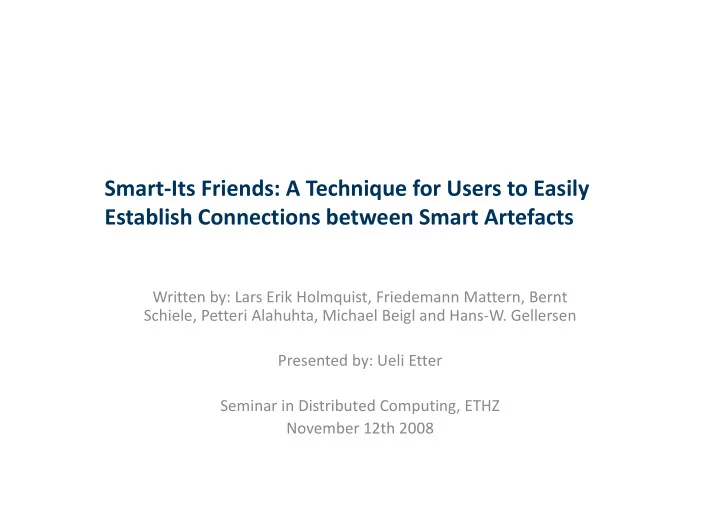
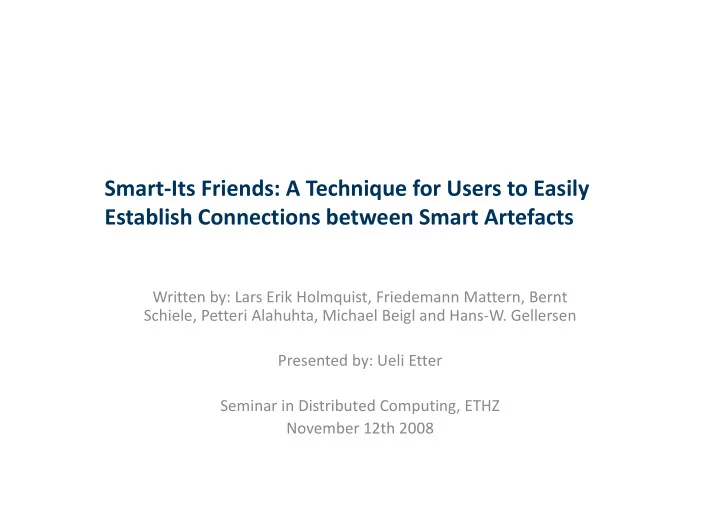
Smart ‐ Its Friends: A Technique for Users to Easily q y Establish Connections between Smart Artefacts Written by: Lars Erik Holmquist, Friedemann Mattern, Bernt Schiele, Petteri Alahuhta, Michael Beigl and Hans ‐ W. Gellersen S hi l P tt i Al h ht Mi h l B i l d H W G ll Presented by: Ueli Etter Seminar in Distributed Computing, ETHZ November 12th 2008 November 12th 2008
Video: http://www.youtube.com/watch?v=TIVXxmxX ‐ eg 2
Overview Overview • Part 1 • What is the Association Problem? • The concept of Smart ‐ Its Friends • Idea Id • Application Examples • Assessment • Part 2 • The impact of Smart ‐ Its Friends The impact of Smart Its Friends • iPhone application „Friend Book“ • Alternative device association techniques • Device ‐ to ‐ device Authentication D i t d i A th ti ti • Implicit Interaction • Summary 3
Association Problem Association Problem • Ubiquitous Computing: smart objects linked wirelessly • How to associate 2 objects with each other? • How can you tell 2 devices that they „belong together“? 4
Association Problem (II) Association Problem (II) • Examples: • Pairing of a mobile phone with a headset g p • Data exchange between mobile users • Challenges: • Restricted User Interfaces • User Attention Scalability: many short ‐ lived interactions • Security 5
Conventional Solutions Conventional Solutions • Enter address of target device • What is its address? • Requires input device (e g keyboard) • Requires input device (e.g. keyboard) • Tedious for user (who wants to enter dozens of addresses per day?) 6
Conventional Solutions (II) Conventional Solutions (II) • Select device from a list Select device from a list • Which list item corresponds to the target device?! • Requires output device (e.g. display) • Annoying for the user (especially if the list is long) 7
Solution by Holmquist Mattern et al Solution by Holmquist, Mattern et al. • Shake well before use! • Idea: Context Proximity • Devices that experience same context should be connected • More specific: Context Proximity through Shaking • Shake two artefacts together to impose same context on them Sh k t t f t t th t i t t th 8
Smart ‐ Its Smart Its • Small ‐ scale embedded devices • Can be attached to everyday objects (j (just like a Post ‐ It note…) t lik P t It t ) • Augment objects with • Sensing (Temperature, Light, Pressure, Movement, …) S i (T t Li ht P M t ) • Computation • Communication Co u cat o • Prototyping platform for evaluating UbiComp applications 9
Smart Its Friends Smart ‐ Its Friends equipped with accelerometers • User holds 2 Smart ‐ Its together and shakes them • Smart ‐ Its broadcast their shaking pattern • A Smart ‐ It receiving a shaking pattern from another Smart ‐ It compares it to its own movement data • If the shaking patterns are „close enough“ the Smart ‐ Its If h h ki l h“ h S I become friends, i.e. get connected 10
Smart Its Friends – Application Examples Smart ‐ Its Friends – Application Examples • Establishing a communication channel • Pairing of a mobile phone with a headset • Information exchange between mobile users • Information exchange between mobile users • Telling 2 objects to keep track of each other • Wrist ‐ watch beeps whenever you leave your cell ‐ phone behind you Wrist watch beeps whenever you leave your cell phone behind you • Credit card that only works when a „friend“ is around • Child monitor • Modifying the behaviour of a smart artefact • „modifier objects“ to set a parameter • Use a „magic stick“ with a slider to parameterise the distance a child is allowed to be away from its parents 11
Smart Its Friends Assessment Smart ‐ Its Friends ‐ Assessment Pros Contras • Intuitive • Not all objects can be shaken… • Unobtrusive • More than 2 objects j • No input devices necessary • Accelerometers are • small • cheap • Insecure • power ‐ efficient • Explicit user interaction 12
Smart Its Friends – Assessment (II) Smart ‐ Its Friends – Assessment (II) • Does the idea work in practice? D h id k i i ? • Paper doesn‘t show any experimental results • Paper implicitly assumes that 2 devices don‘t experience the Paper implicitly assumes that 2 devices don t experience the same shaking pattern unintentionally • Is this realistic? • What if two devices are on the same bumpy bus? • Will all phones be connected after the next earthquake? • Does it scale? • Does it scale? • n devices → n 2 potential connections • Network/CPU overload? / • Probability of false positives? → Some way to restrict the number of potential „friends“ necessary • E g location • E.g. location 13
iPhone Application: Friend Book [2] iPhone Application: Friend Book [2] • Shake 2 iPhones together to exchange contact information Shake 2 iPhones together to exchange contact information • Video: http://www.youtube.com/watch?v=DFOozO0390g 14
iPhone Application: Friend Book (II) iPhone Application: Friend Book (II) • Got removed from App Store after users had complained that their contact information had been sent to random people • Explanation by the developers: E l ti b th d l • “The algorithm for matching of address cards was overly relaxed, meaning that matches were made that should not have been made. We did not discover this issue prior to the release because we were unable to test the feature with more than a dozen users (pre ‐ l b bl t t t th f t ith th d ( AppStore launch, it was impossible to let outsiders test the app). ” • Implementation issue or concept wrong?! 15
SyncTap [3] SyncTap [3] • Why so complicated? • Rekimoto suggests a much simpler protocol that doesn‘t require any sensors: • User presses buttons on both devices simultaneously de ces s u ta eous y • Devices multicast time interval between press and release • • By comparing received time By comparing received time intervals with locally recorded ones connections can be established 16
SyncTap (II) SyncTap (II) • P Protocol is collision resistant and scalable t l i lli i i t t d l bl • If 2 or more requests arrive at the same time, the device asks the user to press the SyncTap buttons again • In the 2. round the device accepts no new candidates • Public keys can be exchanged for making the connection secure • Works for any kind of devices that have at least one button (not only for handheld devices)! (not only for handheld devices)! 17
SyncTap (III) SyncTap (III) 18
Device association through bumping [4] Device association through bumping [4] • Hinckley suggests device association by bumping devices together • Example application: tablet PCs equipped with accelerometers and touch sensors • Dynamic display tiling • Information exchange 19
Video: http://www.acm.org/uist/archive/html/proceedings/2003.html#p149 ‐ hinckley 20
Generating authenticated secret keys by shaking [5] Generating authenticated secret keys by shaking [5] • Protocols are vulnerable to man ‐ in ‐ the ‐ middle attacks • To prevent this devices need to be authenticated To prevent this, devices need to be authenticated • Many protocols for device ‐ to ‐ device authentication exist • Mayrhofer and Gellersen propose a protocol to generate • Mayrhofer and Gellersen propose a protocol to generate authenticated shared secret keys using acceleration data • Shaking pattern: shared secret Shaking pattern: shared secret • Protocol: Diffie ‐ Hellman and Interlock • Key agreement with Diffie ‐ Hellman y g • Key verification using acceleration data 21
Generating authenticated secret keys by shaking (II) Generating authenticated secret keys by shaking (II) 1. Key Generation with Diffie Hellman with Diffie ‐ Hellman 2. Pattern exchange with Interlock 3 L 3. Local comparison l i of patterns • Keys get accepted iff pattern A ≈ pattern B 22
Generating authenticated secret keys by shaking (III) Generating authenticated secret keys by shaking (III) • Experimental results of „hacking“ competition: l l f h k “ • No false positives when accepting false negatives rate of 10.24% 23
Video: http://www.youtube.com/watch?v=ktJC0S4_X58 24
Implicit Interaction Implicit Interaction • So far: explicit interaction (shaking, bumping, button pressing) • Implicit Interaction: „an action, performed by the user that is not primarily aimed to interact with a computerized system t i il i d t i t t ith t i d t but which such a system understands as input ” • Example: • Example: • Decrease song rating when you skip a track on your music player • Setting the computer to standby when you close the lid of your laptop Sett g t e co pute to sta dby e you c ose t e d o you aptop 25
Recommend
More recommend