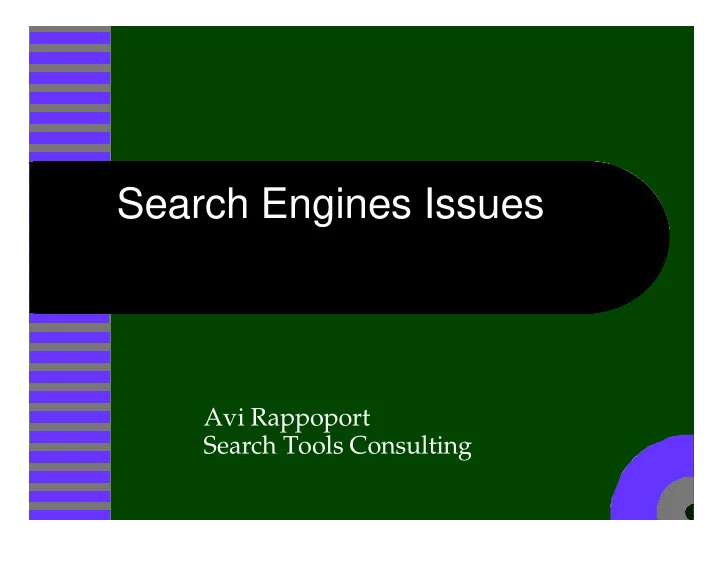
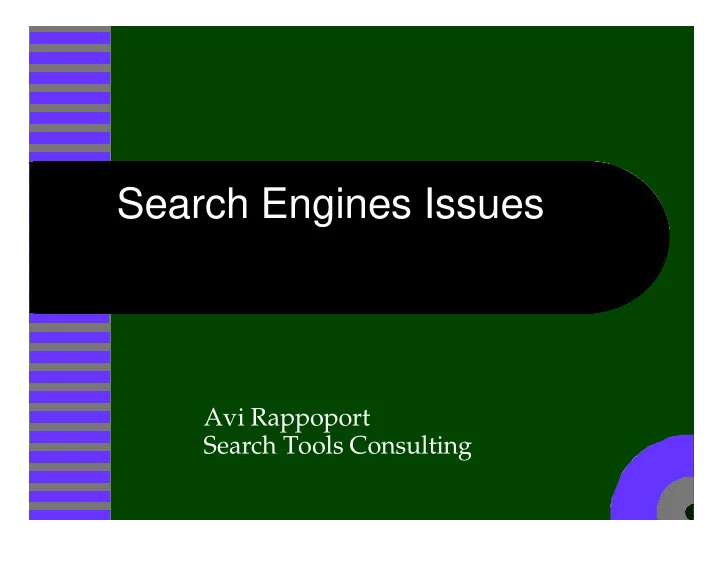
Search Engines Issues Avi Rappoport Search Tools Consulting
Search Issues •Enterprise Search Engines •Corporate and institutional sites •E-commerce •Intranets •P2P, Meta search and distributed search •CMSs and Search Engines •Security and Search
P2P Search •Address the centralized index problem •Everyone serves their content •Gnutella and FreeNet (MP3s) •OpenCOLA •scientific collaborations •auctions •Does not scale •Problems with completeness •Privacy issues - what to share?
Meta Search •Send queries to several sources •text search engines •databases •email •Extract text from result •Display all together •Successful on the Web •Problems with “screen scraping” •Problems with relevance ranking
Distributed Search •Common language for query & response •Transport mechanism (HTTP) •Basic query syntax •Single relevance score range •Maybe standard algorithm •Results with XML •Deal with the “Best Sources” issue
Past Implementations •Z39.50 •Pioneer, for better and worse •Too complex, never finished •Limited to speed of slowest server •Harvest •Early web system •Stanford STARTS & LORE
Protocols •JXTA •Java distributed system at Sun •XQuery •XML equivalent to SQL •no relevance ranking •Open Archives Meta data •export meta data about collections •address “best source” issues •Google APIs
Current Projects •Science.gov •Access to public databases •Commercial Products •Verity Federated Search •Intelliseek, translates to SQL •Library Systems •MuseGlobal
Future •Centralized search engines will index databases and other silos •More meta search •Complex databases •Integrating library content •Distributed search protocols •Libraries are pioneers •Middleware interpreters •Sit between search and dbs •Index and search time
Search & CMS •CMS: Content Mangement System •Related to document management •Templates •Workflow •Editorial accountability •Publishing
Search & CMS •Navigation links are not enough •Labels can be confusing •Categories often limiting •Search allows ad-hoc access •Other ways of finding •Wide variety in use of language •Integrate CMS-generated pages with other content •Avoid becoming data silos
Improve search •Synchronize indexing & publishing •Everything is current •Only unique pages •Duplicate pages a big problem for robots •Content only •No indexing of navigation text •Actual content modification date •Web servers often lie •Require page titles
Meta Data •CMSs simplify meta data entry •Use the Dublin Core •Automate some meta tags •Author, department •Language & character set •Subject tags •Use controlled vocabulary •Category "facets" •Non-hierarchical attributes •Based on content
CMSs With Search •Commercial •Atomz Publish ASP •divine Eprise •Microsoft Site Server •Plumtree •Vignette •Open Source •OpenCMS •Red Hat CMS •Zope
External Search •Integrate CMS content •Search together with intranet, external content •Indexing •Robot crawler •CMS API for indexing •Syndication publishing •RSS 1.0 •ICE •Two features for one
Search & security •Content security •Private data types •Access control issues •Results with teaser content •Hiding inaccessible results
Types of Private Data •Personal Records •Financial, legal, health, academic, employment, etc. •Special case, very difficult •Research and analysis •Business discussions •Sales proposals •Licensed content •Personal files and email
Protect Privacy •Search should never expose private data to public view •Use HTTPS encryption in transit •Indexer client •Serving search results •Secure the index file and server against intrusion
Access Control •Basic Authentication •User name and password •Lightweight security •Indexer can store and issue •File-based permissions for users and groups •Windows NT Challenge & Response •LDAP authorization systems •Others...
Indexing access •Search indexer •Becomes a “user” •Member of all relevant groups •Indexer must send passwords or certificates •Store flag for the protected documents
Results as Teasers •Show protected documents in search results •Among public pages •In a separate section •Encourage payments or subscriptions •Encourage registration •Intranets •Limited-access databases •Other departments
Why Restrict? •Showing in results is vulnerable to reverse engineering •Example: search for “merger” •If protected pages are displayed •Employee or outsider can search for merger candidates •Gleaning information from the existence of results
Permissions in Index •Store the access permissions •Mark for each document in the index •Search engine checks before displaying •Very fast at retrieval •Index must be always current •Good with CMS integration •Replicate access control functionality
Results-Time Check •Work with access control system •Ask about top batch of results •Send user credentials and document info •Ask if they’re allowed to see it •Always current •Can be a bit slow •Can perform parallel requests •Show results as they come back
Conclusions •Meta and distributed search provide access to external content •Indexing CMS content can be powerful and timely •Search should never expose private data •Integrate search with access control More search info: www.searchtools.com
Recommend
More recommend