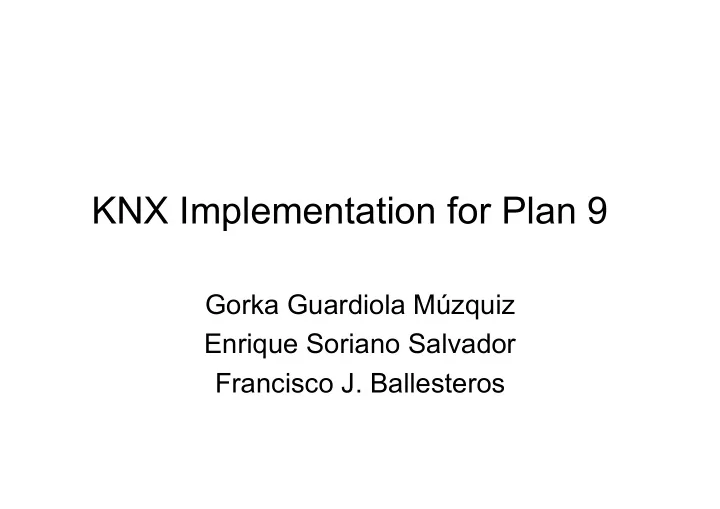
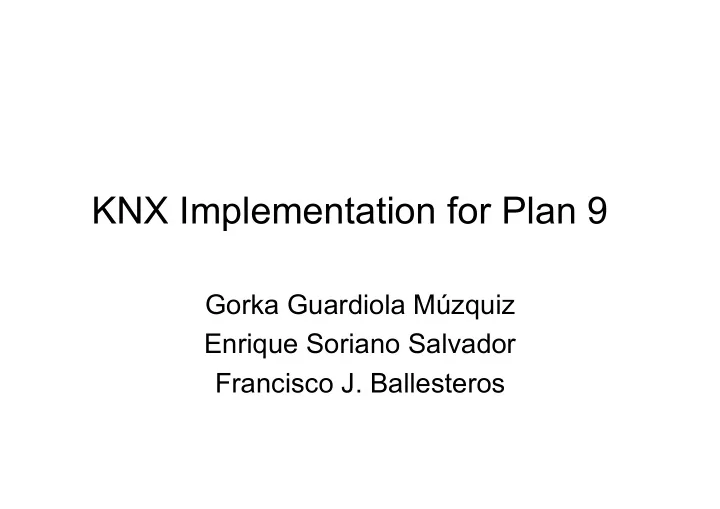
KNX Implementation for Plan 9 Gorka Guardiola Múzquiz Enrique Soriano Salvador Francisco J. Ballesteros
The problem • Home full of devices/actuators: – Tv, dvd player, washing machine… – Thermostat, light switches – ADSL gateways and wifi networks – More and more sensors/actuators coming
We want • Add some more sensors • Control everything from everywhere
How • Small computers (one? many?) – Gumstix/sheevaplug/beagleboard/… • Networks (wifi when possible) – We need power, so sometimes a cable is ok as long as it is just one • Sensors? Actuators?…
Sensors/Actuators • Tried X10 (network is the power cable) – Doesn´t work for us – Power networks are bad in Spain • We wanted to try Knx (its own bus cable/radio) – Write a USB driver for the coupler – Program the devices from the computer – Use them – How hard can it be? (Spoiler: quite)
KNX • Used to be EIB (European installation bus) • Defines a bus and protocols (all levels) • The gateways available simply forward packets • We want to export them as 9P using a small computer (gumstix, sheeva…)
KNX • Way to program devices so that they change their behaviour, talk to each other… • Like a kind of weird assembler java • We are not interested in this, we have an external controller, devices: as dumb as possible • We do want to configure the addresses • One object per interface in a device for us (each switch, each sensor…)
Emi • External message interface – Packet definition for talking with devices – In the bus you get Imi (internal message interface) – Most of it is not byte aligned (sigh!)
KNX USB coupler • It shows itself as an HID • Two 64 bytes interrupt endpoints (in/out) plus ctl • Two parts – Bus Access Server (Features) – One or more Emi servers
KNX USB
KNX USB • Features, for configuring the device itself (layer, Emi type…) • Emi servers for talking to the devices – The coupler itself has an address and is like a device
Network protocol stack • They have everything possible • Link/Transport/Network • ISO request/confirmation/indication • Confirmation is local (what is the point?)
Network protocol stack • Emi server configured as link layer (almost transparent, cannot see other connections) • Will zero the layers under (if configured above) • To prevent race conditions • While configuring addresses (like an inverse dhcp), we would need to switch • We manage everything
Network protocol stack • We ignore confirmations • We use one thread per device (and some extra) • We do Stop and Wait • We keep the temporal state in the stack
Procs/Threads
Threads • Usbreader/usbwriter: raw HID packets • Emireader/emiwriter: raw emi packets • Local: emi packets with local origin • Remote: emi packets multicast, no address • Management: non-emi (Bus access features) • Objects: A thread representing each configured seen object (we have a unique global address space address/object) • One object per object + an object per device
What we can do • 4500 LOC after • We can configure the devices (mainly the addresses of objects and devices) • We can use them • We can sniff conectionless messages
What we can´t do • Working on the filesystem (no 9P server yet) • We cannot completely detect the available objects • We cannot program the devices themselves (not our aim)
Q/A?
Recommend
More recommend