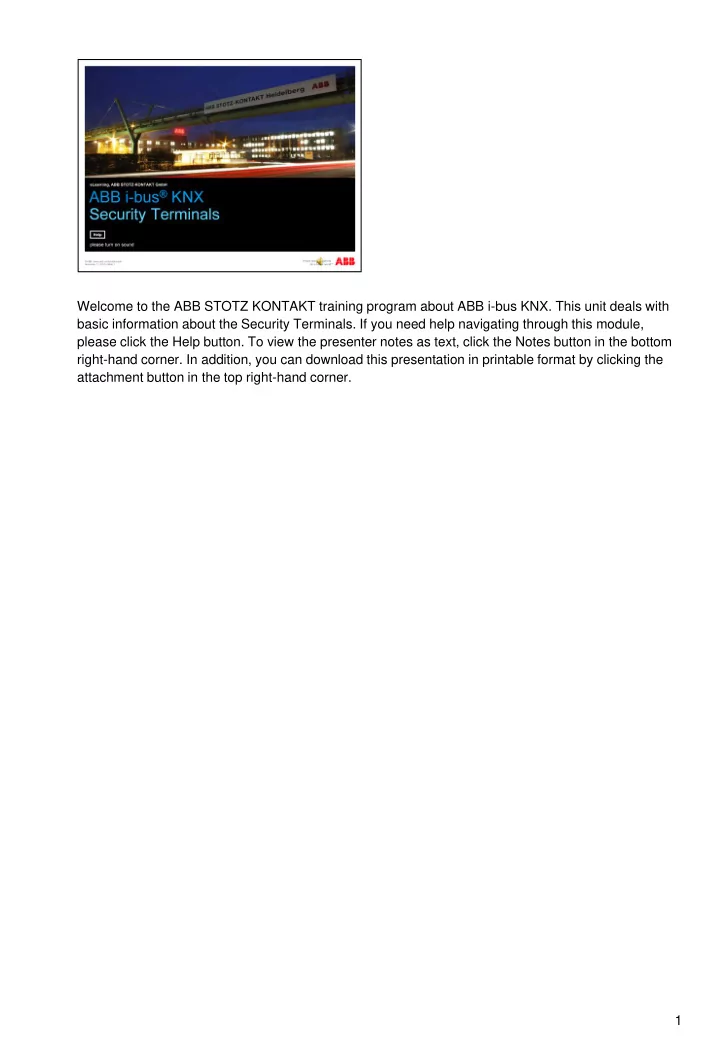
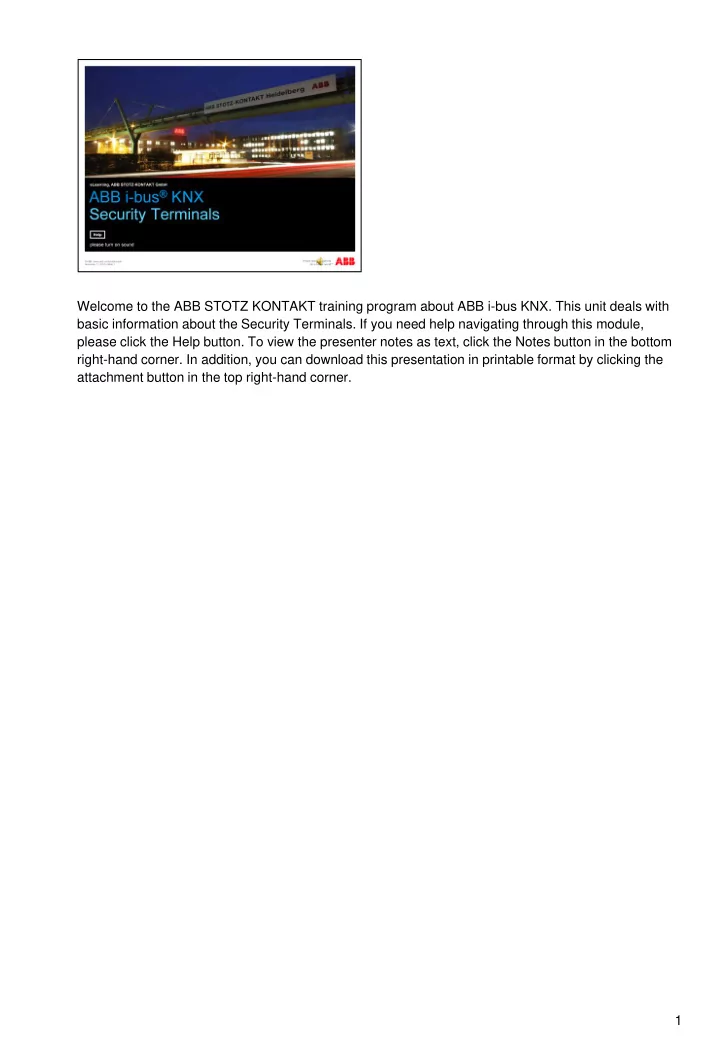
Welcome to the ABB STOTZ KONTAKT training program about ABB i-bus KNX. This unit deals with basic information about the Security Terminals. If you need help navigating through this module, please click the Help button. To view the presenter notes as text, click the Notes button in the bottom right-hand corner. In addition, you can download this presentation in printable format by clicking the attachment button in the top right-hand corner. 1
At the end of this eLearning module we will have detailed knowledge of … …the new security terminals for connecting up to 8 zones …the various connections for sensors, setting device and alarming at the Security Terminal …the 3 solutions available for the integration of security technology in KNX, from the small m onitoring installation with Security Terminal to the stand-alone Alarm Panel L240 with KNX interface 2 2
ABB has updated and expanded its existing range of zone terminals for ABB i-bus KNX. Besides the original devices with 2 and 4 zones there is now an 8-channel device. 3
New features include additional outputs for controlling a siren or a flashing light, a sophisticated manual control panel and, of course, enhanced software functions. The device is now called a Security Terminal. The Security Terminal provides a compact security solution with the aid of KNX. Classic sensors from the security technology field can be connected with monitored cables and signalling devices connected directly to the outputs. Also of interest is the simultaneous use of sensors for security and KNX applications, such as a window contact which can be used for both heating valve control and window monitoring. KNX touch displays lend themselves to the display and implementation of security functions, while supplementary functions can be performed for setting and alarm events. For example, in the case of an intrusion alarm the lighting is switched on and off alternately. 4
This illustration of one floor of a building shows the various elements of a security system. These elements include: Motion detection in the rooms, Magnetic reed contacts to monitor the opening of windows, A locking device monitor to determine whether windows and doors are in a locked position, A Hold-up detector to trigger an alarm in case of intruders and danger in a building, Glass-break sensors for window glass monitoring, Technical alarms for gas, water, fire or smoke, An external switching device beside the entrance door, Siren and strobe light on the facade. These components are all conventional devices available in the ABB product range. 5
Let’s look now at the connections of a security terminal. The various sensors are connected to the zone inputs, installed in a circuit in groups either according to function or the selected area. There are three outputs for connecting signalling devices. In order to guarantee safe functioning in the event of a power failure an uninterruptible power supply is recommended for the bus voltage and the 12 V supply needed by the device. Both devices are available from ABB range of products. 6
Thanks to integrated alarm logic a Security Terminal can act as a stand-alone solution. But please note: this application is restricted to devices with a maximum of 8 channels or zones. The safety module SCM/S 1.1 or the Alarm Panel L240 with KNX interface are suitable for extended functions or a larger number of zones. Setting can be effected internally or externally. With internal setting, the motion detector is deactivated e.g. at night if people are still in the building. With external setting, all the detectors are activated when the building is empty. Delayed switching allows the system to be armed inside the building using a touch display, which makes it unnecessary to have a setting device outside the building. The integrated relay outputs are freely programmable , controlled by their own communication objects or internally for status responses. 7
Security Terminals are used for monitored connections of detectors and contacts in applications with enhanced security requirements. What can the Security Terminal recognize ? Intrusion, for example the forced opening of a window. A hold-up alarm, activated by a panic alarm button in the building. Technical alarms, such as water entry, smoke from a fire or a gas leak, Sabotage, e.g. in the case of a circuit interruption, Alarm messages can be transferred via KNX with, for example, the telephone gateway or signalling devices connected to KNX. 8
The types of zone can be adjusted as desired : Interior and exterior detectors, Hold-up detector, Sabotage switch, Technical detectors, Setting input, Reset input. Being able to deactivate zones via KNX is extremely practical, for example, when you want to open a window in Summer for ventilation. In the event of an alarm the alarm memory shows which zone is affected. 9
This slide shows the different methods of connecting the zones to the Security Terminal. Sensor contacts can be connected with the need of a 2.7 kiloohm resistor for wire monitoring. Open and closed contacts can be used, also mixed in one zone. Contacts can also be connected to a zone without end of line resistors. A setting configuration is made with the aid of 2 resistors, 2.7 Kiloohms and 560 Ohms. This allows the three states set, unset and sabotage to be transmitted securely. 10
Let‘s take a closer look at the security terminals. We can start with the MT/S 8.12.2M device for 8 zones. Besides the 8 inputs, 3 outputs are also available: There is a floating relay output for 12 – 24 V DC voltage and two 12 V outputs are provided with a maximum short circuit current of 0.6 A, for connecting the strobe light and siren. The Security Terminal needs 12 V auxiliary voltage, with a maximum power requirement of 83 mA. 11
The LEDs on the plastic foil keypad provide the following information: A status display for every zone, A status message whether the device is set or unset, Is manual operation is active?, i.e. manual operation via the keypad, The status of the three relay outputs. The push buttons perform the following functions: Manual operation is effected by pressing and holding the button. Pressing the button briefly re- activates the bus communication. The reset button returns the device to its normal state, for example following an alarm. Three other push buttons allow the relay outputs to be switched independently. 12
The 4-fold Security Terminal MT/S 4.12.2M has identical functions to the 8-channel terminal which we have just seen, but has only 4 channels available. 13
The 2-fold Security Terminal MT/U 2.12.2 differs from the previous components for distribution board mounting in that it is intended for decentralized installation e.g. in a wallbox. It has two inputs for zones as well as two 12 V outputs with a max. short circuit current of 0.6 A. An external 12 V supply is also needed, whereby the maximum power requirement is 43 mA. The yellow/white pair of wires of the KNX bus line is the ideal way to connect the 12 V supply e.g. in the distribution board. All the connections for this device are plug-in terminals . The decentralized installation reduces the amount of cabling expenditure. In the room the MT/U 2.12.2 is connected to the bus line at hand and the wiring to the sensors is much simpler than if there were MT/S security terminals in a remote distribution board. 14
Let‘s move on now to the various overall solutions which can be implemented in the field of security technology using ABB i-bus KNX. When using the security terminal as a stand-alone solution, besides the peripheral sensors, we also need an operating and display option, ideally a KNX touch panel. Thanks to delayed setting it is not imperative to have external setting using the safekey components you can see here in the slide. Alarming can be performed either by the signalling devices, such as a strobe light or a siren connected directly to the security terminal outputs or as a silent alarm over the telephone Gateway TG/S 3.2 on KNX. Another point to be considered is that in this case only a single security terminal with up to 8 zones can be used. An installation with several parallel security terminals without higher logic is not feasible. 15
If several security terminals have to be interconnected because there is a large number of zones, the security module SCM/S 1.1 is used. In this case the security terminals act exclusively as sensor inputs and transfer the information to the security module where the entire alarm logic is to be found. This constellation has advanced software functions, such as a readable event memory and up to 64 zones can be realized with a single security module. 16
Recommend
More recommend