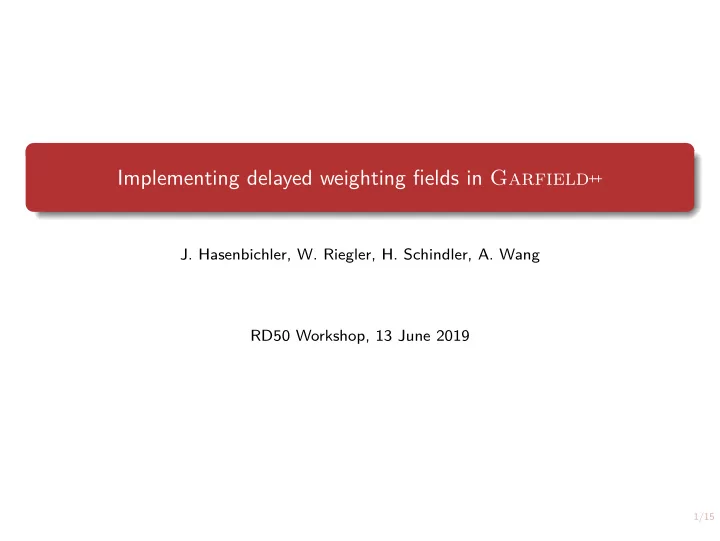
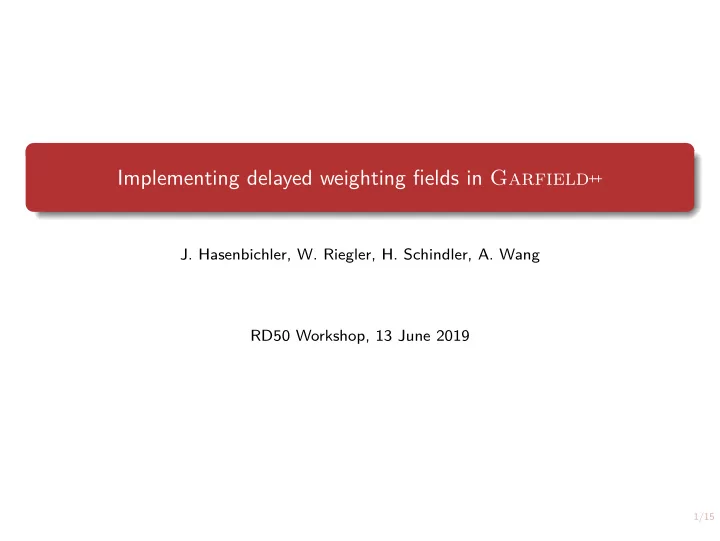
Implementing delayed weighting fields in Garfield + + J. Hasenbichler, W. Riegler, H. Schindler, A. Wang RD50 Workshop, 13 June 2019 1/15 1 / 15
What’s Garfield + + ? + is a C + + toolkit for the detailed simulation of particle detectors that are Garfield + based on ionization measurement in gases or semiconductors. It inherits many concepts and techniques from the Fortran program Garfield ( https://cern.ch/garfield ), which is widely used for simulating gas-based detectors. + version of Garfield started ∼ 2011. Development of the C + Main differences with respect to the Fortran version include focus on microscopic electron transport in gases, user interface, option to simulate silicon detectors. For more details, see https://cern.ch/garfieldpp . The source code is available on https://gitlab.cern.ch/garfield/garfieldpp . Pre-compiled libraries are available on cvmfs. 2/15 2 / 15
detector description material properties gas → Magboltz Medium Geometry silicon field calculation analytic Component field maps neBEM Sensor charge transport primary ionization microscopic Heed Track Drift MC integration SRIM RKF integration transport Microscopic simulation of electron avalanches in a GEM (left) and around a wire (right). 3/15 3 / 15
Primary ionization Ionization by fast charged particles can be simulated using the program Heed (interfaced to Garfield + + ), based on the photoabsorption ionization (PAI) model. I. B. Smirnov, Nucl. Instr. Meth. A 554 (2005), 474 – 493 (link). Heed simulates not only the deposited energy, but also atomic relaxation and δ electron transport. As a result, one obtains the position of all “conduction” electrons/holes. For simulating the ionization by ions, one can import results calculated using SRIM . http://garfieldpp.web.cern.ch/garfieldpp/examples/srim/ It is also possible to interface Geant4 and Garfield + + . D. Pfeiffer et al. , Nucl. Instr. Meth. A 935 (2019), 121–134 (link). https://garfieldpp.web.cern.ch/garfieldpp/examples/geant4-interface/ Electric fields For simple structures, can use parameterizations provided by the user. For more complex devices, one typically imports field maps calculated using TCAD: either by probing the electric field/potential in SVisual on a regular grid and exporting the values to a text file, which can then be read by Garfield + + , or by importing directly the mesh ( .grd file) and solution ( .dat file). Can import maps of mobility, lifetimes and other parameters at the same time. 4/15 4 / 15
Signals in a sensor with zero conductivity Given the coordinates x j of each point along a simulated drift line, the induced current is calculated using the usual Shockley-Ramo formalism, i ( t j ) = − q E w ( x j ) · v j , where E w is the static weighting field. For calculating E w , the same approaches as for the (drift) electric field can be followed. Analytic expressions for strip and pixel weighting fields are pre-implemented. The front-end response can be modelled by convoluting i ( t ) with a transfer function. Example: Signal in a 100 µm thick n -on- p sensor with 55 µm pixel pitch. signal [fC] signal [fC / ns] 0 y [cm] 0.01 0 0.009 0.9 − 0.008 0.8 − 0.2 0.5 0.007 0.7 − 0.4 0.006 0.6 − 1 0.005 0.5 − 0.6 0.004 0.4 − 1.5 0.003 0.3 − 0.8 0.002 0.2 0.001 0.1 − 2 − 1 0 0 0 5 10 15 20 0 0.005 0.01 0.015 0 5 10 15 20 x [cm] time [ns] time [ns] Weighting potential. Induced current from a charged particle track. Front-end output (after convolution). 5/15 5 / 15
Signals in a sensor with finite conductivity The weighting field is split in a prompt weighting field and a delayed weighting field. The prompt contribution is calculated in the same way as in the static ( σ = 0) case. The delayed weighting field for a drift path segment x ( t ′ ) , t j < t ′ < t j +1 is given by t � � x � t ′ � , t − t ′ � · v � t ′ � i ( t j + t ) = − q d t ′ E w . 0 We assume that the velocity along a drift line step is constant. Simple example As an illustration/proof of principle, consider an underdepleted planar pad sensor with a thickness of 300 µm and a depleted depth of 200 µm. We’ll start with an analytic model of the electric field and the (static) weighting field. [V/cm] 0 − 500 y E − 1000 − 1500 − 2000 − 2500 0 100 200 300 µ y [ m] 6/15 6 / 15
// Thickness of the sensor [cm]. constexpr double gap = 300.e-4; // Depletion depth [cm]. constexpr double d = 200.e-4; void efield(const double /*x*/, const double y, const double /*z*/, double& ex, double& ey, double& ez) { ex = ez = 0.; constexpr double v = -25.2; ey = y < d ? 2 * (v / d) * (1. - y / d) : 0.; } void wfield(const double /*x*/, const double /*y*/, const double /*z*/, double& wx, double& wy, double& wz, const std::string /*label*/) { wx = wz = 0.; wy = 1. / gap; } int main(int argc, char *argv[]) { Garfield::MediumSilicon si; Garfield::GeometrySimple geo; Garfield::SolidBox box(0, 0.5 * gap, 0, gap, 0.5 * gap, gap); geo.AddSolid(&box, &si); //... Garfield::ComponentUser cmp; cmp.SetGeometry(&geo); // Set the function to be called for calculating the drift field. cmp.SetElectricField(efield); // Set the function to be called for calculating the weighting field. cmp.SetWeightingField(wfield); //... } 7/15 7 / 15
Simple example (continued) We first compute the prompt signal induced by a e - h pair created at a depth of 150 µm. //... int main(int argc, char *argv[]) { × − 6 10 signal [fC / ns] //... 6 Garfield::Sensor sensor; // Set the object that calculates the drift field. sensor.AddComponent(&cmp); 5 // Use 2000 time bins with a width of 25 ps. sensor.SetTimeWindow(0., 0.025, 2000); 4 // Set the object that calculates the weighting field. sensor.AddElectrode(&cmp, "readout"); 3 Garfield::AvalancheMC drift; drift.SetSensor(&sensor); 2 // Make 1 um steps. drift.SetDistanceSteps(1.e-4); 1 // Switch off diffusion. drift.DisableDiffusion(); drift.EnableSignalCalculation(); 0 0 10 20 30 40 50 // Simulate an electron-hole pair starting at y = 150 um. time [ns] drift.DriftElectron(0, 150.e-4, 0, 0); drift.DriftHole(0, 150.e-4, 0, 0); //... Total induced current as function of time and } contributions from electron and hole. 8/15 8 / 15
Simple example (continued) As a next step, we include the delayed component of the signal. //... void dwfield(const double /*x*/, const double /*y*/, const double /*z*/, const double t, − × 6 10 double& wx, double& wy, double& wz, signal [fC / ns] const std::string& /*label*/) { 8 // Time constant [ns]. constexpr double tau = 7.9; 7 wx = wz = 0.; 6 wy = ((gap - d) / (gap * d)) * exp(-t / tau) / tau; } 5 int main(int argc, char *argv[]) { 4 //... // Set the function for calculating the delayed weighting field. 3 cmp.SetDelayedWeightingField(dwfield); 2 //... sensor.EnableDelayedSignal(); 1 // Specify the times t - t’ at which we want // to calculate the delayed signal. 0 const std::vector<double> times = {0., 0.1, 0.2, 0.3, 0.4, 0 10 20 30 40 50 time [ns] 0.5, 0.6, 0.7, 0.8, 0.9, 1., 2., 3., 4., 5., 6., 7., 8., 9., 10., 20., 30., 40., 50., 60., 70., 80., 90., 100.}; Total induced current as function of time sensor.SetDelayedSignalTimes(times); and delayed component. //... } 9/15 9 / 15
Simple example (continued) In a realistic simulation we will of course want to switch on diffusion. int main(int argc, char *argv[]) { //... // drift.DisableDiffusion(); //... } × − 6 10 0.03 signal [fC / ns] y [cm] 8 0.025 7 6 0.02 electron 5 0.015 4 hole 3 0.01 2 0.005 1 0 0 0 10 20 30 40 50 − 0.01 0 0.01 time [ns] x [cm] 10/15 10 / 15
Simple example (continued) Let’s now do the same simulation using field maps for the drift and weighting fields. In order to calculate the weighting fields in TCAD, we use the following recipe. Calculate the quasi-stationary solution E 0 with all electrodes at their “real” potentials. Run a transient simulation applying a short triangular voltage pulse (duration 2 × ∆ t , peak ∆ V ) at the electrode we want to read out. Save the field E + at different moments in time. The prompt weighting field is given by 1 ∆ V [ E + ( t = ∆ t ) − E 0 ] . The delayed weighting field is given by 1 ∆ V ∆ t E + ( t > 2∆ t ) . 26 potential [V] 25.8 25.6 25.4 25.2 25 24.8 24.6 24.4 24.2 24 0 0.5 1 1.5 2 time [ns] 11/15 11 / 15
× − 6 10 signal [fC / ns] int main(int argc, char *argv[]) { 8 //... Garfield::ComponentVoxel cmp; 7 cmp.SetMesh(nX, nY, 1, xMin, xMax, yMin, yMax, zMin, zMax); 6 cmp.LoadElectricField("Efield.txt", "XY", false, false); cpmp.LoadWeightingField("Weighting_00.txt", "XY", false); 5 for (unsigned int i = 0; i < nTimes; ++i) { char filename[50]; 4 sprintf(filename, "Weighting_%02d.txt", i + 1); cmp.LoadWeightingField(filename, "XY", times[i], false); 3 } cmp.EnableInterpolation(); 2 //... 1 } 0 0 10 20 30 40 50 time [ns] 12/15 12 / 15
Recommend
More recommend