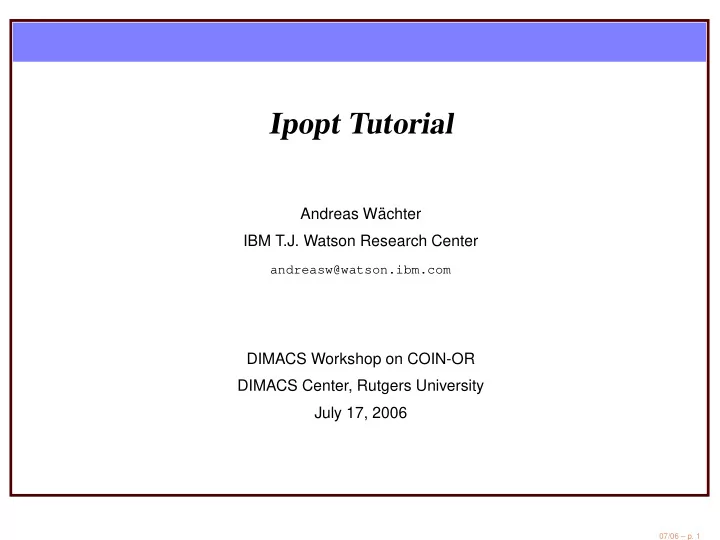
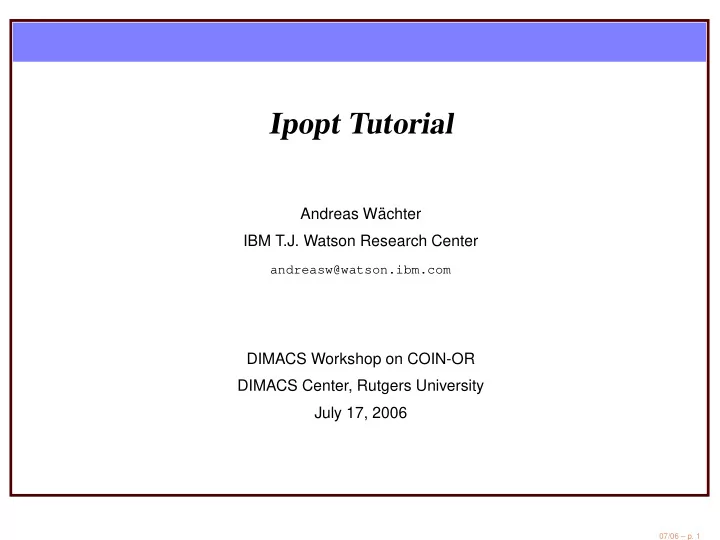
Ipopt Tutorial Andreas W¨ achter IBM T.J. Watson Research Center andreasw@watson.ibm.com DIMACS Workshop on COIN-OR DIMACS Center, Rutgers University July 17, 2006 07/06 – p. 1
Outline Installation Using Ipopt from AMPL The algorithm behind Ipopt What are those 100 Ipopt options? Things to avoid when modeling NLPs Using Ipopt from your own code Coding example Open discussion 07/06 – p. 2
Where to get information Ipopt home page https://projects.coin-or.org/Ipopt Wiki-based (contribution, changes, corrections are welcome!!!) Bug ticket system (click on “View Tickets”) Online documentation http://www.coin-or.org/Ipopt/documentation/ Mailing list http://list.coin-or.org/mailman/listinfo/coin-ipopt Main developers Andreas Wächter (project manager) Carl Laird 07/06 – p. 3
Downloading the code Obtaining the Ipopt code with subversion $ svn co https://projects.coin-or.org/svn/Ipopt/trunk Coin-Ipopt $ cd Coin-Ipopt Obtaining third-party code from netlib $ cd ThirdParty/ASL (Ampl Solver Library) $ ./get.ASL $ cd ../Blas (Basic Linear Algebra Subroutines) $ ./get.Blas $ cd ../Lapack (Linear Algebra PACKage) $ ./get.Lapack $ cd ../.. Obtain linear solver (MA27 and MC19) from Harwell-Archive read Ipopt Download documentation (“Download HSL routines”) 07/06 – p. 4
Configuration and Compilation Preferred way: “VPATH Install” (objects separate from source) $ mkdir build $ cd build This allows you easily to start over if necessary (delete build directory). Run the configuration script (here very basic version) $ ../configure This performs a number of tests (e.g., compiler choice and options), and creates directories with Makefiles. Look for “ Main Ipopt configuration successful. ” Compile the code $ make Test the compiled code $ make test Install the executable, libraries, and header files $ make install into the bin/ , lib/ , and include/ subdirectories 07/06 – p. 5
Advanced Configuration Choosing different compilers $ ./configure [...] CXX=icpc CC=icc F77=ifc Choosing different compiler options $ ./configure [...] CXXFLAGS="-O -pg" [CFLAGS=... FFLAGS=...] Compiling static instead of shared libraries $ ./configure [...] --disable-shared Using different BLAS library (similarly for LAPACK) $ ./configure [...] --with-blas="-L$HOME/lib -lf77blas -latlas" Using a different linear solver (e.g., Pardiso or WSMP) $ ./configure [...] --with-pardiso="$HOME/lib/libwsmp P4.a" Speeding up using cache for tests with flag -C IMPORTANT: Delete config.cache file before rerunning configure More information: Section “Detailed Installation Information” in Ipopt documentation https://projects.coin-or.org/BuildTools/wiki/user-configure 07/06 – p. 6
What to do if configuration fails? Look at output of the configure script For more details, look into the config.log file in directory where configuration failed: Look for latest “ configuring in ... ” in configure output, e.g. config.status: executing depfiles commands configure: Configuration of ThirdPartyASL successful configure: configuring in Ipopt configure: running /bin/sh ’/home/andreasw/COI ... This tells you subdirectory name (e.g., Ipopt ) Open config.log file in that directory Go to the bottom, and go back up until you see ## ---------------- ## ## Cache variables. ## ## ---------------- ## Just before could be useful output corresponding to the error If you can’t fix the problem, submit ticket (attach this config.log file!) 07/06 – p. 7
General NLP Problem Formulation Continuous variables x f ( x ) : R n − Objective function → R min f ( x ) g ( x ) : R n − → R m Constraints x ∈ R n g L ∈ ( R ∪ {−∞} ) m s.t. g L ≤ g ( x ) ≤ g U Constraint bounds g U ∈ ( R ∪ {∞} ) m x L ≤ x ≤ x U x L ∈ ( R ∪ {−∞} ) n Variable bounds x U ∈ ( R ∪ {∞} ) n Equality constraints with g ( i ) L = g ( i ) U Goal: Numerical method for finding local solution x ∗ Local solution x ∗ : Exists neighborhood U of x ∗ so that x feasible ∀ x ∈ U : = ⇒ f ( x ) ≥ f ( x ∗ ) We say, the problem is convex , if . . . 07/06 – p. 8
Using Ipopt from AMPL You need: The AMPL interpreter ampl . The student version is free; size limit 300 constraints/variables, see http : // www . netlib . org / ampl / student / The Ipopt AMPL solver executable ipopt It is in the bin / subdirectory after make install . Make sure that both ampl and ipopt are in your path. For example, copy both executables into $ HOME / bin and set PATH to $ HOME / bin : $ PATH in your shell’s startup script. 07/06 – p. 9
Basic AMPL commands Start AMPL (just type “ ampl ”) Select solver: option solver ipopt; Set Ipopt options: option ipopt options ’mu strategy=adaptive ...’; Load an AMPL model: model hs100.mod; Solve the model: solve; Enjoy the Ipopt output tic, tac, tic, tac. . . Look at solution: display x; Before loading new model: reset; Some examples can be downloaded here: Bob Vanderbei’s AMPL model collection (incl. CUTE): http://www.sor.princeton.edu/˜rvdb/ampl/nlmodels/ COPS problems http://www-unix.mcs.anl.gov/˜more/cops/ 07/06 – p. 10
Problem Formulation With Slacks min f ( x ) E = { i : g ( i ) L = g ( i ) U } x,s min f ( x ) g E ( x ) − g E I = { i : g ( i ) L < g ( i ) s.t. L = 0 U } x ∈ R n − → g I ( x ) − s = 0 s.t. g L ≤ g ( x ) ≤ g U x L ≤ x ≤ x U g I L ≤ s ≤ g I U x L ≤ x ≤ x U Simplified formulation for presentation of algorithm: min f ( x ) x ∈ R n s.t. c ( x ) = 0 x ≥ 0 07/06 – p. 11
Basics: Optimality conditions Try to find point that satisfies first-order optimality conditions: ∇ f ( x ) + ∇ c ( x ) y − z = 0 (1 ., . . . , 1) T e = c ( x ) = 0 diag ( x ) X = XZe = 0 diag ( z ) Z = x, z ≥ 0 Multipliers: y for equality constraints z for bound constraints If original problem convex, then every such point is global solution Otherwise, also maxima and saddle points might satisfy those conditions 07/06 – p. 12
Assumptions Functions f ( x ) , c ( x ) are sufficiently smooth: Theoretically, C 1 for global convergence, C 2 for fast local convergence. The algorithm requires first derivatives of all functions, and if possible, second derivatives In theory, need Linear-Independence-Constraint-Qualification (LICQ): The gradients of active constraints e i for x ( i ) ∇ c ( i ) ( x ∗ ) for i = 1 , . . . m and = 0 ∗ are linearly independent at solution x ∗ . For fast local convergence, need strong second-order optimality conditions: Hessian of Lagrangian is positive definite in null space of active constraint gradients Strict complemenatrity, i.e., x ( i ) ∗ + z ( i ) > 0 for i = 1 , . . . , n ∗ 07/06 – p. 13
Barrier Method min f ( x ) x ∈ R n s.t. c ( x ) = 0 x ≥ 0 07/06 – p. 14
Barrier Method min f ( x ) x ∈ R n s.t. c ( x ) = 0 x ≥ 0 ↓ n � ln( x ( i ) ) min f ( x ) − µ x ∈ R n i =1 s.t. c ( x ) = 0 Barrier Parameter: µ > 0 Idea: x ∗ ( µ ) → x ∗ as µ → 0 . 07/06 – p. 14
Barrier Method min f ( x ) x ∈ R n Outer Algorithm s.t. c ( x ) = 0 (Fiacco, McCormick (1968)) x ≥ 0 1. Given initial x 0 > 0 , µ 0 > 0 . Set l ← 0 . ↓ 2. Compute (approximate) solution x l +1 for BP ( µ l ) with error tolerance ǫ ( µ l ) . n � ln( x ( i ) ) min f ( x ) − µ 3. Decrease barrier parameter µ l x ∈ R n i =1 (superlinearly) to get µ l +1 . s.t. c ( x ) = 0 4. Increase l ← l + 1 ; go to 2. Barrier Parameter: µ > 0 Idea: x ∗ ( µ ) → x ∗ as µ → 0 . 07/06 – p. 14
Solution of the Barrier Problem Barrier Problem (fixed µ ) � ln( x ( i ) ) min ϕ µ ( x ) := f ( x ) − µ x ∈ R n s.t. c ( x ) = 0 07/06 – p. 15
Solution of the Barrier Problem Optimality Conditions Barrier Problem (fixed µ ) ∇ ϕ µ ( x ) + ∇ c ( x ) y = 0 � ln( x ( i ) ) min ϕ µ ( x ) := f ( x ) − µ x ∈ R n c ( x ) = 0 s.t. c ( x ) = 0 ( x > 0) 07/06 – p. 15
Solution of the Barrier Problem Optimality Conditions Barrier Problem (fixed µ ) ∇ ϕ µ ( x ) + ∇ c ( x ) y = 0 � ln( x ( i ) ) min ϕ µ ( x ) := f ( x ) − µ x ∈ R n c ( x ) = 0 s.t. c ( x ) = 0 ( x > 0) Apply Newton’s Method � �� � � � W k ∇ c ( x k ) ∆ x k ∇ ϕ µ ( x k ) + ∇ c ( x k ) y k = − ∇ c ( x k ) T 0 ∆ y k c ( x k ) Here: W k = ∇ 2 xx L µ ( x k , y k ) L µ ( x, y ) = ϕ µ ( x ) + c ( x ) T y 07/06 – p. 15
Solution of the Barrier Problem Optimality Conditions Barrier Problem (fixed µ ) ∇ ϕ µ ( x ) + ∇ c ( x ) y = 0 � ln( x ( i ) ) min ϕ µ ( x ) := f ( x ) − µ x ∈ R n c ( x ) = 0 s.t. c ( x ) = 0 ( x > 0) Apply Newton’s Method � �� � � � W k ∇ c ( x k ) ∆ x k ∇ ϕ µ ( x k ) + ∇ c ( x k ) y k = − ∇ c ( x k ) T 0 ∆ y k c ( x k ) Here: ∇ ϕ µ ( x ) = ∇ f ( x ) − µX − 1 e W k = ∇ 2 xx L µ ( x k , y k ) ∇ 2 ϕ µ ( x ) = ∇ 2 f ( x ) + µX − 2 L µ ( x, y ) = ϕ µ ( x ) + c ( x ) T y e := (1 , . . . , 1) T X := diag ( x ) 07/06 – p. 15
Primal-Dual Approach Primal ∇ f ( x ) − µX − 1 e + ∇ c ( x ) y = 0 c ( x ) = 0 ( x > 0) 07/06 – p. 16
Primal-Dual Approach Primal-Dual Primal ∇ f ( x ) + ∇ c ( x ) y − z = 0 ∇ f ( x ) − µX − 1 e + ∇ c ( x ) y = 0 z = µX − 1 e c ( x ) = 0 − → c ( x ) = 0 XZe − µe = 0 ( x > 0) ( x, z > 0) 07/06 – p. 16
Recommend
More recommend