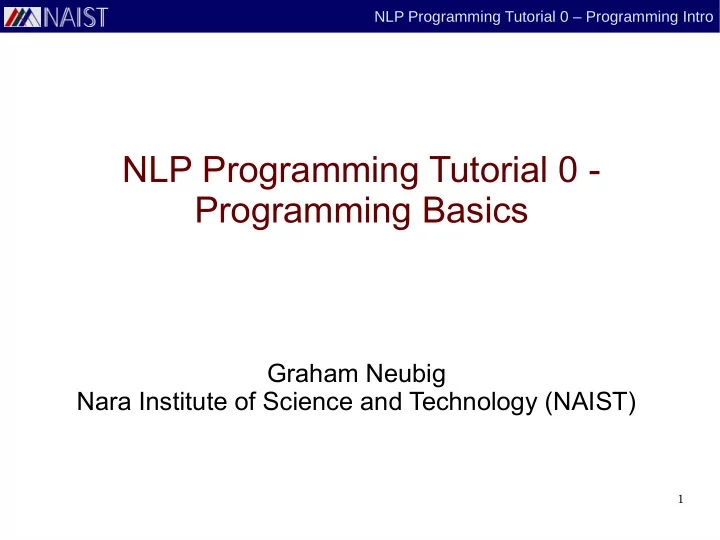
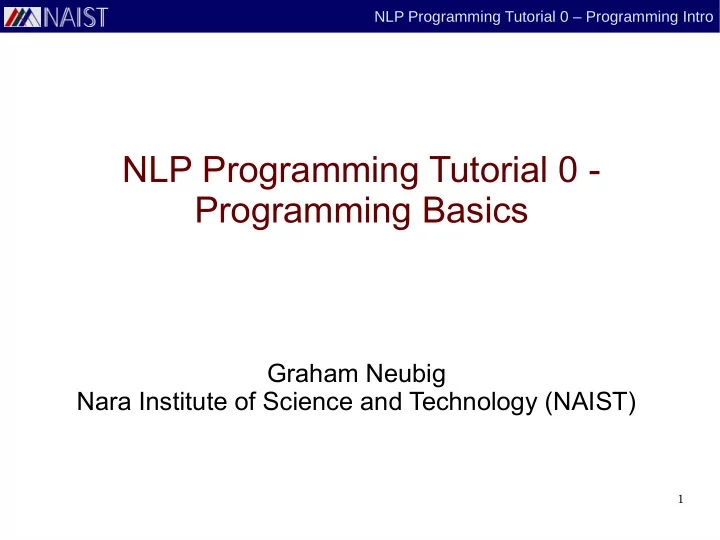
NLP Programming Tutorial 0 – Programming Intro NLP Programming Tutorial 0 - Programming Basics Graham Neubig Nara Institute of Science and Technology (NAIST) 1
NLP Programming Tutorial 0 – Programming Intro About this Tutorial ● 14 parts, starting from easier topics ● Each time: ● During the tutorial: Learn something new ● At home: Do a programming exercise ● Next week: Talk about results with your neighbor ● Programming language is your choice ● Examples will be in Python, so it is recommended ● I can help with Python, C++, Java, Perl ● Working in pairs is encouraged 2
NLP Programming Tutorial 0 – Programming Intro Setting Up Your Environment 3
NLP Programming Tutorial 0 – Programming Intro Open a Terminal ● If you are on Linux or Mac ● From the program menu select “terminal” ● If you are on Windows ● Install cygwin ● or use “ssh” to log in to a Linux machine 4
NLP Programming Tutorial 0 – Programming Intro Install Software (if necessary) ● 3 types of software: ● python: the programming language ● a text editor (gvim, emacs, etc.) ● git: A version control system ● Linux: ● sudo apt-get install git vim-gnome python ● Windows: ● Run cygwin setup.exe, select “git”, “gvim”, and “python” 5
NLP Programming Tutorial 0 – Programming Intro Download the Tutorial Files from Github ● Use the git “clone” command to download the code $ git clone https://github.com/neubig/nlptutorial.git ● You should find this PDF in the downloaded directory $ cd nlptutorial $ ls download/00-intro/nlp-programming-en-00-intro.pdf 6
NLP Programming Tutorial 0 – Programming Intro Using gvim ● You can use any text editor, but if you are using vim: ● If it is your first time, you may want to copy my vim settings file, which will make vim easier to use: $ cp misc/vimrc ~/.vimrc ● Open vim: $ gvim test.txt ● Press “i” to start input and write “test” ● Press escape, and type “:wq” to save and quit (“:w” is save, “:q” is quit) 7
NLP Programming Tutorial 0 – Programming Intro Using git ● You can use git to save your progress ● First, add the changed file $ git add test.txt ● And save your change $ git commit (Enter a message like “added a test file”) ● Using git, you can do things like go back to your last commit (git reset), download the latest updates (git pull), or upload code to github (git push) 8
NLP Programming Tutorial 0 – Programming Intro Basic Programming 9
NLP Programming Tutorial 0 – Programming Intro Hello World! 1)Open my-program.py in an editor (gvim, emacs, gedit) $ gvim my-program.py 2) Type in the following program 3) Make the program executable $ chmod 755 my-program.py 4) Run the program $ ./my-program.py Hello World! 10
NLP Programming Tutorial 0 – Programming Intro Main data types used ● Strings: “hello”, “goodbye” ● Integers: -1, 0, 1, 3 ● Floats: -4.2, 0.0, 3.14 $ ./my-program.py string: hello float: 2.500000 int: 4 11
NLP Programming Tutorial 0 – Programming Intro if/else, for if this condition is true then do this otherwise do this for every element in this do this $ ./my-program.py my_variable is not 4 i == 1 i == 2 Be careful! i == 3 12 i == 4 range(1, 5) == (1, 2, 3, 4)
NLP Programming Tutorial 0 – Programming Intro Storing many pieces of data Sparse Storage Dense Storage Index Value Index Value 0 20 49 20 1 94 81 94 2 10 96 10 3 2 104 2 4 0 or 5 19 Index Value 6 3 apple 20 banana 94 cherry 10 13 date 2
NLP Programming Tutorial 0 – Programming Intro Arrays (or “lists” in Python) ● Good for dense storage ● Index is an integer, starting at 0 Make a list with 5 elements Add one more element to the end of the list Print the length of the list Print the 4 th element Loop through and print 14 every element of the list
NLP Programming Tutorial 0 – Programming Intro Maps (or “dictionaries” in Python) ● Good for sparse storage: create pairs of key/value add a new entry print size print one entry check whether a key exists print key/value pairs in order 15
NLP Programming Tutorial 0 – Programming Intro defaultdict ● A useful expansion on dictionary with a default value import library default value of zero print existing key print non-existent key 16
NLP Programming Tutorial 0 – Programming Intro Splitting and joining strings ● In NLP: often split sentences into words Split string at white space into an array of words Combine the array into a single string, separating with “ ||| “ $ ./my-program.py ... 17 this ||| is ||| a ||| pen
NLP Programming Tutorial 0 – Programming Intro Functions ● Functions take an input, transform the input, and return an output function add_and_abs takes “x” and “y” as input add x and y together and return the absolute value call add_and_abs with x=-4 and y=1 18
NLP Programming Tutorial 0 – Programming Intro Using command line arguments/ Reading files First argument Open file for reading with “r” Read the file one line at a time Delete the line end symbol “\n” If the line is not empty, print $ ./my-program.py test.txt 19
NLP Programming Tutorial 0 – Programming Intro Testing Your Code 20
NLP Programming Tutorial 0 – Programming Intro Simple Input/Output Tests Example: Program word-count.py should count the words in a file 1) Create a small input file 2) Count the words by hand, write them in an output file test-word-count-in.txt test-word-count-out.txt a b c a 1 b c d b 2 c 2 d 1 3) Run the program $ ./word-count.py test-word-count-in.txt > word-count-out.txt 4) Compare the results $ diff test-word-count-out.txt word-count-out.txt 21
NLP Programming Tutorial 0 – Programming Intro Unit Tests ● Write code to test each function ● Test several cases, and print an error if result is wrong ● Return 1 if all tests passed, 0 otherwise 22
NLP Programming Tutorial 0 – Programming Intro ALWAYS Test your Code ● Creating tests: ● Makes you think about the problem before writing code ● Will reduce your debugging time drastically ● Will make your code easier to understand later 23
NLP Programming Tutorial 0 – Programming Intro Practice Exercise 24
NLP Programming Tutorial 0 – Programming Intro Practice Exercise ● Make a program that counts the frequency of words in a file a 1 is 2 this is a pen my 1 this pen is my pen pen 3 this 2 ● Test it on test/00-input.txt, test/00-answer.txt ● Run the program on the file data/wiki-en-train.word ● Report: ● The number of unique words 25 ● The frequencies of the first few words in the list
NLP Programming Tutorial 0 – Programming Intro Pseudo-code create a dictionary counts create a map to hold counts open a file for each line in the file split line into words for w in words if w exists in counts , add 1 to counts [ w ] else set counts [ w ] = 1 print key, value of counts 26
Recommend
More recommend