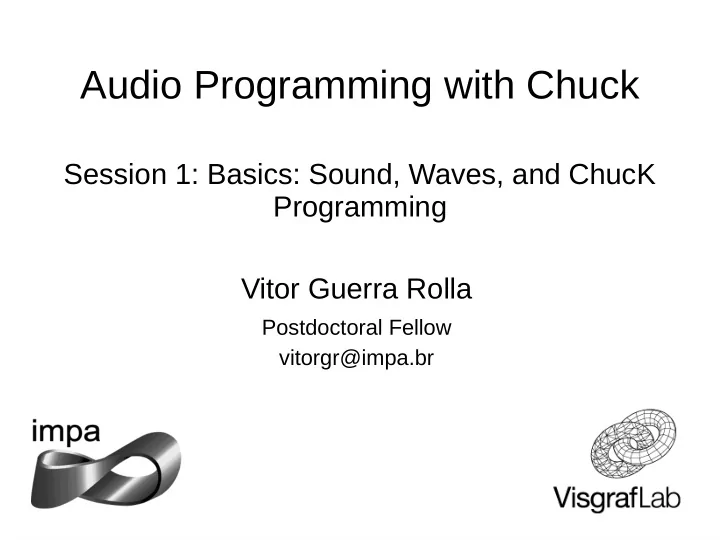
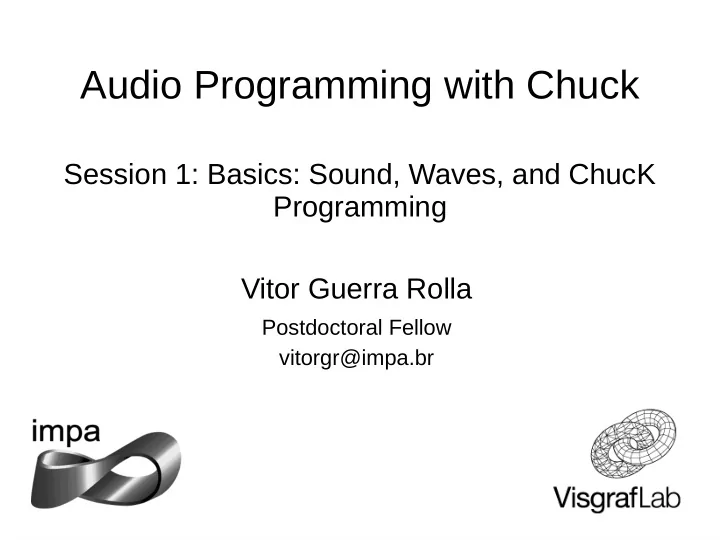
Audio Programming with Chuck Session 1: Basics: Sound, Waves, and ChucK Programming Vitor Guerra Rolla Postdoctoral Fellow vitorgr@impa.br
Mini-course Schedule Session 1: Basics: Sound, Waves, and ChucK initiation Today Session 2: ChucK Libraries and Arrays 10/01/2019 Session 3: Sound File Manipulation 15/01/2019 Session 4: Functions 17/01/2019 Session 5: Unit Generators and Physical Models 22/01/2019 Session 6: Multi-Threading and Concurrency 24/01/2019 29/01/2019 Session 7: Classes and Object-Oriented Programming
Session 1: Basics: Sound, Waves, and ChucK initiation Chuck introduction Download and Installtion Hello sine Data types and variables Time in Chuck Control Structures: If and Else Control Structures: For and While
Chuck Intro ● Ge Wang ● Designed around time => now ● Parallel logic ● Simple-text => easy to read ● Real-time sound synthesis ● MIDI compatible
Download and Installation chuck.stanford.edu OSX / Windows / Linux MiniAudicle – Text editor – Virtual machine monitor – Console Monitor
MiniAudicle (Windows & Mac)
Hello Sine Print to console gain Hello Sine! time SinOsc cycles Digital Audio Converter => dac => some duration to now
Hello Sine Waveforms SinOsc SqrOsc TriOsc SawOsc /*Comments*/ or //
Data Types and Variables Print integers int and floating points float Shortcuts Importance of variables
Time in Chuck time and dur are native types time: a point in time dur: a length of time Only by manipulating now => advance time
Time in Chuck Special properties of now when read gives us the current chuck time when modified: moves time along in Chuck Chucking a duration to now advances time while automatically suspending your code and letting sound generate Until you advance time, you are working at a single point in time
Time in Chuck Alarm example
Control Structures If statement operators == , && , || != , < , >=
Control Structures else statement
Control Structures for loop
Control Structures while loop
Next Class Homework => install chuck vitorgr@impa.br Session 2: ChucK Libraries and Arrays
Recommend
More recommend