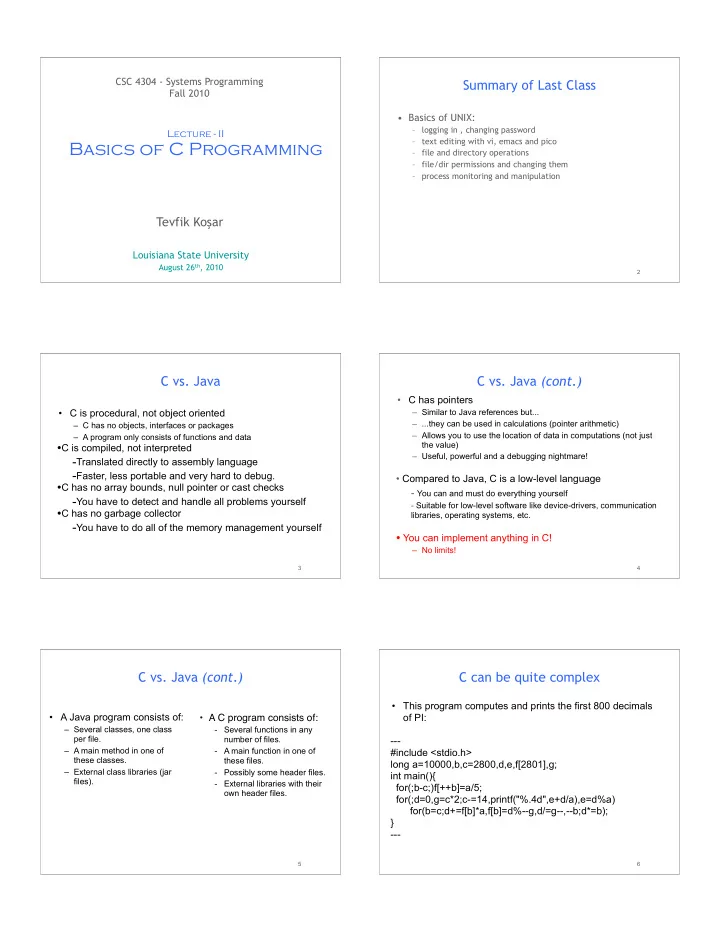
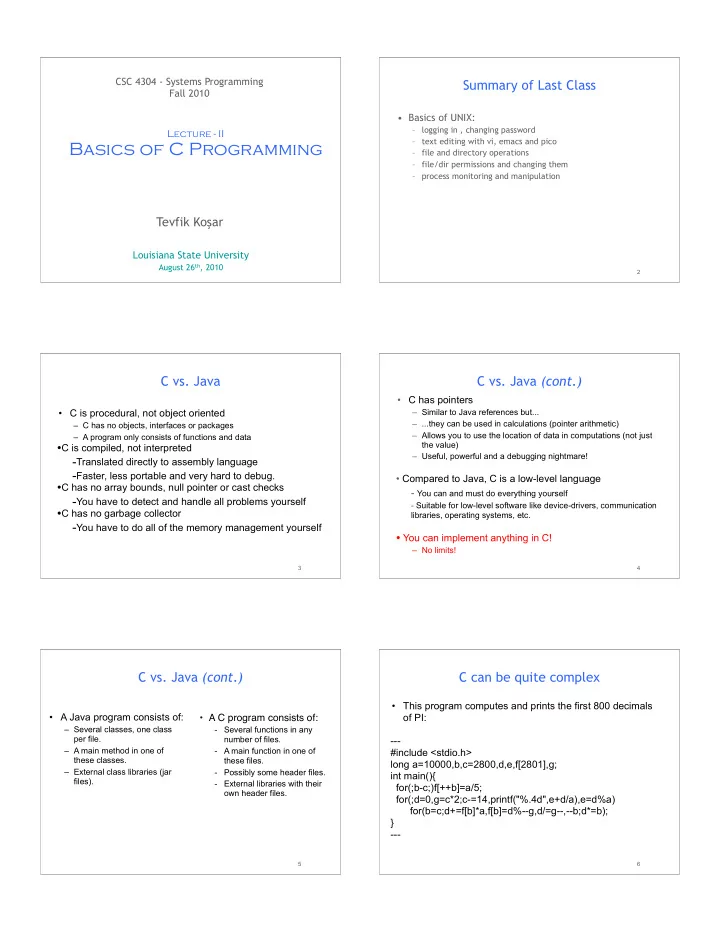
CSC 4304 - Systems Programming Summary of Last Class Fall 2010 • Basics of UNIX: – logging in , changing password Lecture - II – text editing with vi, emacs and pico Basics of C Programming – file and directory operations – file/dir permissions and changing them – process monitoring and manipulation Tevfik Ko � ar Louisiana State University August 26 th , 2010 1 2 C vs. Java C vs. Java (cont.) • C has pointers • C is procedural, not object oriented – Similar to Java references but... – ...they can be used in calculations (pointer arithmetic) – C has no objects, interfaces or packages – Allows you to use the location of data in computations (not just – A program only consists of functions and data • C is compiled, not interpreted the value) – Useful, powerful and a debugging nightmare! - Translated directly to assembly language - Faster, less portable and very hard to debug. • Compared to Java, C is a low-level language • C has no array bounds, null pointer or cast checks - You can and must do everything yourself - You have to detect and handle all problems yourself - Suitable for low-level software like device-drivers, communication • C has no garbage collector libraries, operating systems, etc. - You have to do all of the memory management yourself S • You can implement anything in C! – No limits! 3 4 C vs. Java (cont.) C can be quite complex • This program computes and prints the first 800 decimals • A Java program consists of: of PI: • A C program consists of: – Several classes, one class - Several functions in any per file. number of files. --- – A main method in one of - A main function in one of #include <stdio.h> these classes. these files. long a=10000,b,c=2800,d,e,f[2801],g; – External class libraries (jar - Possibly some header files. int main(){ files). - External libraries with their for(;b-c;)f[++b]=a/5; own header files. for(;d=0,g=c*2;c-=14,printf("%.4d",e+d/a),e=d%a) for(b=c;d+=f[b]*a,f[b]=d%--g,d/=g--,--b;d*=b); } --- 5 6
Basic C Program Basic C Program: Print to stdout main() #include <stdio.h> { main() { } printf("Hello, CSC4304 Class!\n”); } 7 8 Basic C Program: Print to stdout Header Files #include <stdio.h> main() { printf("Hello, CSC4304 Class!\n"); } --- gcc prog1.c ==> a.out gcc prog1.c -o prog1 ==> prog1 make prog1 ==> prog1 9 10 Read argument and print Read argument and print #include <stdio.h> #include <stdio.h> // take arguments from stdin main(int argc, char* argv[]) main(int argc, char* argv[]) { { if (argc < 2){ printf("Hello, %s!\n", argv[1]); printf("Usage: %s <your name>\n", argv[0]); } } else{ printf("Hello, %s!\n", argv[1]); } } 11 12
Read from stdin and print Basic Data Types #include <stdio.h> • Basic Types – char : character - 1 byte – short: short integer - 2 bytes main() – int: integer - 4 bytes { – long: long integer - 4 bytes char name[64]; – float: floating point - 4 bytes printf("What’s your name?"); – double - double precision floating point - 8 bytes scanf("%s", name); • Formatting Template printf("Hello, %s!\n", name); – %d: integers } – %f: floating point – %c: characters – %s: string – %x: hexadecimal – %u: unsigned int 13 14 Test Size of Data Types Formatting #include <stdio.h> #include <stdio.h> main() { main() char var1; { float f; printf("sizeof(char): %d\n", sizeof(char)); printf("sizeof(short): %d\n", sizeof(short)); printf(" Enter a character:"); scanf("%c", &var1); printf("sizeof(int): %d\n", sizeof(int)); printf("You have entered character:%c \n ASCII value=%d \n printf("sizeof(long): %d\n", sizeof(long)); Address=%x\n", var1, var1, &var1); printf("sizeof(float): %d\n", sizeof(float)); printf("sizeof(double): %d\n", sizeof(double)); } printf(" And its float value would be: %.2f\n", (float)var1); } 15 16 Formatting (cont.) Arrays 17 18
Strings Manipulating Arrays 19 20 Manipulating Strings Manipulating Strings (cont.) 21 22 Comparison Operators Example #include <stdio.h> main() { int x = 5; int y = 3; if (x=y){ printf("x is equal to y, x=%d, y=%d\n", x, y); } else{ printf("x is not equal to y, x-axes=%d, y=%d\n", x, y); } } 23 24
Classical Bugs Loops while (x>0){ ... } do{ ... } while (x>0); for (x=0; X<3;x++) {...} Exercise: - (7 & 8) vs (7 && 8) - (7 | 8) vs (7 || 8) 25 26 Functions Exercises 1. Write a program which defines an integer, a float, a character and a string, then displays their values and their sizes on screen. /*use the sizeof() function*/ 2. Write a program which computes and displays fib(n), where n is a parameter taken from command line: fib(0) = 0, fib(1) = 1 If n > 1 then fib(n) = fib(n - 1) + fib(n - 2) S 27 28 Summary Acknowledgments • C Basics – C vs Java • Advanced Programming in the Unix Environment by R. Hmm. Stevens – Writing to stdout – Taking arguments . • The C Programming Language by B. Kernighan and D. – Reading from stdio Ritchie – Basic data types • Understanding Unix/Linux Programming by B. Molay – Formatting • Lecture notes from B. Molay (Harvard), T . Kuo (UT- – Arrays and Strings Austin), G. Pierre (Vrije), M. Matthews (SC), and B. – Comparison Operators Knicki (WPI). – Loops – Functions 29 30
Recommend
More recommend