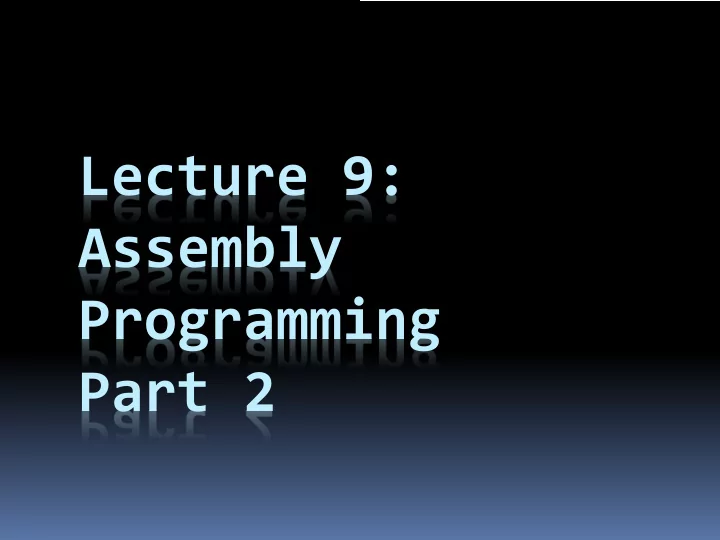
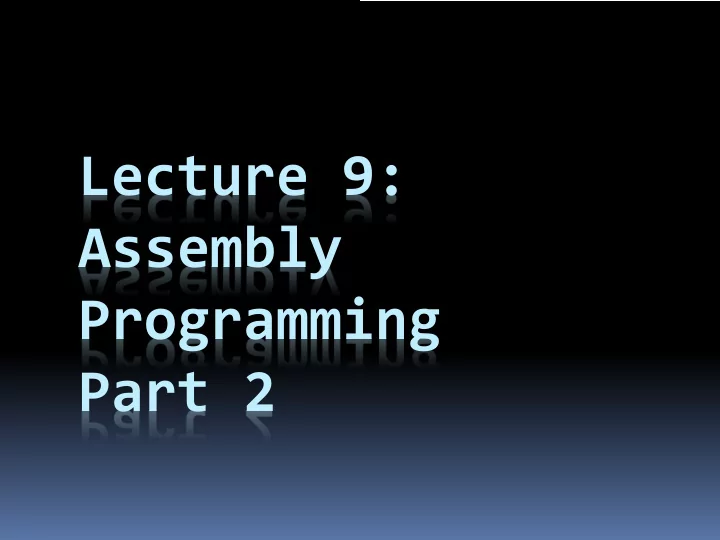
Lecture 9: Assembly Programming Part 2
Last Week § Assembly basics addi $t6, $zero, 10 add $t6, $t6, $t1 ú QtSpim add $t6, $t6, $t1 mult $t0, $t0 § ALU operations mflo $t4 add $t4, $t4, $t6 ú Arithmetic ú Logical ú Shift main: add $t0, $0, $0 § Branches (conditions addi $t1, $0, 100 LOOP : beq $t0, $t1, END and loops) addi $t0, $t0, 1 j LOOP § Pseudoinstructions END:
Homework § Fibonacci sequence: ú How would you convert this into assembly? int n = 10; int f1 = 1, f2 = 1; while (n != 0) { f1 = f1 + f2; f2 = f1 – f2; n = n – 1; } # result is f1
Assembly code example § Fibonacci sequence in assembly code: # fib.asm # register usage: $t3=n, $t4=f1, $t5=f2 # FIB: addi $t3, $zero, 10 # initialize n=10 addi $t4, $zero, 1 # initialize f1=1 addi $t5, $zero, 1 # initialize f2=-1 LOOP: beq $t3, $zero, END # done loop if n==0 add $t4, $t4, $t5 # f1 = f1 + f2 sub $t5, $t4, $t5 # f2 = f1 - f2 addi $t3, $t3, -1 # n = n – 1 j LOOP # repeat until done END: # result in f1 = $4
Making sense of assembly code § Assembly language looks intimidating because the programs involve a lot of code. ú No worse than your CSCA08 assignments would look to the untrained eye! § The key to reading and designing assembly code is recognizing portions of code that represent higher-level operations that you’re familiar with.
Interacting With Memory
Interacting with memory § All of the previous instructions perform operations on registers and immediate values. ú What about memory? § All programs must fetch values from memory into registers, operate on them, and then store the values back into memory. § Memory operations are I-type, with the form: Register storing lw $t0, 12($s0) Load or store address of data value in memory Local data register Offset from memory address
Loads vs. Stores § The terms “load” and “store” are seen from the perspective of the processor, looking at memory. § Loads are read operations. ú We load (i.e., read) from memory. ú We load a value from a memory address into a register. § Stores are write operations. ú We store (i.e., write) a data value from a register to a memory address. ú Store instructions do not have a destination register, and therefore do not write to the register file.
Memory Instructions in MIPS assembly When loading a byte or a half-word Specifies the you can choose u for unsigned. location to access as Leave it blank as for all other cases. MEM[$s + SE(i)] ? ? ? $t, i($s) l for load or Destination register b for byte, for loads, source s for store h for half-word, register for stores. w for word
Load & store instructions Instruction Opcode/Function Syntax Operation lb 100000 $t, i ($s) $t = SE (MEM [$s + i]:1) lbu 100100 $t, i ($s) $t = ZE (MEM [$s + i]:1) lh 100001 $t, i ($s) $t = SE (MEM [$s + i]:2) lhu 100101 $t, i ($s) $t = ZE (MEM [$s + i]:2) lw 100011 $t, i ($s) $t = MEM [$s + i]:4 sb 101000 $t, i ($s) MEM [$s + i]:1 = LB ($t) sh 101001 $t, i ($s) MEM [$s + i]:2 = LH ($t) sw 101011 $t, i ($s) MEM [$s + i]:4 = $t § “b”, “h” and “w” correspond to “byte”, “half word” and “word”, indicating the length of the data. § “SE” stands for “sign extend”, “ZE” stands for “zero extend”.
Memory Instructions in MIPS assembly § Load & store instructions are I-type operations: opcode rs rt immediate § …which are written in this format: w u l h $t, i($s) s b Signed or Load or unsigned Size of store value
Alignment Requirements § Misaligned memory accesses result in errors. ú Causes an exception (more on that, later) § Word accesses (i.e., addresses specified in a lw or sw instruction) should be word-aligned (divisible by 4). § Half-word accesses should only involve half- word aligned addresses (i.e., even addresses). § No constraints for byte accesses.
Alignment Examples § Access to half-word at address 10 is aligned Address: 8 9 10 11 12 13 14 § Access to word at address 10 is unaligned Address: 8 9 10 11 12 13 14 § Access to word at address 8 is aligned Address: 8 9 10 11 12 13 14
More Pseudo-instructions Instruction Opcode/Function Syntax Operation la N/A $t, label $t = address(MEM [label]) li N/A $t, i $t = i § Remember: these aren’t really MIPS instructions § But they make things way easier § Really just simplifications of multiple instructions: ú lui followed by ori . $at used for temporary values § Also: move, bge , ble, bgt, seq ...
Labeling Data Storage § Labeled data storage, also known as variables § At beginning of program, create labels for memory locations that are used to store values. § Always in form: label .type value(s) # create a single integer variable with initial value 3 var1: .word 3 # create a 2-element character array with elements # initialized to a and b array1: .byte 'a','b' # allocate 40 consecutive bytes, with uninitialized # storage. Could be used as a 40-element character # array, or a 10-element integer array. array2: .space 40
Memory Sections & syntax § Programs are divided into two .data main sections in memory: § .data - indicates the start of the data values section (typically at beginning of program). .text § .text - indicates the start of the program instruction section. § Within the instruction section are main: program labels and branch addresses. ú main: the initial line to run when executing the program. ú Other labels are determined by the function names that you use, etc.
Arrays and Structs
Arrays! § A sequence of data elements which is contiguous (i.e. no spaces) in memory. § B is an array of 9 bytes starting at address 8: Address: 8 9 10 11 12 13 14 15 16 B[0] B[1] B[2] B[3] B[4] B[5] B[6] B[7] B[8] § H is an array of 4 half-words starting at address 8: Address: 8 9 10 11 12 13 14 15 H[0] H[1] H[2] H[3]
Arrays int A[100], B[100]; for (i=0; i<100; i++) { A[i] = B[i] + 1; } § Arrays in assembly language: ú The address of the first element of the array is used to store and access the elements of the array. ú To access element i in the array: start with the address of the first element and add an offset (distance) to the address of the first element. offset = i * the size of a single element address = address of first element + offset ú Arrays are stored in memory. To process: load the array values into registers, operate on them, then store them back into memory.
Translating arrays int A[100], B[100]; for (i=0; i<100; i++) { A[i] = B[i] + 1; } .data A: .space 400 # array of 100 integers B: .word 42:100 # array of 100 integers, all # initialized to value of 42 .text main: la $t8, A # $t8 holds address of array A la $t9, B # $t9 holds address of array B add $t0, $zero, $zero # $t0 holds i = 0 addi $t1, $zero, 100 # $t1 holds 100 LOOP: bge $t0, $t1, END # exit loop when i>=100 sll $t2, $t0, 2 # $t2 = $t0 * 4 = i * 4 = offset add $t3, $t8, $t2 # $t3 = addr(A) + i*4 = addr(A[i]) add $t4, $t9, $t2 # $t4 = addr(B) + i*4 = addr(B[i]) lw $t5, 0($t4) # $t5 = B[i] addi $t5, $t5, 1 # $t5 = $t5 + 1 = B[i] + 1 sw $t5, 0($t3) # A[i] = $t5 UPDATE: addi $t0, $t0, 1 # i++ j LOOP # jump to loop condition check END: ... # continue remainder of program.
int A[100], B[100]; Optimization! for (i=0; i<100; i++) { A[i] = B[i] + 1; } .data A: .space 400 # array of 100 integers B: .word 21:100 # array of 100 integers, # all initialized to 21 decimal. .text main: la $t8, A # $t8 holds address of A la $t9, B # $t9 holds address of B add $t0, $zero, $zero # $t0 holds 4*i; initially 0 addi $t1, $zero, 400 # $t1 holds 100 * sizeof(int) LOOP: bge $t0, $t1, END # branch if $t0 >= 400 add $t3, $t8, $t0 # $t3 holds addr(A[i]) add $t4, $t9, $t0 # $t4 holds addr (B[i]) lw $t5, 0($t4) # $t5 = B[i] addi $t5, $t5, 1 # $t5 = B[i] + 1 sw $t5, 0($t3) # A[i] = $t5 addi $t0, $t0, 4 # update offset in $t0 by 4 j LOOP END:
Yet Another Alternative .data A: .space 400 # array of 100 integers B: .space 400 # array of 100 integers .text main: add $t0, $zero, $zero # load “0” into $t0 addi $t1, $zero, 400 # load “400" into $t1 addi $t9, $zero, B # store address of B addi $t8, $zero, A # store address of A loop: add $t4, $t8, $t0 # $t4 = addr(A) + i add $t3, $t9, $t0 # $t3 = addr(B) + i lw $s4, 0($t3) # $s4 = B[i] addi $t6, $s4, 1 # $t6 = B[i] + 1 sw $t6, 0($t4) # A[i] = $t6 addi $t0, $t0, 4 # $t0 = $t0++ bne $t0, $t1, loop # branch back if $t0<400 end:
Break
Structs § Structs are simply a struct { int a; collection of fields one int b; after another in memory int c; ú With optional padding so } s; memory access are aligned s.a = 5; § Assembly does not s.b = 13; understand structs s.c = -7; ú But load/store instructions allow fixed offset!
Recommend
More recommend