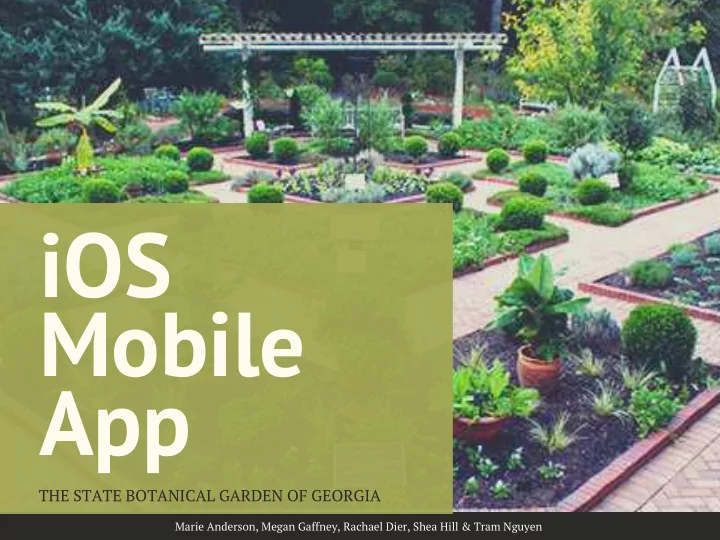
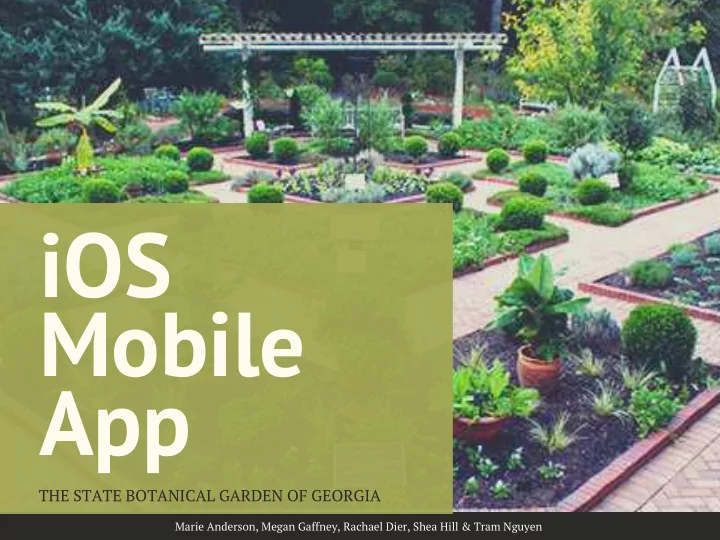
iOS Mobile App THE STATE BOTANICAL GARDEN OF GEORGIA Marie Anderson, Megan Gaffney, Rachael Dier, Shea Hill & Tram Nguyen
Concept The State Botanical Garden sought out a mobile application that would provide an interactive tour of the Herb & Physic Gardens, as well as provide visitors access to resources needed to have the best experience in the gardens. UX MAP
User Research After observing the gardens and conducting user research, we found the three main demographics of visitors to the garden are families, CCSD and UGA students and researchers from the university. Below are the needs we observed for these specific groups. Families: a map of the facilities and resources available Students: a means of collected information gathered at the gardens and an interactive, educational experience Researchers: a directory to know who to contact for specific research endeavors, a pool of other researchers, and means of collecting data. UX MAP
Updated Mission Create an interactive and easy to use application that serves the needs of each of these demographics. UX MAP
Beta interactive map with markers general throughout information & garden FAQs provide quick access to information hard to find on their allows website researchers to look up different projects going The QR Scanner allows on, researchers, visitors to gain more etc. scan codes throughout the garden for an interactive experience UX MAP
Features for Families Map FAQ's Calendar This interactive map Families will be able to see The calendar shows what provides names of all events are coming up, and the Botanical Garden the facilities, locations of has the option for users to working hours, who to subscribe for notifications restrooms and emergency contact after hours, and who for when events occur. kits, accessible parking, and to contact with more more. questions. UX MAP
Map Simulation A family of four has come to the garden for an outing. The mother is trying to soothe a crying infant, and the father is trying to find the granola bar in the baby bag he was sure he grabbed for their toddler. Unable to find it, he pulls out the Mobile app to find the food options for his toddler and the closest restroom for his wife to change the baby. In a couple seconds, thanks to immediate access to Paws Secure and Welcome to UGA Wifi, he is able to find both. This pin This pin shows the shows the location of location of YOU restrooms. ARE HERE food services. UX MAP
General Info When users click on the general information icon, they will have access to the Garden's open hours, facility names and locations, wifi options, current promotions and accessibility. Simulation: The mother of four wants to know if her father, who is in a wheel chair , can come tour the garden with them next time. When she checks this section, she sees that he would have wheelchair parking and access to assisted transportation in a golf cart. FAQ's The Frequently Asked Questions icon provides answers to questions that many visitors ask that can't be answered with the map or in the general information section. Simulation: The father wonders if he and his buddies could come train for their triathlon at the garden. He wonders if there are hiking trails in the Gardens. After pulling up the FAQ's, he learns that they have many hiking trails, and is more than welcome to train at the Gardens.
Calendar Simulation The two kids absolutely love touring the Gardens, and the parents are wondering what future events are planned at the Gardens. After checking out the Calendar on the app, they have instant access to upcoming events, such as the Volunteer Fair and First Friday. After checking out the calendar, they not only plan on coming to the family-oriented events, but are now planning to come to the Sunflower Concert for date night. Time to call the babysitter! UX MAP
Features for Students Directory QR Code Reader Plant Info The Directory will help CCSD The QR Code Reader will The Plant Information icon and UGA students know who will allow students to have provide additional academic to contact for research and access to academic material material for students, academic inquiries. when away from the gardens. including audio and video clips as well as historical/cultural backgrounds on the flora and fauna. UX MAP
Directory Simulation Cydney from the New Media Institute has found a new interest in the history of medicinal herbs, specifically the origins in Medieval Europe. She heard a rumor that Snap Drags have been planted in the Herb & Physic Gardens at the State Botanical Garden. She's not sure who to contact, so she checks out the directory on the App, and quickly finds the Curator's name and contact information. UX MAP
QR Code Reader When users click on the QR code reader camera, they will have access to extra instructional aids, including video and audio, which will be able to be translated for those who don't speak English. Can be used throughout the Gardens. Simulation: The mother of four wants to know if her father, who is in a wheel chair , can come tour the garden with them next time. When she checks this section, she sees that he would have wheelchair parking and access to assisted transportation in a golf cart. UX MAP
Plant Info The Plant Info icon provides information about specific flora and fauna in the gardens, which users can access at the gardens or remotely. Users can use the search tool bar to look for specific plants. UX MAP
Features for Researchers Directory Research Portal Along with a directory of There will be a portal faculty members at the researchers/faculty can use Garden, the directory will to connect with each other also host contacts for on specific projects and researchers to connect with research. each other. UX MAP
Directory Simulation A professor from the College of Agriculture & Environmental Sciences wants to extend their research to the the community of Athens-Clarke county at large. They would like to utilize the State Botanical Gardens of Georgia since they are both an entity of Georgia, thus it's a recipient of university resources and is accessible to the public. They checked the directory on the online application, and quickly found Shelley Prescott's information. UX MAP
Research Portal The research portal will allow UGA faculty and staff as well as other researchers with access to the portal to communicate with one another. This is to help them connect with one another. Simulation: An instructor from the New Media Institute is conducting research on how drones can be used as an aid for State Botanical Gardens. They post their research inquiry in the portal, and are able to connect with the staff in the State Botanical Garden and professors from the Horticulture department in the College of Agriculture & Environment Sciences. UX MAP
Our visitors are often unaware of what we have to offer. Your app could really make a difference for the Gardens! P A M B U T T S , C U R A T O R O F T H E H E R B & P H Y S I C G A R D E N UX MAP
Thank You! UX Map
Recommend
More recommend