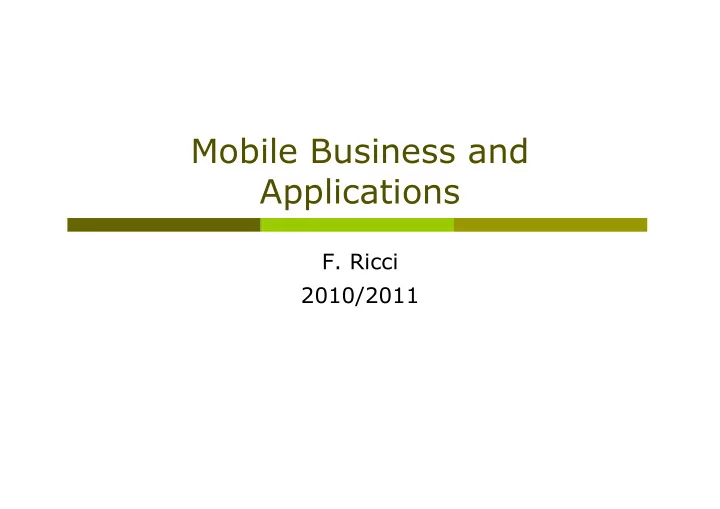
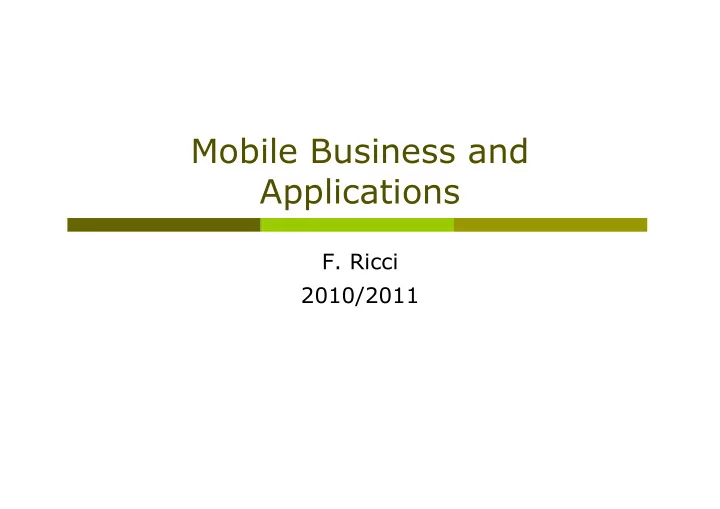
Mobile Business and Applications F. Ricci 2010/2011
Content Mobile Market – why mobile? Mobile as a medium E-Commerce Application Areas: 1. Sales Force Automation 2. Field Force Automation 3. Warehouse & Stock Management 4. Asset Management 5. Wireless Operations 6. Fleet Management 7. Customer Relationships 8. Mobile & Wireless Office 9. Machine-to-Machine Benefits and Drivers
Mobile Internet (MI) Penetration The US, UK and Italy are the leaders in MI penetration Unlimited data packages are an important part of the growth of MI 3G networks are greatly improving the Percentage quality of MI of experience subscribers http://www.nielsenmobile.com/documents/CriticalMass.pdf
Top Devices (2008)
Top Categories MI
Mobile As a Medium The Printing Press Recordings Cinema Radio Television Mobile The Internet Read and Publish Play Records Watch Movies Listen to radio Watch television Use the internet
Media Consumption http://stakeholders.ofcom.org.uk/binaries/research/cmr/753567/CMR_2010_FINAL.pdf
Mobile Phone Usage
Mobile Social Networks Increasing amount of time people spend on social networks and similar sites
E-Commerce Defined Wide Definition Business occurring over networks which use non- proprietary protocols, that are established through an open standard setting process such as Internet (OECD 99) Narrow Definition The sales of goods or services over electronic networks, at any stage in the supply chain, whether between businesses, between businesses and consumers, or between the public and private sectors (UK, DTI 1999) e-business: a broader definition of EC, which includes: buying and selling of goods and services servicing customers collaborating with business partners conducting electronic transactions within an organization
E-Commerce Perspectives Communications: delivery of goods, services, information, or payments over computer networks or any other electronic means Commercial (trading): provides capability of buying and selling products, services, and information on the Internet and via other online services Business process: doing business electronically by completing business processes over electronic networks, thereby substituting information for physical business processes Service: a tool that addresses the desire of governments, firms, consumers, and management to cut service costs while improving the quality of customer service and increasing the speed of service delivery Learning: an enabler of online training and education in schools, universities, and other organizations, including businesses Collaborative: the framework for inter- and intra-organizational collaboration Community: provides a gathering place for community members to learn, transact, and collaborate.
Types of e-commerce business-to-consumer (B2C) : online transactions are made between businesses and individual consumers Example: Buying a book on Amazon.com business-to-business (B2B): businesses make online transactions with other businesses Example: AVIS make an auction for buying 1000 new cars intrabusiness EC: EC conducted inside an organization (e.g., business-to-employees B2E) consumer-to-business (C2B): e-commerce model in which individuals use the Internet to sell products or services to organizations or individuals seek sellers to bid on products or services they need Example: priceline.com (reverse auction) consumer-to-consumer (C2C): e-commerce model in which consumers sell directly to other consumers Example: EBAY (mobile)
Benefits of EC: to organizations Global reach Rapid time-to-market Cost reduction Lower communication costs Supply chain improvements Efficient procurement Extended hours: Improved customer 24/7/365 relations Customization Up-to-date company material New business models No city business Vendors’ specialization permits and fees
Benefits of EC: to consumers Ubiquity Participation in auctions More products and Electronic services communities Cheaper products and services “Get it your way” Instant delivery No sales tax Information Higher standard of availability living Telecommuting Availability of public services
Mobile Commerce Mobile commerce (m-commerce, m- business): e-commerce transactions and activities conducted in a wireless environment, especially via the Internet B2C, B2B, intrabusiness Location-based commerce (l-commerce): m- commerce transactions targeted to individuals in specific locations, at specific times A natural extension of e-business Mobile devices create an opportunity to deliver new services to existing customers.
Mobile’s Unique Benefits The first truly personal mass media The first always-on mass media The first always-carried mass media The only mass media with a built-in payment channel At the point of creative impulse We are able to create content and distribute it the moment the mood strikes us Taking pictures and uploading to a social network Information can be shared around the word
Drivers of m-commerce Widespread availability of devices: the number of cellular connections has reached 3.25 billions The handset culture: widespread usage of mobile phones among the 15-25 year-old age group The service economy: we are not a manufacturing economy anymore Vendors’ push: they advertise many applications of m- commerce The mobile workforce: more and more workers operates out of the office – it is a social trend Increased mobility: a more productive use of time for people that commute or travel frequently Improved price/performance: the price of wireless devices and the price per minute is decreasing Improvement of bandwidth: 3G communication provides data rate up to 2Mbps (in theory, in practice ~ 300Kbps)
Application Areas of Mobile & Wireless 1. Sales Force Automation 2. Field Force Automation 3. Warehouse & Stock Management 4. Asset Management 5. Wireless Operations 6. Fleet Management 7. Customer Relationships 8. Mobile & Wireless Office 9. Machine-to-Machine
Mobility Needs Transmission Mobility Applications may require different levels of communication capabilities Always connected: Wireless LAN, cellular network Only sometime: e.g., when at home, Operation Mobility Applications require different levels of device portability Portable or tablet PC PDA or smartphone Or maybe just have the possibility to access a PC wherever you are.
1. Sales Force Automation Applications supporting the worker in all the activities linked to promotion, sell, and order acquisition Who: financial promoters, private bankers, pharmaceutical agent, traveling salesman Functions Manage clients database Manage products portfolio Planning the visits Manage of promotions and discounts Order collection Visit report Overall report of the sale activity Travel reimbursement request and management
Example: www.omnisfa.com OmniSFA mobile sales force automation applications give sales representatives anytime, anywhere wireless & offline access to customer history, products, real-time stock status, pricing, place orders from the field, order status, as well as to their email and calendars Functions Order History Account Management Accounts Receivable Sales Route Management Reports Product Catalog Surveys Check Inventory Corporate Intranet Order Management
BSc Thesis: Enterprise Resource Planning Tato Genc, “Comparative evaluation of database models for Java MIDP applications: A case study for ERP data synchronization”
BSc Thesis: Enterprise Resource Planning
General Characteristics Synchronization between mobile terminal and base “real time”: orders in a restaurant o agent for fresh foods, or financial promoters (must check the quotations) “Only at home”: pharmaceutical agent Some applications requires high visualization capabilities (e.g. show images and presentations for complex products): portable PC or tablet Some are better served by small-portable devices (e.g., restaurant or ISF) they can be always used (with the client or during the travel to the client).
Benefits Increase in the productivity: number of clients visited. No need to go to the base to communicate the order – hence increase of available time for the visits Increase in customer satisfaction Less time to wait for order fulfillment Reduction of the mistakes in orders The visit is more effective (less time spent by the client) Reduction of costs: less travels, increase of productivity for back office (who manages the orders at the base), inventory reduction.
2. Field Force Automation Applications supporting tasks performed on the field excluding those executed by sales personnel Who: equipment maintenance, transportation and delivery of goods, medical doctors and care givers (home case), journalists and photographers (sending articles to the base) Functions Acquisition of the plan of activities to be executed on the field Support to the field activities (specific to the task) Reporting on the performed activity
Recommend
More recommend