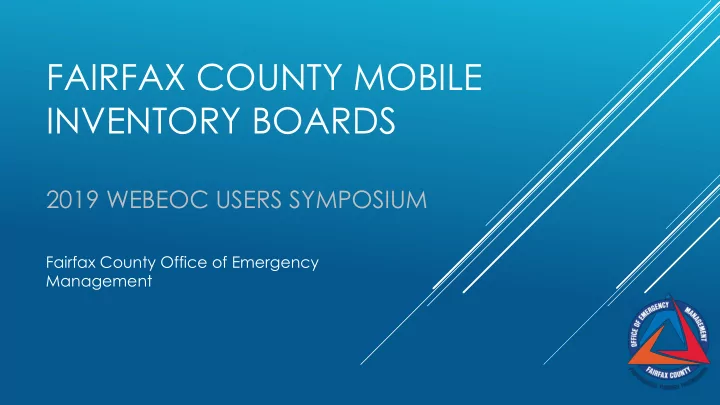
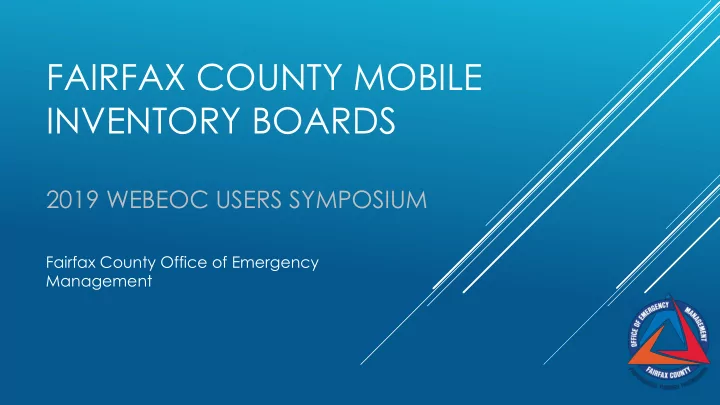
FAIRFAX COUNTY MOBILE INVENTORY BOARDS 2019 WEBEOC USERS SYMPOSIUM Fairfax County Office of Emergency Management
INVENTORY BOARD PURPOSE Tracks the assets and disposable • inventory for OEM equipment and supplies Tracks deployments, quantities, • location, and resource type (if applicable)
FUNCTIONALITY Need to manage and maintain equipment on a regular basis • but with a mobile application All inventory has a barcode and will be built into future versions • of the board Computers and radios are checked and updated at least • monthly Tents are checked regularly •
OEM Staff Administration Technical Services Community Engagement/Outreach EOC Logistics Staff Supply Unit Communications Unit BOARD ACCESS
INVENTORY PROCESS
MOBILE BOARD PROCESS Check Mobile Optimized in the view 1. editor
MOBILE BOARD PROCESS Check Mobile Optimized in the view 1. editor Add board to desired group and 2. choose the board you optimized under the Display setting
MOBILE BOARD PROCESS Check Mobile Optimized in the view 1. editor Add board to desired group and 2. choose the board you optimized under the Display setting Under the Device Type setting 3. choose either Mobile or Desktop and Mobile
MOBILE BOARD PROCESS Check Mobile Optimized in the view 1. editor Add board to desired group and 2. choose the board you optimized under the Display setting Under the Device Type setting 3. choose either Mobile or Desktop and Mobile On the WebEOC Mobile App go to 4. the board tab
MOBILE BOARD PROCESS Check Mobile Optimized in the view 1. editor Add board to desired group and 2. choose the board you optimized under the Display setting Under the Device Type setting 3. choose either Mobile or Desktop and Mobile On the WebEOC Mobile App go to 4. the board tab The board that was Mobile 5. Optimized will show up in the boards tab
INSTRUCTIONS TO ACCESS INVENTORY BOARD Go to Google Play (Android) or App Store (iPhone) and 1. search/download the WebEOC app When you open the app press Log In and enter the follow 2. information System URL: https://test.ncrwebeoc.com/eoc7 Username: Symposium Password: Symposium2019! Position should be Symposium and Incident should be 3. Symposium 2019 and press save Navigate to the boards tab 4. Select the FFX Inventory Board 5.
Sarah Keally Sarah.keally@fairfaxcounty.gov Kevin Compton Kevin.Compton@fairfaxcounty.gov NCR Support support@ncrwebeoc.com
Recommend
More recommend