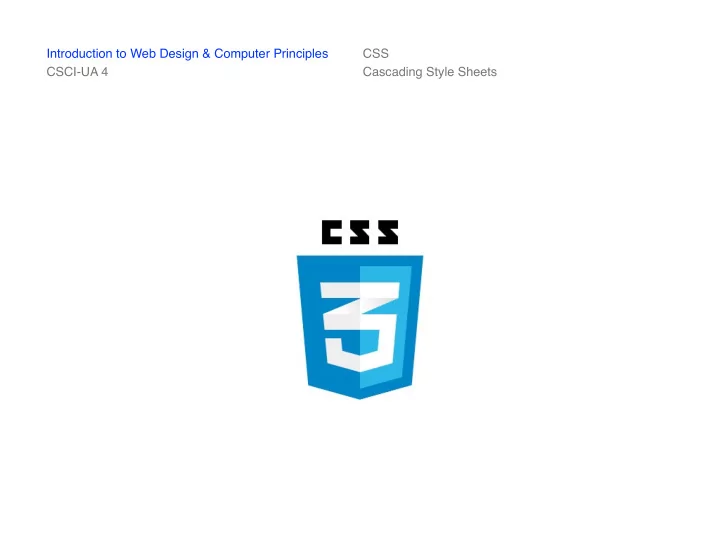
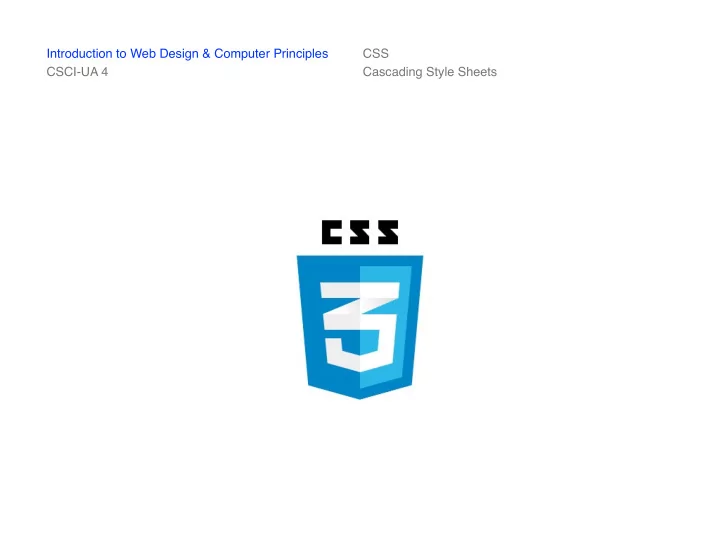
Introduction to Web Design & Computer Principles CSS CSCI-UA 4 Cascading Style Sheets
Introduction to Web Design & Computer Principles CSS CSCI-UA 4 Cascading Style Sheets Defines a Web page’s appearance CSS CSS separates style and content Cascading Style Sheets Consists of a plain text file with rules for the display of HTML elements Formatting includes fonts and colors as well as layout and position Can be created outside of your HTML and applied to multiple Web pages Well-formed HTML is important for your CSS to work properly
Introduction to Web Design & Computer Principles CSS CSCI-UA 4 Cascading Style Sheets Prior to CSS, Web pages were CSS commonly styled with HTML tags and History structured with tables This was both tedious and inefficient Nine different style sheet languages were proposed, two were chosen as the foundation CSS Level 1 emerged as a W3C Recommendation in December 1996 Browsers began to support CSS over the next few years
Introduction to Web Design & Computer Principles CSS CSCI-UA 4 Cascading Style Sheets CSS can be applied in three different CSS ways to a Web page: Application • In an external .css file • In the <head> section of an HTML document • Inline with HTML code
Introduction to Web Design & Computer Principles CSS CSCI-UA 4 Cascading Style Sheets Selector: Indicates which HTML CSS element will be formatted Rule Set Declaration block: Describes the formatting to apply Property/value pair: Specifies format Style rules are separated by a semicolon h1 { color: green; background: yellow; }
Introduction to Web Design & Computer Principles CSS CSCI-UA 4 Cascading Style Sheets The principle of the “cascade” is CSS applied when style rules are in conflict Cascade Three primary factors determine which style rule wins out: • Inheritance • Specificity • Location
Introduction to Web Design & Computer Principles Web Page Layout CSCI-UA 4 HTML and CSS Elements in HTML are primarily “inline” CSS or “block” elements. Display Mode • An inline element allows content to flow around its left and right sides. • A block element fills the entire line and nothing is displayed on its left or right side. The CSS display property allows you to specify the type of box used for an HTML element.
Introduction to Web Design & Computer Principles CSS CSCI-UA 4 Cascading Style Sheets In a web page, every element is CSS rendered as a rectangular box. Box Model This box includes the following, changeable properties. • Content • Padding • Border • Margin
Introduction to Web Design & Computer Principles CSS CSCI-UA 4 Cascading Style Sheets r--------- - 7 margin padding r-------- width content height L - - - - - - _J L - - - - - _J
Introduction to Web Design & Computer Principles CSS CSCI-UA 4 Cascading Style Sheets There are two types of length units in CSS CSS, relative and absolute. Units of Length Relative units of length include: • em (relative to font size) • % (relative to the containing element) Absolute units of length include: • px (pixels) Alternatively specifications: • auto (browser calculates length) • inherit (from the parent element)
Introduction to Web Design & Computer Principles CSS CSCI-UA 4 Cascading Style Sheets Latest standard for CSS CSS3 CSS2 is best supported CSS3 is still evolving but offers new features for designers and developers Modern browsers support many aspects of CSS3 Backwards compatible with CSS2
Introduction to Web Design & Computer Principles CSS CSCI-UA 4 Cascading Style Sheets
Recommend
More recommend