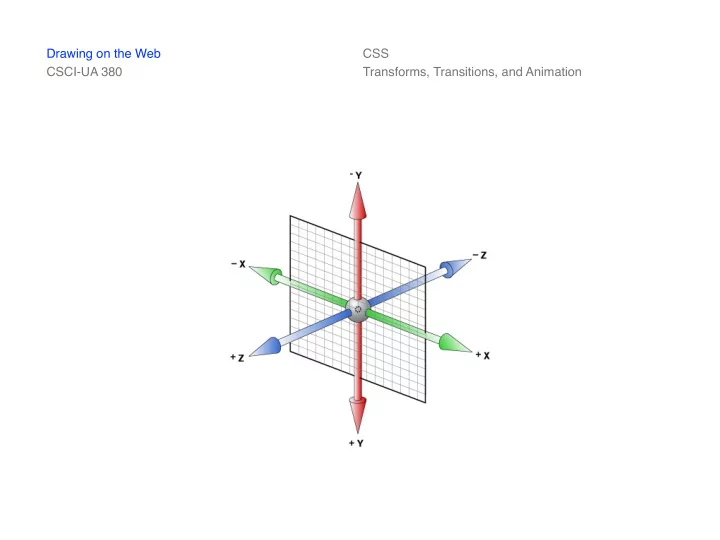
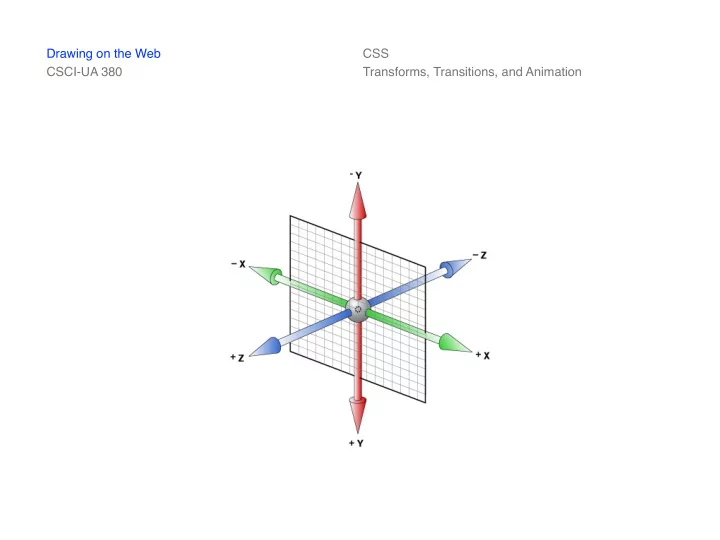
Drawing on the Web CSS CSCI-UA 380 Transforms, Transitions, and Animation
Drawing on the Web CSS CSCI-UA 380 Transforms, Transitions, and Animation With CSS3 transforms, we can move, CSS3 Transforms scale, turn, spin, and stretch elements 2D Transforms A transform is an effect that lets an element change shape, size and position Chrome (36), Firefox (16), IE (10), Opera (23), and Safari (9) support 2D transforms 2D transform methods include: translate, rotate, scale, skew, matrix W3Schools CSS3 2D Transforms www.w3schools.com/css/css3_2dtransforms.asp
Drawing on the Web CSS CSCI-UA 380 Transforms, Transitions, and Animation CSS3 allows you to format your CSS3 Transforms elements using 3D transforms 3D Transforms Chrome (36), Firefox (16), IE (10), Opera (23), and Safari (9) support 3D transforms With 3D transforms, an element can rotate around an X-, Y-, or Z-axis at a given degree 3D transform methods include: translate, rotate, scale, and matrix W3Schools CSS3 3D Transforms www.w3schools.com/css/css3_3dtransforms.asp
Drawing on the Web CSS CSCI-UA 380 Transforms, Transitions, and Animation transform CSS3 Transforms transform-origin Properties transform-style perspective perspective-origin backface-visibility W3Schools CSS3 3D Transforms www.w3schools.com/css/css3_3dtransforms.asp
Drawing on the Web CSS CSCI-UA 380 Transforms, Transitions, and Animation CSS3 transitions are effects that let an CSS3 Transitions element gradually change from one style to another Chrome (26), Firefox (16), IE (10), Opera (12.1), and Safari (6.1) support the transition property To apply a transition, you must specify two things • The CSS property you want to add an effect to • The duration of the effect W3Schools CSS3 Transitions www.w3schools.com/css/css3_transitions.asp
Drawing on the Web CSS CSCI-UA 380 Transforms, Transitions, and Animation transition CSS3 Transitions transition-property Properties transition-duration transition-timing-function transition-delay W3Schools CSS3 Transitions www.w3schools.com/css/css3_transitions.asp
Drawing on the Web CSS CSCI-UA 380 Transforms, Transitions, and Animation With CSS3, we can create animations CSS3 Animation in Web pages The @keyframes rule is where the animation is created Specify a CSS style inside the @keyframes rule and the animation will gradually change from the current style to the new style Chrome (43), Firefox (16), IE (10), Opera (30), and Safari (9) support the @keyframes rule and animation property W3Schools CSS3 Animations www.w3schools.com/css/css3_animations.asp
Drawing on the Web CSS CSCI-UA 380 Transforms, Transitions, and Animation @keyframes CSS3 Animation animation Properties animation-name animation-duration animation-timing-function animation-delay animation-iteration-count animation-direction animation-fill-mode W3Schools animation-play-state CSS3 Animations www.w3schools.com/css/css3_animations.asp
Drawing on the Web CSS CSCI-UA 380 Transforms, Transitions, and Animation -webkit- CSS3 -moz- Vendor Prefixes -ms- -o- The purpose of vendor prefixes was to allow browser-makers to support experimental CSS declarations Even if details were not standardized, a new property could be implemented All of the experimental features we explore in this class are standardized in the latest browsers
Drawing on the Web CSS CSCI-UA 380 Transforms, Transitions, and Animation
Recommend
More recommend