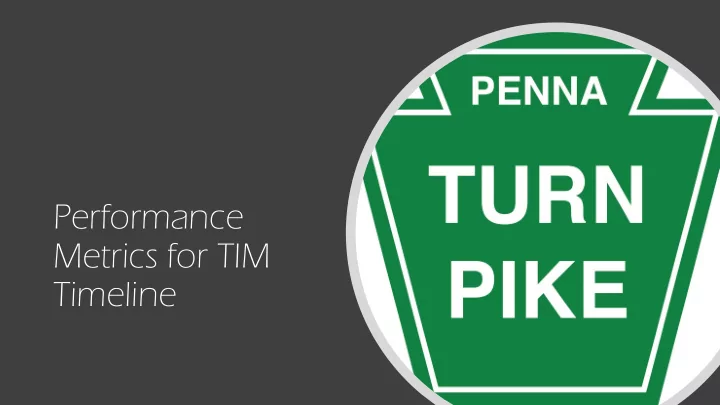
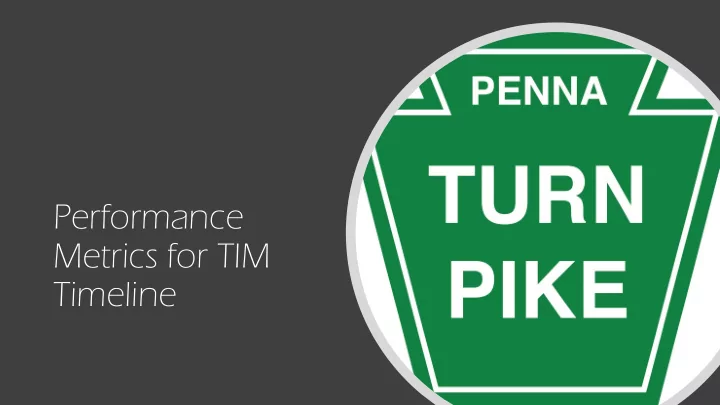
Performance Metrics for TIM Timeline
• A multi-agency dispatch center that combines an emergency response center with a Traffic Management Center. • We dispatch and manage Incident Response as well as manage the traffic How we collect flow along the PTC Highway and its corridors. the data • Contracted Fire/EMS and Towers • Monitor 552 miles of roadway
What we use to collect data The Operations Center uses a Computer Aided Dispatch The events received at our center by 911, Cellular phone *11, 800 emergency system that has data pre-loaded into the software.
CADS • Data is all different places • What do you want to see Business • Qlik – How we want to see Need • Defining the Timeline with the data we have 4
Authorized Service Providers Early Warning Detection CADS Incident Timeline Roadway GIS Applications
TIM timeline Definition
QLIK Dashboards Easy to Build Access the Drill down and Train whole picture
ASP and TIM Timeline Demos ASP TIM Dashboard dashboard
Questions • John Parker – Traffic Operations Manager • cparker@paturnpike.com • 717-831-7095 • Dave Ward – Business Intelligence Supervisor dward@paturnpike.com • • 717-831-7457
FILTER BY DATE FILTER BY INCIDENT # BY TYPE WEATHER FATALITY ENTRAPMENT FILTER BY LOCATION
Assess the TIM timeline based on filters • Gives us Waze time • First Response • Roadway Clearance • Incident Clearance • Inrix speeds back to normal
Detailed report Link to CADs • Look at CADS details • Export to excel • Link • Sort
CY times for Filters Acknowledgement/Arrival/Departure times Gauges per measurements
Filter by location Filter by: Type Provider CAD operator
Look at Number events/Average Time by ASP
How good is an operator?
Measuring Trends Filtering out anomalies
Cost of NSF events Number of NSF events
Export details to excel Add data to spreadsheet. Sort data
Recommend
More recommend