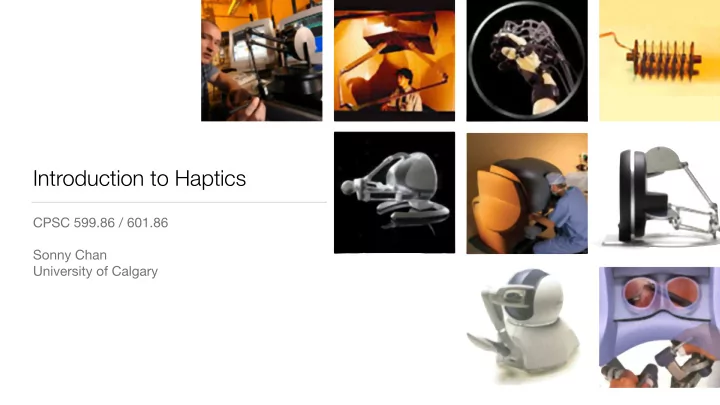
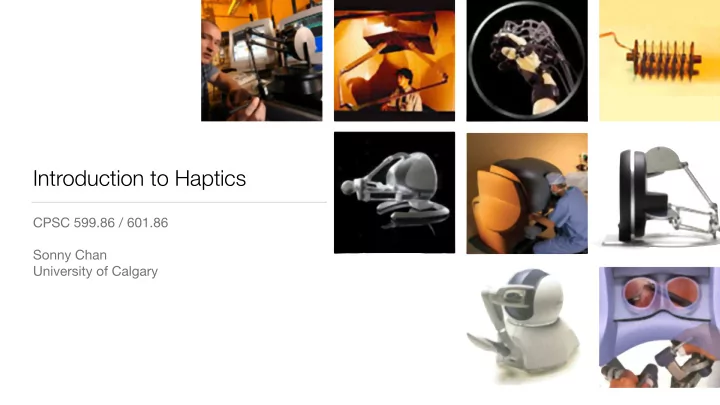
Introduction to Haptics CPSC 599.86 / 601.86 Sonny Chan University of Calgary
“Computer haptics is the discipline concerned with generating and rendering haptic stimuli to the human user” –Mandayan Srinivasan (MIT Touch Lab)
Haptic Interfaces • Enables physical interaction with virtual (or remotely located) objects
“Haptic rendering is the process of computing and generating forces in response to user interactions with virtual objects.” –J. Kenneth Salisbury [From K. Salisbury et al., Proc. Symposium on Interactive 3D Graphics , 1995.]
Haptic Rendering Potential Fields Polygonal Meshes Implicit Surfaces Point Clouds
Applications 3D Design & Modelling Medical Entertainment
Today’s Outline • Course objectives • Organization, policies, logistics • What is haptics? • Haptic interfaces, past and present
Course Objectives • Understand major topics in computer haptics • Experience rendering virtual objects using a variety of techniques • Improve your paper reading and presentation skills • Have fun!
Course Content • Haptic interfaces • Haptic rendering Basic algorithms - Collision detection - Dynamics simulation - Advanced methods - • Human haptics and psychophysics
Administrative Information • Instruction staff Sonny Chan (sonny.chan@ucalgary.ca) - Office: MS 634 - • Course information Make sure you received a course information handout - Course website: http://cpsc.ucalgary.ca/~sonny.chan/cpsc599.86 -
Coursework & Grading • Mark distribution Programming assignments: 4 x 10% - Project proposal and milestone: 10% - Final course project: 30% - Final exam (599) or research component (601): 20% - • Assignments must be completed individually Four grace “late days” to use at your discretion - • Teams of two allowed for course project
Haptics What exactly is it?
What is Haptics? • Physical interaction via touch Somaesthetic perception - • Uniquely bi-lateral sensory modality • Touching and interacting with real, virtual, and remote environments
Primal Intuitive Pervasive Why is Haptics Interesting? Expressive Unexplored…
Definition • hap • tic ( adjective ) \ ′ hap-tik\ relating to or based on the sense of touch - characterized by a predilection for the sense of touch: “a haptic person” - • Etymology: International Scientific Vocabulary, from Greek haptesthai : to touch - First Known Use: ca.1890 - [Merriam-Webster online dictionary: http://www.merriam-webster.com/dictionary]
Nomenclature haptic : an adjective, as in "a haptic interface" - haptic interaction : the act of touching objects - haptics : use as a noun, the study/practice of haptic interaction - haptically : making use of touch interaction - haptic interface : device permitting human to have touch interaction with real or virtual - environments haptisize : bad English :-) but, like sensorize, found - haptical : yikes, no, no. -
Nomenclature • Human Haptics human touch perception and manipulation - • Machine Haptics concerned with robot arms and hands - • Computer Haptics concerned with computer-mediated haptics -
Many Contexts Human Haptics Machine Haptics Computer Haptics • every-day • autonomous robots • simulation & training manipulation • remote manipulator • design & modelling • tools, controls systems • entertainment • music, art, etc. • surgical robots, etc.
M. A. Srinivasan and C. Basdogan Information & Power Flows [From M. Srinivasan and C. Basdogan, Computers & Graphics 21(4), 1997.] Fig. 1. Haptic interaction between humans and machines. neurophysiology, and human perceptual as well as the related work by others, but do not claim to be motor capabilities (http://touchlab.mit.edu). exhaustive in covering the literature. In Section 2, we when the human user describe the salient terminology and quantitative a Machine sensorimotor loop: manipulates the end-effector of the haptic interface results in human haptics. In Section 3, we give device, the position sensors on the device convey its primary classifications of haptic interfaces and tip position to the computer. The models of objects discuss the relevant issues briefly. Section 4 focuses in the computer calculate in real-time the torque on the recent advances in the software aspects of commands to the actuators on the haptic interface, haptic displays. In the next two sections. we describe so that appropriate reaction forces are applied on briefly the issues and our experiences in two areas: the user, leading to tactual perception of virtual Section 5 is on multimodal VEs composed of visual, objects. In our laboratory, and in collaboration auditory, and haptic displays; Section 6 is on haptics with Dr Salisbury’s group in the MIT Lab, we have across the Internet. Finally, Section 7 discusses the developed computer controlled electromechanical various challenges facing haptics in VE today. devices and the associated software to simulate the ‘feel’ of different objects. Studies are underway to investigate how controlled alterations in visual, 2. HUMAN HAPTICS The ihuman haptic system consists of the mechan- auditory, and haptic displays affect human percep- ical, sensory, motor and cognitive components of the tion (refer to Section 5). hand-brain system. Here, we give a brief summary to The goals of this paper are (1) to clarify the clarify the terminology and to provide quantitative terminology concerning both the human and the performance specifications pertinent to haptic inter- machine aspects of this rapidly developing field, (2) faces. More details and references can be found in to provide pointers to the relevant literature, (3) to Srinivasan [34]. summarize the results of research in various multi- The mechanical structure of the human hand disciplinary areas relevant to haptics in VEs, along consists of an intricate arrangement of 19 bones, with a guided review of our own research at the MIT connected by almost as many frictionless joints and Lab, and (4) to discuss the challenges for the covered by soft tissue and skin. Altogether, the bones Touch future. The next three sections describe the status of are attached to about 20 each of intrinsic and the three major components of haptics in VEs, extrinsic muscles through numerous tendons, which namely, human haptics, haptic interfaces, and serve to activate 22 degrees of freedom of the hand. computer haptics. Although a large number of The sensory system includes large numbers of references are given to aid the reader, our goal is to various classes of receptors and nerve endings in summarize our research. We do provide references to the skin, joints, tendons, and muscles. Appropriate
Haptic Interfaces Past, Present, and Future
Haptic Interfaces • Haptic stimulation modalities • Basic device characteristics • Example devices: passive • Example devices: active • What makes a good haptic interface?
Force/Position Tactile Vibration Haptic Stimulation Thermal Electrical
A haptic interface is a device that creates or displays haptic stimulation.
Characterization of Force/Position Haptic Devices • Degrees of freedom : number of joints • Active versus passive : force reflecting or not • Grounding : grounded vs. exo-skeletal (worn on body) • Sensing quality : resolution, maximum and range • Actuator quality : resolution, maximum and range • Bandwidth
Passive Devices • Grounded: • Keyboards, knobs • Trackballs, mice, pens • Joysticks MicroScribe 3D (Immersion)
Passive Devices • Exo-skeletal: • Gloves, body trackers, etc. • Hand-held: • Optical • Electromagnetic • Accelerometer 5DT Data Glove Nintendo WiiMote
Active Devices • Grounded, 1-DOF: • Steering wheels • Knobs, etc. Atari Hard Drivin’ Logitech G920 IntuiTek
Active Devices • Grounded, 2-DOF: • Pens & mice • Joysticks Pencat/Pro Sidewinder Force WingMan Force Feedback 2 (Logitech) (Microsoft)
Active Devices • Grounded, 3-DOF Xitact IHP Phantom Premium (SensAble) Delta (Force Dimension)
Active Devices • Grounded, 6+ degrees of freedom Virtuose (Haption) Sigma.7 Freedom 6S (MPB) (Force Dimension)
The First Haptic Devices… (1945)
History — 1970s
History
History
History
History NASA Jet Propulsion Laboratories
Other Stimulation Modalities • Vibration and tactile arrays (Howe) • Thermal stimulation (Ottensmeyer) • Tactile/thermal glove (Scuola Superiore) • Electrical (Bach-y-Rita) • Tangential, haptic flow (Hayward, Bicchi)
Other Modalities
The Future?
The Future?
Recommend
More recommend