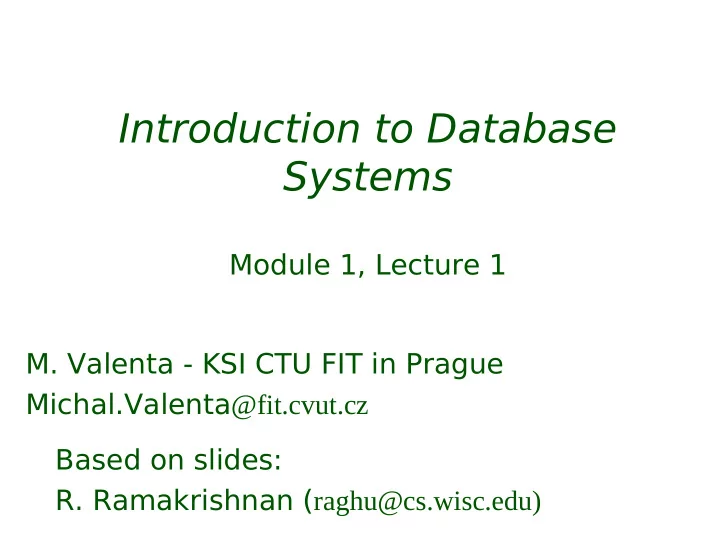
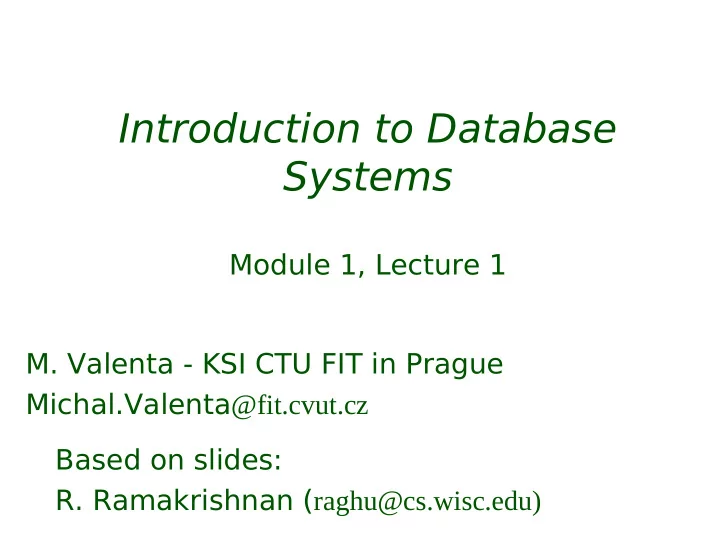
Introduction to Database Systems Module 1, Lecture 1 M. Valenta - KSI CTU FIT in Prague Michal.Valenta @fit.cvut.cz Based on slides: R. Ramakrishnan ( raghu@cs.wisc.edu)
Materials Web site: https://edux.fit.cvut.cz/courses/BIE-DBS/ there: lectures, seminar, materials Materials: slides + recommended books
What Is a DB? A database is a very large, integrated collection of data. Models real-world enterprise. – Entities (e.g., students, courses) – Relationships (e.g., Madonna is taking CS564) A Database Management System (DBMS) is a software package designed to store and manage databases.
Why Use a DBMS? Data independence and efficient access. Reduced application development time. Data integrity and security. Uniform data administration. Concurrent access, recovery from crashes.
Why Study Databases?? Shift from computation to information – at the “low end”: scramble to webspace (a mess!) – at the “high end”: scientific applications Datasets increasing in diversity and volume. – Digital libraries, interactive video, Human Genome project, EOS project – ... need for DBMS exploding DBMS encompasses most of CS – OS, languages, theory, “AI ”, multimedia, logic
Data Models A data model is a collection of concepts for describing data. A schema is a description of a particular collection of data, using the a given data model. The relational model of data is the most widely used model today. – Main concept: relation , basically a table with rows and columns. – Every relation has a schema , which describes the columns, or attributes.
Levels of Abstraction Many views , single conceptual View 1 View 2 View 3 schema, database (logical) and physical schema . – Views describe how users see the Conceptual Schema real world and/or data, – Conceptual schema defines Database Schema abstract objects of real world – Database schema defines logical Physical Schema structure – Physical schema describes the files and indexes used. Schemas are defined using DDL; data is modified/queried using DML .
Example: University Database Database schema: – Students(sid: string, name: string, login: string, age: integer, gpa:real) – Courses(cid: string, cname:string, credits:integer) – Enrolled(sid:string, cid:string, grade:string) Physical schema: – Relations stored as unordered files. – Index on first column of Students. External Schema (View): – Course_info(cid:string,enrolment:integer)
Data Independence Applications insulated from how data is structured and stored. Logical data independence : Protection from changes in logical structure of data. Physical data independence : Protection from changes in physical structure of data. One of the most important benefits of using a DBMS!
Concurrency Control Concurrent execution of user programs is essential for good DBMS performance. – Because disk accesses are frequent, and relatively slow, it is important to keep the cpu humming by working on several user programs concurrently. Interleaving actions of different user programs can lead to inconsistency: e.g., check is cleared while account balance is being computed. DBMS ensures such problems don’t arise: users can pretend they are using a single-user system. 1
Transaction: An Execution of a DB Program Key concept is transaction , which is an atomic sequence of database actions (reads/writes). Each transaction, executed completely, must leave the DB in a consistent state if DB is consistent when the transaction begins. – Users can specify some simple integrity constraints on the data, and the DBMS will enforce these constraints. – Beyond this, the DBMS does not really understand the semantics of the data. (e.g., it does not understand how the interest on a bank account is computed). – Thus, ensuring that a transaction (run alone) preserves consistency is ultimately the user’s responsibility! 1
These layers Structure of a DBMS must consider concurrency control and recovery A typical DBMS has a Query Optimization layered architecture. and Execution The figure does not Relational Operators show the concurrency control and recovery Files and Access Methods components. This is one of several Buffer Management possible architectures; Disk Space Management each system has its own variations. DB 1
Databases in practice ... End users and DBMS vendors DB application programmers – E.g. smart webmasters Database administrator (DBA) – Designs logical /physical schemas – Handles security and authorization – Data availability, crash recovery – Database tuning as needs evolve Must understand how a DBMS works! 1
Summary DBMS used to maintain, query large datasets. Benefits include recovery from system crashes, concurrent access, quick application development, data integrity and security. Levels of abstraction give data independence. A DBMS typically has a layered architecture. DBAs hold responsible jobs and are well-paid! DBMS R&D is one of the broadest, most exciting areas in CS. 1
Recommend
More recommend