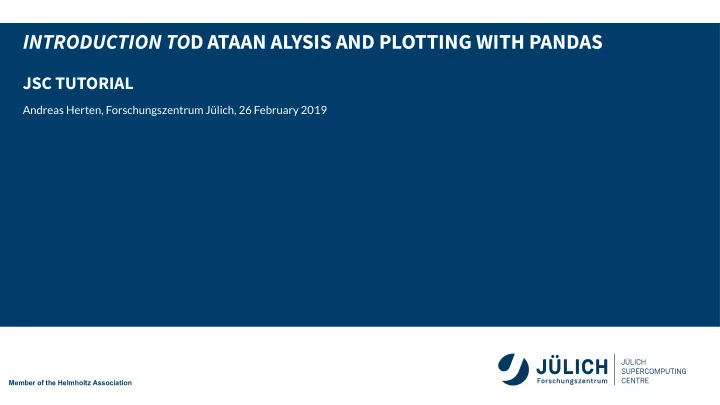
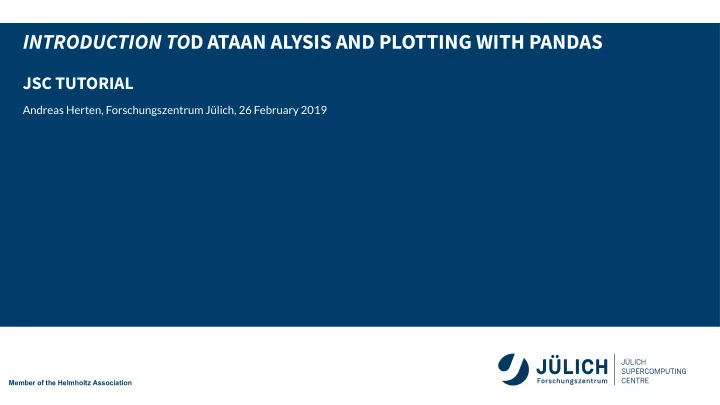
INTRODUCTION TO D ATA AN ALYSIS AND PLOTTING WITH PANDAS JSC TUTORIAL Andreas Herten, Forschungszentrum Jülich, 26 February 2019 Member of the Helmholtz Association
MY MOTIVATION I like Python I like plotting data I like sharing I think Pandas is awesome and you should use it too Motto: »Pandas as early as possible!« TASK OUTLINE Task 1 Task 2 Task 3 Task 4 Task 5 Task 6 Task 7 Bonus Task Member of the Helmholtz Association
TUTORIAL SETUP 60 minutes (we might do this again for some advanced stuff if you want to) Well, as it turns out, 60 minutes weren't nearly enought We ended up spending nearly 2 hours on it, and we needed to rush quickly through the material Alternating between lecture and hands-on Please give status of hands-ons via pollev.com/aherten538 Please open Jupyter Notebook of this session … either on your local machine ( pip install user pandas seaborn ) … or on the JSC Jupyter service at https://jupyter-jsc.fz-juelich.de/ Pandas and seaborn should already be there! Tell me when you're done on pollev.com/aherten538 Member of the Helmholtz Association
ABOUT PANDAS Python package (Python 2, Python 3) For data analysis With data structures (multi-dimensional table; time series), operations Name from » Pan el Da ta« (multi-dimensional time series in economics) Since 2008 https://pandas.pydata.org/ Install via PyPI : pip install pandas Member of the Helmholtz Association
PANDAS COHABITATION Pandas works great together with other established Python tools Jupyter Notebooks Plotting with matplotlib Modelling with , statsmodels scikitlearn Nicer plots with , , seaborn altair plotly Member of the Helmholtz Association
FIRST STEPS import pandas import pandas as pd pd.__version__ '0.24.1' % pdoc pd Class docstring: pandas a powerful data analysis and manipulation library for Python ===================================================================== **pandas** is a Python package providing fast, flexible, and expressive data structures designed to make working with "relational" or "labeled" data both easy and intuitive. It aims to be the fundamental highlevel building block for doing practical, **real world** data analysis in Python. Additionally, it has the broader goal of becoming **the most powerful and flexible open source data analysis / manipulation tool available in any language**. It is already well on its way toward this goal. Main Features Here are just a few of the things that pandas does well: Easy handling of missing data in floating point as well as nonfloating point data. Member of the Helmholtz Association Size mutability: columns can be inserted and deleted from DataFrame and
DATAFRAMES It ' s all about DataFrames Main data containers of Pandas Linear: Series Multi Dimension: DataFrame Series is only special case of DataFrame → Talk about DataFrame s as the more general case Member of the Helmholtz Association
DATAFRAMES Construction To show features of DataFrame , let's construct one! Many construction possibilities From lists, dictionaries, numpy objects From CSV, HDF5, JSON, Excel, HTML, fixed-width files From pickled Pandas data From clipboard From Feather, Parquest, SAS, SQL, Google BigQuery, STATA Member of the Helmholtz Association
DATAFRAMES Examples , finally ages = [41, 56, 56, 57, 39, 59, 43, 56, 38, 60] pd.DataFrame(ages) 0 0 41 1 56 2 56 3 57 4 39 5 59 6 43 7 56 8 38 9 60 df_ages = pd.DataFrame(ages) df_ages.head(3) 0 0 41 1 56 Member of the Helmholtz Association 2 56
Let's add names to ages; put everything into a dict() data = { "Names": ["Liu", "Rowland", "Rivers", "Waters", "Rice", "Fields", "Kerr", "Romero", "Davis", "Hall"], "Ages": ages } print(data) {'Names': ['Liu', 'Rowland', 'Rivers', 'Waters', 'Rice', 'Fields', 'Kerr', 'Romero', 'Davis', 'Hall'], 'Ages': [41, 56, 56, 57, 39, 59, 43, 56, 38, 60]} df_sample = pd.DataFrame(data) df_sample.head(4) Names Ages 0 Liu 41 1 Rowland 56 2 Rivers 56 3 Waters 57 Two columns now; one for names, one for ages df_sample.columns Index(['Names', 'Ages'], dtype='object') Member of the Helmholtz Association
DataFrame always have indexes; auto-generated or custom df_sample.index RangeIndex(start=0, stop=10, step=1) Make Names be index with .set_index() inplace=True will modifiy the parent frame ( I don't like it ) df_sample.set_index("Names", inplace= True ) df_sample Ages Names Liu 41 Rowland 56 Rivers 56 Waters 57 Rice 39 Fields 59 Kerr 43 Romero 56 Davis 38 Hall 60 Member of the Helmholtz Association
Some more operations df_sample.describe() Ages count 10.000000 mean 50.500000 std 9.009255 min 38.000000 25% 41.500000 50% 56.000000 75% 56.750000 max 60.000000 df_sample.T Names Liu Rowland Rivers Waters Rice Fields Kerr Romero Davis Hall Ages 41 56 56 57 39 59 43 56 38 60 df_sample.T.columns Index(['Liu', 'Rowland', 'Rivers', 'Waters', 'Rice', 'Fields', 'Kerr', 'Romero', 'Davis', 'Hall'], dtype='object', name='Names') Member of the Helmholtz Association
Also: Arithmetic operations df_sample.multiply(2).head(3) Ages Names Liu 82 Rowland 112 Rivers 112 df_sample.reset_index().multiply(2).head(3) Names Ages 0 LiuLiu 82 1 RowlandRowland 112 2 RiversRivers 112 (df_sample / 2).head(3) Ages Names Liu 20.5 Rowland 28.0 Rivers 28.0 Member of the Helmholtz Association
(df_sample * df_sample).head(3) Ages Names Liu 1681 Rowland 3136 Rivers 3136 Logical operations allowed as well df_sample > 40 Ages Names Liu True Rowland True Rivers True Waters True Rice False Fields True Kerr True Romero True Davis False Hall True Member of the Helmholtz Association
TASK 1 Create data frame with 10 names of dinosaurs, their favourite prime number, and their favourite color Play around with the frame Tell me on poll when you're done: pollev.com/aherten538 happy_dinos = { "Dinosaur Name": [], "Favourite Prime": [], "Favourite Color": [] } #df_dinos = happy_dinos = { "Dinosaur Name": ["Aegyptosaurus", "Tyrannosaurus", "Panoplosaurus", "Isisaurus", "Triceratops", "Velociraptor"], "Favourite Prime": ["4", "8", "15", "16", "23", "42"], "Favourite Color": ["blue", "white", "blue", "purple", "violet", "gray"] } df_dinos = pd.DataFrame(happy_dinos).set_index("Dinosaur Name") df_dinos.T Dinosaur Name Aegyptosaurus Tyrannosaurus Panoplosaurus Isisaurus Triceratops Velociraptor Favourite Prime 4 8 15 16 23 42 Favourite Color blue white blue purple violet gray Member of the Helmholtz Association
Some more DataFrame examples df_demo = pd.DataFrame({ "A": 1.2, "B": pd.Timestamp('20180226'), "C": [(1)**i * np.sqrt(i) + np.e * (1)**(i1) for i in range(5)], "D": pd.Categorical(["This", "column", "has", "entries", "entries"]), "E": "Same" }) df_demo A B C D E 0 1.2 2018-02-26 -2.718282 This Same 1 1.2 2018-02-26 1.718282 column Same 2 1.2 2018-02-26 -1.304068 has Same 3 1.2 2018-02-26 0.986231 entries Same 4 1.2 2018-02-26 -0.718282 entries Same df_demo.sort_values("C") A B C D E 0 1.2 2018-02-26 -2.718282 This Same 2 1.2 2018-02-26 -1.304068 has Same 4 1.2 2018-02-26 -0.718282 entries Same 3 1.2 2018-02-26 0.986231 entries Same 1 1.2 2018-02-26 1.718282 column Same Member of the Helmholtz Association
df_demo.round(2).tail(2) A B C D E 3 1.2 2018-02-26 0.99 entries Same 4 1.2 2018-02-26 -0.72 entries Same df_demo.round(2).sum() A 6 C 2.03 D Thiscolumnhasentriesentries E SameSameSameSameSame dtype: object print(df_demo.round(2).to_latex()) \begin{tabular}{lrlrll} \toprule {} & A & B & C & D & E \\ \midrule 0 & 1.2 & 20180226 & 2.72 & This & Same \\ 1 & 1.2 & 20180226 & 1.72 & column & Same \\ 2 & 1.2 & 20180226 & 1.30 & has & Same \\ 3 & 1.2 & 20180226 & 0.99 & entries & Same \\ 4 & 1.2 & 20180226 & 0.72 & entries & Same \\ \bottomrule \end{tabular} Member of the Helmholtz Association
READING EXTERNAL DATA (Links to documentation) .read_json() .read_csv() .read_hdf5() .read_excel() Example: { "Character" : ["Sawyer", "…", "Walt"], "Actor" : ["Josh Holloway", "…", "Malcolm David Kelley"], "Main Cast" : [ true , "…", false ] } pd.read_json("lost.json").set_index("Character").sort_index() Actor Main Cast Character Hurley Jorge Garcia True Jack Matthew Fox True Kate Evangeline Lilly True Locke Terry O'Quinn True Member of the Helmholtz Association Sawyer Josh Holloway True Walt Malcolm David Kelley False
Recommend
More recommend