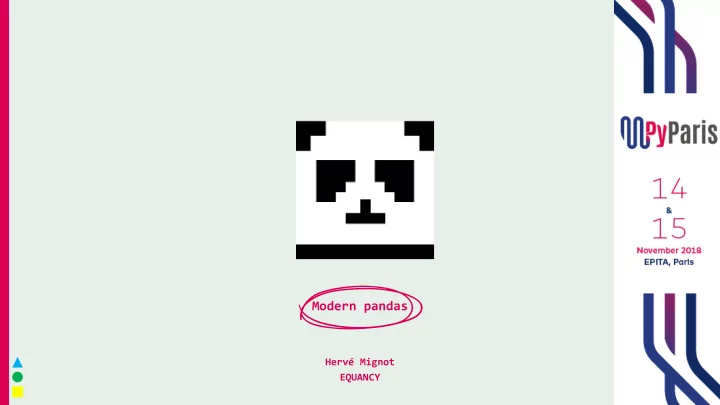
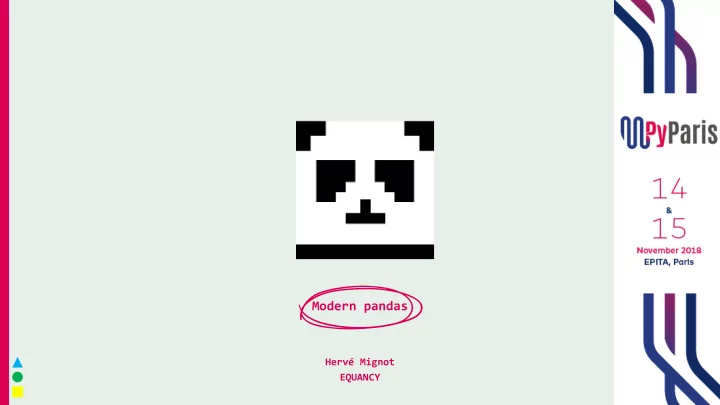
Modern pandas Hervé Mignot EQUANCY 1
Building Pipelines with Python Data Size PySpark x100 M Distributed Machine Learning Airflow Vaex* Dask | Pandas on Zak x10 M Luigi x1 M Pandas x100 K Simple Intermediate Complex Pipeline Single process • Few processes • Many processes Complexity Simple steps • Complex Steps • Complex Steps * See the slides presented at PyParis 2018 here: https://github.com/maartenbreddels/talk-pyparis-2018 2
Our tools Using pandas to build data transformation pipelines ( ) Method Chaining Brackets lambda 3
Full credits to Tom Augspurger (@TomAugspurger) https://tomaugspurger.github.io/ Effective Pandas https://leanpub.com/effective-pandas Effective Pandas Tidy Data Method Chaining Visualization Indexes Time Series Fast Pandas 4
Modern Pandas – Method Chaining Method chaining is composing functions application over an object. Many data libraries API inspired from this functional programming pattern: dplyr (R) • Apache Spark (Scala, Python, R) • … • Example (reading a csv file, renaming a column, taking the first 6 rows into a pandas dataframe) : df = pd.read_csv('myfile.csv').rename(columns={'old_col': 'new_col',}).head(6) vs. df = pd.read_csv('myfile.csv') df = df.rename(columns={'old_col': 'new_col',}) df = df.head(6) 6
Modern Pandas – Functions Method chaining is composing functions application over an object What? Method Compute columns .assign(col = val, col = val,) Drop columns, rows .drop('val', axis=[0|1]) .loc[ condition for rows to be kept, list of columns ] Call user defined function .pipe(fun, [args]) Rename columns or index .rename(columns= mapper ) .rename( mapper , axis=['columns'|'index']) Copy or replace .where( cond , other ) Filter rows on “ where expr” .query( where expr ) .loc[ dataframe expression using where expr ] Drop missing values .dropna([subset= list ]) Sort against values .sort_values([subset= list ]) and many others classical pandas DataFrame methods 7
Hands-on! kata 8
Our data set https://www.prix-carburants.gouv.fr/rubrique/opendata/ 0 1 2 3 4 5 6 7 8 9 0 1000001 1000 R 4620114.0 519791.0 2016-01-02T09:01:58 1.0 Gazole 1026.0 1 1000001 1000 R 4620114.0 519791.0 2016-01-04T10:01:35 1.0 Gazole 1026.0 https://github.com/rvm-courses/GasPrices 10
Reading & preparing the data df = (pd.read_csv('./Prix2017.zip', sep=';', header= None , dtype={1: str}, parse_dates = [5], ) # Rename columns .rename(columns={0: 'station_id', 1:'zip_code', 3: 'latitude', 4: 'longitude', 5: 'date', 7: 'gas_type', 8: 'price'}) # Recompute columns .assign( price = lambda x: x['price'] / 1000, latitude = lambda x: x['latitude'] / 100000, longitude = lambda x: x.longitude / 100000, ) # Drop columns .drop([2, 6,], axis=1) ) 11
Reading & preparing the data – 1/4 df = (pd.read_csv('./Prix2017.zip', sep=';', header= None , dtype={1: str}, parse_dates = [5], ) # Rename columns .rename(columns={0: 'station_id', 1:'zip_code', 3: 'latitude', 4: 'longitude', 5: 'date', 7: 'gas_type', 8: 'price'}) # Recompute columns .assign( price = lambda x: x['price'] / 1000, latitude = lambda x: x['latitude'] / 100000, longitude = lambda x: x.longitude / 100000, ) # Drop columns .drop([2, 6,], axis=1) ) 12
Reading & preparing the data – 2/4 df = (pd.read_csv('./Prix2017.zip', sep=';', header= None , dtype={1: str}, parse_dates = [5], ) # Rename columns .rename(columns={0: 'station_id', 1:'zip_code', 3: 'latitude', 4: 'longitude', 5: 'date', 7: 'gas_type', 8: 'price'}) # Recompute columns .assign( price = lambda x: x['price'] / 1000, latitude = lambda x: x['latitude'] / 100000, longitude = lambda x: x.longitude / 100000, ) # Drop columns .drop([2, 6,], axis=1) ) 13
Reading & preparing the data – 3/4 df = (pd.read_csv('./Prix2017.zip', sep=';', header= None , dtype={1: str}, parse_dates = [5], ) # Rename columns .rename(columns={0: 'station_id', 1:'zip_code', 3: 'latitude', 4: 'longitude', 5: 'date', 7: 'gas_type', 8: 'price'}) # Recompute columns .assign( price = lambda x: x['price'] / 1000, latitude = lambda x: x['latitude'] / 100000, longitude = lambda x: x.longitude / 100000, ) # Drop columns .drop([2, 6,], axis=1) ) 14
Reading & preparing the data – 4/4 df = (pd.read_csv('./Prix2017.zip', sep=';', header= None , dtype={1: str}, parse_dates = [5], ) # Rename columns .rename(columns={0: 'station_id', 1:'zip_code', 3: 'latitude', 4: 'longitude', 5: 'date', 7: 'gas_type', 8: 'price'}) # Recompute columns .assign( price = lambda x: x['price'] / 1000, latitude = lambda x: x['latitude'] / 100000, longitude = lambda x: x.longitude / 100000, ) # Drop columns .drop([2, 6,], axis=1) ) 15
Result station_id zip_code latitude longitude date gas_type price 0 1000001 01000 46.20114 5.19791 2016-01-02 09:01:58 Gazole 1.026 1 1000001 01000 46.20114 5.19791 2016-01-04 10:01:35 Gazole 1.026 2 1000001 01000 46.20114 5.19791 2016-01-04 12:01:15 Gazole 1.026 3 1000001 01000 46.20114 5.19791 2016-01-05 09:01:12 Gazole 1.026 4 1000001 01000 46.20114 5.19791 2016-01-07 08:01:13 Gazole 1.026 16
Charting prices evolutions (df .dropna(subset=['date']) .groupby(['gas_type', pd.Grouper(key='date', freq='1W')]) ['price'] .mean() .unstack(0) .rename_axis('Gas price changes', axis=1) .plot() ) 18
Charting prices evolutions (df .dropna(subset=['date']) .loc[df['gas_type'].isin(df['gas_type'].value_counts().index[:4])] .groupby(['gas_type', pd.Grouper(key='date', freq='1W')]) ['price'] .mean() .unstack(0) # .rename_axis('Gas price changes', axis=1) .plot() ) 20
Data Quality – Chained Assertions is_shape Use assertions for testing constraints against data frames none_missing unique_index engarde is a module defining a set of functions & decorators within_range to check these within_set Defining methods (monkey patching) on pd.DataFrame allows has_dtypes chained assertions … import engarde # Adding a method to pandas data frame pd.DataFrame.check_is_shape = engarde.checks.is_shape stations_df = (pd.read_csv('./Stations2017.zip', sep='|', header=None, dtype={1: str}, names=['station_id', 'zip_code', 'type', 'latitude', 'longitude', 'address', 'city'], ) # Verify data frame structure .check_is_shape((None, 7)) .assign(latitude = lambda x: x.latitude / 100000, longitude = lambda x: x.longitude / 100000) ) 21
Logging & debugging Encapsulate logging calls within pandas DataFrame methods No module known, could be an addition to engarde (Tom Augspurger discussed logging) import logging … def log_shape(df): logging.info('%s' % df.shape) return df pd.DataFrame.log_shape = log_shape stations_df = (pd.read_csv('./Stations2017.zip', sep='|', header=None, dtype={1: str}, names=['station_id', 'zip_code', 'type', 'latitude', 'longitude', 'address', 'city'], ) # Verify data frame structure .log_shape() .assign(latitude = lambda x: x.latitude / 100000, longitude = lambda x: x.longitude / 100000) ) 22
Merci Made with Pygments & Consolas 25 Pixel Pandas by Kira Chao
See you soon on… modernpandas.io Bansky Made with Pygments & Consolas 26 Pixel Pandas by Kira Chao
47 rue de Chaillot 75116 Paris - FRANCE www.equancy.com Hervé Mignot herve.mignot at equancy.com
Recommend
More recommend