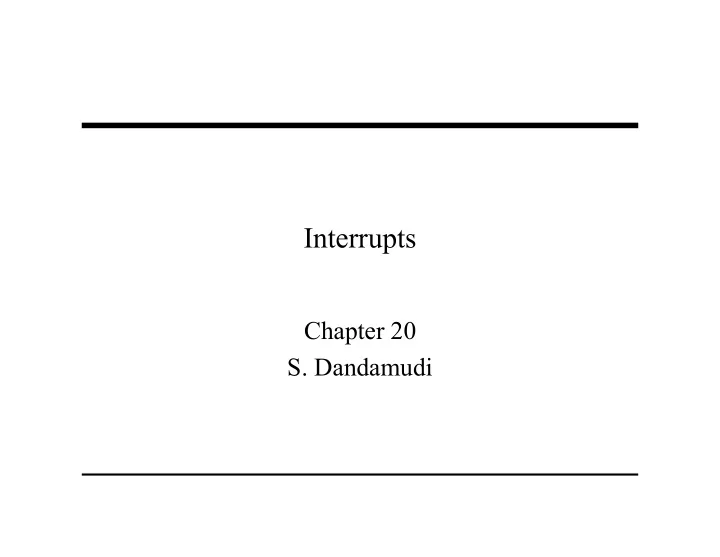
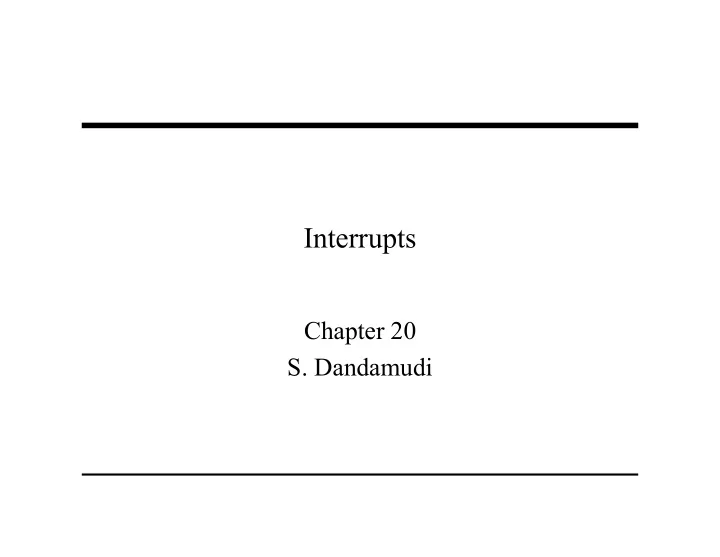
Interrupts Chapter 20 S. Dandamudi
Outline • Exceptions • What are interrupts? ∗ Single-step example • Types of interrupts • Hardware interrupts ∗ Software interrupts ∗ Accessing I/O ∗ Hardware interrupts ∗ Exceptions ∗ Peripheral support chips • Interrupt processing • Writing user ISRs ∗ Protected mode • Interrupt processing in ∗ Real mode PowerPC • Software interrupts • Interrupt processing in ∗ Keyboard services MIPS » int 21H DOS services » int 16H BIOS services 2003 S. Dandamudi Chapter 20: Page 2 To be used with S. Dandamudi, “Fundamentals of Computer Organization and Design,” Springer, 2003.
What Are Interrupts? • Interrupts alter a program’s flow of control ∗ Behavior is similar to a procedure call » Some significant differences between the two • Interrupt causes transfer of control to an interrupt service routine (ISR) » ISR is also called a handler • When the ISR is completed, the original program resumes execution • Interrupts provide an efficient way to handle unanticipated events 2003 S. Dandamudi Chapter 20: Page 3 To be used with S. Dandamudi, “Fundamentals of Computer Organization and Design,” Springer, 2003.
Interrupts versus Procedures Interrupts Procedures • Initiated by both software • Can only be initiated by and hardware software • Can handle anticipated • Can handle anticipated and unanticipated internal events that are coded into the program as well as external events • ISRs or interrupt handlers • Typically loaded along are memory resident with the program • Use numbers to identify • Use meaningful names to an interrupt service indicate their function • (E)FLAGS register is • Do not save the saved automatically (E)FLAGS register 2003 S. Dandamudi Chapter 20: Page 4 To be used with S. Dandamudi, “Fundamentals of Computer Organization and Design,” Springer, 2003.
A Taxonomy of Pentium Interrupts 2003 S. Dandamudi Chapter 20: Page 5 To be used with S. Dandamudi, “Fundamentals of Computer Organization and Design,” Springer, 2003.
Various Ways of Interacting with I/O Devices 2003 S. Dandamudi Chapter 20: Page 6 To be used with S. Dandamudi, “Fundamentals of Computer Organization and Design,” Springer, 2003.
Protected Mode Interrupt Processing • Up to 256 interrupts are supported (0 to 255) » Same number in both real and protected modes » Some significant differences between real and protected mode interrupt processing • Interrupt number is used as an index into the Interrupt Descriptor Table (IDT) ∗ This table stores the addresses of all ISRs ∗ Each descriptor entry is 8 bytes long » Interrupt number is multiplied by 8 to get byte offset into IDT ∗ IDT can be stored anywhere in memory » In contrast, real mode interrupt table has to start at address 0 2003 S. Dandamudi Chapter 20: Page 7 To be used with S. Dandamudi, “Fundamentals of Computer Organization and Design,” Springer, 2003.
Protected Mode Interrupt Processing (cont’d) ∗ Location of IDT is maintained by IDT register IDTR ∗ IDTR is a 48-bit register » 32 bits for IDT base address » 16 bits for IDT limit value – IDT requires only 2048 (11 bits) – A system may have smaller number of descriptors � Set the IDT limit to indicate the size in bytes » If a descriptor outside the limit is referenced – Processor enters shutdown mode ∗ Two special instructions to load ( lidt ) and store ( sidt ) IDT » Both take the address of a 6-byte memory as the operand 2003 S. Dandamudi Chapter 20: Page 8 To be used with S. Dandamudi, “Fundamentals of Computer Organization and Design,” Springer, 2003.
Interrupt Processing in Real Mode • Uses an interrupt vector table that stores pointers to the associated interrupt handlers. ∗ This table is located at base address zero. • Each entry in this table consists of a CS:IP pointer to the associated ISRs ∗ Each entry or vector requires four bytes: » Two bytes for specifying CS » Two bytes for the offset • Up to 256 interrupts are supported (0 to 255). 2003 S. Dandamudi Chapter 20: Page 9 To be used with S. Dandamudi, “Fundamentals of Computer Organization and Design,” Springer, 2003.
Interrupt Vector Table 2003 S. Dandamudi Chapter 20: Page 10 To be used with S. Dandamudi, “Fundamentals of Computer Organization and Design,” Springer, 2003.
Interrupt Number to Vector Translation • Interrupt numbers range Example from 0 to 255 • For interrupt 2, the memory address is • Interrupt number acts as 2 ∗ 4 = 8H an index into the interrupt • The first two bytes at 8H vector table are taken as the offset value • Since each vector takes 4 • The next two bytes (i.e., at bytes, interrupt number is address AH) are used as multiplied by 4 to get the the CS value corresponding ISR pointer 2003 S. Dandamudi Chapter 20: Page 11 To be used with S. Dandamudi, “Fundamentals of Computer Organization and Design,” Springer, 2003.
A Typical ISR Structure • Just like procedures, ISRs should end with a return statement to return control back • The interrupt return ( iret ) is used of this purpose ;save the registers used in the ISR sti ;enable further interrupts . . . ISR body . . . ;restore the saved registers iret ;return to interrupted program 2003 S. Dandamudi Chapter 20: Page 12 To be used with S. Dandamudi, “Fundamentals of Computer Organization and Design,” Springer, 2003.
What Happens When An Interrupt Occurs? • Push flags register onto the stack • Clear interrupt enable and trap flags ∗ This disables further interrupts ∗ Use sti to enable interrupts • Push CS and IP registers onto the stack • Load CS with the 16-bit data at memory address interrupt-type ∗ 4 + 2 • Load IP with the 16-bit data at memory address interrupt-type ∗ 4 2003 S. Dandamudi Chapter 20: Page 13 To be used with S. Dandamudi, “Fundamentals of Computer Organization and Design,” Springer, 2003.
Interrupt Enable Flag Instructions • Interrupt enable flag controls whether the processor should be interrupted or not • Clearing this flag disables all further interrupts until it is set ∗ Use cli (clear interrupt) instruction for this purpose ∗ It is cleared as part interrupt processing • Unless there is special reason to block further interrupts, enable interrupts in your ISR ∗ Use sti (set interrupt) instruction for this purpose 2003 S. Dandamudi Chapter 20: Page 14 To be used with S. Dandamudi, “Fundamentals of Computer Organization and Design,” Springer, 2003.
Returning From An ISR • As in procedures, the last instruction in an ISR should be iret • The actions taken on iret are: ∗ pop the 16-bit value on top of the stack into IP register ∗ pop the 16-bit value on top of the stack into CS register ∗ pop the 16-bit value on top of the stack into the flags register • As in procedures, make sure that your ISR does not leave any data on the stack ∗ Match your push and pop operations within the ISR 2003 S. Dandamudi Chapter 20: Page 15 To be used with S. Dandamudi, “Fundamentals of Computer Organization and Design,” Springer, 2003.
Software Interrupts • Initiated by executing an interrupt instruction int interrupt-type interrupt-type is an integer in the range 0 to 255 • Each interrupt type can be parameterized to provide several services. • For example, DOS interrupt service int 21H provides more than 80 different services ∗ AH register is used to identify the required service under int 21H. 2003 S. Dandamudi Chapter 20: Page 16 To be used with S. Dandamudi, “Fundamentals of Computer Organization and Design,” Springer, 2003.
Example DOS Service: Keyboard • DOS provides several interrupt services to interact with the keyboard • AH register should be loaded with the desired function under int 21H • Seven functions are provided by DOS to read a character or get the status of the keyboard » See Section 12.5.2 for details • We look at one function to read a string of characters from the keyboard. 2003 S. Dandamudi Chapter 20: Page 17 To be used with S. Dandamudi, “Fundamentals of Computer Organization and Design,” Springer, 2003.
A DOS Keyboard Function • Function 0AH --- Buffered Keyboard Input Inputs: AH = 0AH DS:DX = pointer to the input buffer (first byte should be buffer size) Returns: character string in the input buffer • Input string is terminated by CR • Input string starts at the third byte of the buffer • Second byte gives the actual number of characters read (excluding the CR) 2003 S. Dandamudi Chapter 20: Page 18 To be used with S. Dandamudi, “Fundamentals of Computer Organization and Design,” Springer, 2003.
Input Buffer Details l = maximum number of characters (given as input to the function) m = actual number of characters in the buffer excluding CR (returned by the function) 2003 S. Dandamudi Chapter 20: Page 19 To be used with S. Dandamudi, “Fundamentals of Computer Organization and Design,” Springer, 2003.
Recommend
More recommend