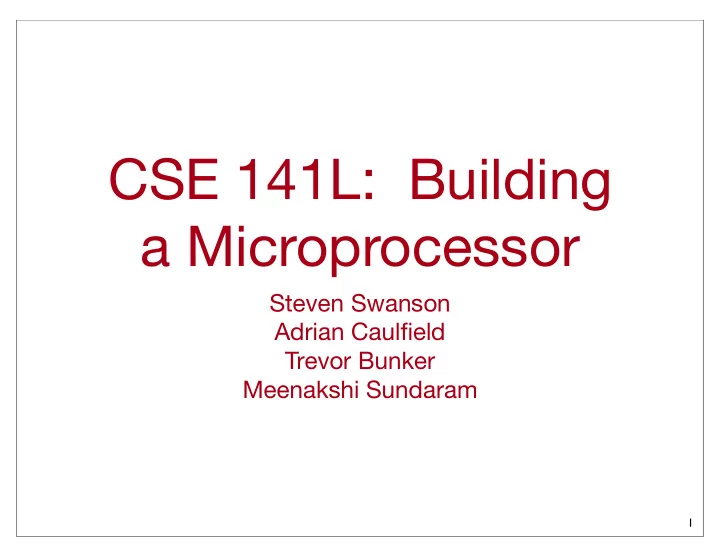
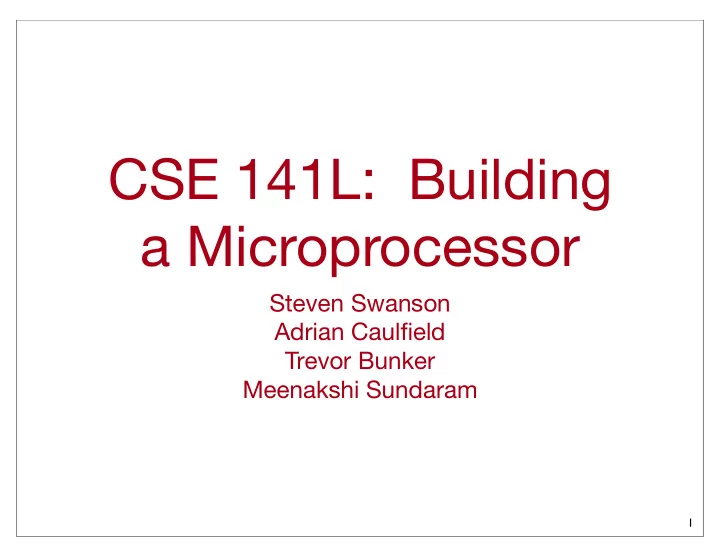
CSE 141L: Building a Microprocessor Steven Swanson Adrian Caulfield Trevor Bunker Meenakshi Sundaram 1
You will design and implement a microprocessor this quarter! 2
Course Goals • Apply what you’ll learn in 141 • Design principles • Performance measurement • Extend you’ll learn in 141 • Understand deeply how a processor works • See architecture play itself out in a real design • Learn (more) Verilog • Get experience working on a large-scale project • Have Fun! I hear, I forget. I see, I remember. I do, I understand. 3
Course Content • In 10 weeks you will implement a pipelined MIPS processor in Verilog • It will be able to run simple (but “real”) programs compiled with gcc. • It will be able to do simple IO. • Over the course of the quarter the design will become more and more your own. • We will give you code for some pieces • You’ll give you the design of some others • We’ll give you specifications for some others • You’ll invent, design, and implement some of your own 4
Course Format • Six labs • More about these in a moment. • Lectures • Verilog coding and course coding standards • Discuss current or upcoming lab • Work through part of the lab • Answer questions about the lab • Sort of like group office hours 5
Warning!!! • This course is A LOT of work. • Don’t let the 2 units fool you. • Do not fall behind • The labs build on each other. • If you fall behind, it’s very hard to catch up. • Do not wait till the last minute • It’s called hard ware for a good reason • The tools are complicated. • The tools are (a bit) buggy. • Your code will be buggy (unless you allow enough time for testing) You CAN complete this project. Most students do. But you must manage your time and start early . 6
Lab 1: Learning the Tools • Two tutorials • Building projects in Quartus • Entering and compiling Verilog • Simulation in Model Sim • Measuring the characteristics of your design • Build, simulate, and synthesize simple circuits • Measure their properties • These are skills you will need throughout the class • Start now! • Duration: 1 week 7
Lab 2: Assemble the Pieces • Implement the datapath for a subset of MIPS • No branches. • Some other simplifications. • We’ll give you the design and some key components • You’ll implement the design • Implement a library of useful building blocks • Test them • Use them to implement the design • Duration: 1 Week 8
Lab 3: Signs of Life • Add control logic to the datapath from Lab 2 • Test your simple processor • Execute simple programs • Duration: 1 Week 9
Lab 4: It Lives! • Add the missing pieces of MIPS • Branches • Complex memory operations • Some other bits • Test thoroughly. • You know how have a working processor! • Compile some simple programs for it! • Run them! • Measure performance! • Be disappointed by how slow it is :-( • Duration: 2 Weeks 10
Lab 5: Teaching it to Run • Pipeline your processor • Watch the clock rate rise • Understand some of the deep, dark secrets of the MIPS ISA • Measure performance again • See how clock rate, CPI, and the compiler interact to determine system performance • Dream of ways to improve performance. • Duration: 2 weeks 11
Lab 6: Making it Fly • The sky is the limit • Deeper pipelines • Build a multiprocessor • Branch prediction • Speculation • Multi-media instructions • ??? • Fastest processor wins. • There will be fabulous prizes. • Duration: 2-3 Weeks 12
Link to 141 • You do not need to be in 141 to take 141L • Ideally, you’ve already had 141. • You should follow along in 141 • Information about MIPS • The single-cycle and pipelined MIPS design • 141 will be useful for inspiration in Lab 6. 13
Doing the work • Lab1 will be done independently • Lab 2-6 will be in groups of 2-3 • Choose your groups carefully • Splitting up is allowed. • Merging groups is not. • The overarching philosophy is “learn by doing” • You (and your group) must do all your own coding and design. • You should absolutely talk to other students in the class about Quartus/ModelSim problems, design options, etc. • Labs 1-3 are specifically for this: you are all building the same thing. Learn from each other! 14
Lab Space and Software • We will use the Altera tools for development (Quartus II) • Verilog entry • Design analysis • We’ll use ModelSim for simulation • Simulation • Debugging • Tools are a pain • Like all hardware design tools, there are bugs. • These are among the best tools available, hard as that may be to believe. • These are also “Industrial Strength.” They are tools you might use in a future job. This means they are complex and powerful. • The labs in the CSE basement have the tools installed • They are also available for free (see link on the website) • We are using Quartus II version 11.0sp1 • We are using ModelSim-Altera Starter 6.6d • Follow the directions in the lab for getting these versions (they are not quite the latest) • No other versions are supported in this class. • Also, Windows only (The Linux GUI is a mess) 15
Grading • Two grading schemes • By the numbers • Six labs • Equal weight for each • Outcome-based • Do a reasonable job on the labs (at least a C) • Deliver a working pipelined processor (Complete Lab 5). • You get an A. • Deliver a working processor with some cool additional features (Complete Lab 6) • You get an A+. 16
Course Staff • Prof: Steven Swanson • TAs • Adrian Caulfield • Trevor Bunker • Meenakshi Sundaram • We will be in the lab a lot • We hate to be lonely! • We will fix the room and time shortly. • See the course website for details • http://cseweb.ucsd.edu/classes/ wi12/cse141L-a/ 17
Recommend
More recommend