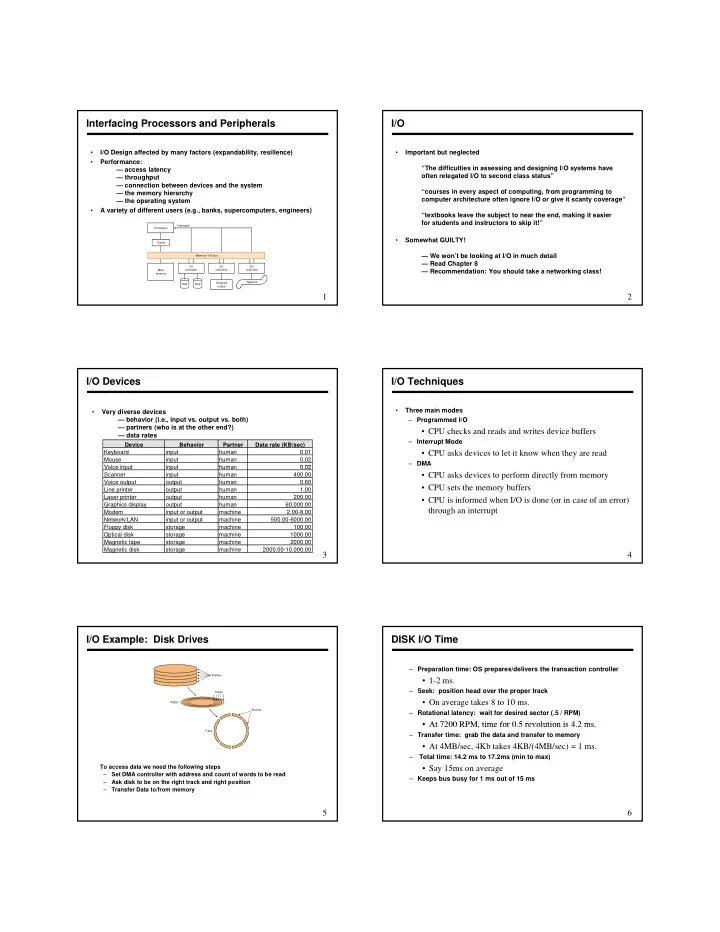
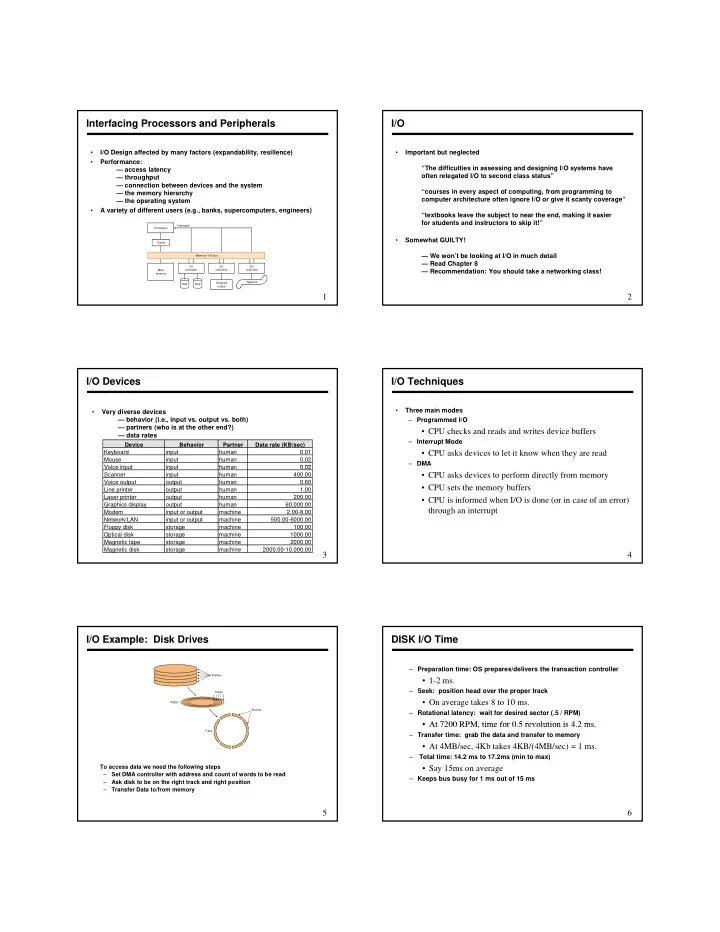
Interfacing Processors and Peripherals I/O • I/O Design affected by many factors (expandability, resilience) • Important but neglected • Performance: “The difficulties in assessing and designing I/O systems have — access latency often relegated I/O to second class status” — throughput — connection between devices and the system “courses in every aspect of computing, from programming to — the memory hierarchy computer architecture often ignore I/O or give it scanty coverage” — the operating system • A variety of different users (e.g., banks, supercomputers, engineers) f ff ( ) “textbooks leave the subject to near the end, making it easier for students and instructors to skip it!” Interrupts Processor • Somewhat GUILTY! Cache — We won’t be looking at I/O in much detail Memory– I/O bus — Read Chapter 8 I/O� I/O� I/O� Main� controller controller controller — Recommendation: You should take a networking class! memory Network Graphics� Disk Disk output 1 2 I/O Devices I/O Techniques • Three main modes • Very diverse devices — behavior (i.e., input vs. output vs. both) – Programmed I/O — partners (who is at the other end?) • CPU checks and reads and writes device buffers — data rates – Interrupt Mode Device Behavior Partner Data rate (KB/sec) Keyboard input human 0.01 • CPU asks devices to let it know when they are read Mouse input human 0.02 – DMA V i Voice input i t i input t h human 0.02 0 02 Scanner input human 400.00 • CPU asks devices to perform directly from memory Voice output output human 0.60 • CPU sets the memory buffers Line printer output human 1.00 Laser printer output human 200.00 • CPU is informed when I/O is done (or in case of an error) Graphics display output human 60,000.00 through an interrupt Modem input or output machine 2.00-8.00 Network/LAN input or output machine 500.00-6000.00 Floppy disk storage machine 100.00 Optical disk storage machine 1000.00 Magnetic tape storage machine 2000.00 Magnetic disk storage machine 2000.00-10,000.00 3 4 I/O Example: Disk Drives DISK I/O Time – Preparation time: OS prepares/delivers the transaction controller Platters • 1-2 ms. – Seek: position head over the proper track Tracks • On average takes 8 to 10 ms. Platter Sectors – Rotational latency: wait for desired sector (.5 / RPM) • At 7200 RPM time for 0 5 revolution is 4 2 ms • At 7200 RPM, time for 0.5 revolution is 4.2 ms. Track – Transfer time: grab the data and transfer to memory • At 4MB/sec, 4Kb takes 4KB/(4MB/sec) = 1 ms. – Total time: 14.2 ms to 17.2ms (min to max) To access data we need the following steps • Say 15ms on average – Set DMA controller with address and count of words to be read – Keeps bus busy for 1 ms out of 15 ms – Ask disk to be on the right track and right position – Transfer Data to/from memory 5 6
I/O Example: Buses Some Example Problems • Shared communication link (one or more wires) Difficult design: • ReadReq 1 3 — may be bottleneck Data — length of the bus 4 2 2 6 — number of devices 4 — tradeoffs (buffers for higher bandwidth increases latency) Ack 5 — support for many different devices 7 DataRdy — cost • Types of buses: — processor-memory (short high speed, custom design) Bus Arbitration: — backplane (high speed, often standardized, e.g., PCI) — I/O (lengthy, different devices, standardized, e.g., SCSI) — daisy chain arbitration (not very fair) • Synchronous vs. Asynchronous — use a clock and a synchronous protocol, fast and small — centralized arbitration (requires an arbiter), e.g., PCI but every device must operate at same rate and clock skew requires the bus to be short — self selection, e.g., NuBus used in Macintosh, HPIB — don’t use a clock and instead use handshaking — collision detection, e.g., Ethernet 7 8 I/O State Machine Some performance examples Let’s look at some examples from the text • – We are not going to include bus acquisition time – Processor runs at 200MHz, clock cycle time 5 nsec – Address transfer takes 1 cycles – Memory reads first 4 word block in 200 nsec (40 cycles) – Reads successive 4 word blocks in 20 nsec (4 cycles) – transfer of a 4 word block takes 10 nsec ( 2 cycles) ( y ) – Successive read and transfers can be overlapped – There should be at least two cycles delay between bus cycles – To transfer 4 words it will take 1 + 40 + 2 + 2 = 45 cycles – To transfer 16 words it will take (successive reads and transfers can be overlapped) 1 + 40 + 4 + 4 + 4 + 2 + 2= 57 cycles – To transfer 256 words using • 4 words at a time will take 64 * 45 = 2880 cycles • 16 words at a time will take 16 * 57 = 912 cycles 9 10 Designing a bus system Designing a bus system (Continued) • A bus need to support • The bus should not be designed to keep it busy 100% of the time – cache-memory traffic • Suppose a bus takes 200 processor cycles to transfer a 4-word (16- bytes) block in and out of memory (assume a 200 MHz processor) – I/O-memory traffic • Then it will take (4K/16)*200 = 50,000 cycles (it is really is a bit more, – Processor-I/O traffic but we are simplifying) to transfer a 4K byte block • The first one depends on cache miss rate and replacement • Processor and controller may take an additional 50,000 cycles to • The number of cycles for each transaction is to read a new line or establish a transfer and complete it t bli h t f d l t it write a dirty line back • They may use the bus for 10,000 cycle • For disk, each disk controller may support many disks • A 4KB transfer keeps disk busy for 15ms (3,000,000 cycles) • Disk controller is busy to initiate a transfer and to transfer data A 4KB transfer keeps disk controller busy for 100,000 cycles • to/from memory for the actual data transfer (as opposed to whole transaction) operation (so 1-2 ms out of 15 ms or so in our earlier • A 4KB transfer keeps processor busy for 50,000 cycles example) • A 4KB transfer keeps bus busy for 60,000 cycles • Bus is only busy during actual transfer A New line (32 bytes) fetch keeps the bus busy for 200 cycles • Disk controller may transfer in burst mode (multiple bytes in one • • A dirty line (32 bytes) write keeps the bus busy for 400 cycles transaction) 11 12
Designing a bus system (Continued) Exceptions • Each disk can support 1sec/15ms = 66 4KB transfers/sec • Exceptions are just that – Changes in the normal execution of a • Each controller can support 200M/100,000 = 2000 transfers/sec program • Two types of exceptions • Each controller can support 2000/66 = 30 disks – External Condition: I/O interrupt, power failure, user termination • A processor can support 200M/50,000 = 4000 transfers/sec signal (Ctrl-C) • However, the processor should not be busy with disk only – Internal Condition: Bad memory read address (not a multiple of • With 25% processor capacity, it can only support 1000 transfers/sec 4), illegal instructions, overflow/underflow. • Or number of disk that can be kept busy is 1000/66 = 15 • Interrupts – external • Exceptions – internal • The bus can support 200M/60,000 = 3333 transfers/sec • Usually we can refer to both by the general term “Exception” though. • Or it can support 3333/66 = 50 disks • In either case, we need some mechanism by which we can handle the • However, the bus should not be loaded, say, more than 25% times exception generated. with disk load, so it can really support only 12 disks • The number of disks is decided based on the critical resource • BUS HAS TO SUPPORT CACHE TRAFFIC BASED ON MISS RATE 13 14 Virtual Memory and Exceptions Handling a Page Fault • Virtual Memory TLB Misses 1) Look up the page table entry corresponding to the virtual address to find the location of the referenced page on disk – Page is just not in TLB 2) Choose a page in main memory to replace • Bring page information into TLB • If that page has been written to in the past (dirty bit is set) – Page is not in Main Memory • Recopy the page back to the disk • Page Fault requires OS to intervene 3) Move the new page into main memory from the disk • Exception – Page Fault • Exception Page Fault • Step 2 may be very slow if page to be replaced is dirty • Step 3 will take millions of clock cycles to complete • So push this process to the side temporarily and do other meaningful work • Then later we can return from the exception handler and continue the program execution 15 16 Exceptions in the Exception Handler I/O Devices and Exceptions • Problem: What if another exception occurs within the exception • I/O devices will generate interrupts to notify the processor handler itself? • Who will handle these interrupts? – Impossible to return to initial exception location, since EPC will – Operating System be overwritten • Provides interface to system I/O devices, so you don’t Solution: Have the ability to turn off exception handling. • need to do all low-level operations – Set a bit that can disable other exceptions from affecting execution • Provide some fairness in resource usage, as well as Provide some fairness in resource usage, as well as scheduling to improve throughput • Memory Mapped I/O versus Dedicated I/O instructions 17 18
Recommend
More recommend