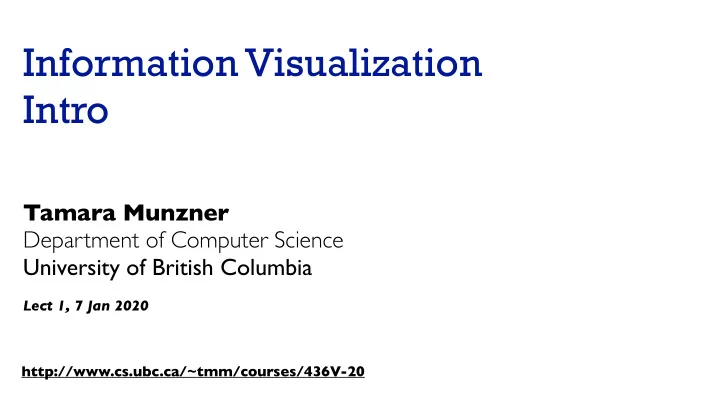
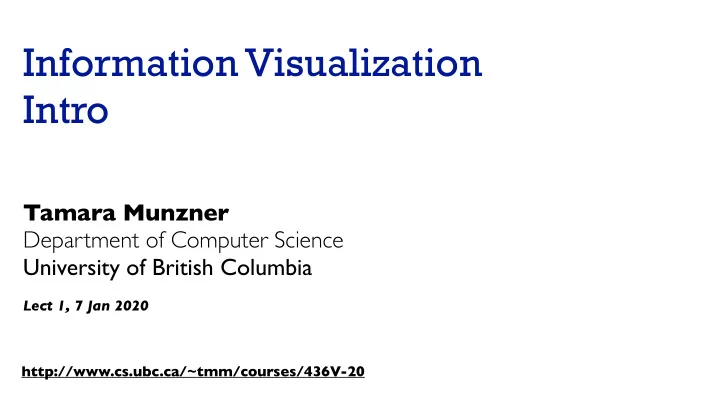
Information Visualization Intro Tamara Munzner Department of Computer Science University of British Columbia Lect 1, 7 Jan 2020 http://www.cs.ubc.ca/~tmm/courses/436V-20
Why create visualizations? • analyze data to support • record information reasoning • see data in context • answer questions • support computational analysis • communicate ideas to others • tell a story • confirm hypotheses • expand memory • find/reveal patterns • generate hypotheses • inspire • make decisions 2
Reveal patterns https://www.nytimes.com/2014/08/16/upshot/mapping-migration-in-the-united-states-since-1900.html 3
Communicate ideas to others • https://www.nytimes.com/interactive/2019/04/22/upshot/upshot-at-five-years.html 4
Which subway map is better? Why? 2019 1927 5
Many definitions • The purpose of visualization is insight, not pictures • Visualization is really about external cognition, that is, how resources outside the mind can be used to boost the cognitive capabilities of the mind • Good data visualization... –makes data accessible –combines strengths of humans and computers –enables insight –communicates • visualization = human data interaction 6
My own favorite definition Computer-based visualization systems provide visual representations of datasets designed to help people carry out tasks more effectively. 7
Visualization: definition & motivation Computer-based visualization systems provide visual representations of datasets designed to help people carry out tasks more effectively. Visualization is suitable when there is a need to augment human capabilities rather than replace people with computational decision-making methods. • human in the loop needs the details & no trusted automatic solution exists –doesn't know exactly what questions to ask in advance –exploratory data analysis • speed up through human-in-the-loop visual data analysis –present known results to others –stepping stone towards automation –before model creation to provide understanding –during algorithm creation to refine, debug, set parameters –before or during deployment to build trust and monitor 8
Why use an external representation? Computer-based visualization systems provide visual representations of datasets designed to help people carry out tasks more effectively. • external representation: replace cognition with perception [Cerebral: Visualizing Multiple Experimental Conditions on a Graph with Biological Context. Barsky, Munzner, Gardy, and Kincaid. IEEE TVCG (Proc. InfoVis) 14(6):1253-1260, 2008.] 9
Why depend on vision? Computer-based visualization systems provide visual representations of datasets designed to help people carry out tasks more effectively. • human visual system is high-bandwidth channel to brain –overview possible due to background processing • subjective experience of seeing everything simultaneously • significant processing occurs in parallel and pre-attentively • sound: lower bandwidth and different semantics –overview not supported • subjective experience of sequential stream • touch/haptics: impoverished record/replay capacity –only very low-bandwidth communication thus far • taste, smell: no viable record/replay devices 10
Why represent all the data? Computer-based visualization systems provide visual representations of datasets designed to help people carry out tasks more effectively. • summaries lose information, details matter –confirm expected and find unexpected patterns • assess validity of statistical model https://www.youtube.com/watch?v=DbJyPELmhJc Anscombe’s Quartet Datasaurus Dozen Identical statistics 9 x mean 10 x variance y mean 7.5 3.75 y variance Same Stats, Different Graphs: Generating 0.816 x/y correlation Datasets with Varied Appearance and Identical Statistics through Simulated Annealing. CHI 2017. 11 Matejka & Fitzmaurice
Why focus on tasks and effectiveness? Computer-based visualization systems provide visual representations of datasets designed to help people carry out tasks more effectively. • effectiveness requires match between data/task and representation –set of representations is huge –many are ineffective mismatch for specific data/task combo –increases chance of finding good solutions if you understand full space of possibilities • what counts as effective? –novel: enable entirely new kinds of analysis –faster: speed up existing workflows • how to validate effectiveness –many methods, must pick appropriate one for your context 12
What resource limitations are we faced with? Vis designers must take into account three very different kinds of resource limitations: those of computers, of humans, and of displays. • computational limits –processing time –system memory • human limits –human attention, cognition, and memory • display limits –pixels are precious resource, the most constrained resource – information density : ratio of space used to encode info vs unused whitespace • tradeoff between clutter and wasting space, find sweet spot between dense and sparse 13
Why does visualization work? • limits of memory & cognition Dan Simons, The "Door" Study –change blindness https://youtu.be/FWSxSQsspiQ 14
Why does visualization work? • limits of memory & cognition –change blindness • power of perception to reveal MTHIVLWYADCEQGHKILKMTWYN –how many V's? ARDCAIREQGHLVKMFPSTWYARN GFPSVCEILQGKMFPSNDRCEQDIFP SGHLMFHKMVPSTWYACEQTWRN 15
Why does visualization work? • limits of memory & cognition –change blindness • power of perception to reveal MTHI V LWYADCEQGHKILKMTWYN –how many V's? ARDCAIREQGHL V KMFPSTWYARN GFPS V CEILQGKMFPSNDRCEQDIFP SGHLMFHKM V PSTWYACEQTWRN 16
Why does visualization work? • limits of memory & cognition –change blindness • power of perception to reveal –how many V's? –which of these 50 numbers appears most often? 15 19 60 33 11 75 57 34 79 18 51 92 73 22 13 71 60 22 17 10 68 73 18 55 65 46 29 60 73 22 46 92 97 10 58 46 57 17 83 26 99 33 88 92 60 91 29 57 96 12 47 17
Why does visualization work? • limits of memory & cognition –change blindness • power of perception to reveal –how many V's? –which of these 50 numbers appears most often? 15 19 60 33 11 75 57 34 79 18 51 92 73 22 13 71 60 22 17 10 68 73 18 55 65 46 29 60 73 22 46 92 97 10 58 46 57 17 83 26 99 33 88 92 60 91 29 57 96 12 47 18
Exercise • Which gender and income level shows a different effect of age on triglyceride levels? 19
Exercise • Which gender and income level shows a different effect of age on triglyceride levels? 20
TreeJuxtaposer Why analyze visualizations? SpaceTree • imposes structure on huge design space – scaffold to help you think systematically about choices – analyzing existing as stepping stone to designing new – most possibilities ineffective for particular task/data combination [SpaceTree: Supporting Exploration in Large [TreeJuxtaposer: Scalable Tree Comparison Using Node Link Tree, Design Evolution and Focus+Context With Guaranteed Visibility. ACM Trans. Empirical Evaluation. Grosjean, Plaisant, and on Graphics (Proc. SIGGRAPH) 22:453– 462, 2003.] Bederson. Proc. InfoVis 2002, p 57–64.] What? Why? How? Tree SpaceTree Actions Present Locate Identify Encode Navigate Select Filter Aggregate Targets TreeJuxtaposer Path between two nodes Encode Navigate Select Arrange 21
Logistics 22
Course staff • Instructor: –Tamara Munzner –pronouns: she/her • TAs: –Michael Oppermann –Zipeng Liu –pronouns: he/him • Piazza is the best way to reach us –use for all discussion and questions (not email) –https://piazza.com/class/k41qv94wb3r4uq 23
Course structure • theoretical foundations, all term –in-class: lectures twice/week, 2-3:20pm Tue/Thu –in-class: in-class exercises leading into foundations exercises –post-class: finish foundations exercises • D3 programming, weeks 1-8 –partially flipped –pre-class: watch videos (plus a few readings) –pre-class: pre-lab quizzes, do by 8am Fridays –in-class: work on programming exercises in Friday labs • individualized consultation with TAs –post-class: finish exercises at home, to hand in 24
Course structure • final projects, weeks 6-14 –integrate programming and foundations –self-chosen teams of 3 –stages • milestone 1: pitch (due Mar 6) • milestone 2: work in progress (due Mar 25) • milestone 3: final version (due Apr 8) • exams –midterm (Mar 12) –final (TBD) –primary focus will be on foundations • participation –in-class exercises, Piazza discussion 25
Grading Scheme • Exams: 30% – Midterm Exam: 10%, Final Exam: 20% • Final Project: 30% – Programming Achievement: 40% of project – Foundations Design: 40% of project – Process Log Writeup: 20% of project • Programming Assignments: 12% – 3 instances, 4% each • Foundations Assignments: 12% – 6 instances, 2% each • Participation: 10% – in-class exercises, Piazza discussion • Pre-Lab Prep Quizzes: 6% – 7 quizzes, 6 of them count 1% each (worst score dropped) 26
Recommend
More recommend