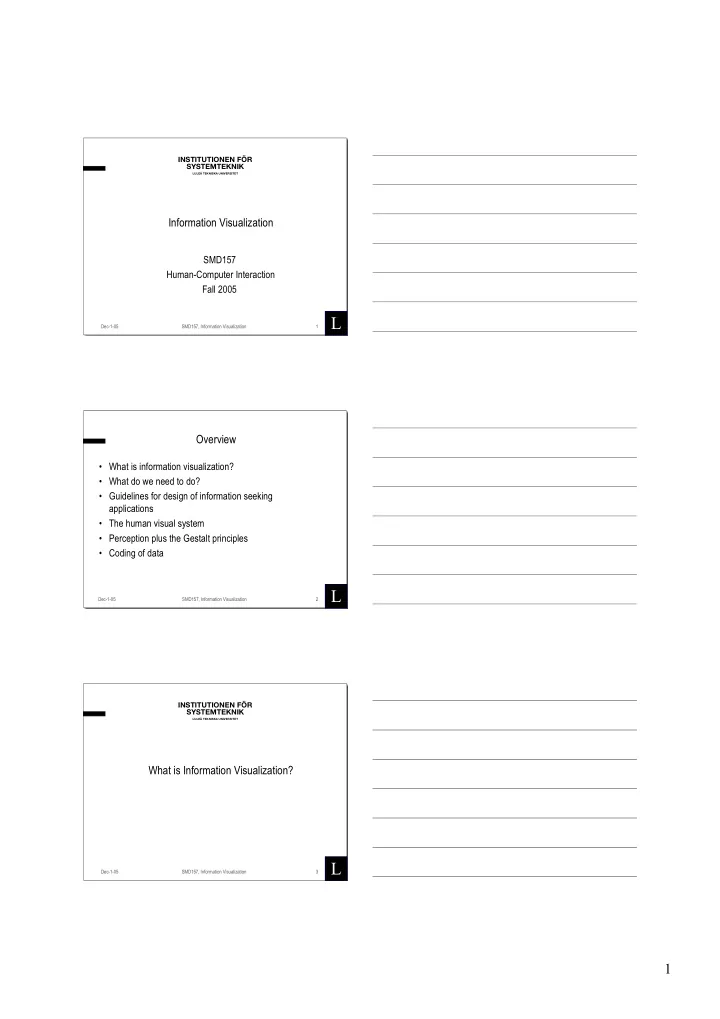
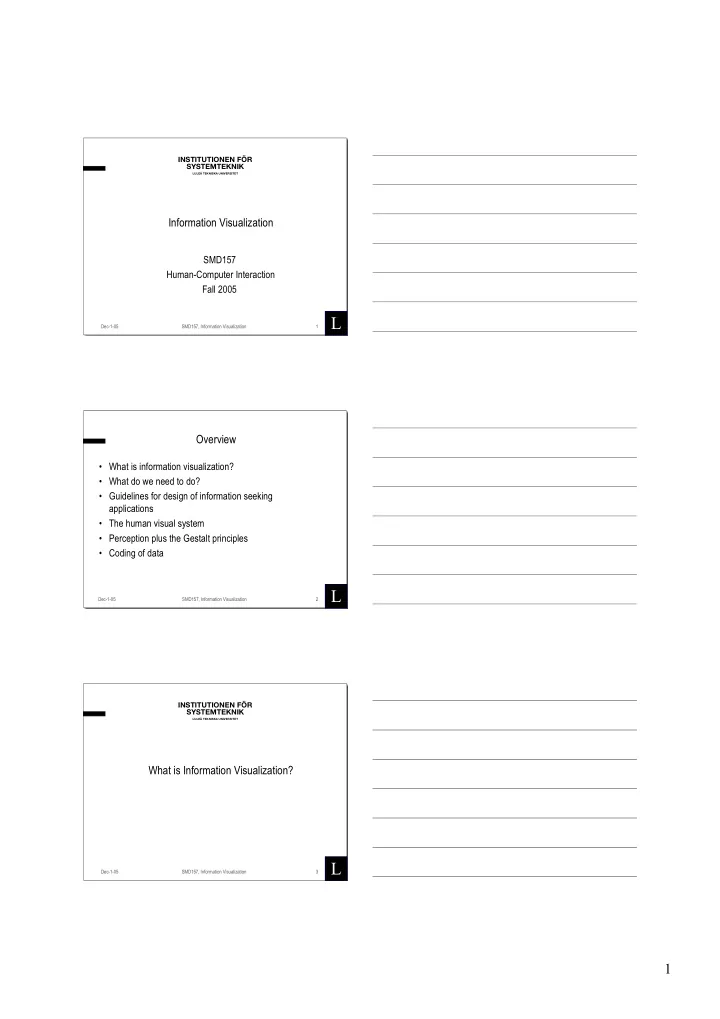
INSTITUTIONEN FÖR SYSTEMTEKNIK LULEÅ TEKNISKA UNIVERSITET Information Visualization SMD157 Human-Computer Interaction Fall 2005 1 L Dec-1-05 SMD157, Information Visualization Overview • What is information visualization? • What do we need to do? • Guidelines for design of information seeking applications • The human visual system • Perception plus the Gestalt principles • Coding of data 2 L Dec-1-05 SMD157, Information Visualization INSTITUTIONEN FÖR SYSTEMTEKNIK LULEÅ TEKNISKA UNIVERSITET What is Information Visualization? 3 L Dec-1-05 SMD157, Information Visualization 1
Information versus Scientific Visualization 4 L Dec-1-05 SMD157, Information Visualization Why Information Visualization? • Comprehension • Context • Interaction • Patterns 5 L Dec-1-05 SMD157, Information Visualization INSTITUTIONEN FÖR SYSTEMTEKNIK LULEÅ TEKNISKA UNIVERSITET What Do We Need to Do Shneiderman’s Abstract Tasks 6 L Dec-1-05 SMD157, Information Visualization 2
What do we need to do? • Overview • Zoom • Filter • Details-on- demand • Relate • History • Extract Graphical Fisheyes 7 L Dec-1-05 SMD157, Information Visualization What do we need to do? • Overview • Zoom • Filter • Details-on- demand • Relate • History • Extract Hyperbolic Browser 8 L Dec-1-05 SMD157, Information Visualization What do we need to do? • Overview • Zoom • Filter • Details-on- demand • Relate • History • Extract 9 L Dec-1-05 SMD157, Information Visualization 3
What do we need to do? • Overview • Zoom • Filter • Details-on- demand • Relate • History • Extract 10 L Dec-1-05 SMD157, Information Visualization What do we need to do? • Overview • Zoom • Filter • Details-on- demand • Relate • History • Extract 11 L Dec-1-05 SMD157, Information Visualization What do we need to do? • Overview • Zoom • Filter • Details-on- demand • Relate • History • Extract 12 L Dec-1-05 SMD157, Information Visualization 4
What do we need to do? • Overview • Zoom • Filter • Details-on- demand • Relate • History • Extract Visage 13 L Dec-1-05 SMD157, Information Visualization INSTITUTIONEN FÖR SYSTEMTEKNIK LULEÅ TEKNISKA UNIVERSITET Guidelines for Designing Information Seeking Applications 14 L Dec-1-05 SMD157, Information Visualization Guidelines • Visualization is not always the best solution. • User tasks must be supported. • Three dimensions are not necessarily better than two. • Navigation and zooming do not replace filtering. • The graphic method should depend on the data. • Multiple views should be coordinated. • Test your designs with users. 15 L Dec-1-05 SMD157, Information Visualization 5
Visualization Is Not Always the Best Solution • Dedicated procedures are: - Faster - Less error prone • Use visualization when: - User goals are less well-defined. - Good algorithms are lacking - The user needs to explore the data 16 L Dec-1-05 SMD157, Information Visualization User Tasks Must Be Supported • Specific support is better than general tools. • Example, comparing two directories 17 L Dec-1-05 SMD157, Information Visualization Three Dimensions Are Not Necessarily Better Than Two • Pros: - Extra continuous data dimension - Easier to separate coincident points • Cons: - Increased navigation time - Occlusion - Judging size difficult 18 L Dec-1-05 SMD157, Information Visualization 6
Two Studies Using Three Dimensions • Network Visualization, Ware and Franck • Hierarchical Visualization, Wiss and Carr 19 L Dec-1-05 SMD157, Information Visualization Networks and 3D • Compared four conditions - Static 2D view - 3D view, stereo perspective, static - 3D view, mono, head-coupled perspective - 3D view, stereo, head-coupled perspective • Test to compare error rates in determining node connectivity • Random networks, random pairs 20 L Dec-1-05 SMD157, Information Visualization Sample Task Are the two red nodes connected? 21 L Dec-1-05 SMD157, Information Visualization 7
Experiment Results Static, 2D Stereo 3D Head-coupled, mono 3D Head-coupled, stereo 3D 22 L Dec-1-05 SMD157, Information Visualization 3D Networks, Analysis • The networks were random; this may not transfer to real networks. • The 2D view was static; zooming, filtering, and selective highlighting may have given different results. • Navigation was head-coupled, manipulating controls may affect the results. • Still, it seems that head-coupled, stereo viewing helps people cope with visual complexity. 23 L Dec-1-05 SMD157, Information Visualization Hierarchies and 3D • Three 3D hierarchical visualizations: - Information Landscape - Cam Tree - Information Cube • Three task types: - Search (Zoom task based) - Count (Relate task based, parent-child) - Compare (Overview task based) 24 L Dec-1-05 SMD157, Information Visualization 8
Hierarchies and 3D, Results Time to Complete Successful Tasks 50 250 40 200 30 150 20 100 10 50 0 0 Search Count Compare Search Count Compare Info Land Cam Tree Info Land Cam Tree Info Cube Info Cube 25 L Dec-1-05 SMD157, Information Visualization Hierarchies and 3D, Analysis • Navigation time overriding factor - Task-based navigation support vital • Occlusion contributes to errors and disorientation - Overview very important • Study too short to comment on learning - Participants were still learning during the study. • A good 2D visualization would have allowed doing the tasks by inspection. 26 L Dec-1-05 SMD157, Information Visualization Navigation and Zooming Do Not Replace Filtering • Filtering - Reduces data to be considered - Helps for studying items that are not adjacent - Supports logical identification of records • Navigation and Zooming do not support: - Reduction on non-adjacent data - Logical identification 27 L Dec-1-05 SMD157, Information Visualization 9
The Graphic Method Should Depend on the Data • 1-Dimensional • Temporal - program source code - animation (transitory) - wrapped lines - Users need control for: • 2- Dimensional + Speed + Step-by-step - geographic data, floor plans - maps, ... + Start and end points - time lines • 3-Dimensional • Hierarchical - volume data in the real world - budgets - needs slicing, transparency, and multiple views - trees • Multi-dimensional • Networks - most data bases - communications networks - dynamic queries with a 2D or 3D - node-link diagrams representation 28 L Dec-1-05 SMD157, Information Visualization 1D, Source Code, SeeSoft 29 L SeeSoft Dec-1-05 SMD157, Information Visualization 2-Dimensional DynaMaps 30 L Dec-1-05 SMD157, Information Visualization 10
3-Dimensional • Special color coding • Slicing 31 L Visible Human Dec-1-05 SMD157, Information Visualization Temporal Data - LifeLines 32 L Dec-1-05 SMD157, Information Visualization Multi-Dimensional 33 L Dec-1-05 SMD157, Information Visualization 11
Hierarchical 34 L Directory Browsers Dec-1-05 SMD157, Information Visualization Networks, SeeNet3D 35 L Dec-1-05 SMD157, Information Visualization Multiple Views Should Be Coordinated • Users need context to be maintained • Should be based on the data and not graphics 36 L Snap Together Viz Dec-1-05 SMD157, Information Visualization 12
Test Your Designs with Users • There is little hard design knowledge about visualization. • The existing knowledge is primarily from: - Laboratory settings - Novice use • Best results are obtained with something tailored to your users and their tasks. 37 L Dec-1-05 SMD157, Information Visualization INSTITUTIONEN FÖR SYSTEMTEKNIK LULEÅ TEKNISKA UNIVERSITET The Human Visual System 38 L Dec-1-05 SMD157, Information Visualization Components of the System • Three stage processing - The eye - 1 st stage mental processing Motor output, - 2 nd stage mental processing long-term motor memory Perception for: action Early Processing for spatial layout Long-term object contour, color, texture, memory and spatial cues. Object Natural language identification subsystem Visual working memory 39 L Dec-1-05 SMD157, Information Visualization 13
Characteristics of the Eye • Two areas of vision - Central (fovea) + narrow field (.5°-2°), sharp, adapted for detail - Edges + wide field (perhaps 200°), fuzzy, adapted for motion • Central focus “always” in motion (move-fixate-move) • Uses differential processing - Method to adapt to a wide variety of light, color, ... 40 L Dec-1-05 SMD157, Information Visualization Characteristics of Processing Centers • 1 st Stage • 2 nd Stage - Operates in parallel - Largely sequential - Extract environmental features - 2 parallel subsystems such as: + Motor control + Color + Language + texture + contour + … 41 L Dec-1-05 SMD157, Information Visualization INSTITUTIONEN FÖR SYSTEMTEKNIK LULEÅ TEKNISKA UNIVERSITET Perception, plus the Gestalt Principles We see with our minds, not our eyes! 42 L Dec-1-05 SMD157, Information Visualization 14
Recommend
More recommend