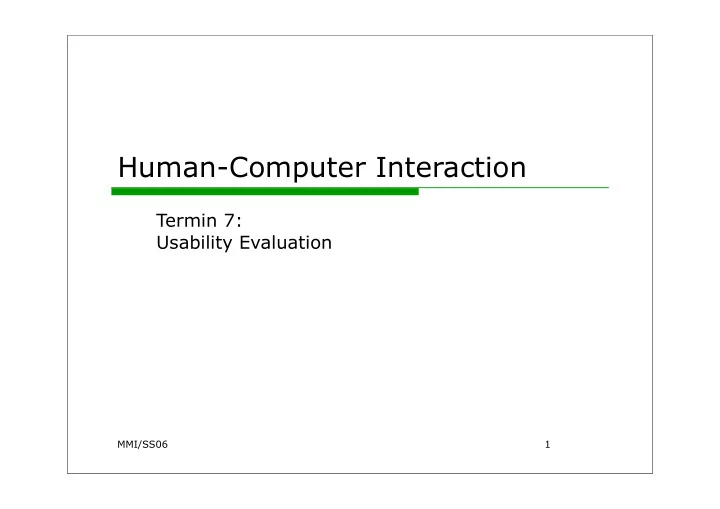
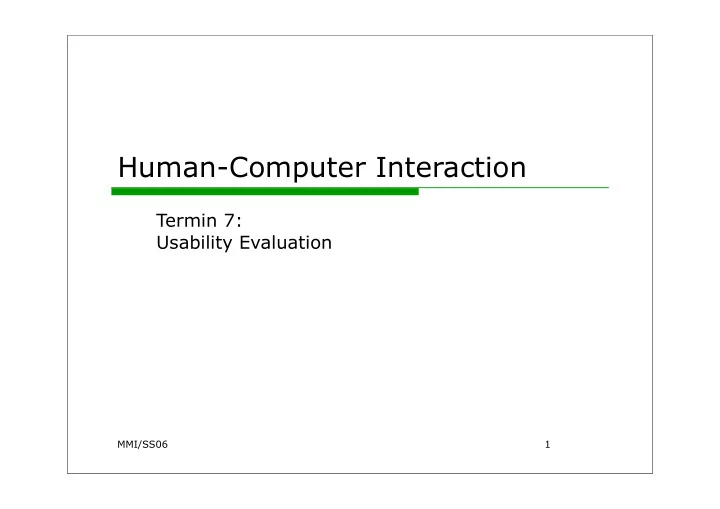
Human-Computer Interaction Termin 7: Usability Evaluation MMI/SS06 1
Process to develop User centered design interactive systems such that usability will be maximized. scenario, user what is task analysis guidelines wanted principles precise interviews analysis specification ethnography design dialogue implement notations and deploy evaluation prototype heuristics architectures documentation help MMI / SS06 2
Key questions for today � How can the usability of a system be evaluated? � How can usability problems be found? MMI / SS06 4
Evaluation method s � Basic Concept : hardware vs. software � formative vs. summative � qualitative vs. quantitative � subje c tive vs. obje c tive � analyti c vs. heuristi c vs. empiri cal � formal vs. informel � experimentel vs. guided � theory-based vs. user-based � MMI / SS06 9
Evaluation method s � Inspe c tion method s (Expert-Review) Guidelines review & consistency inspection � Cognitive walkthrough � Heuristic evaluation � Focus group � � S tud y of use Usability-Test � Thinking-Aloud � Field studies � Interviews & questionnaires � � Model-bas ed Evaluation MMI / SS06 10
Usability-Inspe c tion method s Guidelines Review Consistency Inspection Cognitive Walkthrough Heuristic Evaluation Focus Group MMI/SS06 11
Guideline review Consistency inspection � System/interface is checked for conformance with guidelines Standard guidelines, � Organization specific guidelines, � � Consistency inspection of terminology, colors, fonts, icons, menues, general � layouts, etc. of interaction style � MMI / SS06 12
Usability-Heuristi cs (1) � Visibility of system status � System should always keep users informed about what is going on � Match between system and the real world � Should speak the users' language, with words, phrases and concepts familiar to the user. Follow real-world conventions, making information appear in a natural and logical order. � User control and freedom � Users often choose system functions by mistake and will need a clearly marked "emergency exit" to leave the unwanted state (Support undo and redo) � Consistency and standards � Users should not have to wonder whether different words, situations, or actions mean the same thing. MMI / SS06 19
Usability-Heurist ics ( 2) � Error prevention � Even better than good error messages is a careful design which prevents a problem from occurring in the first place. Either eliminate error-prone conditions or check for them and present users with a confirmation option before they commit to the action. � Recognition rather than recall � Minimize the user's memory load by making objects, actions, and options visible. The user should not have to remember information from one part of the dialogue to another. � Flexibility and efficiency of use � Accelerators --unseen by the novice user --often speed up the interaction for the expert user such that the system can cater to both inexperienced and experienced users. Allow users to tailor frequent actions. MMI / SS06 20
Usability-Heurist ics (3) � Aesthetic and minimalist design � Dialogues should not contain information which is irrelevant or rarely needed. Every extra unit of information in a dialogue competes with the relevant units of information and diminishes their relative visibility. � Help users recognize, diagnose, and recover from errors � Error messages should be expressed in plain language (no codes), precisely indicate the problem, and constructively suggest a solution. � Help and documentation � Even though it is better if the system can be used without documentation, it may be necessary to provide help and documentation. Any such information should be easy to search, focused on the user's task, list concrete steps to be carried out, and not be too large. MMI / SS06 21
User studies Thinking-Aloud Cooperative Evaluation Interviews & questionnaires Usability-Test MMI/SS06 26
User studies � Study the interaction between actual user and system � Involves measuring representative users � performance on carefully prepared tasks that are typical of the tasks, for which the system was designed � Users testing can use � video and interaction logging to capture errors and frequencies and time of commands � think-aloud protocols � User testing may be done in the lab or the field � Users may be interviewed or complete questionnaires � Satisfaction questionnaires provide data about users � opinions MMI / SS06 27
Lab studies Field studies � Experiment under � Experiments dominated controlled conditions by group formation � specialist equipment available � Field studies more � uninterrupted realistic environment � distributed cognition � work studied in context � Disadvantages: � real action is situated � lack of context � physical and social � difficult to observe user environment crucial cooperation � Prevalent paradigm in � sociology and psychology anthropology – open study and rich data MMI / SS06 28
Think Aloud � User is observed while performing a predefined task � User is asked to describe what... � he is thinking right now � he is expecting to happen � he is thinking is happening � Advantages � simplicity - requires little expertise � can provide useful insight into user‘s mental model � can show how system is actually used � Disadvantages � artificial test situation � cooperative evaluation � subjective and selective � severak trials needed � act of describing may alter task performance MMI / SS06 29
Cooperative Evaluation � User evalutes together with expert, sees himself as collaborator in evaluation � both can ask each other questions � Additional advantages � less constrained and easier to use � user is encouraged to criticize system � clarification dialogues possible � Problems with both techniques � generate a large volume of information ( protocols ) � ‘Protocol analysis’ crucial and time-consuming MMI / SS06 30
Query techniques � Interviews: � analyst questions user, usually based on prepared questions � informal, subjective and relatively cheap � can be varied to suit context, issues can be explored more fully, can unanticipated problems � very subjective, time consuming � Questionnaires: � Set of fixed questions given to users, need careful design! � Style of questions: open vs. closed, scalar (judge a statement on a numeric scale), multiple-choice, ordering, negative vs. positive, ... � Style of answers: text, ja/nein, number of options, ... � reaches large user group, can be analyzed rigorously, less flexible, less probing MMI / SS06 31
Surveys � Written user surveys (usually online) � Useful to gather important data about user background (age, gender, education, etc.) � experiences with computers � job responsibilities � � Can use survey instruments to determine personality style of user � familiarity with features � feeling state of using the system � MMI / SS06 32
Physiological measurements � Emotional response linked to physical changes � may help determine a user’s reaction to an interface � measurements include: � heart activity, including blood pressure, volume and pulse. � activity of sweat glands: Galvanic Skin Response (GSR) � electrical activity in muscle: electromyogram (EMG) � electrical activity in brain: electroencephalogram (EEG) � some difficulty in interpreting these physiological responses - more research needed MMI / SS05
Eye tracking � head or desk mounted equipment tracks the position of the eye � eye movement reflects amount of cognitive processing a display requires � measurements include � fixations: eye maintains stable position. Number and duration indicate level of difficulty with display � saccades: rapid eye movement from one point of interest to another � scan paths: moving straight to a target with a short fixation at the target is optimal MMI / SS05
Recall: Methods in user-centered design Field studies (including contextual inquiry) � User requirement analysis � Iterative design � Usability evaluation � Task analysis � Focus groups � Formal heuristic evaluation � User interviews � Surveys � … � Ranking based on survey among experienced UCD practitioners (103 questionnaires) (Mao et al., 2005) MMI / SS06 41
Summary - Choosing an Evaluation Method when in process: design vs. implementation style of evaluation: laboratory vs. field how objective: subjective vs. objective type of measures: qualitative vs. quantitative level of information: high level vs. low level level of interference: obtrusive vs. unobtrusive resources available: time, subjects, equipment, expertise MMI / SS05
Recommend
More recommend