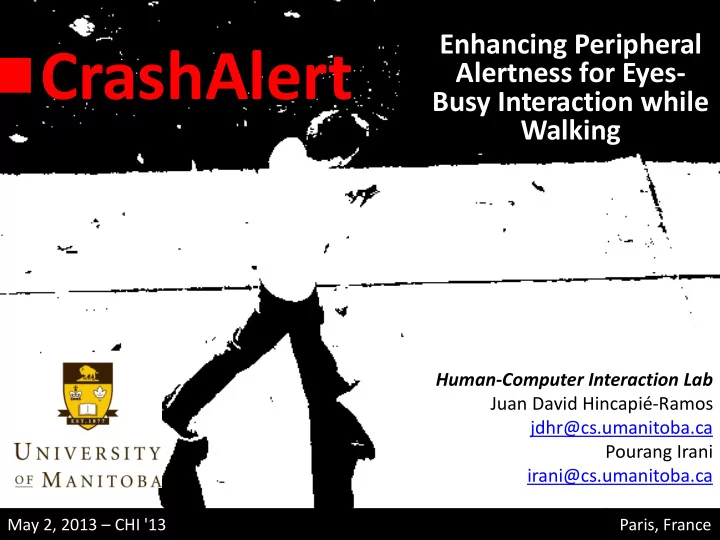
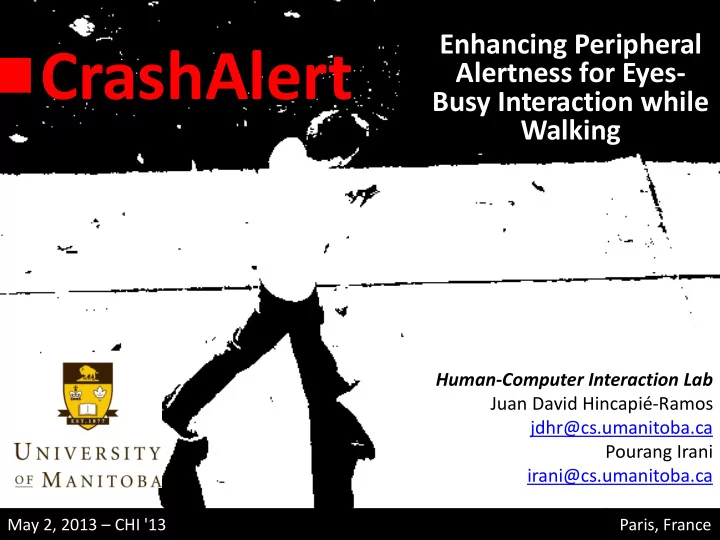
Enhancing Peripheral CrashAlert Alertness for Eyes- Busy Interaction while Walking Human-Computer Interaction Lab Juan David Hincapié-Ramos jdhr@cs.umanitoba.ca Pourang Irani irani@cs.umanitoba.ca May 2, 2013 – CHI '13 Paris, France
Eyes-busy interaction while walking 1
Kane et al. – MobileHCI’08 2
Goel et al. – CHI’12 3
CrashAlert 4
Person’s field of view does not cover the area in the direction of the movement 6 5
Jay Shells’ Metropolitan Etiquette Authority 6
Padded Lampposts at London’s Brick Lane by 118 118 (www.118.com) 7
Sidewalk Buddy – Android 8
Transparent Screen for Android – Sascha Affolter 9
• Horizontal Device • Attention on the Display 6 10
Direction of the Movement 11
Initial User Study 6 12
Dodge & Nearly Heads Slow Down Crash Up Full Stop Least Most Severe Severe 1. Encourage More Dodging 2. Alert on Imminent Collisions Initial User Study 13
CrashAlert – Basic Set-up 14
CrashAlert – UI 15
CrashAlert – UI 16
CrashAlert – UI 16
CrashAlert – UI 16
Video 1 Video 2 Live Demo 17
User Study 18
Color Depth Columns Depth Mask UI Design 19
Color Depth Columns Depth Mask UI Design 19
Color Depth Columns Depth Mask UI Design 19
Color Depth Columns Depth Mask UI Design 19
• 4×8×2 Experimental Design Walking Time • Performance • Collision Reaction • Perceived & Interview Experimental Design 20
Hardware Setup 21
Quantitative Results 22
Qualitative Results 23
Abstraction P8 “ I have to check the [color] image much more and longer ”. P7 “ [with the depth image] I can see the [thin] veranda which I couldn’t in the color image ”. Interview Results 24
Abstraction Navigation • Walk toward to dark zone • Follow the alert Interview Results 25
Abstraction Navigation Alerts P1 “ I couldn’t tell whether people where coming toward me or moving further away ”. P3 “ [I would like to see] a significant level indication of obstacles like how much danger if collision occurs ”. Interview Results 26
• Safer Collision Management • Recover Field of View • Reduced Depth Visualizations • Visual Alerts Conclusions 27
Thank you! Questions? Human-Computer Interaction Lab Juan David Hincapié-Ramos jdhr@cs.umanitoba.ca Pourang Irani irani@cs.umanitoba.ca The End 28
Recommend
More recommend