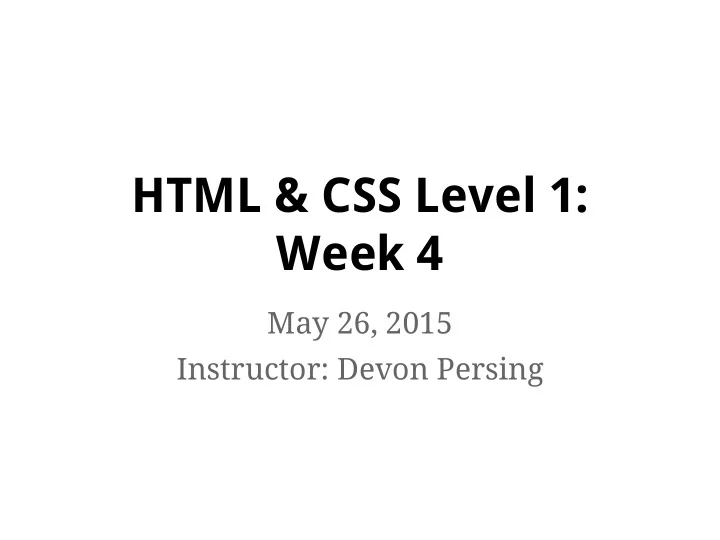
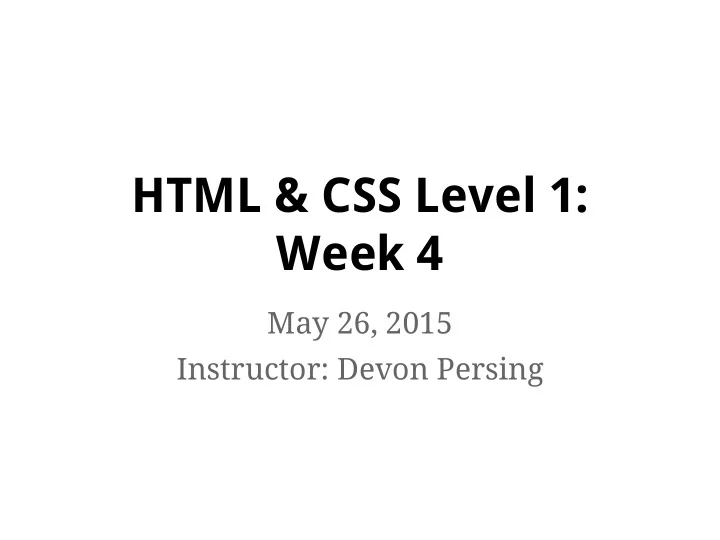
HTML & CSS Level 1: Week 4 May 26, 2015 Instructor: Devon Persing
This week ● CSS abbreviations ● Using classes and ids for styles ● Pseudo-selectors ● Backgrounds with images, opacity, and gradients
Review! History designed by Ema Dimitrova from the Noun Project
Last time ● Used Google Fonts ● Block, inline, and inline-block elements ● The box model ● Data tables
{} Web fonts ● Web fonts let us style sites with fonts that users may not have on their own device ● Web font services licence fonts for online use specifically ● Files are either: ○ hosted by a service ○ served with your pages
<> Block and inline elements Block elements: Inline elements: ● Create linebreaks ● Don't create linebreaks ● Take up "space" on the page ● Flow within other content on the page
<> The rare inline-block element ● Inline-block elements behave a bit like both block and inline elements: ○ Take up height and width like block elements ○ Flow with content around them ● So far we know img elements
<> <div> elements ● div elements are generic block elements ● Used to create sections or groupings in HTML pages for layout and style ● Function like a box to put content (or other div elements) inside ● Have heights and widths Box designed by Mourad Mokrane from the Noun Project
<> <span> elements ● span elements are generic inline elements ● Can nest inside other block or inline elements ● Used to style other inline content or content inside block elements ● Flow with the content around them
<> More inline elements ● em elements are used to show the equivalent of spoken emphasis ● strong elements are used to show importance in context <p>" Oh, great. Someone ate <em> my only clean socks </em> ." </p> <p> "Was it <strong> the cat </strong> ?" </p> <p> "No, it was <strong> the dog </strong> ." </p>
{} Width and height ● Some elements have width and height by default ● You can set the width and height of images with HTML attributes: <img src="example.jpg" alt="" width=" 300px" height="200px" > ● But it's recommended to adjust them with CSS: img { width: 300px; height: 200px;} img { width: 300px; height: auto;}
A CSS box model metaphor ● Content : stuff in the box ● Padding : bubble wrap & packing peanuts ● Border : the sides of the box ● Margin: space between multiple boxes ● In general, the box model works for block and inline-block elements
{} Box model content ● By default, content helps determines the default width and height of the element's box ● Defaults for block elements can be overridden with CSS div { /* px, em, %, auto, etc. */ width: 400px; height: 200px; }
{} Box model padding ● Creates space between content and the border for readability padding-top: 20px; padding-right: 20px; padding-bottom: 40px; padding-left: 40px;
{} Box model border ● Goes around the edge of the element ● Default width is 0 for most elements ● Borders can have color and style too border-width: 20px; border-style: dotted; border-color: #ff0000; /* border-width for the bottom edge only */ border-bottom-width: 4px; /* border-color for the left edge only */ border-left-color: #ff0000;
{} Box model margin ● Goes outside the border ● Creates space between boxes ● Can be negative to shift elements margin-top: -20px; margin-right: 40px;
{} border-box to the rescue ● Changing content-box to border-box makes it so that the width and height include the border and padding html { box-sizing: border-box; } *, *:before, *:after { box-sizing: inherit; }
"Seeing" the box model 1. Open your Web Inspector (right click in the browser and choose "Inspect Element") 2. Hover your mouse over a line of code within the <body> 3. See different colors and values to denote different parts of the box Toolset designed by Calvin Goodman from the Noun Project
<> Basic table elements ● <table> wraps all table elements ● <tr> creates a row of table cells ● <th> creates a table header cell for a column or a row ● <td> creates a regular table data cell within a row
{} Styling table elements ● All of our box model styles can be applied! ● Some additional styles for cells: ● border-spacing puts space between cells table { border-spacing: 4px; } ● border-collapse makes cell borders overlap or sit up against each other table { border-collapse: collapse; }
Questions? ?
CSS abbreviations Pants designed by Pham Thi Dieu Linh from the Noun Project Scissors designed by Kelly Ness from the Noun Project
{} Abbreviated hex colors color: #333333 ; /* becomes */ color: #333 ; color: #aa0099 ; /* becomes */ color: #a09 ;
{} Abbreviated font styles font-style: italic; font-variant: small-caps; font-weight: bold; font-size: 1em; line-height: 1.5em; font-family: Helvetica, sans-serif; /* becomes */ font: italic small-caps bold 1em/1.5em Helvetica, sans-serif; /* font-size & font-family are required! */
{} Unordered list item styles ● You can shorten your list styles to just list-style ul li { list-style-type: disc; list-style-position: inside; } ul li { list-style: disc inside; }
{} padding abbreviated padding-top: 20px; padding-right: 30px; padding-bottom: 40px; padding-left: 50px; /* abbreviations for boxes go clockwise ! */ padding: 20px 30px 40px 50px;
{} padding abbreviated further /* top/bottom and left/right match? */ padding-top: 20px; padding-right: 40px; padding-bottom: 20px; padding-left: 40px; /* combine them! */ padding: 20px 40px;
{} padding abbr. even further! /* all match? */ padding-top: 20px; padding-right: 20px; padding-bottom: 20px; padding-left: 20px; /* combine them even more! */ padding: 20px;
{} border abbreviations border-top-width: 4px; border-right-width: 3px; border-bottom-width: 4px; border-left-width: 3px; border-style: solid; border-color: #a00; /* becomes */ border: 4px 3px solid #a00;
{} margin abbreviated margin-top: 20px; margin-right: 30px; margin-bottom: 40px; margin-left: 50px; /* margin works just like padding ! */ margin: 20px 30px 40px 50px; margin: 20px 40px; margin: 20px;
Using class and id selectors Identification Badge designed by Michela Tannoia from the Noun Project
Combining concepts ● Week 1: HTML elements can have attributes ● Week 2: HTML element names can be used as CSS selectors (type selectors) ● Week 4: HTML attributes can also be used as CSS selectors Pocket designed by Michela Tannoia from the Noun Project
/ <> class and id {} ● class and id attributes can be added to any HTML element ● Classes are for multiple things on a page ● IDs are for single, unique things on a page ● You can make up whatever class and id values you want!
<> class attributes in HTML ● Classes can be shared by multiple elements on a page <h1 class="kittens"> ... </h1> <span class="kittens"> ... </span> ● Elements can have multiple classes <div class="kittens puppies">...</div> <div class="kittens puppies birds">...</div>
{} class selectors in CSS ● Start with a period ( . ) ● Can style any element with the class .kittens { color: #000000; } ● Or can be used to style only a specific type of element with the class h3.kittens { color: #000000; } ● More specific than an HTML type selector
<> id attributes ● IDs cannot be shared by multiple elements on a single page ● Elements cannot have multiple IDs <div id="kittens">...</div> <div id="puppies">...</div> <div id="birds">...</div>
{} id selectors in CSS ● Start with a hash/pound sign ( # ) ● Can style the single element with the ID #kittens { color: #000000; } ● More specific than a class selector
/ <> Mixing class and id attributes {} ● Elements can have id and class attributes at the same time <div id="kittens">...</div> <div id="puppies" class="small floppy">...</div> <div id="birds" class="small feathery">...</div> ● ID selector styles can be used to override class selector styles
Other uses for id s ● Pre-HTML5, used to "label" major areas of the page <div id="header">...</div> <div id="article">...</div> <div id="sidebar">...</div> <div id="footer">...</div> ● Used to make on-page links <a href="#header">Go back to the top</a>
Be thoughtful in your selectors ● Recommended order of attack: a. Type selectors b. Class selectors c. Descendent selectors d. ID selectors ● If you overuse IDs in your styles, you're going to have a bad time Award designed by Luc Poupard from the Noun Project
CSS pseudo-classes and pseudo-elements {}
Recommend
More recommend