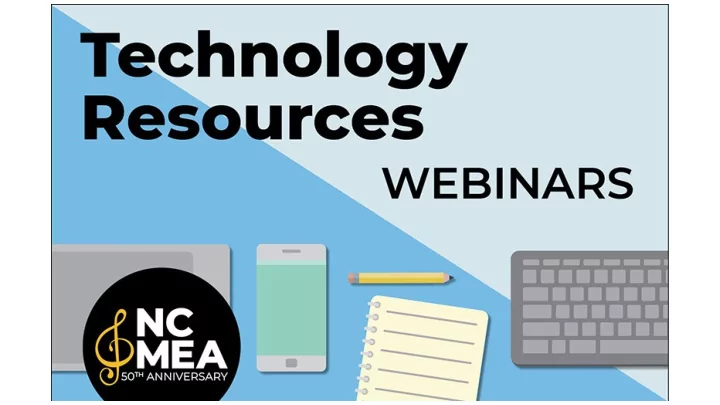
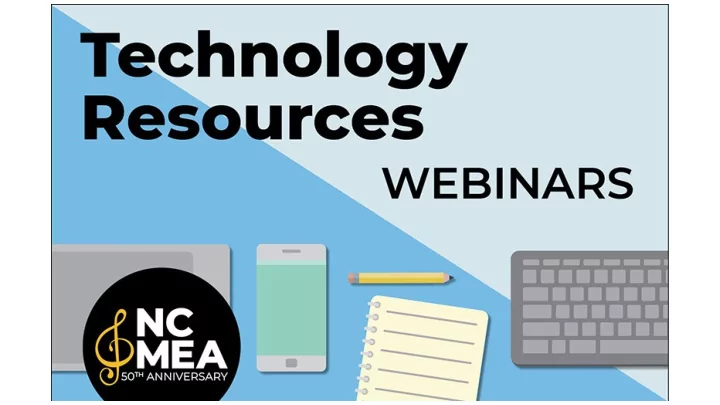
Housekeeping The session is being recorded and will be available to all participants within a few days. • You will be asked to answer a short survey at the end of the session to receive a • Certificate of Participation. The content being presented in the webinars are to be used as guidance and as a resource. • NCMEA does not endorse specific products. Additional teaching resources can be found on the NCMEA website: • https://www.ncmea.net/member-resources/teacher-resources/ Student Online Safety : During this time of unprecedented need for virtual/online instructional materials, the first consideration for use must be student safety. To that end, NAfME and NCMEA recommends: • Children under the age to 13, have adult permission before accessing any online resources • Students and/or families do not provide any identifying information to gain access to the resources – free or paid
Everything You Need, On The Google Website You Made • You will learn how to make a Google Sites website from scratch, even with no previous experience (it’s not hard, and it’s free). Your website will give your students easy access to the materials you use in class, warm-ups you wrote, videos you want students to watch, recruitment information, anything in your Google Drive, and most importantly, the materials students need to access at home while distance-learning. • Presenter: Justin Dickson has been a member of the NCMEA Technology Committee since 2016. He is the Band Director at Carroll Magnet Middle School in Raleigh, and has been directing middle school and high school bands in North Carolina since 2006.
INTRODUCTION Today we will learn how to make a website with the Google Sites program. Then I will show you some examples of how I and other music teachers have used their website, especially for distance learning. We will not get very deep into what content you should put on your website, but rather how to make the website. This is “Google Sites for people who have not used Google Sites before.” I am going to move quickly, but please do not stress. This is being recorded, so you can play and pause the video when you decide to make your own site. If you need help, google it. Or email me: justindickson541@gmail.com WHY USE GOOGLE SITES? It is free, easy, secure, and it works. Especially if you already use Google Drive for your stuff. DISADVANTAGES? You are stuck with their templates. If you care about changing every little detail about how your site works, you will be frustrated. But it’s fine.
SHOW A FINISHED WEBSITE Let’s look at some examples, so we can see what we are working toward. https://sites.google.com/view/ncmea2020demo1/home MAKE A SITE http://Sites.google.com Title Background image for header Header type Text box - intro text. (no you cannot change the font… except in Themes) Text box - header “welcome”, drag it into position, change section background color Themes (change theme, and color scheme). Button, link to band boosters website Button, link to school, click and drag
Pages, make a new page called Distance Learning Text box: “July 31, 2020”, change to Sub Heading Text box: directions, add hyperlink to google classroom Add a Youtube video, drag position to center https://youtu.be/JQI5cexp5dk Add a google drive window, click and drag Change privacy settings for that folder in g drive!! If I add, delete, or change anything in Drive, it automatically populates on the website. Pages, make a new page called New Recruits Change the menu order of pages by dragging Insert image carousel Edit settings to Auto Start Text box, heading, Information For Parents, change background color Add text box, information for parents Text box, heading, Information For New Students, change background color Table of contents Collapsible text, attendance policy Divider
Pages, make a new page called Student Leaders Change page title in menu to Leaders (Properties) Layouts - insert layout Add photo of Leia, crop, add description * notice that you can delete these text fields Make a new page, called Calendar Calendar insert Sheets insert - parent volunteers If I edit the sheet, it automatically changes on the live website Docs insert - procedures for Friday night Make a new page, called Practice Records Insert google form called Weekly Practice Records Click and drag to resize the form Publish the website Don’t like that long web address? Make a tinyurl !
EXAMPLES OF WEBSITES BY MUSIC TEACHERS www.JustinDickson.com •You can make Youtube videos where you teach or demonstrate something for the kids https://sites.google.com/site/maconmiddleschoolband/home/practice-charts •Printable practice logs •Current music recordings https://sites.google.com/lcps.org/nlemusic/home •Add page -- add subpage •Padlet ========================================================= FURTHER READING https://shakeuplearning.com/blog/25-things-you-didnt-know-google-slides-could-do/
Technology Resources Post Webinar Survey Please use this link for the Google Form Survey. The link will also be added to Chat or Q&A. https://forms.gle/c5eGHoH8atQmAXbS7 Thank you for joining us today!
Recommend
More recommend