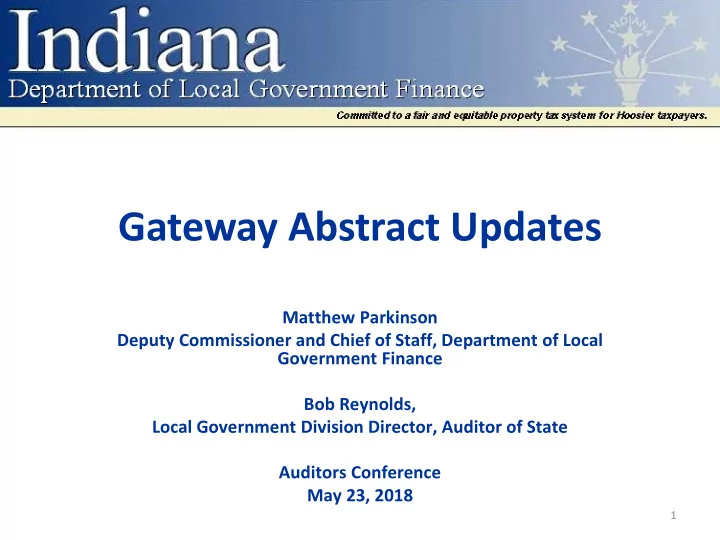
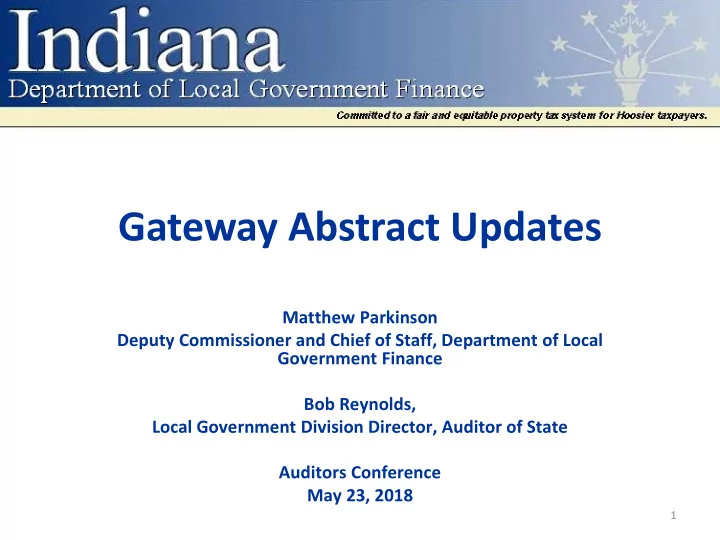
Gateway Abstract Updates Matthew Parkinson Deputy Commissioner and Chief of Staff, Department of Local Government Finance Bob Reynolds, Local Government Division Director, Auditor of State Auditors Conference May 23, 2018 1
Abstract Status • As of May 16, virtually all counties have uploaded data to Gateway. • Gateway is calculating abstract values based upon uploads. 2
File Upload • The file upload generally appears to work as expected. • The upload takes time to complete. 3
Gateway Abstract – Text Files • The abstract review begins with the county generating and uploading the following seven files: File Name: TAXDATA • Compilation of the individual property tax records that are billed by a county during a given pay cycle; file contains the taxpayer’s name and mailing address, property’s gross AV, net AV, gross tax due, net tax due, & penalties; should mirror the data that is reflected on a taxpayer’s TS-1. File Name: ADJMENTS • Inventory of exemptions, deductions, and credits that are applied to a given record contained in the TAXDATA file, as well as the amount for each particular exemption, deduction, and credit applied to the record. 4
Gateway Abstract – Text Files File Name: ABTAXSUPP • Additional data points that are reflected on the current abstract template but are not captured via the TAXDATA and ADJMENTS files; examples of items captured via this file are statement processing charges and the 10% Penalty on prior year’s taxes at prior year final tax installment due date. File Name: ABCERTRATE • Certified tax rates from the county’s budget order issued by the Department; the file layout of the ABCERTRATE file matches the layout and information contained in the CERTDRATES file. File Name: TIFSUMM • Inventory of TIF districts in a county, including the TIF District ID (as it is uploaded to TIF Management in Gateway) and the TIF District Name as in the county’s tax and billing system. 5
Gateway Abstract – Text Files File Name: TIFTAX • Similar to the TAXDATA file, but 1) the TIFTAX file is structured around the various TIF districts in a county and the parcels that are included within those TIF districts and 2) the values reflected in the TIFTAX file represent the portion of an individual tax bill that would be apportioned to the redevelopment district unit of the applicable TIF district. File Name: TIFTAXSUPP • Similar to the the ABTAXSUPP file; but 1) the TIFTAXSUPP file is structured around the various TIF districts in a county and the parcels that are included within those TIF districts and 2) the values reflected in the TIFTAXSUPP file represent the portion of an individual tax bill that would be apportioned to the redevelopment district unit of the applicable TIF district. 6
Assessed Values • Comparison: • Gateway: AV Summary • Excel: Section I 7
Assessed Values • Generally match between Gateway and Excel. • Differences for a few counties: • Railroads and Utilities • TIF AV impacting taxing district AV 8
Levies and Rates • Comparison: • Gateway: Rate and Levy Summary by District • Excel Abstract: Sections II – IV • Keep in mind that the values may not match one-to-one due to circuit breakers. 9
Levies • Levies generally match, with one notable exception, which is by design. • The Excel abstract factors out credits when calculating levy amounts. 10
Levies • Gateway Abstract calculates a full levy and then subtracts circuit breaker amounts. • The sequence in which credits are applied alters interim values, but not final values. 11
Rates • Tax rates in the abstract files match the certified tax rates. • Only exception is for phase-in districts. • Validation on file upload requires that the tax rates uploaded line up with the tax rates certified. 12
Credits • Circuit Breaker Credits appear to match across the board. • Local Income Tax credits match for taxing districts. • In some counties, LIT credits were not reported for TIF districts. • Gateway Abstract calculation is off for counties with Property Tax Relief applicable to all property. • We are working on a fix. 13
Credits • Comparison: • Gateway: Credits Detail • Excel: Section V, Columns 2 – 5 and 10 – 17. 14
Penalties and Delinquencies • This is the area with the most variance between the Excel and Gateway Abstract versions. • Excel Abstract contains mobile delinquencies and penalties. Fix is in the works to display them on Gateway. 15
Penalties and Delinquencies • Comparison: • Gateway: Penalties and Interest Detail • Excel: Section V, Columns 19 – 22. 16
County Review • Compares CNAV to Abstract. • In future iterations, will compare abstract to prior year abstract. 17
County Review • Comparison threshold is currently set to 10%. • Evaluating ways to incorporate customizable review thresholds. • Counties should strive to provide thorough answers in the review section. 18
Upcoming Development • Report outputs • Circuit breaker-adjusted rates • Text file for upload • Error message refinement • Comprehensive abstract manual 19
Thank you! • DLGF Website: www.in.gov/dlgf • “Contact Us”: www.in.gov/dlgf/2338.htm • AOS Website: https://www.in.gov/auditor/ • “Contact Us”: https://www.in.gov/auditor/2334.htm • Matthew Parkinson, Deputy Commissioner, DLGF • Telephone: 317.232.3759 • E-mail: mparkinson@dlgf.in.gov • Bob Reynolds, Local Government Division Director, AOS • Telephone: 317.232.3309 • E-mail: breynolds@auditor.in.gov 20
Recommend
More recommend