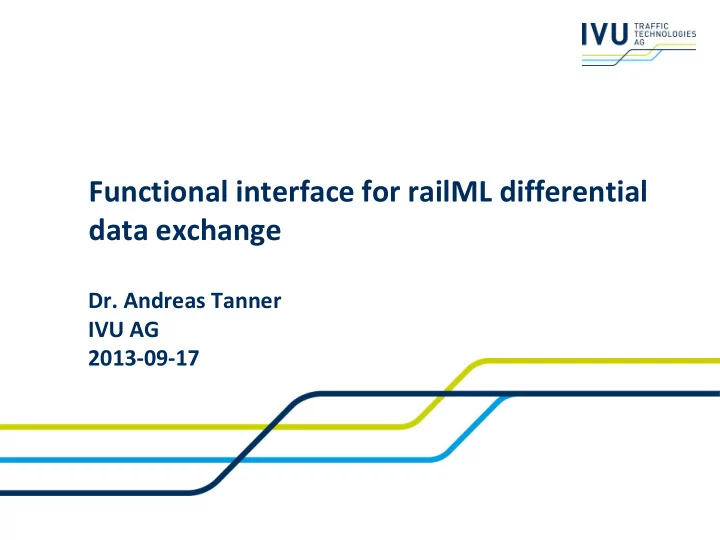
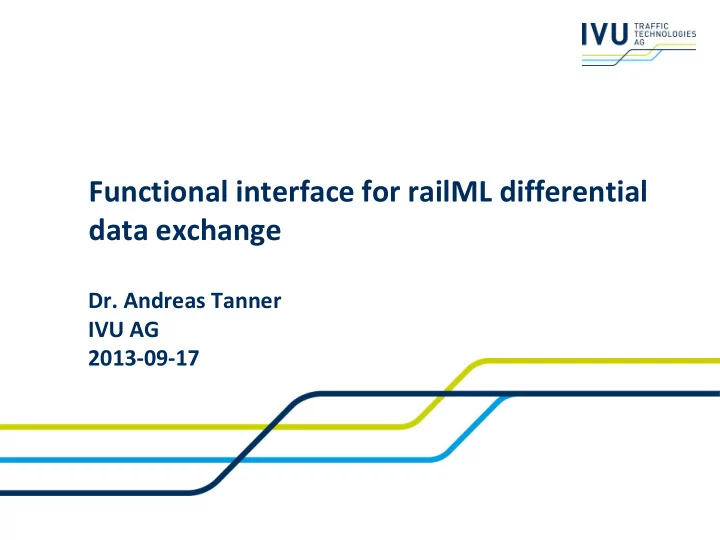
Functional interface for railML differential data exchange Dr. Andreas Tanner IVU AG 2013-09-17
Motivation Synchronisation of timetables and vehicle working schedules modeled in railML Use cases: Import: TrenItalia, MAV – Differential import for timetables (planning) - Export: VR (Finland), Export for dispositional schedule changes - All use cases have strong non-functional (performance) requirements - railML 2.2 -Standard has no support for „ data telegrams “ Aim: Consolidated solution, symmetry for import and export 2
Motivation: From the railML-Forum 3
Solution concept Functional interface, SOAP based Requirement: Functional or technical keys for railML entities <train> - <ocpTT> within <train> - <formation> - … - TODO: define key for train Key for <ocptt> index 4
Solution concept Full Resynchronisation of a train 1. <synchronizeTrain> - Complete transmission of state of a train identified by functional key - 5
Solution concept Modification telegrams 2. <modifyTrain> - trainKey (trainNumber, additionalTrainNumber, operatingPeriod) - Attribut „ state “ with values originalData/changed/new/deleted - Simple attributes (if changed) - List of <modifyOcptt> for changes of itinerary and track occupancy - 6
Solution concept Example for telegram 2. Schlüssel <modifyTrain> Key <ocps> <ocp id =„ocp1“ code =„H“/> <ocp id =„… /> </ocps> <formations> <formation id =… …/> </formations> <operatingPeriods> <operatingPeriod id=.. startDate = … endDate =… /> </operatingPeriods> <trainKey trainNumber =„1“ additionalTrainNumber =„11“ operatingPeriodRef =… > <formationTT state =„ changed “ formationRef =„…“ /> <modifyOcpTT index = 13> <times state =„ changed “ >… 7
Example for changed stop … <trainKey trainNumber =„1“ additionalTrainNumber =„11“ operatingPeriodRef =…> <formationTT state =„ new “ formationRef =„…“ /> <modifyOcpTT index=13> <ocpTT state =„ changed “ ocpType =„pass“ …>< times >…</ ocpTT> <ocpTT state =„ originalData “>… <modifyOcpTT/> 8
Example for deleted stop … <trainKey trainNumber =„1“ additionalTrainNumber =„11“ operatingPeriodRef =…> <formationTT state =„ new “ formationRef =„…“ /> <modifyOcpTT index=14> <ocpTT state =„ deleted “/>… 9
Example for new stop … <trainKey trainNumber =„1“ additionalTrainNumber =„11“ operatingPeriodRef =…> <formationTT state =„ new “ formationRef =„…“ /> <modifyOcpTT index=10.5> New stop between <ocpTT state =„ new “>… 10th and 11th stop … <modifyOcpTT index=-1> <ocpTT state =„ new “>… New Stop at beginning 10
Use cases to cover Partial cancellation of a train Change of planned vehicle type Data transfer Commercial line change Activating contingency plan Assigning vehicle Track assignment Vehicle un-assignment Track change Change of vehicle assignment Track un-assignment Partial extension of a train path Stop pattern change Change of vehicle formation Increase vehicle number(s) Position change of vehicle inside one track section Decrease vehicle number(s) Trip class change Departure time change Arrival time change 11
Use cases to cover modifyTrain Partial cancellation of a train Change of planned vehicle type Data transfer Commercial line change Activating contingency plan Assigning vehicle Track assignment Vehicle un-assignment Track change Change of vehicle assignment Track un-assignment Partial extension of a train path Stop pattern change Change of vehicle formation Increase vehicle number(s) Position change of vehicle inside one track section Decrease vehicle number(s) Trip class change Departure time change Yes, if formation change. No, Arrival time change if changes on coupling level 12
Use cases to cover synchronizeTrain Partial cancellation of a train Change of planned vehicle type Data transfer Commercial line change Activating contingency plan Assigning vehicle Track assignment Vehicle un-assignment Track change Change of vehicle assignment Track un-assignment Partial extension of a train path Stop pattern change Change of vehicle formation Increase vehicle number(s) Position change of vehicle inside one track section Decrease vehicle number(s) Trip class change Departure time change Arrival time change 13
Summary Extending standard to support data changes would be helpful. Data telegrams could cover popular use cases. IVU will implement (proprietary, for now) solution. For standardisation, collaboration is required. 14
Thanks for your attention. Andreas Tanner ata@ivu.de
Recommend
More recommend