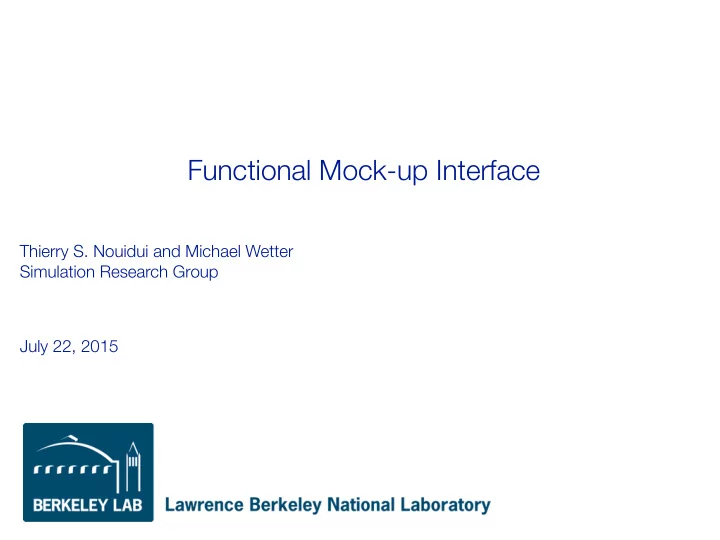
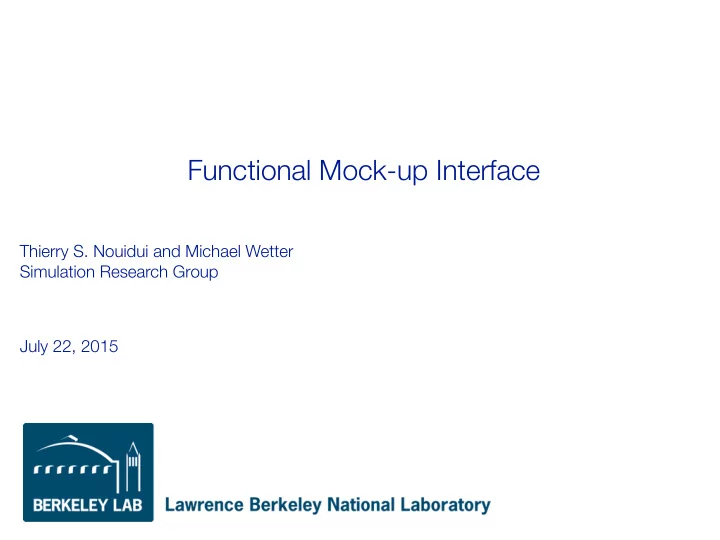
Functional Mock-up Interface Thierry S. Nouidui and Michael Wetter Simulation Research Group July 22, 2015 1
Overview The purpose is to 1. understand the Functional Mock-up Interface (FMI) and Functional Mock-up Unit (FMU) 2. learn how to create and simulate a Functional Mock-up Unit 2
Use Case - Interoperability between Simulation Programs X = Functional Mock-up Interface 3
Functional Mock-up Interface (FMI) 4
The FMI Standard has been developed to encapsulate and link models and simulators Developed within MODELISAR. Initially a 28 million € ITEA2 project with 29 partners. Standardizes API and encapsulation of models and simulators. Scales from embedded systems to high performance computers. First version published in 2010. Second version published in 2014. Initially supported by 35 tools, now supported by 72 tools. 5
The FMI Standard has been developed to encapsulate and link models and simulators FMI standardizes a) a set of C-functions to be implemented by a model/simulator b) a XML-model description file to be provided by a model/simulator c) the distribution file format to be used by a model/simulator A model/simulator which implements FMI is called a Functional Mock-up Unit (FMU) An FMU is a .zip file with the extension .fmu XML-file: Model Variables C-functions: Model Equations and Solver Resources: Model Documentation .fmu 6
FMI for Co-Simulation and for Model Exchange dx dt = u − x , x (0) = 1.0 y = − x FMI for Model Exchange FMI for Co-Simulation x ( t + Δ t ) dx Δ t t dt C API C API u XML declaration XML declaration u x y y 7
From a model to an FMU XML*- file contains dx dt = u − x , x (0) = 1.0 a) name of variables b) value reference of variables y = − x c) causality of variables d) variable dependencies C API* contains functions to FMI for Model Exchange a) initialize the model dx b) set continuous states t c) set inputs dt C API u d) get derivatives XML declaration x y e) get outputs f) terminate the model *XML and C API contains additional information which are not listed for simplicity. 8
Master Algorithm for FMU Simulation m = fmi2Instantiate("m", ...) // "m" is the instance name Tstart = 0 // start time Tend = 10 // stop time dt = 0.01 // fixed step size of 10 ms // set the start time Tnext = Tend time = Tstart fmi2SetTime(m, time) // set all variable start values and // set the input values at time = Tstart fmi2SetReal/Integer/Boolean/String(m, ...) // initialize fmi2SetupExperiment(m,fmi2False,0.0, Tstart, fmi2True,Tend) fmi2EnterInitializationMode(m) fmi2ExitInitializationMode(m) // retrieve initial state x and fmi2GetContinuousStates(m, x, nx) // retrieve solution at t=Tstart, for example for outputs fmi2GetReal/Integer/Boolean/String(m, ...) while time < Tend loop // compute derivatives fmi2GetDerivatives(m, der_x, nx) // advance time h = min (dt, Tnext-time) time = time + h fmi2SetTime(m, time) // set inputs at t = time fmi2SetReal/Integer/Boolean/String(m, ...) // set states at t = time and perform one step x = x + h*der_x // forward Euler method fmi2SetContinuousStates(m, x, nx) if terminateSimulation then goto TERMINATE_MODEL // terminate simulation and retrieve final values TERMINATE_MODEL: 9 fmi2Terminate(m)
Exercise on Functional Mock-up Interface (FMI) 10
Creating an FMU from Dymola a) Start Dymola and switch to the modeling tab b) Implement following first order model dx dt = u − x , x (0) = 1.0 y = − x The Modelica code for the model is model MyFirstFMU "This model simulates the exponential decay curve.” This defines an input of the FMU Real x(start = 1.0); Modelica.Blocks.Interfaces.RealInput u; Modelica.Blocks.Interfaces.RealOutput y; equation This defines an output of the FMU der(x) = u-x; y = -x; annotation (uses(Modelica(version="3.2.1"))); end MyFirstFMU; c) Export the model as an FMU for Model Exchange 2.0 d) Unzip the FMU and look at the model description file 11
Handwrite the same FMU a) Change to the sources folder of myFirstFMU (myFirstFMU/src/sources/) b) On Windows OS, edit build_fmu.bat and adjust the path to the C-compiler (line 77) c) Open myFirstFMU.c d) Look at the implementation of following functions: - fmi2Instantiate() - fmi2SetContinuousStates() - fmi2SetReal() - fmi2GetDerivatives() - fmi2GetReal() e) Open a MS-DOS/shell command prompt f) Change to the sources folder of myFirstFMU g) Run build_fmu.bat myFirstFMU (Windows) or make (Linux) to create an FMU This will create myFirstFMU.fmu which is two levels up from the sources folder 12
Run FMUs in Ptolemy II a) Start Ptolemy II b) Open MyFirstFMU.xml c) From the File/Menu select Import FMU as a Ptolemy Actor for QSS Integration d) Browse to the folder where the handwritten FMU is e) Select the FMU and import it f) Do the same with the Dymola generated FMU g) Connect the output of the SingleEvent to the inputs of both FMUs h) Observe the integrated continuous state variables x on the same plot 13
Summary The purpose was to 1. understand the Functional Mock-up Interface (FMI) and Functional Mock-up Unit (FMU) 2. learn how to create and simulate a Functional Mock-up Unit 14
Questions 15
Recommend
More recommend