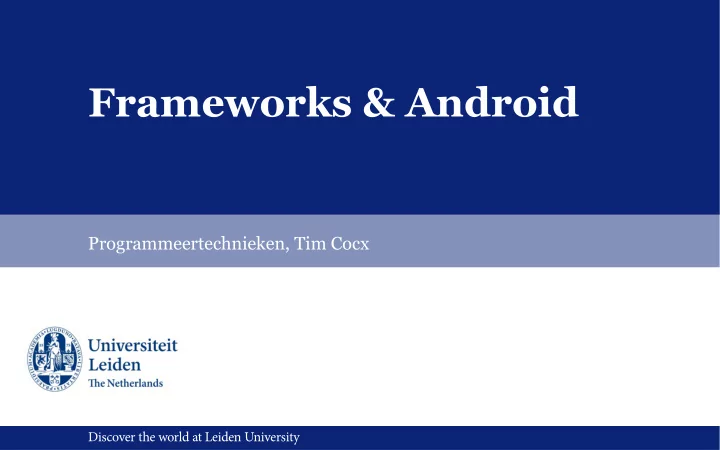
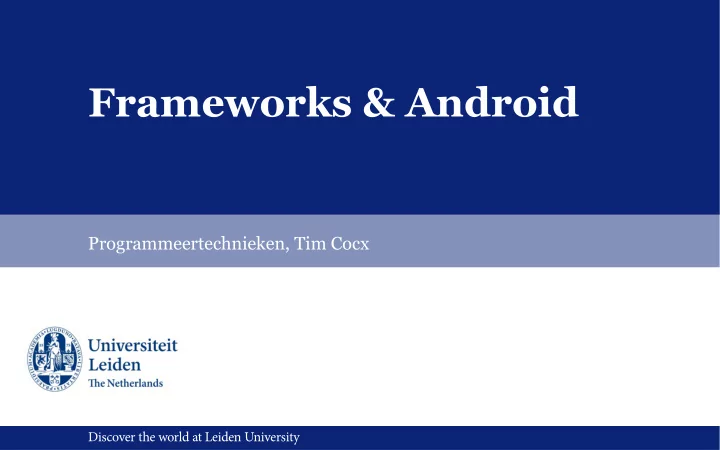
Frameworks & Android Programmeertechnieken, Tim Cocx Discover the world at Leiden University Discover the world at Leiden University
Software maken is hergebruiken • The majority of programming activities has been done before: - Creation of a responsive website - Taking care of internet payments - Access control to certain parts of a website - A link between a website and stock maintenance systems - A link between stock maintenance and packet delivery providers - Etc.. - And not only for webshops. • Naturally, it is stupid and time-consuming to create all of this yourself à - Libraries • But: - The great quest for fitting libraries - Don’t work well together - Low level knowledge still needed • So: - Frameworks Discover the world at Leiden University
Frameworks A software framework is a universal, reusable software environment that provides particular functionality as part of a larger software platform to facilitate development of software applications, products and solutions Software frameworks work on top of general purpose languages Discover the world at Leiden University
Framework properties • Frameworks: - Usually introduce new, (domain specific) language components to the underlying language - Therefore sometimes come with compilers - Usually consist of several separate but integrated libaries… - …That can often be selected for use or not - Sometimes come with support programs - Sometimes provide customized IDE’s or IDE plugins - Usually run on top of other frameworks or external libraries - Are often open source - Can be domain specific (eg.: webshop) or generic (eg.:responsive website) - Have a learning curve… - But make life easier afterwards Discover the world at Leiden University
Framework principles • Inversion of control - In a framework, unlike in libraries or normal user applications, the overall program's flow of control is not dictated by the caller, but by the framework. • Default behavior - A framework has a default behavior. This default behavior must be some useful behavior • Extensibility - A framework can be extended by the user usually by selective overriding or specialized by user code to provide specific functionality. • Non-modifiability - The framework code, in general, is not supposed to be modified (open-closed principle) Discover the world at Leiden University
Framework example: Coffeescript Discover the world at Leiden University
Frameworks drawbacks • Learning curve can be quite steep • Constant need for extra compilation steps - If not regulated in an IDE • Bloated code • Incomprehensive / inefficient code • Dependency on frameworks update and backwards compatibility • (im)possibility of using a framework on hosted machines Discover the world at Leiden University
Framework: inner workings • Many frameworks utilize an eventloop - Scanning for events - Handling those events - Dispatching or relegating events to the ‘add-on’ client-code • Event-handling is done through callbacks. (reactive programming) Discover the world at Leiden University
Reactive programming • Since the flow of control doesn't reside in ‘our’ piece of code we have to react to events occurring within the framework - We don’t have to check events ourselves or support an extra event-loop - This is called reactive programming or asynchronous programming - It is achieved through callback functions that utilize function pointers (javascript Jquery example) $func = function() { $("#btn_1").click(function() { alert("Btn 1 Clicked"); alert("Btn 1 Clicked"); } }); $("#btn_1").click($func); In the function click, a function pointer is expected. The parameter is stored and later called if an event ‘click’ is to be dispatched Discover the world at Leiden University
Example framework: Meteor • A framework consisting of frameworks is sometimes called a platform • How the platform is structered is called its stack Node.JS Bootstrap Mini-Mongo Handlebars … Iron router … Discover the world at Leiden University
Mandatory Frameworks • Sometimes the usage of certain frameworks is mandatory (or highly recommended / encouraged) - .NET framework - Cocoa Framework - Android framework - … Discover the world at Leiden University
Laboratory assignment • Create an Android app (iOS?) that shares GPS locations of friends and displays them on a map - Use Play framework for server side programming - Suggestion: use SQLite for database handling - Design your own data interface - Create an app in Android (Cocoa framework?) Discover the world at Leiden University
Android l What is Android? l Dalvik virtual machine l Android SDK l Anatomy of an Android application l Excercises Discover the world at Leiden University
What is Android ? l Android is a mobile operating system that is based on a modified version of Linux. l It was originally developed by a company with the same name (android, Inc.). l Google purchased this company in 2005 and took over its development work and development team. l Since then Android has become the most popular mobile operating system. l Android is an open and free mobile operating system. l As a result it can be used on different mobile devices of different vendors. Discover the world at Leiden University
What is Android (2) l Android is based on a Linux 2.6 kernel. l It thus includes basic operating system capabilities such as memory management and process management. l Some enhancements are made in order to let the operating system function optimally on a mobile device. l On top of the adjusted kernel runs a Dalvik virtual machine. l As a result Java programs can be run on android devices. Discover the world at Leiden University
Architecture of Android l As with most other operating systems Android can be roughly divided into layers: Discover the world at Leiden University l Notice the position of the Dalvik virtual machine;
Dalvik virtual machine l Written by one person, Dan Bornstein l Dalvik is a small village in Iceland where ancestors of Bornstein lived. l To run the Java code, it is first compiled to special byte code that can be interpreted by the Dalvik virtual machine. l Dalvik is optimized for the android platform. It can execute byte code faster and with less power consumption, because it contains some hardware dependent optimizations. l Third party (some preinstalled) applications are also interpreted by the Dalvik virtual machine. Discover the world at Leiden University
Android versions l There have been quite a number of android releases. As a result there are a lot of different versions. For example: (date of figure: July 2012) l Each new version contains bug fixes and new functionality, but more importantly also support for new devices such as tablets. Discover the world at Leiden University
API's l Third-party programs need to interact with the android operating system. l Solution: Use API's (Application Programmers Interface) which are provided by the Android operating system. These are just methods from classes or objects which you can call from your Java program. l In every android release these API's change because of new functionalities and improvements. l Consequence: Every android release has a different set of API's l You need to account for this when developing software! Discover the world at Leiden University
API Levels l To distinguish the different sets of API's each set is given a number. This is called an API level. l Often each new Android version has got changes in the API, so the API level is increased. l Overview of some different API levels: Discover the world at Leiden University
Android SDK l In order for you to make android Java applications you need to use the android SDK. l The SDK includes for example: l Software for compiling Dalvik virtual machine byte code l Method and class signatures of the API's. l Emulators for simulating your android programs l The SDK can be integrated into a number of IDE’s Discover the world at Leiden University
AVD (1) l An Android Virtual Device (AVD) can be created once the SDK is installed l An AVD is a simulation (actually emulation) of a real device and android operating system. l You can use an AVD to test your own applications on different android versions and hardware. l Your application may behave different on various devices due to the large number of android versions (API levels) and different hardware. l It is therefore a wise idea to test your application on different android versions and hardware. An AVD allows you to do so. Discover the world at Leiden University
AVD (2) l The most important options for your AVD are: l Android version (this means also the API level) l Device RAM size l Resolution and size of the screen of the device l Existence and type of other hardware such as a camera, accelerometer keyboard etc. l Options that are perhaps less important: l SD-card size Discover the world at Leiden University
Recommend
More recommend