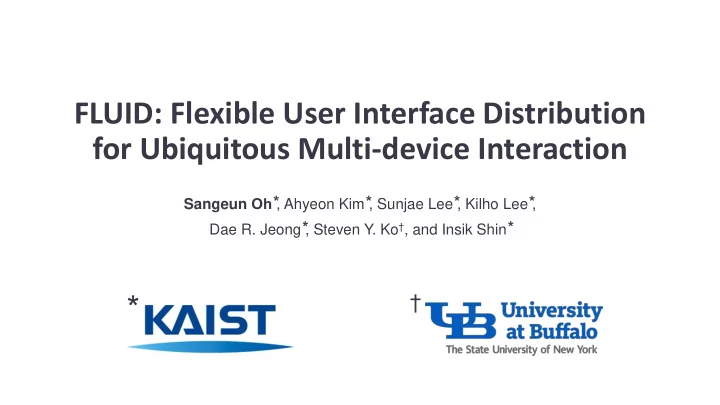
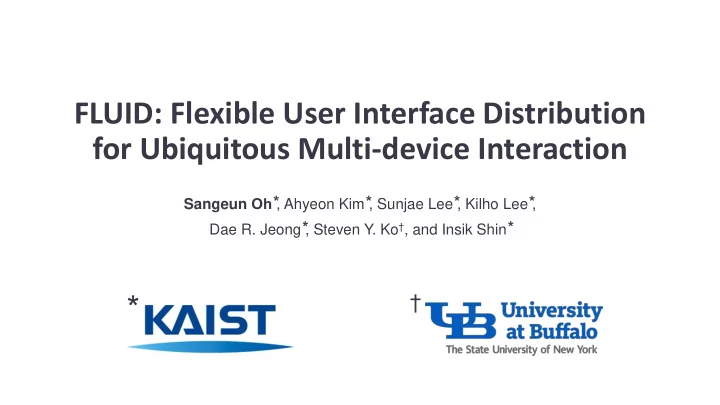
⃰ FLUID: Flexible User Interface Distribution for Ubiquitous Multi-device Interaction Sangeun Oh ⃰ , Ahyeon Kim ⃰ , Sunjae Lee ⃰ , Kilho Lee ⃰ , Dae R. Jeong ⃰ , Steven Y. Ko † , and Insik Shin ⃰ †
Various surfaces become pervasive! • Smart devices have various surfaces with different shapes & sizes – From smartwatch to smart TV – Foldable screen (Samsung Galaxy Fold) / dual screen (LG V50) 2
Potential for multi-surface interaction • The trend can change how users interact with applications Using multiple surfaces concurrently – Using only single surface User Single surface Application 3
Potential for multi-surface interaction • The trend can change how users interact with applications Using multiple surfaces concurrently – Using only single surface User Multiple surfaces Application 4
Use case: live streaming 5
Existing solutions • Customized apps – Extra engineering efforts Smartwatch – Low applicability Google docs Netflix apps • Screen mirroring – Low flexibility Supports only full screen Vysor Chromecast – Low responsiveness for high resolutions • App migration – Low flexibility Supports only full screen Cannot support concurrent usage Flux [EuroSys’15] 6
Research goal • Design a new mobile platform that supports multi-surface interaction by distributing UI objects to different devices – in a flexible , transparent and responsive manner FLUID (FLexible UI Distribution) 7
FLUID overview • Key idea : separation between app logic & UI parts Target App Input event UI object A App UI update logic UI object B User Rendering Surface 8 <Host device>
FLUID overview • Key idea : separation between app logic & UI parts 1) Distributing target UI objects to remote devices and rendering them Target App FLUID Wrapper App UI selection UI object A UI object A App logic UI object B Rendering Surface Surface 9 <Host device> <Guest device>
FLUID overview • Key idea : separation between app logic & UI parts 1) Distributing target UI objects to remote devices and rendering them Target App FLUID Wrapper App UI distribution UI object A UI object A App logic UI object B Rendering Rendering Surface Surface 10 <Host device> <Guest device>
FLUID overview • Key idea : separation between app logic & UI parts 1) Distributing target UI objects to remote devices and rendering them 2) Giving an illusion as if app logic and UI objects were in the same process Target App FLUID Wrapper App Same-process illusion Input event UI object A App UI update logic UI object B User Rendering Rendering Surface Surface 11 <Host device> <Guest device>
Why is FLUID good? • Flexibility – Allow users to control multiple surfaces as they want via fine-grained UI distribution • Transparency – Support legacy apps without any modification to them – Develop new multi-surface apps under the existing programming model • Responsiveness – Require less network transmission when moving UIs instead of full screen 12
Problems • P1 . How to split & distribute UI objects? – Transmits minimum graphical states needed for UI rendering To reduce network overhead – However, it is unknown which graphical states app-specific custom UIs use Custom UI class Unknown Android ? UI class member fields 13
Problems • P1 . How to split & distribute UI objects? – Transmits minimum graphical states needed for UI rendering To reduce network overhead – However, it is unknown which graphical states app-specific custom UIs use – Our solution : Selective UI distribution <Offline stage> <Online stage> Runtime tracking Target app’s FLUID APK file FLUID UI object A static platform analyzer Analysis UI object B Platform results image 14
Problems • P2 . How to maintain interaction between app logic & UI objects? – Such interaction is achieved via local function calls e.g., TextView.setText() , ImageView.setImageResource() , etc. – However, local functions cannot be executed across devices – Our solution : transparent RPC transformation in Android VM (ART) <Host device> <Guest device> Local function call Migrated App logic UI object A UI object A Call intercept! Remote Procedure Call (RPC) 15
Evaluation environment • Implemented FLUID prototype based on Android 8.1 (Oreo) • Used Google Pixel XL (smartphone) & Pixel C (tablet) – Phone-to-phone – Phone-to-tablet – Tablet-to-phone • On the Same WiFi network Pixel XL Pixel C 16
Use case scenario UI type App name Instagram Login with personal device Editor App coverage Paypal eBay Text, Fill in information collaboratively editor Booking.com LiveMe Chatting with different device while • Using 20 legacy apps for 10 multi- Button, broadcasting editor Afreeca TV surface scenarios Naver map Search destination with different Button, device editor Maps.me – All legacy apps use their own custom VLC Player UIs Seek bar, Control media with different device button Music Player • FLUID can support various legacy Scroll, PaperDraw Control painting tool with different image, apps successfully Paint device button Gallery Sharing photo to public device Image A+ Gallery Smart app lock Pattern Unlock pattern with personal device lock AppLock File Viewer Read document with different Text, scroll device Bible KJV Color note Edit text on different device Editor 17 Text editor
UI distribution time • It ranges from 132 to 735ms Fast enough for interactive use 18
Network transfer over time • Comparing transfer pattern of FLUID and other mirroring techniques – Under the same scenario that a user types destination (11 characters) into the search box UI of Naver map Search box UI Chromecast Vysor 11 characters typed 19
Conclusion • Designed & implemented FLUID – Separation between app logic & UIs – Evaluated with 20 legacy apps for 10 multi-surface scenarios • Expect FLUID to accelerate development of creative and useful apps to provide novel UX 20
Thank you! Visit cps.kaist.ac.kr/fluid for more information:) 21
Recommend
More recommend