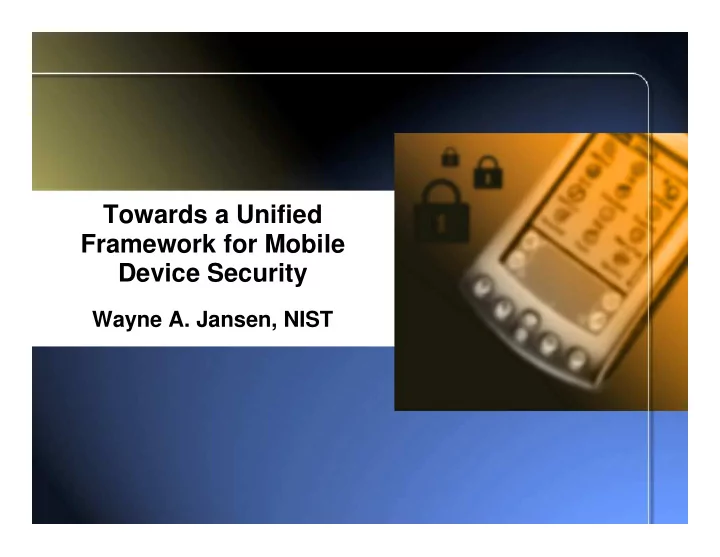
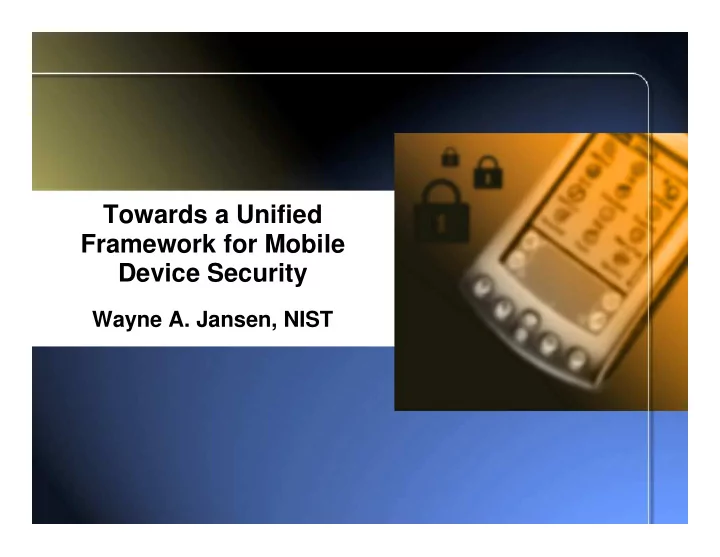
Towards a Unified Framework for Mobile Device Security Wayne A. Jansen, NIST
Mobile Device Background* Mobile Device Background* Mobile Device Background* Mobile Device Background* • Inexpensive, ubiquitous, wireless, networked, expandable • Increasingly hold sensitive information or the means to access sensitive information • At the fringe of corporate influence and control • Physical security exposure to theft or loss • Limited computing power, display size, battery life • Intermittent connectivity • Many devices per user • Many operating systems – Palm OS, Pocket PC, Linux • Users unaware of security implications • Lack of adequate security mechanisms *Commercial products and trade names are identified in this presentation to illustrate technical concepts; it does not imply recommendation or Mobile Security Project endorsement by NIST
Security Enhancements User Authentication Framework Components Content Policy Controls Encryption Network Authentication Firewall/IDS Anti-Virus VPN Mobile Security Project
Framew ork Components • Piecemeal add-on security solutions often present problems in software integration, usability, and administration. • As an alternative, we have developed a unified framework that incorporates the following core security components: – User Authentication – Strong user authentication is the first line of defense for an unattended, lost, or stolen device. Multiple modes of authentication increase the work factor for an attacker; however, very few devices support more than one mode, usually password-based authentication – Content Encryption – With sufficient time and effort an authentication mechanism can be compromised. Content encryption is the second line of defense for protecting sensitive information – Policy Controls – When a device is active, various attacks can occur. Policy rules, enforced for all programs regardless of associated privileges, protect critical components from modification and limit access to security-related information Mobile Security Project
Framew ork Schema Multi-mode Content Policy Controls Authentication Encryption • Required Effective Cryptographic • Authentication Policy Repository • Zero or Level 3 Policy C Yes/No More Zero or Policy B Yes/No Level 2 More Zero or Yes/No Policy A Level 1 More M i n None – default at Most Unavailable Level 0 power on and boot Restrictive up Mobile Security Project
Example Configuration Required Effective Cryptographic Authentication Policy Repository All PIMS & wireless Token with socket Available L2 - Medium restrictions All PIMS, but no Password Unavailable L1 - Low communications None – default at Most Unavailable L0 - Locked power on and boot Restrictive up Mobile Security Project
Example Configuration (cont.) Required Effective Cryptographic Authentication Policy Repository All PIMS with no L3 - High Token wireless socket Unavailable restrictions All PIMS & wireless None – user Available L2 - Medium with socket choice restrictions A few basic PIMS, Password, Available L1 - Low IrDA, Bluetooth Biometric None – default at Most Unavailable L0 - Locked power on and boot Restrictive up Mobile Security Project
Conceptual Operation 1 p Delay Auto Auto/Man Fail Tran 1 Tran 3 1A 3 p Auto/Man Delay Pass Tran 3 Fail Fail 1B 3A Power Man Tran 2 Pass Pass On 0 1 p 3 p 1 2 3 Man Tran 1 Auto/Man Tran 2 Man Tran 0 Man Tran 1 Man Tran 0 Conventions: Man Tran 0 # -- echelon level # # p – pre-handler for level # # p – post-handler for level # Mobile Security Project # α – authentication mechanism α at level #
Level Selector • An echelon selector GUI is used to navigate among echelon levels as needed • The buttons at the center are used to change levels • A change in level may trigger the execution of one or more authentication modules • The button for the current echelon level is highlighted • A slider at the left sets the maximum level to which the device can transition automatically • An icon is used to display the current echelon level and launch the Level Selector Mobile Security Project
Authentication Modules • We are developing authentication modules for the framework that include visual authentication and novel forms of smart cards • The traditional means for user authentication is an alphanumeric password, but a number of drawbacks exist for handheld devices, such as the lack of a full keyboard • Moreover, translating existing desktop solutions to handheld devices can be problematic: – Obstacles include computational speed, network connectivity, battery capacity, and supported hardware interfaces – Any inconvenience due to a cumbersome peripheral attachment, lengthy authentication process, or error-prone interaction discourages use – Handheld devices have features (e.g., power-on/off behavior) that need addressing Mobile Security Project
Picture Passw ord • During enrollment, the user selects a sequence of images, which must be entered for any subsequent login attempt • The software supports several different themes and user-defined images/themes • Two selection methods are provided: single (single tap) and paired (tap-and-hold, tap) • The password generated from the image sequence is used to authenticate the user • Reenrolling the same image sequence results in a different password value • Shuffling images between authentications is an option Mobile Security Project
Smart MultiMedia Card • The mechanism relies on a smart card chip packaged in a multimedia card format • The authentication mechanism adjusts the echelon level on insertion or removal of a valid card and entry of its PIN • In addition to its smart card capabilities, the card functions as a memory device • This technology eliminates the need for an expansion sleeve, smart card reader, and full sized smart card that would otherwise be needed Mobile Security Project
Proximity Token • Instead of bringing a token into physical contact with a PDA, LED Indicators use a short distance wireless interface • A challenge-response protocol Power periodically verifies the Switch presence of the device • If verification or communications between the token and the device fail, the PDA shuts down Conceptual Illustration of the • The proximity token has its Solution in a Key Fob own battery and been Form Factor prototyped using both Bluetooth and near-field magnetic communications Mobile Security Project
Bluetooth Smart Card • Rather than bringing a smart LED Indicators card into physical contact with a PDA, use a wireless interface instead LCD • Bluetooth is present on most Screen Power handheld devices – no Switch specialized smart card reader 0 1 2 3 is needed by the PDA or Control 4 5 6 7 another computer Keys • Unlike wireless smart cards, C 8 9 E which draw power directly from the PDA, the Bluetooth smart card token has its own Conceptual Illustration of the battery Solution in a Key Fob Form Factor • The device also houses a smart card and Bluetooth radio – it could be a cell phone Mobile Security Project
Implementation Authentication Level Opie Information Selector Picture UI Plug-in Password Socket Handler 1 Picture Socket Multiplexer Password UI Other Handler 3 Other UI • • • User Space Kernel Space Policy Enforcement Linux Kernel Power on Event Multi-Mode Authentication Secure Repository Mobile Security Project
Policy Expression • Policy is represented by a set of policy entries • The policy language follows a grant-style specification by which all actions are denied unless enabled by a policy entry • Policy entries are a triple of action , source , and target values – Action refers to operations performed at the PDA, such as enabling an interface or accessing a file – Source refers to objects (resources or services) on the PDA, such as interfaces for PC cards, the serial port, or connections via Bluetooth, 802.11, etc. – Target refers to external points of interface or reference needed to complete the semantics of the operation – Web access example: action="socket" source="out:inet:*:129.6.0.0/16:80" target="*" Mobile Security Project
Policy Representation • X.509-formatted certificate: Version Owner Issuer Issuer Signature Signature Algorithm ID Represented Certificate Serial Number In XML Validity Period PDA Policy Attributes Rules Issuer Unique ID Extensions <policyEntry action="socket" source="out:inet:*:129.6.0.0/16:80" target="*" /> Mobile Security Project
Framew ork Recap • Generic multi-policy level framework for centrally assigning and administering security policies on handheld devices – Externally represented security policy, with an extensible policy language and format – Multi-mode authentication and content encryption at any policy level – Policies can be conveyed within certificates and handled as part of a policy management infrastructure – Simple policy perspective for users – Easy to navigate among echelon levels – Several suitable authentication mechanisms including visual login and novel forms of smart cards Mobile Security Project
Recommend
More recommend