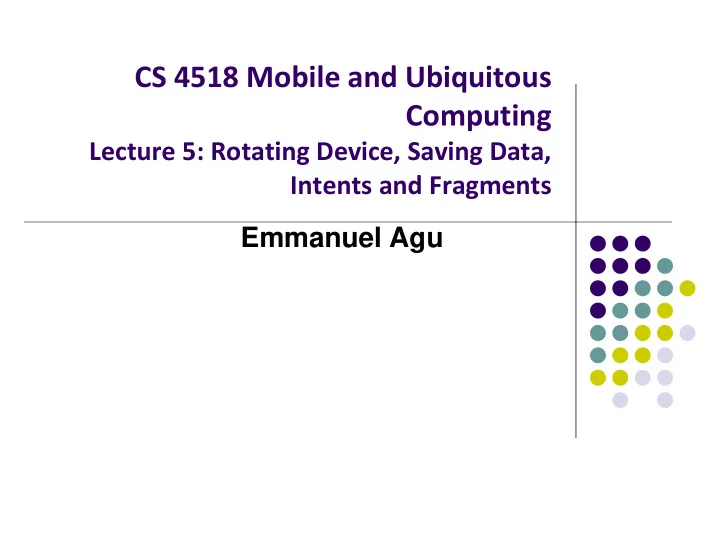
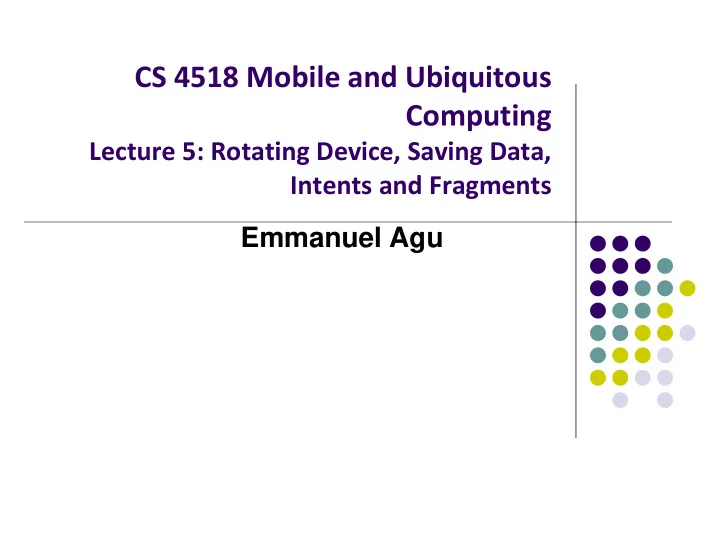
CS 4518 Mobile and Ubiquitous Computing Lecture 5: Rotating Device, Saving Data, Intents and Fragments Emmanuel Agu
Administrivia Moved back deadlines for projects 2, 3 and final project See updated schedule on class website Project 2 email out tonight, can be done on own computer Submit source code + video of your app Zoolab submission issues. E.g. Projects done on Mac generated errors in zoolab Project teams: list of teams will be email out tonight Final project specs/ground rules out on Monday
Rotating Device
Rotating Device: Using Different Layouts Rotating device (e.g. portrait to landscape) kills current activity and creates new activity in landscape mode Use portrait Rotation changes device configuration XML file Device configuration : screen orientation/density/size, keyboard type, dock mode, language, etc. Apps can specify different resources (e.g. XML layout files, images) to use for different device configurations E.g. use different app layouts for portrait vs landscape screen orientation Use landscape XML file
Rotating Device: Using Different Layouts Portrait device: use XML layout file in res/layout Landscape device: use XML layout file in res/layout-land/ Copy XML layout file (activity_quiz.xml) from res/layout to res/layout-land/ and tailor it If configuration changes, current activity destroyed, onCreate -> setContentView (R.layout.activity_quiz) called again onCreate called whenever user switches between portrait and landscape
Dead or Destroyed Activity onDestroy( ) called to destroy a stopped app
Saving State Data
Activity Destruction App may be destroyed On its own by calling finish If user presses back button Before Activity destroyed, system calls onSaveInstanceState Saves state required to recreate Activity later E.g. Save current positions of game pieces
onSaveInstanceState: Saving App State Systems write info about views to Bundle Programmer must save other app-specific information using onSaveInstanceState( ) E.g. board state in a board game such as mastermind
onRestoreInstanceState( ): Restoring State Data When an Activity recreated Bundle sent to onCreate and onRestoreInstanceState() Can use either method to restore app state data Can restore state data in either method
Saving Data Across Device Rotation Since rotation causes activity to be destroyed and new one created, values of variables lost or reset To avoid losing or resetting values, save them using onSaveInstanceState before activity is destroyed E.g. called before portrait layout is destroyed System calls onSaveInstanceState before onPause( ) , onStop( ) and onDestroy( )
Saving Data Across Device Rotation For example, to save the value of a variable mCurrentIndex during rotation First, create a constant KEY_INDEX as a key for storing data in the bundle Then override onSaveInstanceState method
Question Whenever I watch YouTube video on my phone, if I receive a phone call and video stops at 2:31, after call, when app resumes, it should restart at 2:31. How do you think this is implemented? In which Android methods should code be put into? How?
Intents
Intent Intent: a messaging object used by a component to request action from another app or component 3 main use cases for Intents Case 1 (Activity A starts Activity B, no result back): Call startActivity( ) , pass an Intent Intent describes Activity to start, plus any necessary data
Intent: Result Received Back Case 2 (Activity A starts Activity B, gets result back): Call startActivityForResult( ) , pass an Intent Separate Intent received in Activity A’s onActivityResult( ) callback Case 3 (Activity A starts a Service): E.g. Activity A starts service to download big file in the background Activity A calls StartService( ) , passes an Intent Intent describes Service to start, plus any necessary data
Implicit Vs Explicit Intents Explicit Intent: If components sending and receiving Intent are in same app E.g. Activity A starts Activity B in same app Activity A explicitly says what Activity (B) that should be started Implicit Intent: If components sending and receiving Intent are in different apps Activity B specifies what ACTION it needs done, doesn’t specify Activity to do it Example of Action: take a picture, any camera app can handle this
Intent Example: Starting Activity 2 from Activity 1
Allowing User to Cheat Ref: Android Nerd Ranch (3rd edition) pg 91 Goal: Allow user to cheat by getting answer to quiz Screen 2 pops up to show Answer Activity 1 Activity 2 Correct Answer User clicks here Ask again. to cheat Click here to cheat If user cheated
Add Strings for Activity 1 and Activity 2 to strings.xml
Create Empty Activity (for Activity 2) in Android Studio
Specify Name and XML file for Activity 2 Screen 2 Java code in CheatActivity.java Layout uses activity_cheat.xml
Design Layout for Screen 2
Write XML Layout Code for Screen 2 Activity 2
Declare New Activity (CheatActivity) in AndroidManifest.xml Activity 1 Activity 2 (CheatActivity) Activity 2 (CheatActivity)
Starting Activity 2 from Activity 1 Activity 1 starts activity 2 through the Android OS by calling startActivity(Intent) Passes Intent (object for communicating with Android OS) Intent specifies which (target) Activity Android ActivityManager should start
Starting Activity 2 from Activity 1 Intents have many different constructors. We will use form: Actual code looks like this Build Intent Use Intent to Start new Activity Parent New Activity 2 Activity
Implicit vs Explicit Intents Previous example is called an explicit intent Activity 1 and activity 2 are in same app If Activity 2 were in another app, an implicit intent would have to be created instead Can also pass data between Activities 1 and 2 E.g. Activity 1 can tell Activity 2 correct answer (True/False)
Passing Data Between Activities Need to pass answer (True/False from QuizActivity to CheatActivity) Pass answer as extra on the Intent passed into StartActivity Extras are arbitrary data calling activity can include with intent
Passing Answer (True/False) as Intent Extra To add extra to Intent, use putExtra( ) command Encapsulate Intent creation into a method newIntent( ) When user clicks cheat button, build Intent, start new Activity Intent
Passing Answer (True/False) as Intent Extra Activity receiving the Intent retrieves it using getBooleanExtra( ) Calls getIntent( ) Intent Calls (Answer = Extra) startActivity(Intent) Important: Read Android Nerd Ranch (3 rd edition) pg 91
Implicit Intents Implicit Intent: Does not name component to start. Specifies Action (what to do, example visit a web page) Data (to perform operation on, e.g. web page url) Typically, many components (apps) can take a given action E.g. Many phones have installed multiple apps that can view images System decides component to receive intent based on action , data, category Example Implicit Intent to share data ACTION (No receiving Activity specified) Data type
Fragments
Recall: Fragments Sub-components of an Activity (screen) An activity can contain multiple fragments, organized differently on different devices (e.g. phone vs tablet) Fragments need to be attached to Activities.
Fragments Ref: Android Nerd Ranch (3rd ed), Ch 7, pg 123 To illustrate fragments, we create new app CriminalIntent Used to record “office crimes” e.g. leaving plates in sink, etc Crime record includes: Title, date, photo List-detail app using fragments On tablet: show list + detail On phone: swipe to show next crime Fragment 2 Fragment 1 (Details of selected (list of Crimes) Crime)
Fragments Activities can contain multiple fragments Fragment’s views are inflated from a layout file Can rearrange fragments as desired on an activity i.e. different arrangement on phone vs tablet
Starting Criminal Intent Initially, develop detail view of CriminalIntent using Fragments Final Look of CriminalIntent Start small Develop detail view using Fragments
Starting Criminal Intent Crime: holds record of 1 office crime. Has Title e.g. “Someone stole my yogurt!” ID: unique identifier of crime CrimeFragment: UI fragment to display Crime Details CrimeActivity: Activity that contains CrimeFragment Next: Create CrimeActivity
Create CrimeActivity in Android Studio Creates CrimeActivity.java Formatted using activity_crime.xml
Fragment Hosted by an Activity Each fragment must be hosted by an Activity To host a UI fragment, an activity must Define a spot in its layout for the fragment Manage the lifecycle of the fragment instance (next) E.g.: CrimeActivity defines “spot” for CrimeFragment
Recommend
More recommend