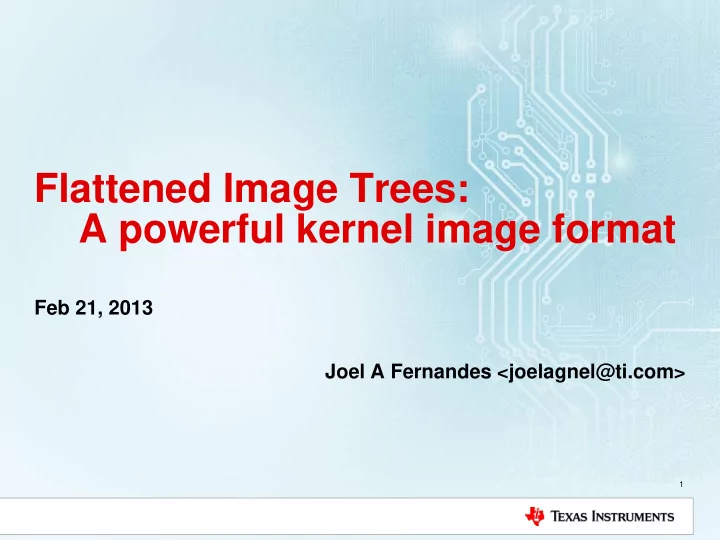
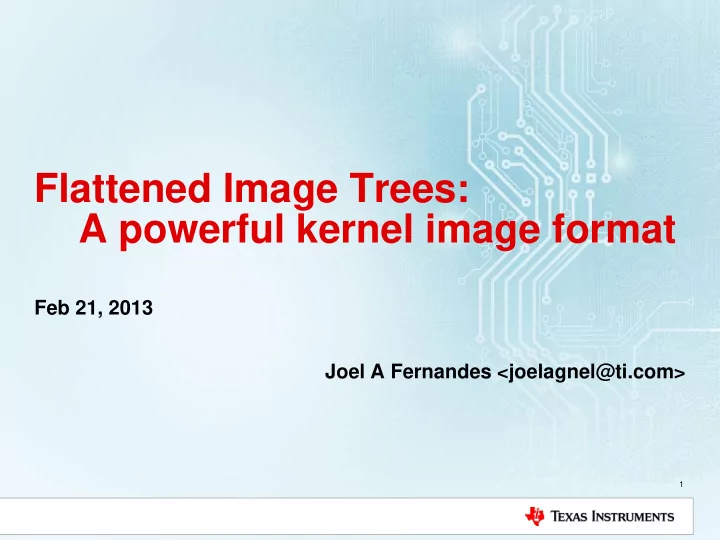
Flattened Image Trees: A powerful kernel image format Feb 21, 2013 Joel A Fernandes <joelagnel@ti.com> 1
Goals of this talk • To understand existing challenges in multicomponent Images • How these have been solved • How these can be tackled using FIT • Recent applications (verified boot) • Advantages of FIT • Future work 2
Single Component Images 3
Structure of a Single Component Image • Magic number- checks if legacy or FIT • Payload addr- where to load in memory • Size – how much to load • Entry point- where should bootloader jump • Image type- Single, Multicomponent, Inplace • Payload- Kernel or other image payload 4
Booting of a Single Component Image • U-boot loads uImage into memory. • Parses uImage, copies payload into load addr if reqd • Jumps to the entry point • Bootm 5
mkImage can show load addr and ep # mkimage -l arch/arm/boot/uImage Image Name: Linux-3.7.0-26691-gea93ee1 Created: Sat Jan 19 22:01:36 2013 Image Type: ARM Linux Kernel Image (uncompressed) Data Size: 2842064 Bytes = 2775.45 kB = 2.71 MB Load Address: 80008000 Entry Point: 80008000 6
Multi Component Images 7
Single Component Image limitations • Users found it necessary to have more than one component in a uImage such as Ramdisk, DT blob. Single component images limited. • Multiple components were required to be included in some cases – Some users found it necessary to have more than 1 component – Recovery of systems- where you want an initrd to give you an FS – Firmware ugrade where it is not easy or clean to download multiple components – Security- sometimes folks want to include cryptographic signatures. • A new image type in the “single - component” image header was introduced, called IH_MULTI which were supposed to have additional components in the image payload 8
Structure of a Mutli Component Image • Embed multicomponents by Shoehorning of Metadata into the single image payload • A null-terminated table of component sizes was introduced. This table was actually a part of the payload that contained just the kernel image previously.. 9
Structure of a Mutli Component Image • Each entry in the table was hard-coded to a particular pre-defined component. table id 1 was ramdisk, id 2 was chosen for device tree blob. • Fixed mapping of id to component type. Ramdisk can’t be pushed after DT blob • Worked.. But has drawbacks, more on that next.. 10
Several problems with this approach.. • shoehorning meta-data into payload is not a clean method. Payload should not have to contain meta-data about an image. That’s supposed to go in the headers.. • The meta-data stored in MC was limited.. No provision to load a component of the Image into a particular location of memory. Unlike the kernel which could be loaded to a particular memory address before being executed. – Which meant all other components had to be executed in-place. • Hardcoding of indices of image components in the code. Remember I was talking about id 1 being kernel, id 2 being ramdisk etc. – Associating numbers instead of names to image components is messy and not-so-obvious about what index corresponds to what image. The meta-data is not self explanatory. – What if in the future one image component had to be removed while another one was added? All of a sudden the component indexes of all components change and code would need to be modified. 11 – Difficult to maintain code. Code is already very hacked up
Several problems with this approach.. • No provision to add a component other than kernel, ramdisk, and single DT blob to a multi-component Image – What if someone wants to add a new crypto graphic signature – Or a secondary ramdisk – Or an alternate device tree blob? – Or some other component that nobody thought of? • Sometimes one might want multiple kernel components in an image, and I’d like to select one particular kernel for debug for example, and one during a production boot. How can we represent a structure like this in a Multi-component image? • Nice approach but doesn’t scale for future designs and encourages introduction of more hacks. 12
Introducing Tree-like structures to represent images 13
Add some flexibility to an image … mix meta-data with data • Trees are a nice way to represent data with meta-data – Arbritrary arragement of nodes – Nodes can be named and can have Properties – Properties can even be binary images such as in the case of FIT So wouldn’t it be cool to represent a kernel image in the form: kernel { description = “Linux kernel 3.8” loadaddress = “0x80200000” entrypoint = “0x80008000” data = <binary kernel image> } 14
What is a Device Tree? The Device Tree is a data structure for describing hardware . Rather than hard coding every detail of a device into an operating system, many aspect of the hardware can be described in a data structure that is passed to the operating system at boot time. The device tree is used both by Open Firmware, and in the standalone Flattened Device Tree (FDT) form. ● Describes functional layout – CPUs – Memory – Peripherals ● Describes configuration – Console output – Kernel parameters – Device names 15
Can we (re-)use the Device Tree? • Already used in the kernel for “device tree” -based platforms • Tools that build device trees already part of the kernel. • Device Tree compiler has support to embed binaries in a tree property. 16
Flattened Image Trees • An image format that makes use of DT to build an image format in the format of a device tree • Nodes correspond to image components • Property can have binary values using tags • Perfect use for multicomponent images Authored by Marian Balakowicz m8@semihalf.com originally, for Power PC architecture. 17
Architectures and Platforms using FIT PowerPC: - XPedite1000 board running the PPC 440GX Embedded Processor - MPC8544 (power pc arch) based Socrates board ARM: - Neo Freerunner running Openmoko uses FIT - ARM Cortex-A8 based Beaglebone. Demo follows - Xilinx Zynq SoC (ARM Cortex-A9) - Freescale i.MX31 based on ARM1136JF-S - Samsung Chromebook running Samsung Exynos 5 Dual Processor Coreboot-x86: - Acer Chromebook with Intel Celeron Other: Microblaze softcpu core from Xilinx 18
The appended DT hack to embed DTB in kernel • Many users prefer to have DT blob embedded into kernel specially when they don’t care much about multiplatform case • Current way to do it is to append a DTB to kernel and build kernel with CONFIG_APPENDED_DTB . Drawbacks.. • Ugly • No clarity of what data is appended to the kernel for a third person who analyzes the image. Unlike FIT. • Only one DT can be appended, unlike FIT. So really makes the image a single-platform one. • No kernel support still to build a boot loader image that has a DT appended to it. There are hacks floating that need to be applied. Rightly so… such a patch would encourage single -platform kernel 19
Appended DT hack code .. index abfce28..131558f 100644 --- a/arch/arm/boot/Makefile +++ b/arch/arm/boot/Makefile @@ -55,6 +55,9 @@ $(obj)/zImage: $(obj)/compressed/vmlinux FORCE $(call if_changed,objcopy) @$(kecho) ' Kernel: $@ is ready' +$(obj)/zImage-dtb.%: $(obj)/%.dtb $(obj)/zImage + cat $(obj)/zImage $< > $@ + endif +$(obj)/uImage-dtb.%: $(obj)/zImage-dtb.% FORCE + $(call if_changed,uimage) + @echo ' Image $@ is ready' + 20
A quick demo of FIT to show its flexibility For the first demo, we show a FIT containing – A Single kernel – A single Device Tree blob – Fit sources (.its files) – Using mkimage to build it – U-boot commands to boot the image – Boot log • Demo uses a Beaglebone, U-boot v2013.01-rc2, kernel 3.8 http://www.beagleboard.org/ 21
demo 1: A simple FIT Sources of kernel_fdt.its /dts-v1/; / { description = "Simple image with single Linux kernel and FDT blob"; #address-cells = <1>; images { kernel@1 { description = "Vanilla Linux kernel"; data = /incbin/("./zImage"); type = "kernel"; arch = "arm"; os = "linux"; compression = "none"; load = <0x80008000>; entry = <0x80008000>; hash@1 { algo = "crc32"; }; hash@2 { algo = "sha1"; }; }; [contd..] 22
dt source contd.. fdt@1 { description = "Flattened Device Tree blob"; data = /incbin/("./am335x-bone.dtb"); type = "flat_dt"; arch = "arm"; compression = "none"; hash@1 { algo = "crc32"; }; hash@2 { algo = "sha1"; }; }; }; /* a notable concept of FIT, “configurations” */ configurations { default = "conf@1"; conf@1 { description = "Boot Linux kernel with FDT blob"; kernel = "kernel@1"; fdt = "fdt@1"; }; }; }; 23
Recommend
More recommend