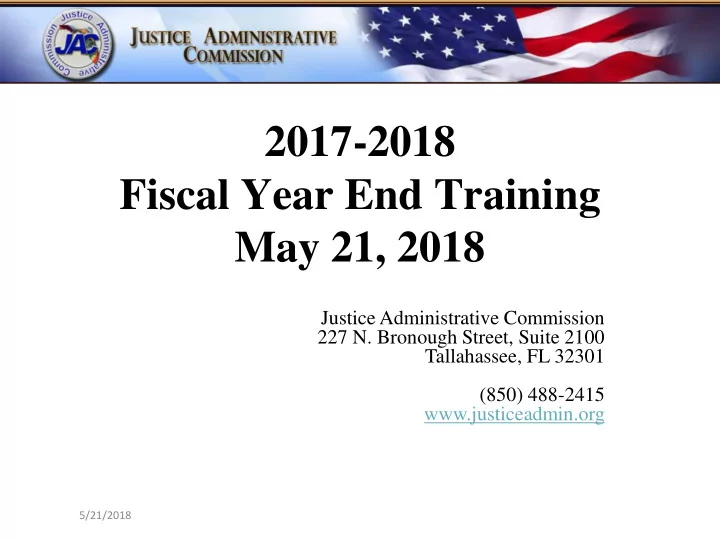
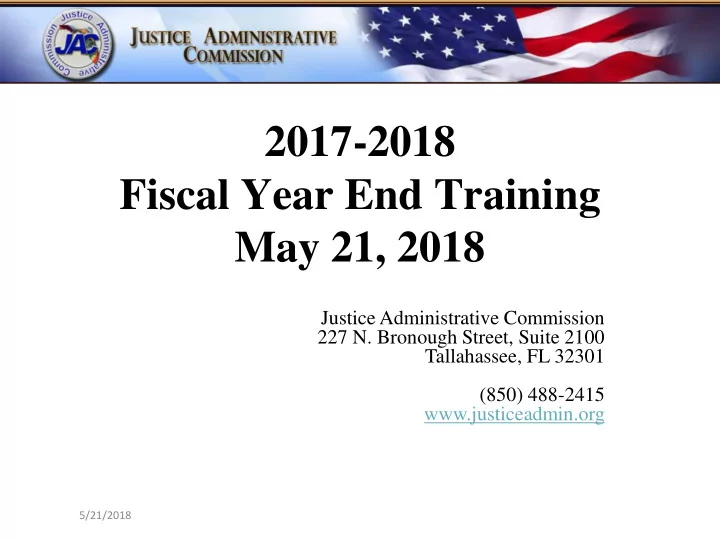
Target Dates and Deadlines – June June 21: Last day for processing 5% Budget Amendments June 22: Last day for submitting Current June 2018 Year (2017-18) Expense Refunds M T W F S Th S June 22: Last day for Batch Sheets to be 1 2 submitted; this includes Revolving Fund Reimbursements 4 5 6 7 8 9 3 June 25: Last day for Journal Transfers to be 10 11 12 13 14 15 16 7 submitted 21 17 18 19 20 22 23 June 27: Last day for Revenue Receipts to be 24 25 26 27 28 29 30 submitted June 27: Last day for current year expense Warrant Cancellations to be processed 24
Deadline and Target Dates – July July 5: June Monthly FLAIR closing July 2018 July 6: Tentative Certified Forward S M T W F S Th Releases will become available 1 3 4 5 6 7 2 July 2-17: Certification Forward Forms should be submitted to JAC 10 11 12 13 14 8 9 15 16 17 18 19 20 21 July 17: Run date for the Final Certifications Forward listings 22 23 24 25 26 27 28 July 19: Certifications Forward Report 29 30 31 29 (DCFR01) is due per instructions provided by the Executive Office of the Governor (EOG) JAC will request the electronic transfer of this data through the FLAIR Help Desk, as instructed by the EOG. 25
Agency Budget Amendments 5% or $250,000 (whichever is greater) 26
5% or $250,000 (whichever is greater) Budget Amendments There are two types of 5% Budget Amendments for the Movement of Budget Authority: (Reference s. 216.292(2)(a)1. – 2., F.S.) – Within a budget entity, between appropriation categories within identical funds; or – Between budget entities, within identical appropriation categories and identical funds. The Governor’s Office of Policy and Budget (OPB) has a 3 - day review period for all agency 5% or $250,000 Budget Amendments. (Reference s. 216.292(2)(a)4., F.S.) “ Notice of proposed transfers under sub-paragraphs 1 and 2 shall be provided to the EOG and Chairs of the Legislative Appropriations Committees at least 3 days prior to agency implementation.” 27
5% or $250,000 (whichever is greater) Budget Amendments – Due Dates MOVEMENT OF BUDGET AUTHORITY BETWEEN ALL CATEGORIES OR BETWEEN BUDGET ENTITIES ARE DUE: To the JAC Budget Section by June 21, 2018 no later than 2:00 P.M. Eastern Time* * Note: OPB’s deadline for agencies to enter amendments into BAPS is 5:00 P.M.; however JAC must have sufficient time for processing all requests that are received. Amendments received & entered into BAPS on 6/21/18 should be approved by OPB on 6/27/18 and posted to FLAIR by JAC by 6/28/18. Please e-mail all budget amendments to: budget@justiceadmin.org. You will receive an email notification that the amendment has been received and submitted to OPB. If you do not hear from the JAC Budget Section within 2 business days of your submission, please contact Yvonne Enoch, Kelly Jeffries, and Frank Coleman immediately. 28
Procedures for Completing the 5%/$250k Budget Amendment Form When a JRO determines that a movement of budget authority is necessary, the Unexpended Release Balance in the appropriation category that you will be transferring budget authority from should be checked in the Department of Financial Services (DFS) State Accounts File by your office (if you have access) or the JAC Budget Section to ensure that there is sufficient budget available that can be transferred as requested. All invoices that have been sent to the JAC Accounting Section for payment processing, but have not yet been paid and posted to the State Accounts File by DFS, should be taken into consideration when checking the Unexpended Release Balances. Please note that you cannot move budget authority between funds via a budget amendment. That type of transfer requires the movement of expenditures and is processed via a request made by your office directly to the JAC Accounting Section. 29
Procedures for Completing the 5%/$250k Budget Amendment Form Step 1 . Complete the electronic form through the JAC Budget Section’s website: https://www.justiceadmin.org/sa/budget/5percentForm.pdf Step 2. Begin by selecting your agency and circuit/region (as applicable) from the drop down boxes. Step 3. Select the appropriate fund (Example: General Revenue, Grants and Donations Trust Fund, etc.) Step 4. Select the type of budget movement you are requesting [between different appropriation categories within the same budget entity and fund, or between budget entities within the same appropriation category and fund]. If you are initiating budget movement between budget entities, then the budget entity you are moving funds to must be listed under the section entitled “Move to Entity.” 30
Procedures for Completing the 5%/$250k Budget Amendment Form Step 5. Determine the impact [recurring or non-recurring]. Budget amendments are only good for the current fiscal year, therefore if you would like the exact amount of the budget transfer to be recurring in subsequent years then mark “Yes” in the Recurring Impact section of the Budget Amendment Request Form. Otherwise mark “No”. When the budget amendment is approved and if it is in the time frame during the fiscal year to submit a Legislative Budget Request (LBR) or Amended LBR, the JAC Budget Section will input the necessary LBR issue (known as a 1600 level issue) into your Office’s LBR to reflect a request for re-approval of the budget amendment. 31
Procedures for Completing the 5%/$250k Budget Amendment Form Step 6. Type “GR” in the Revenue Source column if the transfer is for General Revenue. If the transfer is for a trust fund, the fund name and source must be listed. An example trust fund name is SARTF. Revenue source examples include are Article V-Traffic Fines, Restitution, and Cost of Prosecution. A numeric organizational code from your account code listing may also be noted to further identify the desired cost center to post to in FLAIR after the budget amendment is approved by OPB. Step 7. Enter the amounts “from” and “to” on the desired appropriation category or categories lines. Enter whole dollars only (no cents or any punctuation marks, please) . This data is being placed into the Budget Amendment Processing System (BAPS) which does not recognize or accept these characters. The form will automatically convert the amount “from” to a negative number and the amount “to” will automatically show as a positive number. 32
Procedures for Completing the 5%/$250k Budget Amendment Form Step 8 . Provide a brief reason why the amendment is being requested. Example Statement : The ___ Office in the __ Judicial Circuit does not have sufficient budget authority in the Other Personal Services (OPS) category to meet this fiscal year’s remaining obligations. Step 9. Sign and date the completed form. Step 10 . Print and transmit the form electronically to the JAC Budget Section. 33
5% Budget Amendment vs. Expenditure Journal Transfer (JT) 5% or $250k (whichever is greater) Budget Amendment Request Form* Use to move budget authority within identical funds (GR or Trust) between categories within your own budget entity Use to move budget authority within identical funds (GR or Trust) between your budget entity and another budget entity within the same categories Upon completion, submit this form to the JAC Budget Section for processing. *Special Note: You cannot transfer budget authority between funds via this form. Transfers of that type are accomplished via expenditure journal transfers, and if the transfer is of a permanent nature, it must be addressed in a LBR realignment issue or via a budget amendment. ************************************************************************* Expenditure Journal Transfer (JT) Request Letter/Memorandum Use to transfer/move expenditures between funds (This action will restore budget in one fund while utilizing it in another fund.) Upon completion, submit the Letter to the JAC Accounting Section (your assigned accountant) for processing. For more information regarding transfers of this kind, please contact Vicki Nichols, Director of Accounting. 34
Budget Office Contact Information Email Addresses: budget@justiceadmin.org * yvonne.enoch@justiceadmin.org kelly.jeffries@justiceadmin.org frank.coleman@justiceadmin.org Telephone #: (850) 488-2415 * THIS IS THE PREFERRED ADDRESS FOR SUBMITTING ALL DOCUMENTS THAT ARE TO BE PROCESSED. 35
Human Resources 36
Payroll Discussion — Early Submission: Please submit payroll actions as soon as you know about them. Retirement Upgrades for SMS: On-Demand Payments: Deadline for processing is Deadline for processing in FY Friday, 06/08/2018 2017-18 is Wednesday, 6/27/2018 • No guarantee that On-Demand requests entered after 6/27/2018 Supplemental Pay 5:00 P.M. will be processed from Transactions: FY 2017-18 budget, but can be Due Wednesday, 06/20/2018 certified forward as a FY 2017-18 to ensure processing from payable if funds are available. FY 2017-18 budget. Please coordinate with your JAC Accountant. 37
Payroll Discussion Supplemental Payroll processes June 25 th It will post late afternoon on June 25 th It will pay on June 29 th Supplemental will be charged to FY 2017-18. 38
ORG CODES! They do make a difference. 39
ORG CODES! They do make a difference. 40
Salary Cancellation Deadlines Potential Budget EFT Warrant Impact Cancellations Cancellations Salary cancellations Regular payroll EFTs Deadline for processing requested in late June marked for deletion by cancellation of payroll 10:00 A.M., Wednesday, which are not timely warrants dated for June is 6/27/18, and supplemental 9:00 A.M., Thursday , processed and approved by DFS can result in funds payroll EFTs marked for 6/28/2018 to ensure funds not being restored for FY deletion by 9:00 A.M., are restored to FY 2017-18 2017-18. Wednesday, 6/27/2018 accounts. will be restored to agency’s accounts in June EFT cancellation reports 2018. Overpayment will not post in RDS until problems discovered the warrant date. after these deadlines will require a refund from the employee. JAC staff will monitor pending cancellations to ensure proper processing for FY 2017-18. 41
Insurance Payments Health, Life & Disability Voucher Payments (to DMS) deadline for submission to JAC is 5:00 P.M., Friday, June 22, 2018 . JAC will follow the standard operating procedure of coordinating with the office prior to processing the voucher. Insurance premium payments for July coverage that are not paid in June cannot be certified forward and must be paid out of FY 2018-19 funds. 42
Avoid Negative Balances The June monthly regular payroll will post in the afternoon of Thursday, June 21 st . This is after the Budget Any negative Salary or OPS Office deadline of 2:00 P.M. release balances created after payroll posts on June 21 st for Budget Amendments. must be cleared by Wednesday, June 27 th . You can still do a Journal Transfer after payroll posts if you have a negative balance. JT requests must be received by our Accounting Section by close of business on Monday, June 25 th . 43
Journal Transfers – Transferring Expenditures at Year-End JAC runs reports to monitor payroll activities and account balances frequently Staff in JAC’s Accounting and HR sections coordinate to try to “catch” negatives How can your office help JAC? – If any unexpected or “extra” payrolls are processed the last week of June, please be sure there is enough budget to cover that payroll – When sending JTs reducing General Revenue balances, please factor in any payrolls that may run during that last week of June 44
Salary Refunds Code 200 Deductions For the month of June only, if a salary overpayment refund is due from an employee we recommend obtaining a check or money order in lieu of a Code 200 deduction. The Code 200 deductions entered in June will not be processed until July, too late to restore funds to your account for FY 2017- 18. Therefore, the refund due must be certified forward. Pending Benefits Refunds Because refunds for the overpayment of insurance premiums require approval by DMS, JAC cannot guarantee that all pending refunds will get processed and approved by Wednesday, June 20 th . Any refunds not processed and approved by that date will go to unallocated. 45
Benefits Premiums Benefits Premiums Benefit premium monies cannot be Certified Forward for premiums due after June 30 th . If there is an employee expected to be on LWOP, a voucher will be needed to cover their benefits premium for July coverage. The voucher will need to be processed in June to come out of current year funds. Even though we pay a month in advance you cannot Certify Forward for this cost. 46
Overpayment Strategies Cancellation vs. Reimbursement Employee overpaid by EFT on regular payroll: Option 1 Option 2 EFT Cancellation – Must Seek reimbursement from employee for overpayment. be processed and approved Checks received by HR after by 10:00 A.M., Monday, June 25 th will be Wednesday, June 27 th or deposited into unallocated. funds will not be restored to (Coordinate certified FY 2017-18 budget. forward receivables with (Cancellation reports will your JAC Accountant.) not show up in RDS until the warrant date.) 47
On-Demand Payments Please be aware that requesting a salary cancellation/on-demand payment for the June monthly payroll may result in temporary suspension of the employee’s insurance. 48
Retirement Credits If your circuit is due a retirement credit, JAC has no control as to when the Division of Retirement will generate the invoice from the error report. The Division of Retirement will cease processing credit requests after May 31, 2018. 49
SMS Upgrades Please contact the Division of Retirement directly at 1-844-377-1266 to secure the exact dollar figure for any SMS upgrades. The earlier an SMS upgrade is requested, the more likely it will be processed prior to the end of the fiscal year. 50
Helpful Hints Check your rate reports. Pay your OPS employees for hours actually worked, not hours projected to work. Use PayrollGroup@justiceadmin.org for payroll issues. Please do not use retroactive dates for June payroll actions. People First will not allow a retroactive date if a future dated action has already been processed. JAC will not be processing any mass uploads in June. No payroll adjustments that affect an employee’s “ prior quarter ” tax obligations will be processed between Friday, June 15 th and Saturday, June 30 th 2018 . 51
Human Resources Contacts Please use these email groups: payrollgroup@justiceadmin.org benefits@justiceadmin.org retirementcoordinator@justiceadmin.org posttaxbenefits@justiceadmin.org 52
Salary Rate 53
Salary Rate Section 216.292(2)(a)3., F.S., states, “Any agency exceeding salary rate established pursuant to s. 216.181(8), F.S., on June 30 th of any fiscal year shall not be authorized to make transfers pursuant to subparagraphs 1. and 2. in the subsequent fiscal year.” This references the “Agency 5% or $250,000 Transfer Authority” for moving funds within and between budget entities. If this penalty is imposed, agencies seeking to move funds would have to appear before the Legislative Budget Commission (LBC). Therefore, on June 30, 2018 , the 50 entities that comprise Justice Administration must be at, or under, our authorized rate in order to have Agency 5%/$250,000 Budget Amendment Authority for FY 2018-19. 54
Rate Reports June Rate Reports Positions vacant for 180 days or more – If you have positions that have been vacant for more than 180 days, or very close to that number, you may want to consider reclassifying them to start the clock over from the time that they have been vacant. – Please note that the clock will start over only if an employee is placed in the vacant position. 55
Financial Statements Fiscal Year Ending June 30, 2018 56
Financial Statements Workshop Workshop is June 7 th for interested parties. Workshop provides detailed explanations of procedural updates and information needed. Look for the upcoming GoToMeeting announcement. 57
Important Dates 6/1/18 • Declaration of Intent Due 7/2/18 • Consideration of Fraud Form Due 7/11/18 • Financial Statement Forms Due 7/16/18 • Capital Asset Information Due 7/23/18 • Compensated Absences Data Due 58
JAC’s Offer We volunteer to complete the year-end financial statement materials on YOUR behalf. – The Declaration of Intent is due on or before June 1 st . – All financial data will be emailed to each JRO for approval. 59
Required Information From JROs Links to forms are also available on slide #94 in this presentation. • Agency Head Certification Form (Will be available at Workshop) • Form P6 Worksheet – Operating Leases • Form 17 Information – Revolving Fund Deposits (if applicable) • Receivables Information – all funds owed to your office as of June 30 th . • Capital Asset Information (Electronic BOMS Printout or Excel Inventory ) • Compensated Absences Information (Leave Liability Certification Report) 60
Agency Head Certification This document is comprised of 5 DFS forms that have to be submitted for the agency as a whole. It’s encouraged to prepare the certification as provided. 61
Operating Leases Includes contracts for leased space, copier rentals, postage machines, or other lease obligations Includes contracts for periods longer than 1 year Identifies the total annual and long-term commitments 62
Revolving Fund Deposit Form Only required for Revolving Funds deposited in bank accounts – Excludes Petty Cash or the cash portion of Revolving Funds – Please indicate if funds are deposited in a Wells Fargo Consolidated Revolving Account (CRA). 63
Receivables A new Excel form will be provided. Please include all funds due to the JRO from: ─ State agencies ─ Other JAC entities ─ County reimbursements, and ─ Refunds due from employees or vendors. 64
Receivables (Continued) Information is due on July 20 th – Includes all reimbursements due for grants or other agreements – Includes refunds not received for deposit by June 30 th and all refunds that will be deposited to GR Unallocated during July – Excludes the 4 th Quarter Service Charge to GR 65
Capital Assets Information is due on July 16 th . The data is used to create a significant number of entries, so your assistance with meeting this deadline is appreciated. 66
Compensated Absences Information is due on July 23 rd . Please note the due date is different from the Capital Assets information. – Adjusting the dates minimizes bottlenecks in processing the necessary entries. 67
Leave Liability – Short Term Calculations Non-BOMS Users − JAC provides a workbook with employee information needed to calculate leave liability payouts. − JROs need to input employee leave hours by type. − After inputting the hours information, the worksheets will calculate the leave liability calculations. 68
Leave Liability – Short Term Calculations (Continued) Worksheets with leave liability information are sent to the JROs for review and update. BOMS Users − Total leave used ÷ total leave earned = short- term factor. − Once the prior year factor is applied, BOMS will calculate the new leave liability. 69
Information between Agencies Workbooks created last year (replaced 14 old form 3s). Due To & Due From (between state agencies) − Form contains amounts owed between agencies (All state agencies must balance with each other) Transfers In & Transfers Out (between state agencies) − Form contains transfers which occurred throughout the fiscal year 70
Financial Statement Workshop Detailed information regarding worksheet and procedural updates is provided at the Workshop. Participation is encouraged for the June 7 th GoToMeeting. 71
Reconciliation – BOMS to FLAIR Reconciling BOMS to FLAIR through June 30 th ensures: The financial statement process is as smooth as possible. Corrections for errors are identified before closing. BOMS FLAIR 72
Trial Balance Report Updated report available via RDS/EOS on August 1 st . Please review this report by August 3 rd for the following: – Atypical general ledger account balances – Ensure your receivable and obligations are recorded – Look for missing entries Notify JAC of any discrepancies . 73
Trial Balance Report (Continued) To receive an accurate final Trial Balance, all entries must be completed by August 8 th . – The final June 30 th Trial Balance cannot be updated after closing on August 9 th . – Adjustments needed after this date will require a DFS post-closing adjustment request. 74
Final Trial Balance Report Final Trial Balance Report available via RDS/EOS on August 10 th – General Ledger Account balances on the final report are used to finalize the financial statement information due to DFS. 75
Financial Statements Questions?? 76
Inventory Year End Closing 77
Year End Closing Please make sure that you have conducted a physical inventory, as required by Rule 69I-72.006, F.A.C., prior to closing your inventory year out. 78
Year End Closing Remember that if you notice an error in your Capital Assets report after you close the year, you can “Undo” year end closing and make the necessary adjustments to clear the error. 79
Year End Closing Please review your inventory reports for negative depreciation before you finalize and close the year out. 80
Year End Closing Please retain a detailed inventory list that supports the amounts sent to JAC in your Capital Assets report for the Auditor General and your records. This does not need to be sent to JAC. 81
Year End Closing 82
Year End Closing 83
Year End Closing Questions?? 84
Florida Accountability Contract Tracking System (FACTS) 85
Florida Accountability Contract Tracking System Created by DFS as a result of the “Transparency Florida Act ”, s. 215.985, F.S. For the purposes of FACTS, contracts are defined as any written agreement between two or more parties with a financial consideration. – Only general contracting details are available to the public; all identifying information is redacted. 86
Common FACTS Contracts Copier leases and maintenance Postage meter rentals Westlaw or LexisNexis BOMS Office space leases Grant awards & grant disbursement agreements Inter-agency agreements with the Department of Legal Affairs Reimbursement Agreements 87
FACTS Contract Submissions Please submit Contract Agreements to: Nona McCall nona.mccall@justiceadmin.org David Kosinski david.kosinski@justiceadmin.org 88
Certified Contract Manager Training Requirements – Reminder DFS requires training for contract managers responsible for: – A contract or grant exceeding the “Category Two” threshold amount ($35,000); must attend Advanced Accountability training. – A contract or grant exceeding $100,000; must attend Florida Certified Contract Manager training. The training dates are posted quarterly on JAC’s website. 89
Year-End Calendar Fiscal Year 2017-18 90
May 2018 Sunday Monday Tuesday Wednesday Thursday Friday Saturday 6 1 2 3 5 4 6 7 8 9 10 11 12 13 14 15 16 17 18 19 23 20 21 22 24 25 26 Year-End Training Declaration of Intent Sent to JROs With For SAs, PDs, CCRCs, Notice of Financial RCs and GAL/9AM Statement Workshop 27 28 29 30 31 Memorial Day The Division of Retirement will cease processing retirement credits.
June 2018 Sunday Monday Tuesday Wednesday Thursday Friday Saturday 1 2 Declaration of Intent Due to JAC 3 4 5 6 7 8 9 Financial Deadline for Retirement Financial Statements Statements Year-End Financial Upgrades for SMS; Workshop reminder Workshop Statements Emailed to JROs Workshop 10 11 12 13 14 15 16 Consideration of Consideration of Fraud Fraud & Financial & Financial Statement Statement Forms Forms Emailed to Emailed to JROs JROs continued 17 18 19 20 21 22 23 Supplemental Pay June monthly payroll; Deadline for Processing Transactions Due to Deadline for submitting 5% Budget JAC from JROs; current year Expense Refunds Amendments; Due to and submission o f Batch JAC by 2PM ET. Sheets; Includes Revolving Posting of June Fund Reimbursements; 5PM Monthly Payroll after deadline for submitting Insurance Voucher payments 3PM ET. to JAC; 24 25 Supplemental Payroll 26 27 Deadline for 28 Budget Amendments 29 30 processes ; Deadline for submission of Revenue posted to FLAIR by JAC; Salary Rate Vouchers presented to the submission of Journal Receipts and Processing 9AM Deadline for Bureau of Auditing by 5PM Deadline Transfers ; of Expense Warrant processing cancellation of will be processed as FY 2017- Cancellations and On- payroll warrants; 18 disbursements; Payment of Demand Payments ; Supplemental Payroll; Negative Salary or OPS release balances must be cleared.
July 2018 Sunday Monday Tuesday Wednesday Thursday Friday Saturday 1 2 3 4 5 6 7 Consideration of Independence Day June Monthly June 30 balances Fraud Due to JAC FLAIR closing; and tentative Holiday certified releases Compensated Absences Spreadsheets Out to posted to FLAIR ; JROs/Short Term Factors & Leave Payouts for BOMS Users 8 9 10 11 12 13 14 Requested Leave Requested Leave Financial Workbooks Emailed Workbooks Information to JROs Emailed to JROs Request Forms Due to JAC from JROs 15 16 17 18 19 20 21 Capital Assets Run date for Final Certified Forward Accounts Information & Certifications Report Due to the Receivable Certifications Forward listing EOG Information Due Forward Lump Sum to JAC from or CF1 Forms Due to JROs JAC from JROs 23 24 25 26 27 22 28 Compensated JAC Sends Out Absences Data Due to Completed FS JAC from JROs materials to JROs for Review 30 31 29
August 2018 Sunday Monday Tuesday Wednesday Thursday Friday Saturday 1 2 3 4 Updated Trial Trial Balance Balance Report Review Deadline available in Form 20A & RDS/EOS Agency Head Certification Due to JAC 5 6 7 8 9 10 11 Completion of all final Agency FLAIR Final Year-End Trial Balance Entries Fiscal Year Trial Balance Closing Date Report available in Any changes RDS/EOS received after closing require a DFS post- closing adjustment request 12 13 14 15 16 17 18 19 20 21 22 23 24 25 26 27 28 29 30 31
Links to Forms and Documentation Updated links- not released by DFS are shown in brown. Financial Statements Certified Forwards Understanding Financial Statements – The Financial Statements Compliance Checklist 2017-2018 Due Dates – JAC Lump Sum Certifications Form – Agency Head Certification Form – Compensated Absences Information Meeting Agenda – Compensated Absences Certification – Consideration of Fraud – Declaration of Intent – Due To & Due From Form * 2017-18 Budget Transfer Request Form – List of Needs if JAC to Complete FS Forms Containing a Drop Down Menu for the – Transfers In & Transfers Out Form * following: – Form P4 – Subsequent Events – 2017-2018 SA Universal Transfer Request – Form P6 – Worksheet – – Form P6 – Operating Leases 2017-2018 PD Universal Transfer Request – Form 17 – Information Request for Form 17 – 2017-2018 PDA Universal Transfer Request – Form 17 – Revolving Fund Bank Deposits – 2017-2018 CCRC Universal Transfer Request – 2017-2018 GAL Universal Transfer Request – 2017-2018 RC Universal Transfer Request * These 2 forms replace the obsolete Form 3s. Items in bold are coming soon. 95
Emergency Management & Online Legal Research 96
Emergency Management – Recommended “To Do” List Review JAC’s updated 1. Statewide Emergency Hurricane Season: Management Policies and Procedures June 1 to Nov 30 2. Name an emergency coordinating officer 3. Build and strengthen collaborative relationships Additional information and 4. Develop redundant assistance is available upon communications request. Email Greg Cowan at 5. Develop a self-sufficient greg.cowan@justiceadmin.org. workforce 6. Write/update your plans 7. Test, exercise, and maintain 97
Online Legal Research – Cost Comparison and Savings $280.00 $260.00 $240.00 $220.00 $200.00 Per User Per Month Cost $180.00 $160.00 $140.00 $120.00 $100.00 $80.00 $60.00 $40.00 $20.00 $- Prior to Oct 1, 2017 Per User Per Month Cost 98
Online Legal Research – Cost Comparison and Savings $280.00 Estimated Annual $260.00 $240.00 Savings over $115,000 $220.00 $200.00 Per User Per Month Cost $180.00 $160.00 $140.00 $120.00 $100.00 $80.00 $60.00 $40.00 $20.00 $- Prior to Oct 1, 2017 Per User Per Month Cost Current Per User Per Month Cost Note: Estimated annual savings includes 1) reductions based on any increases in costs and 2) reduced savings due to any increases in the 99 number of users. When combined with savings achieved with investigative services, estimated annual savings increase to over $138,000.
Online Legal Research – Recommended “To Do” List 1. Review your current services and costs Don’t pay more than 2. Compare your services you should for these and costs with others 3. Take a look at the services JAC/LexisNexis contract 4. Consider joining the JAC/LexisNexis contract or renegotiating with Additional information and Westlaw assistance is available upon request. Email Greg Cowan at 5. Align your contract end greg.cowan@justiceadmin.org . date for June 30, 2020 100
Recommend
More recommend