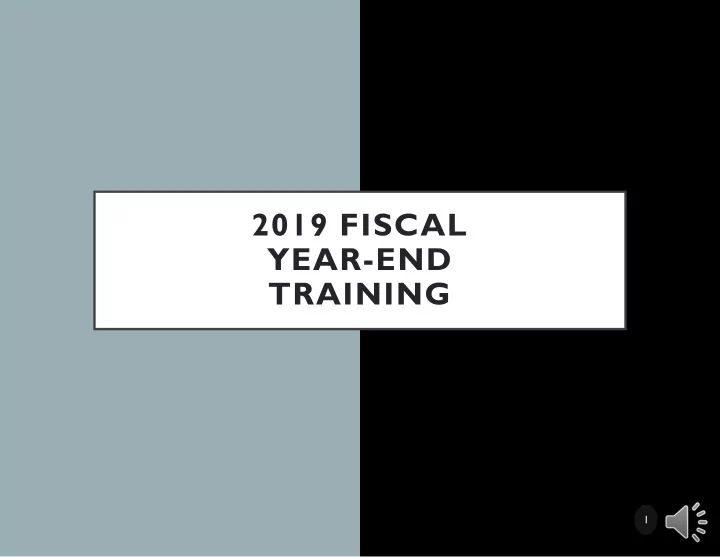
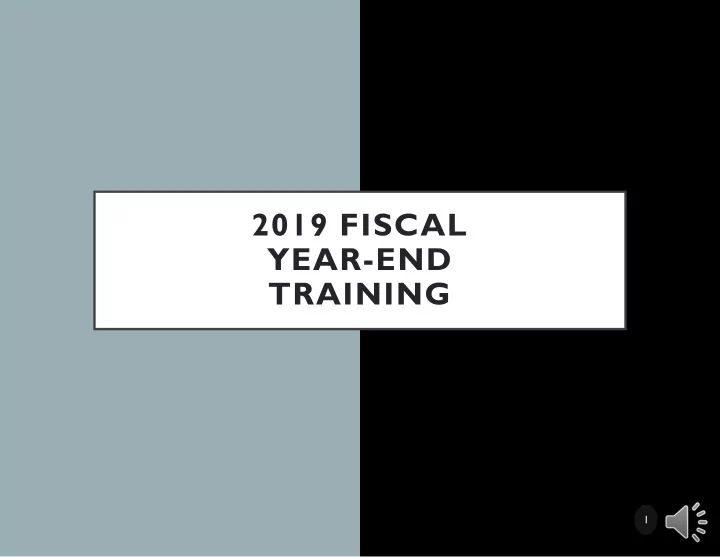
2019 FISCAL YEAR-END TRAINING 1
Fiscal Year-end OBJECTIVES Reminders 2
AGENDA TOPIC SPEAKER SABHRS Reminders & FYE Webpage Jamie FiscalYear-end Reminders Jamie Account and Fund Review Jamie Journals Jamie Budget Information Jamie Deposits and Accounts Receivable Jamie Accounts Payable Jamie Interentity Loans & Cash Bill Operating & Capital Leases Bill SAB Posted Entries Bill A & B Accruals Bill Fund Balance Designations Bill Fund Equity Transactions Bill Other FYE Items Bill 3
FISCAL YEAR-END REMINDERS MOM Policy 375 Fiscal Year-end (FYE) 4
Monday thru Friday: 6 a.m.-8 p.m. Saturday: 11 a.m.-9 p.m. SABHRS FINANCIALS Sunday: 6 a.m.-9 p.m. HOURS Regularly scheduled ITSD maintenance weekend has been rescheduled to after fiscal year-end close is complete 5
AR and GL SABHRS July 13, 14, 20, & 21 WEEKEND BATCH July 6 & 7 GL • All interfaced items will be picked up and processed by SABHRS • Note for IT Staff: Each Monday additional files may need to be obtained due to the Saturday and Sunday batches 6
Access within SABHRS is determined by your security role SABHRS SECURITY ROLES Security role changes should be requested by your manager to the agency security officer SABHRS Security and Role Documentation 7
GL & • 444-3092 AM • Saccounting@mt.gov Modules AR SABHRS • 444-4579 FINANCIALS Module • DOATreasWire@mt.gov CONTACTS AP • 444-3092 Module • WarrantWriter@mt.gov 8
FISCAL YEAR-END WEBPAGES State Accounting http://sfsd.mt.gov/sab/fye Bureau: HR & https://mine.mt.gov/documentation/sabhrs/hr/new/yearend.mcpx Payroll: 9
ACCOUNT AND FUND REVIEW 10
CLEARING & ZERO BALANCE ACCOUNTS 1 2 3 Clearing accounts Zero balance MOM 375 – accounts Section VIII • Must have a zero balance in both the • Must net to zero Actuals and Entitywide between the Actuals Ledger and Entitywide Ledger 11
• Accounts with a balance opposite of their normal balance • Debit balances in liability, UNUSUAL equity, or revenue accounts ACCOUNT • Credit balances in asset or BALANCES expense accounts • Unusual balances may be correct in some cases 12
Balance Sheet accounts: MTGLAFSD_FYE_BADBAL_BALSHEET Operating Statement accounts: MTGLAFSD_FYE_BADBAL_OPSTMT UNUSUAL BALANCE PUBLIC Equity accounts: QUERIES MTGLAFSD_FYE_BADBAL_FND_EQUITY Account 1104 – Cash: MTGLAFSD_FYE_BADBAL_1104 13
Trial Balance Queries: • MTGL_TB_FUND_ACT_ENTWIDE_COMB MTGL_TB_FUND_CHOOSE_LEDGER • RUNNING A TRIAL BALANCE 14
TRIAL BALANCE BEFORE CLOSE • Trial balance as of June 30 15
TRIAL BALANCE AFTER CLOSE • Trial Balance as of July 1 after closing process T otal of Expense and Revenue plus the prior fund balance -54,380.23 + 54,799.71 • • Equals new fund balance of 419.48 after the FYE closing process is complete 16
Speedcharts Orgs OTHER FISCAL Program Codes YEAR-END ITEMS ProCard Transactions DataMine 17
New speedchart requests can be sent to SABHRS until June 28 • Send requests to Saccounting@mt.gov NOTE: Inactivation and deletions SPEEDCHARTS can occur at anytime SABHRS will automatically add one year to the program code as follows: • July 12 for revenue accounts • July 16 for expenditure accounts 18
• MOM 375 Information • SABHRS Documentation SPEEDCHARTS • Retrieve Query active and/or MTGL_Speedchart inactive speedcharts 19
Edits made prior to Edits made after the Any org trees not Specific tree names the roll forward for roll forward will be rolled forward by are used as search FY20 will show on shown in the tree agencies will be criteria both FY19 and FY20 the changes are rolled forward by trees made SAB • Do not rename trees • Both trees will need to be maintained if changes are needed in both years ORG TRANSLATE TREES 20
Journals using balance sheet or non-budgeted Journals can be accounts will process processed with the (incorrectly) with a wrong program code 2020 program code because they are not budget checked PROGRAM CODES Future program codes (2020) should not be used on FY19 Journals using journals budgeted accounts will get stopped in • SAB will require budget check correcting entries 21
• SABHRS auto-generated PRO journal #1 • First journal will be created July 8 • Dated June 30 PROC ARD • Includes all June dated transactions TRANSACTION • June 22 through June 30 (transaction date JOURNAL #1 not post date) • Excludes July 1 through July 8 (transaction date not post date) • Account 2101A used in place of 1104 22
• SABHRS auto-generated PRO journal #2 • Second journal dated July 30 • July 1 through July 23 • Excludes June 22 through June 30 PROC ARD TRANSACTION • Add 2101A lines JOURNAL #2 • 1104 lines will self-populate by fund • This reverses the liability created with the PRO journal generated on July 8 23
June 22-June 30 July 8 July 8-July 23 July 30 PRO journal June dated July dated PRO journal generated transactions transactions generated being being processed. T o processed upload as SABHRS GL Includes: July PRO trans July dated transactions Journal. Acct AND reversal of 2101A selected but not 2101A used. lines. 1104 lines added by uploaded to GL Journal fund to clear. 24
JOURNAL IMPORT ISSUES 1 2 3 4 Cut and paste into Close import file and Retrieve updated Review the log Journal Import Sheet clear cache spreadsheet for import files from explanation of errors the GL Work • Use Paste Special • Select Text formatting Center Links: • Save all files to one folder 25
Found on the SABHRS Documentation webpage Spreadsheet Journal JOURNAL IMPORT Import Manual RESOURCES Using Spreadsheet Journal Import (user guide) 26
Standard Refresh: nightly Will be refreshed over the weekends during July DATA MINE REFRESH Mid-day refresh: requests can be made by contacting Erin Powers at epowers@mt.gov Data Mine cannot be used during the refresh 27
DATA MINE REFRESH 1 2 3 4 Manual Report User Download Listing Guide Help 28
DATA MINE TROUBLESHOOTING Data Mine is Data Mine isn’t returning zero working: data: • Internet Explorer is • Contact the Help Desk the only compatible (Saccounting@mt.gov) browser with a screen shot of the criteria entered 29
JOURNALS AT FYE 30
JOURNAL REMINDERS Do not create automatic Copying journals during fiscal reversing entries during fiscal year-end year-end closing process • The date will default to the current date (not June 30) • Journals that have automatic reversals later than June 30 will fail budget check and will be deleted • Manual reversals can be completed 31
BUDGET OVERVIEW 32
BUDGET OVERVIEW 33
BUDGET ADJUSTMENTS July Last day to submit July Last day to Budget Change 24 at Documents (BCD) submit to the Office of 23 emergency Budget and noon BCDs Program Planning (OBPP) 34
REVENUE ESTIMATES 35
REVENUE ESTIMATES 36
DAILY OPERATIONS SECTION 37
• Deposits related to FY19 activity • All cash/checks to Treasury/US Bank • Treasury will accept cash deposits up until 5:00 p.m. on June 28 • Deposits made directly to US Bank will need to be made by June 28, before 3:00 AR FYE p.m. REMINDERS • OED deposits can be made until 9:00 p.m. on June 28 • Deposits made to outside banks • Contact banks to find out when deposits must be made to be credited to account by June 30 38
DEPOSIT REMINDERS SABHRS AR Deposit Entry • Ensure Accounting Date on the T otals tab matches the Accounting Date on the Payments tab • Verify bank code is correct All deposits must be a one-for-one ratio • SABHRS AR deposit entry must directly correlate to a single bank deposit • This is especially important for bank code 028 deposits • Deposits not following this guideline cause reconciliation issues for the DOS staff 39
All cash received through June 30 should be recorded in either: Deposit year must be chosen based on when • 1104 – Cash in Bank money is received, not • 1107 – Cash on Hand when revenue is recognized DEPOSIT REMINDERS Deposit tickets for (CONT.) Deposits credited by FY19 activity must be the bank on or before submitted to SAB by June 30 will count as July 11 FY19 activity and must • Deposits must only include be recorded in activity for one fiscal year SABHRS with a FY19 • All deposit tickets submitted to SAB during FYE must date indicate which fiscal year the deposit relates to 40
• If monies (cash/checks) on hand are not deposited by June 30: Agency must post an ONL Journal to record • amount • Dated June 30 • Debit account 1107 DEPOSIT Credit to a revenue account that • REMINDERS appropriately identifies the cash received (CONT.) • Monies must be deposited as soon as possible SABHRS AR Deposit • Dated for actual deposit date • • Deposit coded to account 1107 • System generated entry will debit account 1104 and credit account 1107 41
Recommend
More recommend